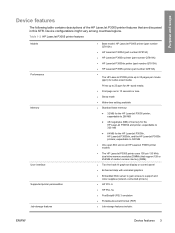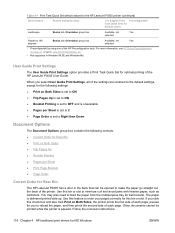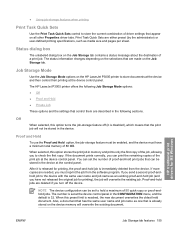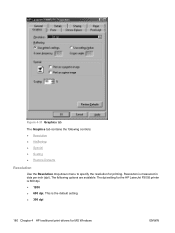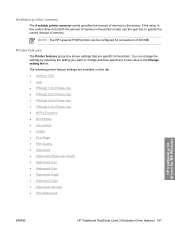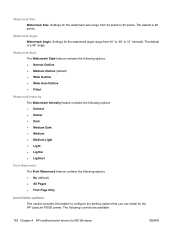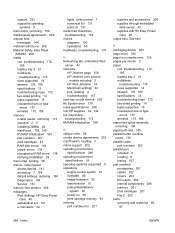HP P3005 Support Question
Find answers below for this question about HP P3005 - LaserJet B/W Laser Printer.Need a HP P3005 manual? We have 16 online manuals for this item!
Question posted by Jepresa on July 26th, 2014
What Are Control Escape Codes For Laserjet P3005
The person who posted this question about this HP product did not include a detailed explanation. Please use the "Request More Information" button to the right if more details would help you to answer this question.
Current Answers
Related HP P3005 Manual Pages
Similar Questions
Code Error 57.0a Fout On My Printer 4700n
Kindly help me to relocate the error on my laserjet colour printer 4700n. The current display am see...
Kindly help me to relocate the error on my laserjet colour printer 4700n. The current display am see...
(Posted by gregsim2012 4 years ago)
How To View The Printer Error Log Page Hp Laserjet P3005
(Posted by wakkaarr 10 years ago)
How To Clear The Print Memory On An Hp Laserjet P3005
(Posted by Nicalesh 10 years ago)
What Is The Rfu Setting On The Control Panel For Laserjet P2035n
(Posted by ivashazam 10 years ago)
Please,tell And Show Me The Inside Parts Of Hp Laserjet P3005 Printer
I want to now the details of internal parts of HP LaserJet p3005 for maintenance purpose. So, highl...
I want to now the details of internal parts of HP LaserJet p3005 for maintenance purpose. So, highl...
(Posted by Siyoumjembereb 11 years ago)