HP P2035n Support Question
Find answers below for this question about HP P2035n - LaserJet B/W Laser Printer.Need a HP P2035n manual? We have 15 online manuals for this item!
Question posted by ivashazam on August 9th, 2013
What Is The Rfu Setting On The Control Panel For Laserjet P2035n
The person who posted this question about this HP product did not include a detailed explanation. Please use the "Request More Information" button to the right if more details would help you to answer this question.
Current Answers
There are currently no answers that have been posted for this question.
Be the first to post an answer! Remember that you can earn up to 1,100 points for every answer you submit. The better the quality of your answer, the better chance it has to be accepted.
Be the first to post an answer! Remember that you can earn up to 1,100 points for every answer you submit. The better the quality of your answer, the better chance it has to be accepted.
Related HP P2035n Manual Pages
HP LaserJet Printer Family - Print Media Specification Guide - Page 13


... light is less stiff in photocopiers and laser printers. Using short-grain heavy paper in printers that feed in mind that the manufacturer uses.
Different HP LaserJet printer models and their input trays support various ranges of the paper, rather than 163 g/m2 in the printer driver or at the control panel. These variations can significantly affect the...
HP LaserJet Printers - USB Walk Up Printing - Page 2


...storage device and does not require the printer to retrieve jobs. For a list of the printer supports walk up USB printing is a new feature on the control panel or press the menu button and scroll ...folder button on the latest HP LaserJet printers and MFPs.
The partition that is a print ready file format that support Bulk-Only Transport (BBB or BOT) and Control-Bulk-Interrupt (CBI). The ...
HP Universal Print Driver for Windows, Version 4.1 - Technical Frequently Asked Questions (FAQ) - Page 12


..., addressing reported spooler crashes
Reported defects resolved with Universal Print Driver 4.1
• Printers won't correctly configure during installation. • HP Managed Printing Administration 2.02 and Universal Print Driver 4.1 are requested and does not collate properly. hp*****.cfg files remain in the notification field when French is selected on the
printer's control panel.
HP LaserJet P2030 Series - Print Tasks - Page 1


... Click Start, click Settings, and then click Printers. -orWindows Vista: Click Start, click Control Panel, and then in the category for Hardware and Sound click Printer.
2 In the list of printers, double-click the ...the current print job from the control panel
Press the Cancel button on the screen, giving you want to cancel, and then press Delete.
1 www.hp.com HP LaserJet P2030 Series Printer -
HP LaserJet P2030 Series - Software Technical Reference - Page 7


... ...93 Advanced tab features ...94 Print Task Quick Sets ...94 Defaults ...95 Untitled ...95 Copies ...95 Copy ...95 Collate ...96 Printer Features ...96 Print all Text as Black 96 REt...Control Panel 88
4 HP LaserJet P2030 Series host-based driver and PCL 5e Universal Print Driver for Windows Introduction ...89 Introduction to host-based printing ...90 Change the Windows print driver settings...
HP LaserJet P2030 Series - Software Technical Reference - Page 19


...Supplies
Accessories Supported operating systems
Accessibility
Description
● 2-button, 6 LED control panel ● Windows® and Macintosh print drivers ● Embedded Web ... Hi-Speed USB 2.0 connection ● Parallel connection (HP LaserJet P2035 model only) ● RJ.45 network connection (HP LaserJet P2035n model only) ● The supplies status page contains information about...
HP LaserJet P2030 Series - Software Technical Reference - Page 38


...and Windows Server 2003, click Start, click Settings, and then click Printers and Faxes.
-or- In Windows 2000, click Settings, and then click Printers.
2. Click the About tab. If you...Control Panel, and then click Hardware and Sound.
In Windows XP Home, click Start, click Control Panel, and then double-click the Printers and Other Hardware icon.
-or-
NOTE: For a list of HP LaserJet...
HP LaserJet P2030 Series - Software Technical Reference - Page 40


..., do one of the following: ● On the product control panel, press and hold the Go button for 5 seconds when the... in the HP EWS: ● Status tab ● Settings tab ● Networking tab
Status tab
Use the Status tab to control settings on the
Services driver tab. The product IP address appears ... EWS) is supported by the HP LaserJet P2035n only when connected to the HP EWS interface.
HP LaserJet P2030 Series - Software Technical Reference - Page 100
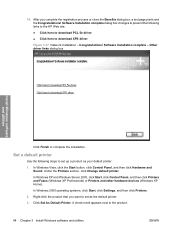
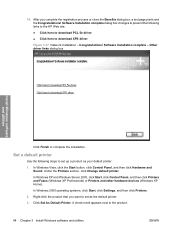
... dialog box
Install Windows software and utilities
Click Finish to set up a product as the default printer.
3. Under the Printers section, click Change default printer. In Windows XP and Windows Server 2003, click Start, click Control Panel, and then click Printers and Faxes (Windows XP Professional) or Printers and other hardware devices (Windows XP Home). After you want...
HP LaserJet P2030 Series - Software Technical Reference - Page 101


..., and then click Uninstall. Click Uninstall from the product program group from the Windows Control Panel,
and then click the software components that you want to remove. This is the ...
You must remove these components using the components you want to remove. ● HP LaserJet P2030 Series printing-system CD. Install Windows software and utilities
Uninstall the software
●...
HP LaserJet P2030 Series - Software Technical Reference - Page 104
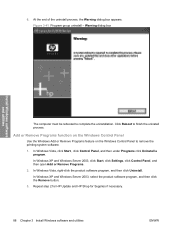
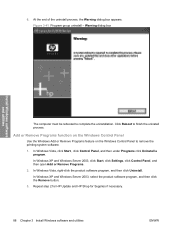
... uninstall process, the Warning dialog box appears.
Click Reboot to remove the printing-system software.
1. In Windows XP and Windows Server 2003, click Start, click Settings, click Control Panel, and then open Add or Remove Programs.
2. Repeat step 2 for HP Update and HP Shop for Supplies if necessary.
88 Chapter 3 Install Windows software...
HP LaserJet P2030 Series - Software Technical Reference - Page 108
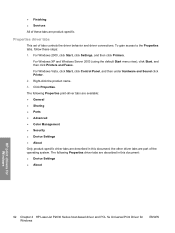
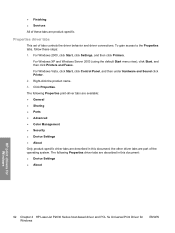
... described in this document; For Windows Vista, click Start, click Control Panel, and then under Hardware and Sound click Printer.
2.
The following Properties print-driver tabs are available: ● General ● Sharing ● Ports ● Advanced ● Color Management ● Security ● Device Settings ● About Only product-specific driver tabs are described in...
HP LaserJet P2030 Series - Software Technical Reference - Page 110


... the Print Task Quick Sets drop-down menu:
94 Chapter 4 HP LaserJet P2030 Series host-based driver and PCL 5e Universal Print Driver for Windows
Print Task Quick Sets
The first group box in the upper portion of the other driver tabs. Print Task Quick Sets are all the same control, any change to the...
HP LaserJet P2030 Series - Software Technical Reference - Page 114
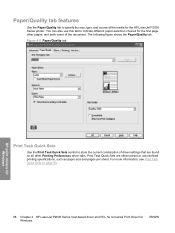
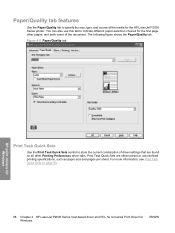
... drivers for Windows
ENWW Print Task Quick Sets are found on page 94.
98 Chapter 4 HP LaserJet P2030 Series host-based driver and PCL 5e Universal Print Driver for Windows
Print Task Quick Sets
Use the Print Task Quick Sets control to store the current combination of driver settings that are either preset or user-defined...
HP LaserJet P2030 Series - Software Technical Reference - Page 167


... not asked if the product is a local or network printer, select Local Printer (This is the case, you previously had it to Control Panel, and click Printers and Faxes.
3. From the Start menu, point to print using the "HP LaserJet P2030 Series (Copy 2)" driver. ENWW
Hewlett-Packard LaserJet P2030 Series Install Notes 151
Note: If you may...
HP LaserJet P2030 Series - User Guide - Page 5
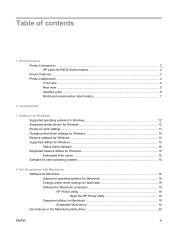
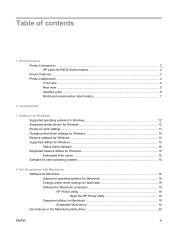
... comparison ...2 HP LaserJet P2030 Series models 2 Product features ...3 Product walkaround ...4 Front view ...4 Rear view ...5 Interface ports ...6 Model and serial-number label location 7
2 Control panel
3 Software for Windows Supported operating systems for Windows 12 Supported printer drivers for Windows 12 Priority for print settings ...13 Change printer-driver settings for Windows 14...
HP LaserJet P2030 Series - User Guide - Page 13


...control panel ● Windows® and Macintosh printer drivers ● Embedded Web server to access support and order supplies (for network-connected models
only) ● Host-based printer ...Speed USB 2.0 connection ● Parallel connection (HP LaserJet P2035 printer only) ● RJ.45 network connection (HP LaserJet P2035n printer only) ● The supplies status page contains information...
HP LaserJet P2030 Series - User Guide - Page 96


...page to stick together.
The paper is skewed. Check the product control panel for all HP LaserJet products, see the HP LaserJet Printer Family Print Media Guide.
Replace the paper. See Print the ... paper to verify the remaining life of the supplies.
page completely settles in a controlled environment.
1 If the product continues to jam, contact HP Customer Support or your...
Service Manual - Page 6


... ...16
Windows requirements ...16 Macintosh requirements ...16 Connectivity ...17 Supported networks (HP LaserJet P2050 Series Printers 17 Supported network (HP LaserJet P2030 Series Printers 18
2 Control panel Control panel (HP LaserJet P2050 Series Printers only 22 Control-panel layout ...22 Use the control-panel menus 23 Use the menus 23 Reports menu ...24 System setup menu ...25 Service...
Service Manual - Page 10


...-light patterns (HP LaserJet P2030 Series Printers only 209 Status-alert messages (HP LaserJet P2030 Series Printers only 215 Interpret control-panel messages (HP LaserJet P2050 Series Printers only 219 Control-panel messages 219 Event-log messages ...227 Print the event log (HP LaserJet P2050 Series Printers only 227 Print an event log (HP LaserJet P2030 Series Printers only 227 Event log...
Similar Questions
How To Set An Hp Laserjet P2035n To Default To Collate
(Posted by maldalle 10 years ago)
How To Change The Network Setting A Hp Laserjet P2035n
(Posted by chiasho 10 years ago)
How To Set To Dhcp Laserjet P2035n
(Posted by pjthemgsixx 10 years ago)
Control Panel
my printer didn't have a manual with it - what do the 3 lights indicate on the control panel?
my printer didn't have a manual with it - what do the 3 lights indicate on the control panel?
(Posted by skeefe 12 years ago)

