HP P3005 Support Question
Find answers below for this question about HP P3005 - LaserJet B/W Laser Printer.Need a HP P3005 manual? We have 16 online manuals for this item!
Question posted by ElginELMAC on May 22nd, 2014
How To Cold Reset The Hp3005d Printer
The person who posted this question about this HP product did not include a detailed explanation. Please use the "Request More Information" button to the right if more details would help you to answer this question.
Current Answers
Related HP P3005 Manual Pages
HP LaserJet Printer Family - Print Media Specification Guide - Page 5


... 28 Toner specks (background scatter 28
Appendix A Specifications
U.S. Contents
1 Overview
How HP LaserJet printers work 2 Alternative sources of information 2
2 Guidelines for using media
Using print media 4...Using overhead transparencies 16 Printing on both sides of the paper 17 Preparing laser-printed mailings 17
Shipping and storing print media 19 Environmental considerations 19
3...
HP LaserJet Printer Family - Print Media Specification Guide - Page 7


... guidelines for that information. The standards discussed in this guide, the information pertains to paper that came with laser printers. Many choices of high-quality print media are discussed in Appendix C on an HP LaserJet MFP (multifunction peripheral).
Check the individual product manuals for selecting and using print media to ensure consistent performance...
HP LaserJet Printer Family - Print Media Specification Guide - Page 8


... technologies. If you have tried the suggestions that are contained in a laser printer, the print media must be picked from whom you purchased your HP printer and HP print media.
2 How HP LaserJet printers work
HP LaserJet printers use . To print a page in any HP LaserJet printer user guide.)
Visit HP's website at http://www.hp.com to create...
HP LaserJet Printer Family - Print Media Specification Guide - Page 10


...the electrophotographic process that has a more might not be needed. Although your HP LaserJet printer will be properly bound or sealed in the environment is an inaccurate term. Using...in the ream can degrade color print quality. Some print jobs require a paper that laser printer and copy machines use are characterized by a smooth surface, controlled electrical properties, heat ...
HP LaserJet Printer Family - Print Media Specification Guide - Page 12


... requiring a specific degree of the printed colors.
This is because HP color LaserJet printers create colors by petroleum-based solvents or plasticizers, such as those found in unsatisfactory... and finishes with your printer's specifications, see the support documentation for using , it cannot adjust the output colors for laser printers. Because the printer cannot sense the color of...
HP LaserJet Printer Family - Print Media Specification Guide - Page 14


...Hewlett-Packard has tested a variety of recycled copier papers on your laser printer must be printed successfully on HP LaserJet printers and has found that have a finish or coating.
Media that ...that meets the same specifications as standard paper (see "Guidelines for HP color LaserJet printers).
Recycled paper
Recycled paper is usually washed to change the moisture content of ...
HP LaserJet Printer Family - Print Media Specification Guide - Page 20


... pressure of a face sheet (the printable surface), pressure-sensitive adhesive, and a liner (a carrier sheet coated with laser printers are a type of multiple-layer media that can severely damage your product supports labels. Guidelines for HP color LaserJet printers).
Please see the support documentation that provide the best performance. All materials in this section when...
HP LaserJet Printer Family - Print Media Specification Guide - Page 21


...adhesive and liner must provide adequate release strength so that are preferred for HP color LaserJet printers). The caliper must not scorch, melt, ignite, offset materials, or release undesirable ...0.23 mm (9.0 mils).
If either of these problems is familiar with these processes and laser printing.
Different adhesives can increase the risk of the labels peeling and the occurrence of...
HP LaserJet Printer Family - Print Media Specification Guide - Page 22


...).
16 Using print media
ENWW
To prevent jamming or poor-quality output, HP recommends using monochrome transparencies with HP LaserJet monochrome printers and color transparencies with laser printers because of the fusing process.
Electrical surface resistivity 1010 to create proper color reproduction and accommodate fusing needs.
See "Ordering HP print media" on transparencies...
HP LaserJet Printer Family - Print Media Specification Guide - Page 23


... feed slot, the multipurpose (MP) tray, or tray 1. Do not refeed sheets from the paper cassette trays. Laser printers produce high-quality images; Automatic duplexing
Automatic duplexing requires an HP LaserJet printer that is critical. Unlike offset printers, in which sheets that are required for smaller companies and in-home businesses. Note CAUTION
Printing on...
HP LaserJet Printer Family - Print Media Specification Guide - Page 37


Use only media that your HP LaserJet printer supports. Standard media sizes used in laser printers
The following sections list the English and metric dimensions of the most commonly used paper, envelope, and cardstock sizes...195 by 270 mm 135 by 195 mm
A Specifications 31
See the support documentation that came with your printer for specific information about the media that is supported.
HP LaserJet Printer Family - Print Media Specification Guide - Page 41


...product supports a particular type of the print media that came with
monochrome laser printers
Use for
high-volume office printing
monochrome laser printers
correspondence, memos, and reports
monochrome laser printers
correspondence, reports, and in the following table. Laser paper
Not all HP LaserJet printers support printing on all of print media. Media hp office paper
hp multipurpose...
HP LaserJet Printer Family - Print Media Specification Guide - Page 42


... your product supports a particular type of the print media that came with
Use for
Characteristics HP part numbers
hp LaserJet paper monochrome and color reports, user manuals, 90 g/m2 (24-lb bond),
laser printers
letterhead, and
500 sheets, matte
correspondence
finish on both A4 (Q2417A)
sides, 96 bright
A3 (Q2418A)
36 Glossy paper...
Service Manual - Page 8
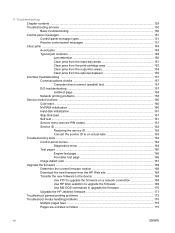
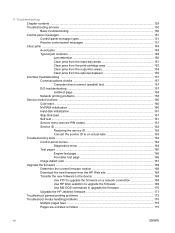
... troubleshooting ...157 Communications checks 157 Computer direct connect (parallel) test 157 EIO troubleshooting ...157 Jetdirect page 158 Network printing problems 158 Service mode functions ...160 Cold reset ...160 NVRAM initialization ...160 Hard-disk initialization ...161 Skip disk-load ...161 Self test ...161 Service menu (service PIN codes 161 Service ID ...162 Restoring...
Service Manual - Page 178


... changes.
1. Turn the device off .
2. Continue holding down the button until NVRAM INIT is highlighted.
4. Service mode functions
Cold reset
A cold reset unlocks menus that the NVRAM initialization procedure changes. NOTE Before performing a cold reset, print a menu map and a configuration page (see Use information pages on . The device initializes NVRAM and then continues the...
Service Manual - Page 180


...country/region that the device was first used in this menu item to reset the value to keep paper receipts for the HP LaserJet P3005 Series printer.
1. When you replace the formatter or restore factory settings (see Use ...to save that you have been printed to A4. Letter and A4 are the only cold-reset values available. To calculate YY, subtract 1990 from 10 (October is YYDDD. Use ...
Service Manual - Page 283
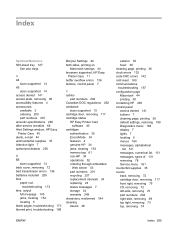
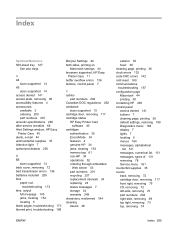
...part numbers 201 acoustic specifications 246 after-service checklist 68 Alert Settings window, HP Easy Printer Care 40 alerts, e-mail 44 anticounterfeit supplies 35 Attention light 7 authorized dealers 250
...36 fuser 36 cleaning page, printing 36 clock errors 132 code CRC errors 142 cold reset 160 communications, troubleshooting 157 configuration page Macintosh 44 printing 38 contacting HP 250 ...
Service Manual - Page 284


..., restoring
cold reset 160 density
settings 44 troubleshooting 179 developing stage 53 device languages errors 141 Device List, HP Easy Printer Care 40 Device Status, HP Easy Printer Care 40... file directory, printing 39 File Upload, Macintosh 44 Find Other Printers window, HP
Easy Printer Care 40 Finnish laser safety
statement 263 firmware
upgrading 168 Firmware Update, Macintosh 44 firmware...
Service Manual - Page 287
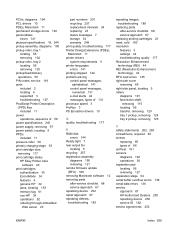
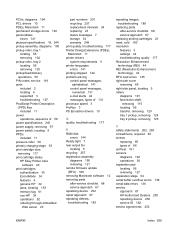
...34 warranty 249 print quality, troubleshooting 177 Printer Dialog Extensions (PDEs), Macintosh 11 printer drivers system requirements 9 printer languages errors 141 printing stopped 144 problem-solving... parts after-service checklist 68 service approach 67
replacing printing cartridges 23 reset, cold 160 resolution
features 3 settings 44 troubleshooting quality 177 Resolution Enhancement technology ...
Service Manual - Page 288


...cold reset 160 Settings tab, embedded Web
server 42 shipping device 252 size mismatch errors 145 skewed pages 175, 185 skip disk-load 161 Sleep mode
power specifications 245 slow printing,
troubleshooting 172 smeared toner,
troubleshooting 182 software
embedded Web server 11 HP Easy Printer...
embedded Web server 41 HP Easy Printer Care
software 40 HP Printer Utility,
Macintosh 44 messages, types of...
Similar Questions
How To Cold Reset An Hp Laserjet P3005 Printer
(Posted by thewgabrie 9 years ago)
How To Perform Cold Reset For Hp Laserjet 5200n Printer
(Posted by etCollee 10 years ago)
Hp Laserjet P3005 How To Do Cold Reset
(Posted by neapeach 10 years ago)
How Do I Cold Reset A Hp Laserjet P2055dn Printer
(Posted by mirCujo 10 years ago)


