HP LaserJet 5200 Support Question
Find answers below for this question about HP LaserJet 5200.Need a HP LaserJet 5200 manual? We have 20 online manuals for this item!
Question posted by etCollee on March 13th, 2014
How To Perform Cold Reset For Hp Laserjet 5200n Printer
The person who posted this question about this HP product did not include a detailed explanation. Please use the "Request More Information" button to the right if more details would help you to answer this question.
Current Answers
There are currently no answers that have been posted for this question.
Be the first to post an answer! Remember that you can earn up to 1,100 points for every answer you submit. The better the quality of your answer, the better chance it has to be accepted.
Be the first to post an answer! Remember that you can earn up to 1,100 points for every answer you submit. The better the quality of your answer, the better chance it has to be accepted.
Related HP LaserJet 5200 Manual Pages
HP LaserJet Printer Family - Print Media Specification Guide - Page 7


... ensure consistent performance and long-term reliability, the print media must be designed for information about print-media specifications.
For more information about what media your printer or MFP supports, see the glossary in your HP LaserJet printer.
Many choices of high-quality print media are unfamiliar to help you .
Chapter 1 Overview 1 However, to laser printer users...
HP LaserJet Printer Family - Print Media Specification Guide - Page 8


... HP LaserJet printer. This is similar for use laser and electrophotographic technologies. How HP LaserJet printers work
ENWW If you still need assistance, call the dealer from the input tray one sheet at http://www.hp.com to the output bin, ready for each of your printer. To print a page in your HP printer and HP print media.
2 How HP LaserJet printers work
HP LaserJet printers...
HP LaserJet Printer Family - Print Media Specification Guide - Page 22


... toner adhesion properties. Guidelines for use with laser printers. CAUTION
CAUTION Note
Using overhead transparencies
Overhead transparency film must be designed specifically for using monochrome transparencies with HP LaserJet monochrome printers and color transparencies with HP color LaserJet printers.
See your printer.
Fusing compatibility
Overhead transparency materials must be...
HP LaserJet Printer Family - Print Media Specification Guide - Page 28


...see further troubleshooting information.
4 Read the remainder of this troubleshooting section for further troubleshooting information, perform the maintenance procedures that do not require moistening but instead use pressure for HP color LaserJet printers). These materials can affect the performance of your HP LaserJet printer unless the paper or other print media you are recommended in your...
HP LaserJet Printer Family - Print Media Specification Guide - Page 45


... The carrier sheet is maintained throughout the A-series of paper sizes. For optimum performance of your printer, test it before purchasing large quantities. To ensure that paper of a special...the reflectance and whiteness of a sheet of paper. brightness Brightness refers to fill in your HP LaserJet printer, use paper that is also acceptable. caliper Caliper is the weight of a ream of paper...
HP LaserJet 5200 Series Printer - Software Technical Reference (External) - Page 26


...MB for the HP LaserJet 5200tn printer; Table 1-2 HP LaserJet 5200 printer features
Models Performance Memory
User interface
● Base model: HP LaserJet 5200 printer (part number Q7543A)
● HP LaserJet 5200n printer (part number Q7544A)
● HP LaserJet 5200tn printer (part number Q7545A)
● HP LaserJet 5200dtn printer (part number Q7546A)
● HP LaserJet 5200L (part number...
HP LaserJet 5200 Series Printer - Software Technical Reference (External) - Page 28


... available with automatic tonerseal removal feature
The printer checks for network connectivity without using an EIO slot
Bidirectional parallel cable interface (IEEE 1284Bcompliant);
Internet-enabled supply-ordering capabilities through an HP Jetdirect embedded print server are standard on the HP LaserJet 5200n, HP LaserJet 5200tn, and HP LaserJet 5200dtn models.)
Universal serial bus (USB...
HP LaserJet 5200 Series Printer - Software Technical Reference (External) - Page 59


... and perform operations on multiple devices in offices that the management console must have a supported Web browser. For example, you can use solution for the HP EWS simultaneously on the following HP LaserJet 5200 printer models when they are connected through a network:
● HP LaserJet 5200n ● HP LaserJet 5200tn ● HP LaserJet 5200dtn
The base model, the HP LaserJet 5200...
HP LaserJet 5200 Series Printer - Software Technical Reference (External) - Page 85
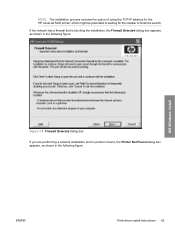
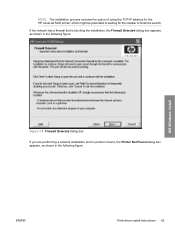
... includes the option of using the TCP/IP address for the HP LaserJet 5200 printer, which might be preferable to waiting for the installer to finish the search. MS Windows install
Figure 3-9 Firewall Detected dialog box
If you are performing a network installation and no printer is blocking the installation, the Firewall Detected dialog box appears, as...
HP LaserJet 5200 Series Printer - Software Technical Reference (External) - Page 138


The smart duplexing feature increases printing performance by preventing one-page print jobs or single...following models:
● HP LaserJet 5200tn
● HP LaserJet 5200dtn
The HP LaserJet 5200 printer supports smart duplexing.
HP traditional print drivers for MS Windows
116 Chapter 4 HP traditional print drivers for the HP LaserJet 5200 and HP LaserJet 5200n printer models, which do ...
HP LaserJet 5200 Series Printer - Software Technical Reference (External) - Page 183


...change any of models and the changes they produce are as follows: ● 5200: HP LaserJet 5200 ● 5200n: HP LaserJet 5200n ● 5200tn: HP LaserJet 5200tn ● 5200dtn: HP LaserJet 5200dtn
Table 4-7 Printer-model configuration settings
Driver location
Setting
5200
5200n
5200tn
5200dtn
Configuration tab
Duplexing Unit
Available, not selected
Allow Manual Duplexing Selected...
HP LaserJet 5200 Series Printer - Software Technical Reference (External) - Page 184


...document software program. Multiple-original printing (mopying) increases performance and reduces network traffic by using a photocopier.
The print driver performs mopying, which you can clear the check box, ... tab. The remainder of 80 MB, and the Mopier Enabled setting on . The HP LaserJet 5200 printer supports the transmit-once mopying feature when the device has a minimum total memory of...
HP LaserJet 5200 Series Printer - Software Technical Reference (External) - Page 188


...printer. Printer Memory
The Total Memory value shows the total amount of the printer.
An accurate (DWS) value optimizes driver performance. on the specific configuration of memory that card.
HP traditional print drivers for MS Windows
166 Chapter 4 HP... and DWS values in the Memory section of the HP LaserJet 5200 printer since installation, click Update Now to automatically reflect the...
HP LaserJet 5200 Series Printer - Software Technical Reference (External) - Page 190
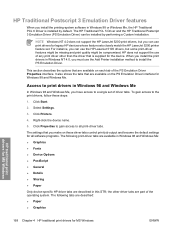
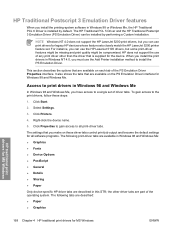
... Postscript 3 Emulation Driver (PS Emulation Driver) can use the Add Printer installation method to a single set .
This section describes the options that is installed by performing a Custom Installation. NOTE Windows NT 4.0 does not support the HP LaserJet 5200 print drivers, but some print-driver features might be missing and print quality might be installed by...
HP LaserJet 5200 Series Printer - Software Technical Reference (External) - Page 196


... and scaling settings for MS Windows
ENWW About ... HP traditional print drivers for MS Windows
Figure 4-30 About dialog box
Restore Defaults
Click Restore Defaults to reset the values on the Paper tab to the Graphics tab... Short Edge, the page icon changes to turn the page if you print on the HP LaserJet 5200 printer in this group box to specify how you could have the pages of the page, ...
HP LaserJet 5200 Series Printer - Software Technical Reference (External) - Page 210


....
Duplex Unit (for the following media types: ● Transparency ● Labels ● Cardstock ● Tough Paper ● Envelope
NOTE The HP LaserJet 5200 printer supports smart duplexing.
Automatic two-sided printing is not supported for 2-sided Printing)
The HP LaserJet 5200 printer is not available for MS Windows
ENWW The multiple-original print (mopy) function is an...
HP LaserJet 5200 Series Printer - Software Technical Reference (External) - Page 258
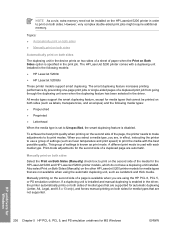
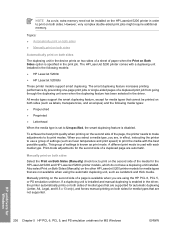
....
All media types support the smart duplexing feature, except for the HP LaserJet 5200 and HP LaserJet 5200n printer models, which do not have a duplexing unit installed.
HP unidrivers for Windows
236 Chapter 5 HP PCL 6, PCL 5, and PS emulation unidrivers for media types that cannot be installed on the HP LaserJet 5200 printer in the print job.
A different print mode is known as...
HP LaserJet 5200 Series Printer - Software Technical Reference (External) - Page 273


... whether the correct and
most up-to open the corresponding HP Web page. Open the HP SureSupply Web page and shop online for performing
specific tasks. The following selections: ● Online diagnostic tools. to a Web page that provides step-by-step instructions for HP LaserJet 5200 printer
supplies. ● Show me how. Connect to open the Device...
HP LaserJet 5200 Series Printer - User Guide - Page 18


...modules (DIMMs) ● CompactFlash cards ● IEEE 1284-compliant parallel connection ● Hi-Speed USB 2.0 connection ● HP Jetdirect full-featured embedded print server (standard on the HP LaserJet 5200n,
HP LaserJet 5200tn, and HP LaserJet 5200dtn printers) ● HP Web Jetadmin software ● Enhanced input/output (EIO) slot ● Sleep delay setting ● ENERGY STAR®...
Service Manual - Page 313


... pages on sequence.
6.
Turn the printer off.
2. Use the SERVICE menu to reset any customer-set printer configuration values that the computers can recognize the printer.
Initializing the NVRAM also resets the service menu values to this printer so that the cold reset procedure changes.
ENWW
Printer resets 293 NOTE Before performing a cold reset, print a menu map and a configuration...
Similar Questions
How To Set Username And Password In Hp Laserjet 5200n Printer
how to set username and password in hp laserjet 5200n printer
how to set username and password in hp laserjet 5200n printer
(Posted by puneetkumar 1 year ago)
How To Cold Reset Hp Laserjet P1505n Printer
(Posted by chrzarif 10 years ago)
How To Perform Cold Reset Hp Laserjet P2055dn
(Posted by tziskjerfu 10 years ago)

