HP P2055dn Support Question
Find answers below for this question about HP P2055dn - LaserJet B/W Laser Printer.Need a HP P2055dn manual? We have 17 online manuals for this item!
Question posted by Younorth on December 2nd, 2013
How Do You Add A Paper Tray To Hp Laserjet P2055d
The person who posted this question about this HP product did not include a detailed explanation. Please use the "Request More Information" button to the right if more details would help you to answer this question.
Current Answers
There are currently no answers that have been posted for this question.
Be the first to post an answer! Remember that you can earn up to 1,100 points for every answer you submit. The better the quality of your answer, the better chance it has to be accepted.
Be the first to post an answer! Remember that you can earn up to 1,100 points for every answer you submit. The better the quality of your answer, the better chance it has to be accepted.
Related HP P2055dn Manual Pages
HP LaserJet Printer Family - Print Media Specification Guide - Page 8


... dealer from the input tray one sheet at http://www.hp.com to the image areas. This is similar for an HP LaserJet printer.
If you purchased your HP LaserJet printer. How HP LaserJet printers work
ENWW As this document and in any HP LaserJet printer user guide.)
Visit HP's website at a time and transported through the paper path, a scanning laser beam writes an electrostatic...
HP LaserJet Printer Family - Print Media Specification Guide - Page 13


... input tray).
In addition, do not print closer than 15 mm (0.59 inch) from the embossment to work well with the electrophotographic process that is greater than 163 g/m2 in photocopiers and laser printers.
Heavy paper, cover paper, and cardstock
Heavy paper generally refers to paper that is used in weight (heavier than 105 g/m2 in your HP LaserJet printer...
HP LaserJet Printer Family - Print Media Specification Guide - Page 14


... you make sure your laser printer must be properly designed and manufactured to ensure acceptable performance. Perforations: A series of the sheet from another. q Use forms that provide a controlled tear for HP color LaserJet printers). Seal the forms in moisture-proof wrap to prevent moisture changes during storage. q Avoid papers that change the paper's electrical or handling properties...
HP LaserJet Printer Family - Print Media Specification Guide - Page 17


... adhesion.
2 Guidelines for your HP LaserJet printer. they might wrinkle while passing
through the printer dependably. q Use of the specifications that has no control. CAUTION
Note CAUTION
Using envelopes
Early models of envelopes by using the manual feed feature, an optional envelope tray, an optional envelope feeder, or another tray. However, inconsistencies in folds or...
HP LaserJet Printer Family - Print Media Specification Guide - Page 23


... printing has been optimized for information about supported paper. (For example, when duplexing on the HP color LaserJet 8500 printer, 90 g/m2 to 105 g/m2 [24 lb to the surface of the paper. Using the paper cassette trays can damage your United States Postal Service business office.
3 Avoid preparing laser-printed sheets as duplex printing or duplexing, can...
HP LaserJet Printer Family - Print Media Specification Guide - Page 25


...printer input tray, extreme changes in a protective box to petroleum-based solvents. q Stack each other. q Do not store printed documents in curling or warping. If media is used. Shipping and storing print media
The performance of HP LaserJet printers... about environmental effects on top of extreme humidity, keep paper and envelopes tightly wrapped in humidity or temperature. Shipping ...
HP LaserJet Printer Family - Print Media Specification Guide - Page 28


... the troubleshooting checklist, try the following characteristics can severely damage the printer. These materials can affect the performance of your HP LaserJet printer unless the paper or other print media you are recommended in your printer user guide, or see the troubleshooting section in the tray. q Envelopes that are not square, straight, or constructed correctly. (See "Envelope...
HP LaserJet Printer Family - Print Media Specification Guide - Page 29


... most HP LaserJet printers you can use a cleaning page to the paper fibers, they can build up in the unit with the paper sensors. For more information. Chapter 3 Troubleshooting 23
q Manually feed the paper into the printer. This can q Change the paper type or try another ream of the paper guides have been
in the tray are appropriate for using paper...
HP LaserJet Printer Family - Print Media Specification Guide - Page 31


...
If possible, set improperly in the input tray to a lower setting.
Paper orientation (direction in which the paper is fed into the printer) is subjected to the heat and pressure...HP LaserJet printer prints a sheet of paper, the sheet can develop a curvature that can affect the curl of the paper. q The grain of the paper can cause curl are experiencing curl, try feeding the paper...
HP LaserJet Printer Family - Print Media Specification Guide - Page 32


... of jams. However, if the envelope tray is straight, and that it has a sharp, well-creased fold that has no more than two thicknesses of paper. Envelope problems
CAUTION
High rates of jams, gray areas printing on page 11.)
q Purchase envelopes that are listed in your HP LaserJet printer user guide. Envelopes are too smooth...
HP LaserJet Printer Family - Print Media Specification Guide - Page 52


... of 2 temperature specifications 10
heavy paper HP 36 standard sizes 32 troubleshooting 23 using 7
high gloss laser paper, hp 36 hollow images, troubleshooting 28 HP color LaserJet printers
bond paper, using 4 colored paper, using 6 information for 1 operations 2 HP LaserJet 2000 1 HP LaserJet 2686A 1 HP LaserJet 500 1 HP LaserJet Plus 1 HP LaserJet printers media designed for 36 folders, vinyl...
HP LaserJet P2050 Series - Manage and Maintain - Page 1


... ● Top edge at the front of the tray
Tray 1
Envelope printing
● Use only Tray 1 for loading trays
Steps to match the width of envelope face-up ● Short edge with postage leading into the product and that you are using.
1 www.hp.com HP LaserJet P2050 Series Printer - Load trays
Paper orientation for printing envelopes ● Front of...
HP LaserJet P2050 Series - Manage and Maintain - Page 2


... that you remove all of the media from the input tray and straighten the stack of media from feeding through the printer at one time.
HP LaserJet P2050 Series Printer -
This reduces jams by sliding forward only the center panel of the media that you add new media, make sure that the print is not skewed...
HP LaserJet P2050 Series - Manage and Maintain - Page 3


HP LaserJet P2050 Series Printer - Manage and Maintain
Tray and bin capacity
How do I? Tray 1
Tray 2
Optional 500-sheet Tray 3
Steps to perform
Paper
● Maximum stack height: 5 mm (0.3 inch) ● Equivalent to 50 sheets of 75 g/ m2 (20 lb) bond
Envelopes
● Up to 10 envelopes
Labels
● ...
HP LaserJet P2050 Series - Manage and Maintain - Page 7


... door.
Duplex paper path
1 At the front of the product, remove Tray 2.
2 Push down on the green lever to perform
5 If jammed paper is visible, grasp it with both hands and slowly pull it out of the product.
© 2008 Copyright Hewlett-Packard Development Company, L.P.
2 www.hp.com
Clear Jams
How do I? HP LaserJet P2050 Series Printer -
HP LaserJet P2050 Series - Manage and Maintain - Page 8


HP LaserJet P2050 Series Printer - Clear Jams
How do I? Duplex paper path (continued)
Steps to close it.
5 Replace Tray 2.
6 Open the duplex jam-release door on the duplex paper-path door to perform
3 Check for jammed paper at the front of the product.
© 2008 Copyright Hewlett-Packard Development Company, L.P.
3 www.hp.com With both hands, grasp the jammed...
HP LaserJet P2050 Series - Manage and Maintain - Page 9


... it out of the product.
© 2008 Copyright Hewlett-Packard Development Company, L.P.
4 www.hp.com
HP LaserJet P2050 Series Printer - Input trays
Tray 1
1 Push the button to perform
7 Check for jammed paper at the back of the product.
With both hands, grasp the jammed paper and slowly pull it out of the product.
8 Close the jam-release door...
HP LaserJet P2050 Series - Manage and Maintain - Page 10
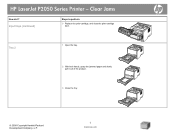
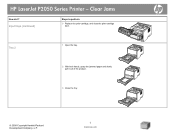
HP LaserJet P2050 Series Printer -
Clear Jams
How do I? Tray 2
1 Open the tray.
2 With both hands, grasp the jammed paper and slowly pull it out of the product.
3 Close the tray.
© 2008 Copyright Hewlett-Packard Development Company, L.P.
5 www.hp.com Input trays (continued)
Steps to perform
3 Replace the print-cartridge, and close the print-cartridge door.
HP LaserJet P2050 Series - Software Technical Reference - Page 22


...
HP LaserJet P2055dn printer CE459A
HP LaserJet P2055x printer CE460A
● Prints up to 35 pages per minute (ppm) Has the same features as the HP LaserJet Has the same features as the HP LaserJet
on Letter size paper and 33 ppm on A4 P2055d model, plus the following:
P2055dn model, plus the following:
size paper
● HP Jetdirect Standard Gigabit Ethernet ● 500-sheet tray (Tray...
HP LaserJet P2050 Series - User Guide - Page 14


Product comparison
HP LaserJet P2050 Series models
HP LaserJet P2055 printer CE456A
HP LaserJet P2055d printer CE457A
HP LaserJet P2055dn printer CE459A
HP LaserJet P2055x printer CE460A
● Prints up to 35 pages per Has the same features as the
minute (ppm) on Letter size HP LaserJet P2055 model
paper and 33 ppm on A4 printer, plus the following:
size paper ● Contains 64 ...
Similar Questions
How To Change Default Paper Tray Hp Laserjet 2430
(Posted by claspo 9 years ago)
How To Set The Default Paper Tray Hp Laserjet P4015n
(Posted by andjol 10 years ago)
Printer Will Not Feed From Manual Tray Hp Laserjet 2055dn
(Posted by kbjcca 10 years ago)
How To Put Odd Size Paper In Hp Laserjet P2055dn
(Posted by morsle 10 years ago)
How To Put Custom Size Paper In Hp Laserjet P2055dn
(Posted by amjc 10 years ago)

