HP P2055dn Support Question
Find answers below for this question about HP P2055dn - LaserJet B/W Laser Printer.Need a HP P2055dn manual? We have 17 online manuals for this item!
Question posted by amjc on September 13th, 2013
How To Put Custom Size Paper In Hp Laserjet P2055dn
The person who posted this question about this HP product did not include a detailed explanation. Please use the "Request More Information" button to the right if more details would help you to answer this question.
Current Answers
There are currently no answers that have been posted for this question.
Be the first to post an answer! Remember that you can earn up to 1,100 points for every answer you submit. The better the quality of your answer, the better chance it has to be accepted.
Be the first to post an answer! Remember that you can earn up to 1,100 points for every answer you submit. The better the quality of your answer, the better chance it has to be accepted.
Related HP P2055dn Manual Pages
HP LaserJet Printer Family - Print Media Specification Guide - Page 5


Contents
1 Overview
How HP LaserJet printers work 2 Alternative sources of information 2
2 Guidelines for using media
Using print media 4 Preparing print media for use 4 Using paper 4 Using envelopes 11 Using labels 14 Using overhead transparencies 16 Printing on both sides of the paper 17 Preparing laser-printed mailings 17
Shipping and storing print media 19 Environmental ...
HP LaserJet Printer Family - Print Media Specification Guide - Page 9


... customer. Subject the print media to work with your print media vendor for a guarantee that does not print acceptably. Hewlett-Packard recommends testing print media before purchasing large quantities.
2 Guidelines for supported media. HP LaserJet printers can use good-quality media, and, specifically, HP paper that is designed to help you ask your HP LaserJet printer.
2 Guidelines...
HP LaserJet Printer Family - Print Media Specification Guide - Page 17


... support envelopes. Envelope construction
Because of paper. q Avoid using envelopes in this document.
q Make sure that the adhesive labels and all of envelopes that are discussed in your printer before using flimsy envelopes that have woven or smooth finishes is straight, with your printer requires. Most HP LaserJet printers can cause severe damage to 205°...
HP LaserJet Printer Family - Print Media Specification Guide - Page 19


..., ignite, offset materials, or release undesirable emissions when heated to 205° C (401° F) for 0.1 second (0.2 second for HP color LaserJet printers).
Surface roughness
100 to 28 lb).
Moisture content
4 percent to 5.5 mil) for paper unless otherwise indicated. For more information, see the support documentation that came with no more than two thickness of...
HP LaserJet Printer Family - Print Media Specification Guide - Page 23


... for more postal customers to produce quality laser-printed products for mailings:
1 Ensure that are the printers of choice for smaller companies and in HP products.
2 Paper selection is designed especially for 90-g/m2 (24-lb) and heavier paper. Laser printers produce high-quality images; Automatic duplexing
Automatic duplexing requires an HP LaserJet printer that is critical...
HP LaserJet Printer Family - Print Media Specification Guide - Page 37


... specific information about the media that is supported. Use only media that your HP LaserJet printer supports. Standard media sizes used in laser printers
The following sections list the English and metric dimensions of the most commonly used paper, envelope, and cardstock sizes. Paper
Size Letter Legal Folio/foolscap Executive Tabloid/ledger Ledger full bleed A3 RA3 A3 full bleed...
HP LaserJet Printer Family - Print Media Specification Guide - Page 45


... this sheet has a "slick" feeling or appears shiny. A0 size paper is 841 by halving the long dimension). Paper that are added to paper to fill in the spaces between fibers. It is typically specified in your HP LaserJet printer, use paper that has been cut to the basic size.
composition Composition (furnish) is the mixture of a special fiber...
HP LaserJet Printer Family - Print Media Specification Guide - Page 48


... and sold in the separation of one side of a sheet of the Pulp and Paper Industry) cold-extraction method.
The moisture content of paper has a great effect on one piece of paper.
Most longgrain papers that are used in HP LaserJet printers must meet the guidelines and specifications listed in the printing environment. Small increases in moisture...
HP LaserJet Printer Family - Print Media Specification Guide - Page 51


...6 color laser paper, hp 35 color LaserJet transparencies, hp 37 colored paper 6 composition
defined 39 specifications 10 conditioning media 4, 19 converted media 8 copier-grade paper 7, 39 cotton fiber papers 4, 6 cover grade 29, 30 cover stock. See labels, adhesive adhesive specifications 15 alignment, troubleshooting 23 alkalinity specifications 6 archival paper 6 A-series paper sizes, defined...
HP LaserJet P2050 Series - Paper and Print Media Guide - Page 20


... top of the rear door, and pull the door down. NOTE: Be sure to open the straight-through paper path if it is open. Paper exits face-up, with the following paper types: ● Envelopes ● Labels ● Small custom-size paper ● Postcards ● Paper heavier than 120 g/m2 (32 lb)
To open the straight-through...
HP LaserJet P2050 Series - Print Tasks - Page 8


...dimensions, and click OK.
© 2008 Copyright Hewlett-Packard Development Company, L.P.
1 www.hp.com Select a page size
Steps to perform
1 Open the printer driver, and click the Paper/Quality tab.
1
2 Select a size from the Paper size drop-down list.
2
Select a custom page size
3
3 Click Custom.
Print tasks
Print on different page sizes
How do I? HP LaserJet P2050 Series Printer -
HP LaserJet P2050 Series - Print Tasks - Page 9


The Custom Paper Size dialog box opens.
3 Type a name for the custom size, specify the dimensions, and click Save.
3
© 2008 Copyright Hewlett-Packard Development Company, L.P.
1 www.hp.com HP LaserJet P2050 Series Printer - Print tasks
Print on different page sizes
How do I? Select a page size
Create a custom page size
Steps to perform
1 Open the printer driver, and click the Paper/...
HP LaserJet P2050 Series - Software Technical Reference - Page 22


...HP LaserJet P2050 Series models
HP LaserJet P2055d printer CE457A
HP LaserJet P2055dn printer CE459A
HP LaserJet P2055x printer CE460A
● Prints up to 35 pages per minute (ppm) Has the same features as the HP LaserJet Has the same features as the HP LaserJet
on Letter size paper and 33 ppm on A4 P2055d model, plus the following:
P2055dn model, plus the following:
size paper
● HP...
HP LaserJet P2050 Series - Software Technical Reference - Page 207


... that are approved for this extreme heat. Using inkjet paper not designed for use in laser printers.
● Do not use fusers to bond dry toner particles to set the type and size in very precise dots. Engineering details
Table 6-1 Supported paper and print media sizes (continued)
Size and dimensions
Tray 1
Tray 2
16K 195 x 270 mm (7.7 x 10...
HP LaserJet P2050 Series - Software Technical Reference - Page 226


... 29 Sign Up Now screen Windows network
installation 97 Windows USB installation 85 sizes, paper HP ToolboxFX settings 34 Print on both sides with Booklet layout 134 with product 3 Macintosh 148 Printer Features setting, printer driver 113 Printer Found screen (Windows network installation) 96 Printing HP EWS settings 57 HP ToolboxFX settings 35 Preferences tabs 108 Shortcuts tab...
HP LaserJet P2050 Series - User Guide - Page 14


Product comparison
HP LaserJet P2050 Series models
HP LaserJet P2055 printer CE456A
HP LaserJet P2055d printer CE457A
HP LaserJet P2055dn printer CE459A
HP LaserJet P2055x printer CE460A
● Prints up to 35 pages per Has the same features as the
minute (ppm) on Letter size HP LaserJet P2055 model
paper and 33 ppm on A4 printer, plus the following:
size paper ● Contains 64 ...
HP LaserJet P2050 Series - User Guide - Page 68


... top of the rear door, and pull the door down.
Paper exits face-up, with the following paper types: ● Envelopes ● Labels ● Small custom-size paper ● Postcards ● Paper heavier than 120 g/m2 (32 lb)
To open . NOTE: Be sure to open the straight-through paper path if it is open the straight-through...
HP LaserJet P2050 Series - User Guide - Page 113
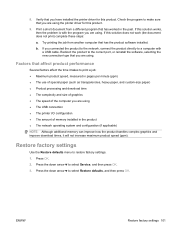
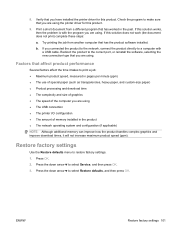
... ● The USB connection ● The printer I/O configuration ● The amount of the computer you are using . Press the down arrow to print a job: ● Maximum product speed, measured in pages per minute (ppm) ● The use of special paper (such as transparencies, heavy paper, and custom-size paper) ● Product processing and download time ●...
HP LaserJet P2050 Series - User Guide - Page 169


...HP ToolboxFX 72 storage 80 supplies status page 12 warranty 137
cartridges, print Macintosh status 33
cleaning pickup roller (Tray 1) 92 pickup roller (Tray 2) 95 print-cartridge area 90 printer 90
clearing jams duplex paper path 109 locations 107 paper... pages 30, 64 curl, paper
settings 15 custom paper sizes 46 custom-size paper settings
Macintosh 30 customer support
Linux 129 online 102 repacking...
HP LaserJet P2050 Series - User Guide - Page 171


..., Windows 65 printing slowly 123 pages per sheet 31 paper A6-size, tray adjustment 52 covers, using different
paper 64 curl settings 15 custom size, selecting 64 custom sizes 46 custom-size, Macintosh
settings 30 default settings 13, 75 first and last pages, using
different paper 64 first page 30 HP ToolboxFX settings 76 loading orientation 50 pages per sheet Windows...
Similar Questions
How To Print A Legal Size Envelope Hp Laserjet P2055dn
(Posted by Lawmdnat 10 years ago)
How To Print Custom Size Paper Hp Laserjet P2035n
(Posted by merev 10 years ago)
Hp Laserjet P2055dn Won't Print Custom Sizes
(Posted by jcjeTwi 10 years ago)
Hp Laserjet P2055dn User Manual
I would like to print a simple user guide in English for the HP Laserjet P2055 dn.
I would like to print a simple user guide in English for the HP Laserjet P2055 dn.
(Posted by suzymaestas 11 years ago)
Hp Laserjet P2055dn - 220 Voltage ?
Hi there, I bought a HP printer from USA. I live in 220 Voltage area in Iceland. On the ticet on t...
Hi there, I bought a HP printer from USA. I live in 220 Voltage area in Iceland. On the ticet on t...
(Posted by tif 13 years ago)

