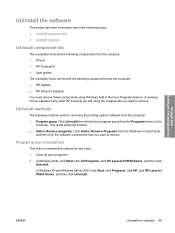HP P2055dn Support Question
Find answers below for this question about HP P2055dn - LaserJet B/W Laser Printer.Need a HP P2055dn manual? We have 17 online manuals for this item!
Question posted by suzymaestas on August 30th, 2012
Hp Laserjet P2055dn User Manual
I would like to print a simple user guide in English for the HP Laserjet P2055 dn.
Current Answers
Answer #1: Posted by freginold on September 9th, 2012 4:56 AM
Hi, you can download and print both the User Guide and the Getting Started Guide here:
http://www.helpowl.com/manuals/HP/P2055dn/5936
http://www.helpowl.com/manuals/HP/P2055dn/5936
Related HP P2055dn Manual Pages
Similar Questions
When I Print A Job In Hp Laserjet P2055 Dn Printer It Jaming In Tray 1 Why?
(Posted by shney 9 years ago)
Why Is Hp Laserjet P2055 Dn Saving The Print Job In The Queue After Printing
it?
it?
(Posted by jardapmorr 9 years ago)
How Assign Ip Address On Hp Laserjet P2055 Dn
(Posted by Inkadpil 10 years ago)
How To Reset Defaults For Hp Laserjet P2055dn Restore User Guide Pdf
(Posted by jmDutch 10 years ago)
Hp Laserjet P2055 Dn Will Not Hold Network Settings
(Posted by ladiisqueky 10 years ago)