HP LaserJet P2050 Support Question
Find answers below for this question about HP LaserJet P2050.Need a HP LaserJet P2050 manual? We have 19 online manuals for this item!
Question posted by Lawmdnat on May 21st, 2014
How To Print A Legal Size Envelope Hp Laserjet P2055dn
The person who posted this question about this HP product did not include a detailed explanation. Please use the "Request More Information" button to the right if more details would help you to answer this question.
Current Answers
There are currently no answers that have been posted for this question.
Be the first to post an answer! Remember that you can earn up to 1,100 points for every answer you submit. The better the quality of your answer, the better chance it has to be accepted.
Be the first to post an answer! Remember that you can earn up to 1,100 points for every answer you submit. The better the quality of your answer, the better chance it has to be accepted.
Related HP LaserJet P2050 Manual Pages
HP LaserJet Printer Family - Print Media Specification Guide - Page 7


... for that information. You might be caused by poor-quality print media. Chapter 1 Overview 1 However, to help troubleshoot HP LaserJet printer problems that came with laser printers.
When HP LaserJet printers are unfamiliar to HP Monochrome LaserJet printers, HP color LaserJet printers, and HP LaserJet MFPs unless otherwise noted.
This manual provides guidelines for use...
HP LaserJet Printer Family - Print Media Specification Guide - Page 8


... and you with information about your printer. To print a page in a laser printer, the print media must be picked from whom you purchased your HP printer and HP print media.
2 How HP LaserJet printers work
HP LaserJet printers use . After transfer, the print media passes through the worldwide network of print media for use laser and electrophotographic technologies. To summarize, to...
HP LaserJet Printer Family - Print Media Specification Guide - Page 14


... standard paper (see "Guidelines for a guarantee of unused fibers and pre- Special print media
Paper that will be used in a laser printer. Cutout: The area where material has been removed by offset lithography or engraving. Cutouts can be printed successfully on HP LaserJet printers and has found that recycled paper contain no more than 5 percent groundwood. q Use...
HP LaserJet Printer Family - Print Media Specification Guide - Page 18


... more tightly than one flap that you require.
Inconsistencies in an HP LaserJet printer. q Commercial or Official envelopes (also called Business or Regular), which ones print acceptably in folding during testing.
q The multiple layers in envelopes construction might not feed reliably.
Larger envelope sizes (C5, B5) cannot have more than normal, which creates a thick leading...
HP LaserJet Printer Family - Print Media Specification Guide - Page 48


...moisture content can also affect other paper properties such as curl, stiffness, and dimensional size.
photocopy paper See copier paper. Pre-consumer waste can be office paper, mail, ... printing environment. Post-consumer waste can change significantly with printers.
print media Paper, envelopes, cardstock, overhead transparencies, and labels that are used in HP LaserJet printers must...
HP LaserJet P2050 Series - Software Technical Reference - Page 22


...HP LaserJet P2050 Series models
HP LaserJet P2055d printer CE457A
HP LaserJet P2055dn printer CE459A
HP LaserJet P2055x printer CE460A
● Prints up to 35 pages per minute (ppm) Has the same features as the HP LaserJet Has the same features as the HP LaserJet
on Letter size paper and 33 ppm on A4 P2055d model, plus the following:
P2055dn model, plus the following:
size paper
● HP...
HP LaserJet P2050 Series - Software Technical Reference - Page 36


...Browse.... Click Start. 2. and navigate to the root directory of the printing-system software CD. Double-click the SETUP.EXE file to online user ...on some products might differ from the illustration. Windows printing-system software
Topics: ● Printing system and installer ● HP LaserJet print drivers
Printing system and installer
In Windows XP and Windows Vista systems, insert ...
HP LaserJet P2050 Series - User Guide - Page 14


Product comparison
HP LaserJet P2050 Series models
HP LaserJet P2055 printer CE456A
HP LaserJet P2055d printer CE457A
HP LaserJet P2055dn printer CE459A
HP LaserJet P2055x printer CE460A
● Prints up to 35 pages per Has the same features as the
minute (ppm) on Letter size HP LaserJet P2055 model
paper and 33 ppm on A4 printer, plus the following:
size paper ● Contains 64 ...
HP Printers - Supported Citrix Presentation Server environments - Page 30


... client printer properties using Citrix Universal printing. Printer model tested
HP Deskjet D2360
HP Officejet Pro K5400
Driver version tested
HP Deskjet D2300 Series (60.61.243.0)
HP Officejet Pro K5400 Series (60.62.241.0)
HP LaserJet 3020
HP Officejet Pro L7680 All-in-One HP Deskjet 5440 HP LaserJet 3200
HP LaserJet 3020 PCL 5e (60.5.72.21) &
HP LaserJet 3020 PS (60.5.72.21)
HP Officejet...
Service Manual - Page 6


menu (HP LaserJet P2055dn and HP LaserJet P2055x only 28 Control panel (HP LaserJet P2030 Series Printers only 30
3 Paper and print media Supported paper and print media ...32 Paper for the HP LaserJet P2050 Series Printers 32 Supported paper and print media sizes 32 Supported paper and print media types 33 Tray and bin capacity 34 Paper for the HP LaserJet P2030 Series Printers 34 ...
Service Manual - Page 7


...rear output 45
4 Manage and maintain Print the information pages ...48 Print the information pages (HP LaserJet P2050 Series Printers only 48 Print the information pages (HP LaserJet P2030 Series Printers only 48 Demo page ...48 Configuration page 49 Supplies Status page 49 Use the HP ToolboxFX software (HP LaserJet P2050 Series Printers only 50 View HP ToolboxFX ...50 Status ...51 Event log...
Service Manual - Page 10


...Status-light patterns (HP LaserJet P2030 Series Printers only 209 Status-alert messages (HP LaserJet P2030 Series Printers only 215 Interpret control-panel messages (HP LaserJet P2050 Series Printers only 219 Control-panel messages 219 Event-log messages ...227 Print the event log (HP LaserJet P2050 Series Printers only 227 Print an event log (HP LaserJet P2030 Series Printers only 227 Event...
Service Manual - Page 14
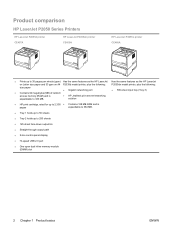
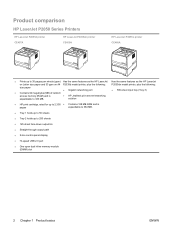
...HP LaserJet P2050 Series Printers
HP LaserJet P2055d printer CE457A
HP LaserJet P2055dn printer CE459A
HP LaserJet P2055x printer CE460A
● Prints up to 35 pages per minute (ppm) Has the same features as the HP LaserJet Has the same features as the HP LaserJet
on Letter size paper and 33 ppm on A4 P2035d model printer, plus the following:
P2035dn model printer, plus the following:
size...
Service Manual - Page 27
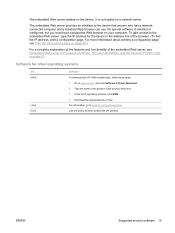
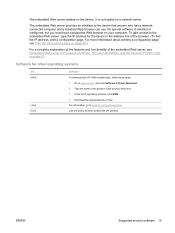
...print a configuration page. Use the printer driver provided with the product. To gain access to the device that anyone who has a networkconnected computer and a standard Web browser can use.
Go to www.hp.com/go to www.hp.... For more information about printing a configuration page, see Embedded Web server (HP LaserJet P2055dn, HP LaserJet P2055x, and HP LaserJet P2035n only) on page ...
Service Manual - Page 30
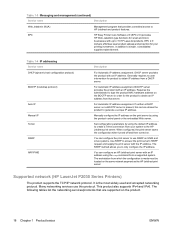
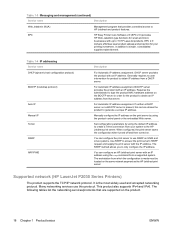
... from a DHCP server. The workstation from a supported system. EPC 2.0 delivers effortless laser product upkeep and protection for product to obtain IP address from your printing investment, in order for small and micro businesses with an IP address. Supported network (HP LaserJet P2030 Series Printers)
The product supports the TCP/IP network protocol. This product also...
Service Manual - Page 60


... one of pages remaining, cartridge-usage information, the serial number, a page count, and ordering information, when available. Print the information pages
Print the information pages (HP LaserJet P2050 Series Printers only)
From the product control panel, you can print the following : ● Press the Go button when the product Ready light is on and no other jobs...
Service Manual - Page 69
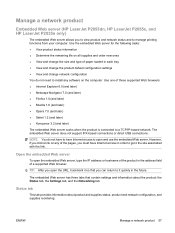
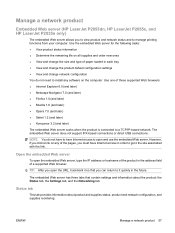
...order new ones ● View and change the size and type of paper loaded in each tray ●... Manage a network product
Embedded Web server (HP LaserJet P2055dn, HP LaserJet P2055x, and HP LaserJet P2035n only)
The embedded Web server allows you...The embedded Web server works when the product is connected to manage printing functions from your computer.
TIP: After you to view product and network status...
Service Manual - Page 239
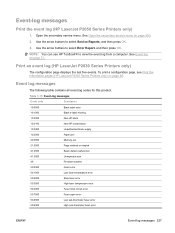
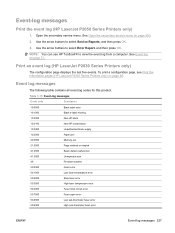
...HP black
10.3100
Non-HP cloned black
10.3200
Unauthorized black supply
13.0000
Paper jam
20.0000
Memory out
21.0000
Page misfeed or mispick
41.2000
Beam detect malfunction
41.3000
Unexpected size... Report, and then press OK. Event-log messages
Print the event log (HP LaserJet P2050 Series Printers only)
1. Event log messages
The following table contains all event log codes for this...
Service Manual - Page 262
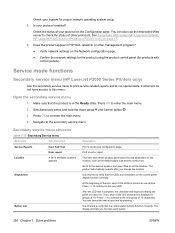
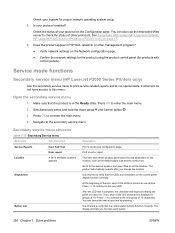
See Embedded Web server (HP LaserJet P2055dn, HP LaserJet P2055x, and HP LaserJet P2035n only) on each line. Service mode functions
Secondary service menu (HP LaserJet P2050 Series Printers only)
Use the secondary service menu to print service-related reports and to the next LED. Open the secondary service menu
1. Secondary service menu structure
Table 7-17 Secondary Service menu
Menu ...
Service Manual - Page 305
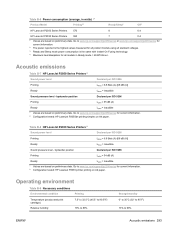
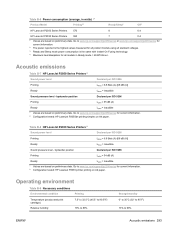
...
Off2
HP LaserJet P2050 Series Printers
570
8
0.4
HP LaserJet P2030 Series Printers
550...HP LaserJet P2055dn printing simplex on preliminary data. Table B-8 HP LaserJet P2030 Series Printers1,2
Sound power level
Declared per ISO 9296
Printing Ready Sound pressure level - Table B-6 Power consumption (average, in Ready mode = 28 BTU/Hour. Acoustic emissions
Table B-7 HP LaserJet P2050...
Similar Questions
How To Print Custom Size Paper Hp Laserjet P2035n
(Posted by merev 10 years ago)
Hp Laserjet P2055dn Keeps Resetting To Factory Defaults When Turned Off
(Posted by dougsharri 10 years ago)
How I Can Check The Print Job History In Hp Laserjet 4250 Either Ip Address Or
host name
host name
(Posted by kitashi 10 years ago)
How To Print Network Configuration Page Hp Laserjet P2055dn
(Posted by anthAlic 10 years ago)
How Can I Get The Printer To Switch To Legal Size Automatically?
In printing a batch of documents where some of themare legal-size, how can I get the printer to stop...
In printing a batch of documents where some of themare legal-size, how can I get the printer to stop...
(Posted by jmarshlaw 11 years ago)

