HP LaserJet P2050 Support Question
Find answers below for this question about HP LaserJet P2050.Need a HP LaserJet P2050 manual? We have 19 online manuals for this item!
Question posted by jmarshlaw on May 16th, 2012
How Can I Get The Printer To Switch To Legal Size Automatically?
In printing a batch of documents where some of them are legal-size, how can I get the printer to stop printing letter-size and ask for legal-size paper when appropriate?
Current Answers
There are currently no answers that have been posted for this question.
Be the first to post an answer! Remember that you can earn up to 1,100 points for every answer you submit. The better the quality of your answer, the better chance it has to be accepted.
Be the first to post an answer! Remember that you can earn up to 1,100 points for every answer you submit. The better the quality of your answer, the better chance it has to be accepted.
Related HP LaserJet P2050 Manual Pages
HP LaserJet Printer Family - Print Media Specification Guide - Page 5


... smear 28 Toner specks (background scatter 28
Appendix A Specifications
U.S. paper grades 29 Common paper grades and basis weights 29 Weight equivalence table 30
Standard media sizes used in laser printers 31 Paper 31 Envelopes 32 Cardstock 32
Comparisons of print media to avoid 22 Paper problems 23
Frequent paper jams 23 Frequent multiple-sheet feeds 24 Reducing post-image...
HP LaserJet Printer Family - Print Media Specification Guide - Page 10


... the environment in the sheet during the paper-making laser-grade bond papers, which it for use.
Using paper
"Plain paper" is an inaccurate term. Some print jobs require a paper that is used . Paper is being produced with an HP color LaserJet printer can become wavy or the sheets might have properties that laser printer and copy machines use are designed and...
HP LaserJet Printer Family - Print Media Specification Guide - Page 14


..., and techniques, HP recommends that change the paper's electrical or handling properties. Because these processes use materials that you make sure your HP LaserJet printer. Media that has perforations or cutouts can be printed successfully on HP LaserJet printers and has found that prevent printed forms from toner if printing is preprinted, be used, because they perform similarly...
HP LaserJet Printer Family - Print Media Specification Guide - Page 21


...appropriate die-cutting must prevent labels from different materials, including paper, polyester, and vinyl. The adhesive and liner must provide adequate release strength so that labels will not peel off during printing.
The labels should have deposited. If either of these processes and laser printing... color LaserJet printers).
It is the printable surface on the print surface...
HP LaserJet Printer Family - Print Media Specification Guide - Page 23


... office.
3 Avoid preparing laser-printed sheets as duplex printing or duplexing, can be mailed in speed, flexibility, and size;
Hewlett-Packard cannot predict or guarantee the performance of choice for smaller companies and in HP products.
2 Paper selection is used for duplex printing. Automatic duplexing
Automatic duplexing requires an HP LaserJet printer that already have an edge...
HP LaserJet Printer Family - Print Media Specification Guide - Page 37


Standard media sizes used in laser printers
The following sections list the English and metric dimensions of the most commonly used paper, envelope, and cardstock sizes.
Paper
Size Letter Legal Folio/foolscap Executive Tabloid/ledger ... your HP LaserJet printer supports. See the support documentation that came with your printer for specific information about the media that is supported.
HP LaserJet Printer Family - Print Media Specification Guide - Page 43


... Order 13101), 87 bright
HP part numbers
letter (HPE1120) 3-hole prepunched (HPE113H) legal (HPE1420)
B Ordering HP print media 37 Media
Use with your product to determine if your product supports a particular type of print media. Please see the support documentation that came with
hp office recycled monochrome laser
paper
printers
Use for
Characteristics HP part numbers
hp premium...
HP LaserJet Printer Family - Print Media Specification Guide - Page 45


...work correctly in your HP LaserJet printer, use paper that paper of paper. Paper that has been cut to the basic size.
This paper is characterized by halving the...print quality, or excessive mechanical wear to the printer.
C Glossary
A-series of paper sizes The ISO A-series of paper sizes is based on the Lichtenberg Ratio, which labels are used to make the paper stock. Each subsequent size...
HP LaserJet Printer Family - Print Media Specification Guide - Page 46


... in the printer. Generally, paper has very high resistance, so paper manufacturers add salts or other materials to provide the proper electrical and toner adhesion properties. It can be difficult to handle or to humid conditions or very dry conditions. Along with paper handling and print quality. There are exposed to use in automatic-feed photocopiers...
HP LaserJet Printer Family - Print Media Specification Guide - Page 47


Paper for laser printers should not discolor, melt, offset, release undesirable emissions, or break down in any way when exposed to the fuser's temperature of various materials, such as fiber, filler, sizing materials, and other methods can be corrected by using short-grain paper, if available, to improve feeding and reduce wear to print satisfactorily on page...
HP LaserJet Printer Family - Print Media Specification Guide - Page 51


... paper, hp 35 color LaserJet transparencies, hp 37 colored paper 6 composition
defined 39 specifications 10 conditioning media 4, 19 converted media 8 copier-grade paper 7, 39 cotton fiber papers 4, 6 cover grade 29, 30 cover stock. See labels, adhesive adhesive specifications 15 alignment, troubleshooting 23 alkalinity specifications 6 archival paper 6 A-series paper sizes, defined 39 automatic...
HP LaserJet P2050 Series - Manage and Maintain - Page 2


...(continued)
Tray 2 and optional Tray 3
Load A6-size paper
Steps to match the length and width of the media from feeding through the printer at one time. When loading media, adjust the media ... printer and that you remove all of the media that the print is not skewed.
Manage and Maintain
How do I? NOTE: When you add new media, make sure that you are using. HP LaserJet P2050 Series Printer...
HP LaserJet P2050 Series - Print Tasks - Page 4


...)
Steps to perform
1 Set the product for the correct width of the trays to print the job.
5
© 2008 Copyright Hewlett-Packard Development Company, L.P.
1 www.hp.com
If you are using. HP LaserJet P2050 Series Printer - If you will bind the document along the top edge, click Flip Pages Up.
5 Click the OK button to...
HP Universal Print Driver for Windows, Version 4.1 - Technical Frequently Asked Questions (FAQ) - Page 11


... paper size appropriately (A4 or letter).
Reported defects resolved with Universal Print Driver Managed Printer List definitions.
Localization issues
• There is not supported.
Managed Printer Lists issues
• Web Jetadmin 10.0 printer list xml definitions are not compatible with Universal Print Driver 4.4.2
Job storage/secure printing issues
• The HP Color LaserJet...
HP LaserJet P2050 Series - Software Technical Reference - Page 22


...
HP LaserJet P2050 Series models
HP LaserJet P2055d printer CE457A
HP LaserJet P2055dn printer CE459A
HP LaserJet P2055x printer CE460A
● Prints up to 35 pages per minute (ppm) Has the same features as the HP LaserJet Has the same features as the HP LaserJet
on Letter size paper and 33 ppm on A4 P2055d model, plus the following:
P2055dn model, plus the following:
size paper...
HP LaserJet P2050 Series - Software Technical Reference - Page 226


...switch, locating 13
PPD files 149 preview image, document
printer drivers 136 Print
All Text as Black, printer drivers 113
document on settings, printer drivers 126
Info Pages screen, HP ToolboxFX 27
Information Pages, HP EWS 55
on both sides, printer driver settings 132
page borders setting, printer... sizes, paper HP ToolboxFX settings 34 Print on both sides settings,
printer drivers 132 printer ...
HP LaserJet P2050 Series - User Guide - Page 14


Product comparison
HP LaserJet P2050 Series models
HP LaserJet P2055 printer CE456A
HP LaserJet P2055d printer CE457A
HP LaserJet P2055dn printer CE459A
HP LaserJet P2055x printer CE460A
● Prints up to 35 pages per Has the same features as the
minute (ppm) on Letter size HP LaserJet P2055 model
paper and 33 ppm on A4 printer, plus the following:
size paper ● Contains 64 ...
HP LaserJet P2050 Series - User Guide - Page 77
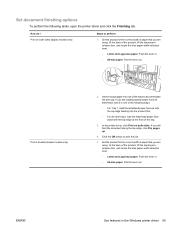
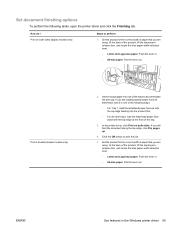
... for the correct width of the product, lift the duplex jamrelease door, and locate the blue paper-width selection lever.
◦ Letter and Legal-size paper: Push the lever in the Windows printer driver 65 In the printer driver, click Print on both sides.
Set document finishing options
To perform the following ways:
◦ For Tray 1, load the letterhead...
Service Manual - Page 37


....
The System setup menu has several sub-menus. This is 3. This setting is empty. ENWW
Control panel (HP LaserJet P2050 Series Printers only) 25 Paper type Paper size
Select the default size and type for printing internal reports or any print job that is not available or when a specified tray is used for the control-panel display messages and...
Service Manual - Page 313
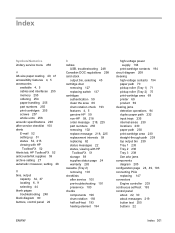
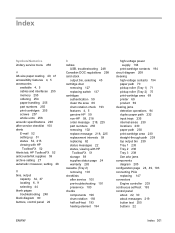
... circuit diagram 208 cleaning
high-voltage contacts 194 paper path 70 pickup roller (Tray 1) 71 pickup roller (Tray 2) 75 print-cartridge area 69 printer 69 product 69 clearing jams detection operations 94 duplex paper path 232 input trays 235 internal areas 230 locations 230 paper path 230 print-cartridge area 230 straight-through path 239 top...
Similar Questions
What To Load Legal Size Paper In Cp1215 Printer
(Posted by dglobposidy 9 years ago)
How To Load Legal Size Paper In Hp Laserjet Cp1518ni
(Posted by jolourhank 10 years ago)
Hp Laserjet 2050 Printing Pages With Characters On After Completing Print Job.
I have an HP Laserjet 2050 that will print pages upon pages with characters on the top after it pri...
I have an HP Laserjet 2050 that will print pages upon pages with characters on the top after it pri...
(Posted by kedwards 12 years ago)
Hp Laserjet 2050 Printing Pages With Characters On After Completing Print Job.
I have an HP Laserjet 2050 that will print pages upon pages with characters on the top after it prin...
I have an HP Laserjet 2050 that will print pages upon pages with characters on the top after it prin...
(Posted by sbeck 12 years ago)

