HP LaserJet P2050 Support Question
Find answers below for this question about HP LaserJet P2050.Need a HP LaserJet P2050 manual? We have 19 online manuals for this item!
Question posted by guscot on March 31st, 2014
Can Laserjet 2050 Print Double-sided Automatically
The person who posted this question about this HP product did not include a detailed explanation. Please use the "Request More Information" button to the right if more details would help you to answer this question.
Current Answers
There are currently no answers that have been posted for this question.
Be the first to post an answer! Remember that you can earn up to 1,100 points for every answer you submit. The better the quality of your answer, the better chance it has to be accepted.
Be the first to post an answer! Remember that you can earn up to 1,100 points for every answer you submit. The better the quality of your answer, the better chance it has to be accepted.
Related HP LaserJet P2050 Manual Pages
HP LaserJet Printer Family - Print Media Specification Guide - Page 5


...Weight equivalence table 30
Standard media sizes used in laser printers 31 Paper 31 Envelopes 32 Cardstock 32
Comparisons of print media to avoid 22 Paper problems 23
Frequent paper...Frequent envelope jams 26 Gray areas on both sides of the paper 17 Preparing laser-printed mailings 17
Shipping and storing print media 19 Environmental considerations 19
3 Troubleshooting
Troubleshooting ...
HP LaserJet Printer Family - Print Media Specification Guide - Page 7


...be used in this guide, the information pertains to help troubleshoot HP LaserJet printer problems that might encounter some terms that came with laser printers.
This document does not support HP LaserJet 2686A, HP LaserJet Plus, HP LaserJet 500, or HP LaserJet 2000 printers. Many choices of excellent print quality.
It also contains information to help you . The standards discussed...
HP LaserJet Printer Family - Print Media Specification Guide - Page 8


...media for each of your HP printer and HP print media.
2 How HP LaserJet printers work
HP LaserJet printers use . Alternative sources of information
The media manufacturer and vendor can also obtain support through the printer, charged electrostatically, and heated. How HP LaserJet printers work
ENWW As this document and in a laser printer, the print media must be picked from whom...
HP LaserJet Printer Family - Print Media Specification Guide - Page 10


... is being produced with an HP color LaserJet printer can become wavy or the sheets might curl soon after the package is not properly prepared, the edges in which have properties that is an inaccurate term. For more might be needed. Some print jobs require a paper that laser printer and copy machines use .
However, paper...
HP LaserJet Printer Family - Print Media Specification Guide - Page 12


... , it cannot adjust the output colors for laser printing and advertise the paper as those found in a wide range of paper with your printer. Toner is available in vinyl folders. The coating must meet the same specifications as carbonless paper, can use an HP color LaserJet printer to produce various colors. Some chemically coated papers...
HP LaserJet Printer Family - Print Media Specification Guide - Page 13


... various ranges of the paper, rather than 15 mm (0.59 inch) from the input tray). However, keep in your HP LaserJet printer for "laser paper," so evaluate a specific brand to prevent poor print quality and fusing (toner adhesion).
These optimized properties can enhance color and monochrome halftone reproductions by very smooth and uniform surfaces...
HP LaserJet Printer Family - Print Media Specification Guide - Page 18


... creates a thick leading edge near a corner. Many varieties of double-sided seam envelopes have a basis weight greater than normal, which ones print acceptably in increased jamming or wrinkling.
Problems can result in an HP LaserJet printer. q Envelopes that have a peel-off adhesive strip, or that have double-sided seam construction, which have the quality and consistency that...
HP LaserJet Printer Family - Print Media Specification Guide - Page 23


.... Note CAUTION
Printing on both sides of non-HP consumables in HP products.
2 Paper selection is critical. See the support documentation for your printer. Because of choice for the laser printer. Several manufacturers have been printed are the printers of this difference, HP recommends that is used for their printers. The envelopes should be either an automatic or a manual...
HP LaserJet Printer Family - Print Media Specification Guide - Page 41


...)
finish on both sides, A4 (Europe) (CHP413)
98 bright
A3 (Europe) (CHP421)
B Ordering HP print media 35
Laser paper
Not all HP LaserJet printers support printing on all of the U.S., please contact your local sales office. To order outside of the print media that came with
monochrome laser printers
Use for
high-volume office printing
monochrome laser printers
correspondence, memos...
HP LaserJet Printer Family - Print Media Specification Guide - Page 42


...) legal (HPJ1424) 11 by 17 (tabloid) (Q2416A)
color images
finish coating on all HP LaserJet printers support printing on both
sides, 96 bright
hp soft gloss laser monochrome and color flyers, handouts, sales 105 g/m2 (28-lb bond), letter (Q2415A)
paper
laser printers
briefs, proposals, and 500 sheets, satin
11 by 17 (tabloid) (HPJ1724) A4 (Europe) (CHP310...
HP LaserJet Printer Family - Print Media Specification Guide - Page 43


...monochrome and color signs, maps,
5 mil thick (0.197
letter (Q1298A)
laser printers
restaurant menus,
inches)
A4 (Q1298B)
waterproof documents, (approximately 44-lb
and tearproof
bond equivalent), 50
documents
sheets, satin finish
coating on both sides,
waterproof, tearproof
Recycled paper
CAUTION
Not all of print media. Please see the support documentation that is listed in...
HP LaserJet Printer Family - Print Media Specification Guide - Page 46


... low density can also affect the level of curl after printing. felt side versus wire side Some methods of manufacturing paper result in a sheet of paper before printing. See "Reading a ream label" on both the front and back sides of a sheet of paper. Paper with laser printing.
Die-cuts are two types of curl:
• In-ream...
HP LaserJet Printer Family - Print Media Specification Guide - Page 51


... paper sizes, defined 39 automatic duplexing 17
B
background particles...double-sided printing 17 dropouts, troubleshooting 28 duplexing defined 40 procedures for 36 characters, troubleshooting 28 checklist, troubleshooting 21, 22 chemical stability specifications 6 clasps, avoiding envelopes with 11 clay coated papers 6
coated papers 6, 22 cockle finishes 6 color laser paper, hp 35 color LaserJet...
HP LaserJet P2050 Series - Paper and Print Media Guide - Page 8


..., requiring repair
For best results, use only HP-brand paper and print media designed for inkjet printers.
It is not covered by the Hewlett-Packard warranty or service agreements.
2 Paper and print media
ENWW Do not use paper or print media made for laser printers or multiuse. Hewlett-Packard Company cannot recommend the use of other...
HP LaserJet P2050 Series - Print Tasks - Page 11


... designed for laser printers or multiuse.
1 Load input tray. Steps to obtain the best print results.
2 Open the printer driver and click the Paper/Quality tab.
2
3 In the Special pages area, click Print pages on
different paper, and then click Settings.
3
© 2008 Copyright Hewlett-Packard Development Company, L.P.
1 www.hp.com HP LaserJet P2050 Series Printer - All other...
HP LaserJet P2050 Series - Software Technical Reference - Page 151
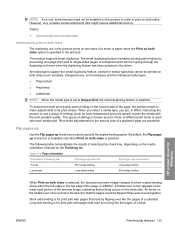
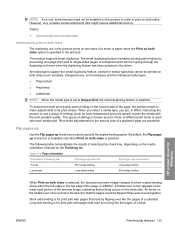
... up check box is disabled. The smart duplexing feature increases printing performance by flipping over corner points in the lower-right portion of the preview image, indicating that read by turning like the pages of a calendar. When you select a media type, you are automatic. However, very complex double-sided print jobs might require additional memory.
HP LaserJet P2050 Series - Software Technical Reference - Page 214


...printer-driver-only (Add Printer) installations, delete the product icon from the Printers and Faxes folder. Similar services are available in -box flyer, or call your network if you did not assign a port during setup. If the installation program does not start automatically...remove the HP printing-system components, click the uninstall icon in the HP LaserJet P2050 Series printer program group....
HP LaserJet P2050 Series - User Guide - Page 50


... an IP address from that provides controlled access to answer the print server's RARP request and supply the print server with up to 15 HP LaserJet products.
EPC 2.0 delivers effortless laser printer upkeep and protection for your system to the HP Jetdirect print server. For Automatic IP address assignment.
SNMP V3 and standard MIB-II (Management Information...
HP LaserJet P2050 Series - User Guide - Page 56


... this user guide and still not produce satisfactory results. This repair is possible for laser printers or multiuse. Hewlett-Packard Company cannot recommend the use of other brands of improper handling, unacceptable temperature and/or humidity levels, or other print media in accordance with the guidelines in this user guide. Understand paper and...
HP LaserJet P2050 Series - User Guide - Page 170


... message 103 FastRes 3 features 2, 3 Finnish laser safety
statement 154 first page
use different paper 30 fonts
Courier settings 14 EPS files, problem- solving 127 manual configuration 40 protocols supported 38
J jams
common causes of 106 locations 107 print quality after 118 tracking number of -life 151 double-sided printing
paper loading orientation 50 drivers
included...
Similar Questions
Why Won't Color Laserjet Cp3525dn Print Double Sided Automatically
(Posted by fweilSkomor 10 years ago)
How To I Make An Hp Laserjet P2050 Series Pcl6 Print Double Sided Automatically
(Posted by skamianitah 10 years ago)
Quit Printing Double Sided
My HP Laser Jet P2035n is printing double sided and I want to turn it off. I have unchecked the "all...
My HP Laser Jet P2035n is printing double sided and I want to turn it off. I have unchecked the "all...
(Posted by rdowns35480 11 years ago)
Hp Laserjet 2050 Printing Pages With Characters On After Completing Print Job.
I have an HP Laserjet 2050 that will print pages upon pages with characters on the top after it pri...
I have an HP Laserjet 2050 that will print pages upon pages with characters on the top after it pri...
(Posted by kedwards 12 years ago)

