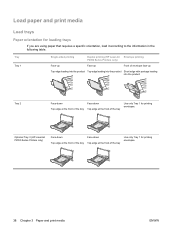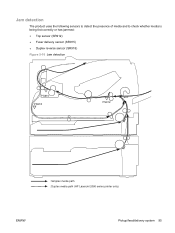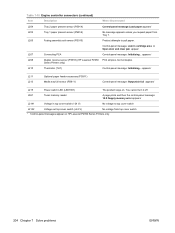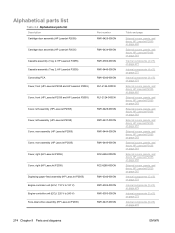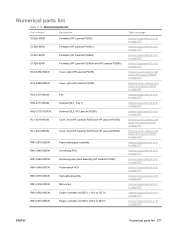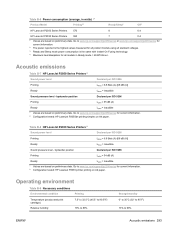HP LaserJet P2050 Support Question
Find answers below for this question about HP LaserJet P2050.Need a HP LaserJet P2050 manual? We have 19 online manuals for this item!
Question posted by sbeck on November 4th, 2011
Hp Laserjet 2050 Printing Pages With Characters On After Completing Print Job.
I have an HP Laserjet 2050 that will print pages upon pages with characters on the top after it prints the print job. For example, it will print the document you send to the printer and then it prints pages with characters on the top of each page.
Current Answers
Related HP LaserJet P2050 Manual Pages
Similar Questions
Troublshooting In Printer Hp Laserjet 2050 Error Windows Can Not Print Due To A
problem with the current printer setup
problem with the current printer setup
(Posted by JeNUCL 10 years ago)
How To Print General Information On Hp Laserjet P2035n Configuration Page
(Posted by hunnmichae 10 years ago)
Hp Laserjet P2035 Print Jobs Show In Print Queue When Paused But Do Not Print
(Posted by huguid 10 years ago)
What Is The Weight Of The Hp Laserjet 2050 Series Pcl
I just want to know how heavy this model is since I will use it in mobile work sites.
I just want to know how heavy this model is since I will use it in mobile work sites.
(Posted by bvcapbob 11 years ago)
Hp Laserjet 2050 Printing Pages With Characters On After Completing Print Job.
I have an HP Laserjet 2050 that will print pages upon pages with characters on the top after it pri...
I have an HP Laserjet 2050 that will print pages upon pages with characters on the top after it pri...
(Posted by kedwards 12 years ago)