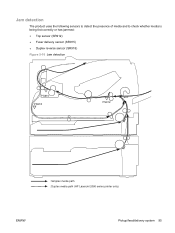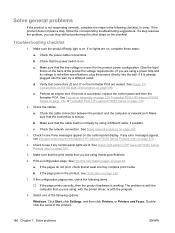HP LaserJet P2050 Support Question
Find answers below for this question about HP LaserJet P2050.Need a HP LaserJet P2050 manual? We have 19 online manuals for this item!
Question posted by JeNUCL on April 13th, 2014
Troublshooting In Printer Hp Laserjet 2050 Error Windows Can Not Print Due To A
problem with the current printer setup
Current Answers
Related HP LaserJet P2050 Manual Pages
Similar Questions
Error 49 Displayed At Hp Laserjet M141w At First Printing Attempt.
Error 49 displayed at HP LaserJet M141w at first printing attempt. Doesn't react at any command, can...
Error 49 displayed at HP LaserJet M141w at first printing attempt. Doesn't react at any command, can...
(Posted by markovicvioleta0 1 year ago)
Hp Laserjet 3800n And Windows 7
I have just bought a new PC with Windows 7 Home Premium (64 bit) OS.Windows recognizes myHP LaserJet...
I have just bought a new PC with Windows 7 Home Premium (64 bit) OS.Windows recognizes myHP LaserJet...
(Posted by stefankarapetkov 12 years ago)
Hp Laserjet 2050 Printing Pages With Characters On After Completing Print Job.
I have an HP Laserjet 2050 that will print pages upon pages with characters on the top after it pri...
I have an HP Laserjet 2050 that will print pages upon pages with characters on the top after it pri...
(Posted by kedwards 12 years ago)
Hp Laserjet 2050 Printing Pages With Characters On After Completing Print Job.
I have an HP Laserjet 2050 that will print pages upon pages with characters on the top after it prin...
I have an HP Laserjet 2050 that will print pages upon pages with characters on the top after it prin...
(Posted by sbeck 12 years ago)