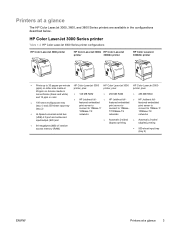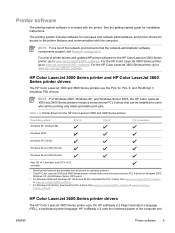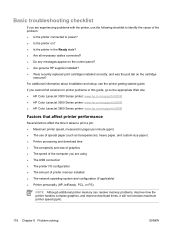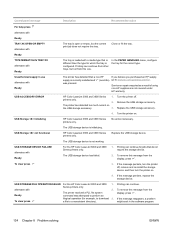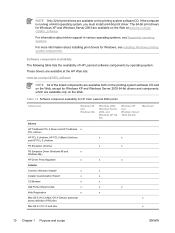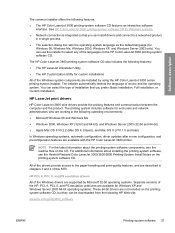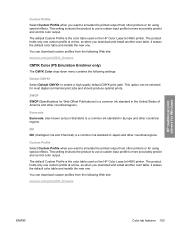HP 3800 Support Question
Find answers below for this question about HP 3800 - Color LaserJet Laser Printer.Need a HP 3800 manual? We have 10 online manuals for this item!
Question posted by stefankarapetkov on April 16th, 2012
Hp Laserjet 3800n And Windows 7
I have just bought a new PC with Windows 7 Home Premium (64 bit) OS. Windows recognizes my HP LaserJet 3800n printer (connected over USB) and indicates perfect configuration. However, I cannot print. Printer shows DATA RECEIVED and Processing ... PC shows "Error" in printer queue.
My older PC running Windows XP has no such problem.
What driver should I install on Windows 7 to make the printer work?
Current Answers
Related HP 3800 Manual Pages
Similar Questions
How To Clear Error Messages On An Hp Laserjet 3800n
(Posted by mikifns 9 years ago)
Hp Color Laser Jet 3800 Windows 7 Driver Will Not Install
(Posted by davjetai 9 years ago)
How To Install This Printer 9040dn In Windows 7 (64-bit)os?
how to install this printer 9040dn in windows 7 (64-bit)os?
how to install this printer 9040dn in windows 7 (64-bit)os?
(Posted by vikeshjain20 10 years ago)
I Get Error 54.17 On My Printer Hp Color Laser Jet 3800 And It Does Not Help To
turn off and turn on - still the same error! What shall I do
turn off and turn on - still the same error! What shall I do
(Posted by bibie 11 years ago)
Windows(windows 7 Home Premiem 64 Bit) Not Compatible With Hp2035 Printer
windows(Windows 7 Home premiem 64 bit operating system) not compatible with hp2035 printer driver. c...
windows(Windows 7 Home premiem 64 bit operating system) not compatible with hp2035 printer driver. c...
(Posted by mrkofiaddo20 11 years ago)