HP 3800 Support Question
Find answers below for this question about HP 3800 - Color LaserJet Laser Printer.Need a HP 3800 manual? We have 10 online manuals for this item!
Question posted by mikifns on October 1st, 2014
How To Clear Error Messages On An Hp Laserjet 3800n
The person who posted this question about this HP product did not include a detailed explanation. Please use the "Request More Information" button to the right if more details would help you to answer this question.
Current Answers
There are currently no answers that have been posted for this question.
Be the first to post an answer! Remember that you can earn up to 1,100 points for every answer you submit. The better the quality of your answer, the better chance it has to be accepted.
Be the first to post an answer! Remember that you can earn up to 1,100 points for every answer you submit. The better the quality of your answer, the better chance it has to be accepted.
Related HP 3800 Manual Pages
HP Universal Print Driver for Windows, Version 4.1 - Technical Frequently Asked Questions (FAQ) - Page 11


...
Job storage/secure printing issues
• The HP Color LaserJet 5550 does not use the client's username as default. • Navigating to Printing Shortcuts resets the Job Storage options. Installation issues
• Errors when installing/updating. • Installation fails when configuring multiple active nodes on the spooler. • Printer install hangs. Active Directory issues
•...
HP Color LaserJet 3000, 3600, 3800 series Printers - User Guide - Page 19


...
on the HP Color LaserJet 3000n,
on the HP Color LaserJet 3600n
on the HP Color LaserJet 3800n,
3000dn, and 3000dtn printers)
and 3600dn printers)
3800dn, and 3800dtn printers)
● HP Web Jetadmin software (standard on the HP Color LaserJet 3000n, 3000dn, and 3000dtn printers)
● HP Web Jetadmin software (standard on the HP Color LaserJet 3600n and 3600dn printers)
● HP Web...
HP Color LaserJet 3000, 3600, 3800 series Printers - User Guide - Page 22
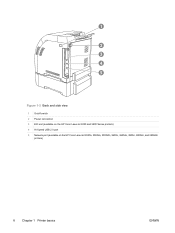
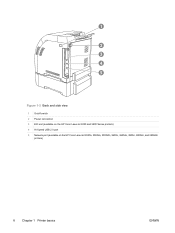
1
2 3 4 5
Figure 1-2 Back and side view
1 On/off switch 2 Power connection 3 EIO slot (available on the HP Color LaserJet 3000 and 3800 Series printers) 4 Hi-Speed USB 2.0 port 5 Network port (available on the HP Color LaserJet 3000n, 3000dn, 3000dtn, 3600n, 3600dn, 3800n, 3800dn, and 3800dtn
printers)
8 Chapter 1 Printer basics
ENWW
HP Color LaserJet 3000, 3600, 3800 series Printers - User Guide - Page 39
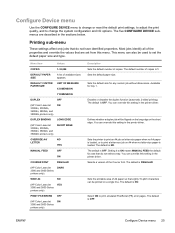
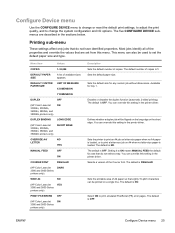
... for tray 1.
The default is NO. Select ON to change the system configuration and I/O options.
DARK
WIDE A4
NO
(HP Color LaserJet 3000 and 3800 Series printers only)
YES
PRINT PS ERRORS OFF
(HP Color LaserJet
ON
3000 and 3800 Series
printers only)
Description Sets the default number of available sizes appears. Defines whether a duplex job will be used to set...
HP Color LaserJet 3000, 3600, 3800 series Printers - User Guide - Page 40


... PDF ERRORS OFF
(HP Color LaserJet
ON
3000 and 3800 Series
printers only)
PCL
FORM LENGTH
ORIENTATION
(HP Color LaserJet 3000 and 3800 Series printers only)
FONT SOURCE
(HP Color LaserJet 3000 and 3800 Series printers only)
FONT NUMBER
(HP Color LaserJet 3000 and 3800 Series printers only)
FONT PITCH
(HP Color LaserJet 3000 and 3800 Series printers only)
FONT POINT SIZE
(HP Color...
HP Color LaserJet 3000, 3600, 3800 series Printers - User Guide - Page 52
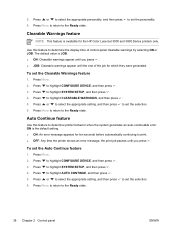
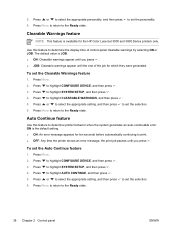
... for the HP Color LaserJet 3000 and 3800 Series printers only. The default value is JOB.
● ON: Clearable warnings appear until you press .
● JOB: Clearable warnings appear until you press . 5. Press or to highlight SYSTEM SETUP, and then press . 4.
Clearable Warnings feature
NOTE This feature is the default setting. ● ON: An error message appears...
HP Color LaserJet 3000, 3600, 3800 series Printers - User Guide - Page 138
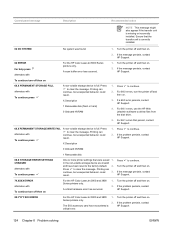
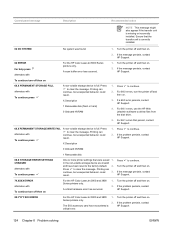
...Turn the printer off and then on .
3.
If the problem persists, contact HP Support.
8X.YYYY EIO ERROR
For the HP Color LaserJet 3000 and 3800 1. For 68.0 errors, turn off and then on .
2. result.
Control panel message
Description
Recommended action
NOTE This message might also appear if the transfer unit is full.
Press to clear the message. Press to clear the message. If...
HP Color LaserJet 3000, 3600, 3800 series Printers - User Guide - Page 139


...... Checking paper path
The engine is received and discarded.
NOTE For the HP Color LaserJet 3600 Series printers, you turn off and then on the active data channel is turning the... Wait for the tray. No action necessary.
Control panel message
Description
Recommended action
8X.YYYY EMBEDDED JETDIRECT ERROR The HP Jetdirect embedded print server has 1. If the prompt appears ...
HP Color LaserJet 3000, 3600, 3800 series Printers - User Guide - Page 140
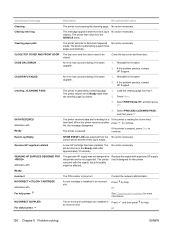
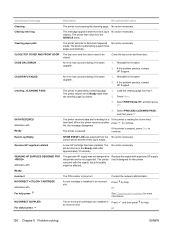
... seconds. GENUINE HP SUPPLIES DESIGNED FOR
alternates with
A color cartridge is processing the cleaning page. The printer can print with Ready
The printer received data and is designed for help. Ready
Incorrect
The PIN number is No action necessary. INCORRECT SUPPLIES For status press
Two or more information.
Clearing event log
This message appears while the...
HP Color LaserJet 3000, 3600, 3800 series Printers - User Guide - Page 147


... type and size of data clears sleep mode. Close the tray.
HP Color LaserJet 3800: The message appears when the printer is in progress; An error has occurred during a firmware upgrade.
1.
Press Stop to print in color.
The printer is set to COLOR IF ALLOWED and you to clear the message.
Empty the output bin.
ENWW
Control-panel messages 133 Press Stop to an...
HP Color LaserJet 3000, 3600, 3800 series Printers - User Guide - Page 166


... for the media (see Manual 2-sided printing. For tray 1, load the letterhead paper first-side-down, bottom first. The HP Color LaserJet 3000, 3000n, 3600, 3600n, 3800, and 3800n printers do not support automatic 2-sided printing.
The printer model does not support automatic 2-sided printing.
Remove the media from a fresh,
moisture. Configure the tray for the tray...
HP Color LaserJet 3000, 3600, 3800 series Printers - User Guide - Page 169


...the printer See Control-panel messages. A printer message other than Ready appears on the control- The PS (PostScript emulation) personality is not working correctly.
The power source receptacle is not selected. Remove the formatter assembly. Adjust the contrast on . The Data indicator light is in the software program or printer driver (HP Color LaserJet 3000 and 3800 Series printers only...
HP Color LaserJet 3000, 3600, 3800 series Printers - User Guide - Page 176
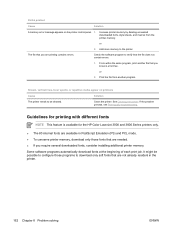
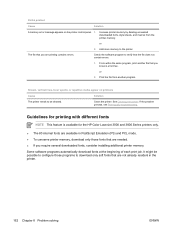
... from another file that the file does not contain errors.
1. Guidelines for the HP Color LaserJet 3000 and 3800 Series printers only.
● The 80 internal fonts are available in the printer.
162 Chapter 8 Problem solving
ENWW
Partial printout
Cause
Solution
A memory-error message appears on printouts
Cause
Solution
The printer needs to be possible to configure those fonts...
HP Color LaserJet 3000, 3600, 3800 series Printers - User Guide - Page 192
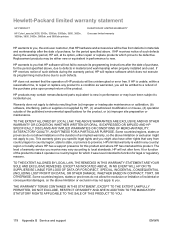
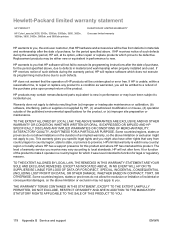
... warranty statement
HP PRODUCT
HP Color LaserJet 3000, 3000n, 3000dn, 3000dtn, 3600, 3600n, 3600dn, 3800, 3800n, 3800dn, and 3800dtn printers
DURATION OF LIMITED WARRANTY One-year limited warranty
HP warrants to you, the end-user customer, that HP hardware and accessories will be free from defects in any product to a condition as warranted, you will be uninterrupted or error free...
HP Color LaserJet 3000, 3600, 3800 series Printers - User Guide - Page 222
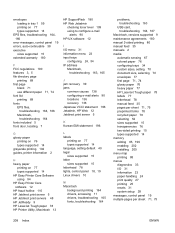
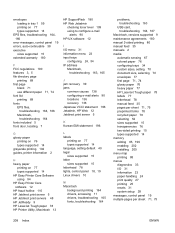
...14
EPS files, troubleshooting 164, 166
error messages, control panel 19 errors, auto-continuable 38 executive
sizes supported 15...printer information 2
H heavy paper
printing on 77 types supported 14 HP Easy Printer Care Software using 94 HP Easy Printer Care software 12 HP fraud hotline 110 HP Jetdirect print server 5 HP Jetdirect print servers 48 HP JetReady 9 HP LaserJet Tough paper 78 HP Printer...
HP Color LaserJet 3000, 3600, 3800 series Printers - User Guide - Page 223


...HP 110 managing 108 non-HP 110 replacing 111 storing 109 print cartridges features 6 status messages 19 warranty 179 Print Document On 70 print quality menu 27 printer driver Services tab 73 printer drivers 9 printer... per sheet 71, 75 paper
colored 76 configuring trays 34 custom sizes, setting 70 document size, selecting 70 first page 71, 74 glossy 76 heavy 77 HP LaserJet Tough 78 loading in tray 1...
HP Color LaserJet 3800 Printer - Software Technical Reference - Page 15


... the HP Printer Utility 353 Remote firmware update by using the HP LaserJet Utility (Mac OS 9.x only 354 Remote firmware update by using the LPR command 355 Remote firmware update through HP Web...the new firmware from the HP Web site 344 Downloading the new firmware to the product 344 Printer messages during the firmware update 345 Downloading custom color profiles 346 Remote firmware update ...
HP Color LaserJet 3800 Printer - Software Technical Reference - Page 133


...The HP Color LaserJet 3800 printer supports both book and booklet printing.
Long-side binding is disabled when unsupported media sizes (such as the media size, and an incompatibility error message appears ...Booklet Printing dropdown menu offers choices that consists of these conditions is Off. HP traditional print drivers for Windows
Table 3-2 Page orientation Orientation (Basics tab) ...
HP Color LaserJet 3800 Printer - Software Technical Reference - Page 372
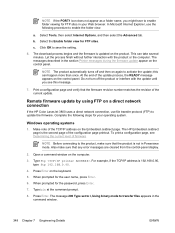
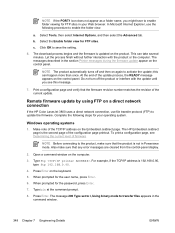
....
Also make sure that any error messages are cleared from the control-panel display.
2. Press Enter on the control panel. When prompted for FTP sites. b. c. This can happen more than once. Make note of the configuration page printout. The HP Embedded Jetdirect page is not in the section Printer messages during the firmware update appear on...
HP Color LaserJet 3800 Printer - Software Technical Reference - Page 378
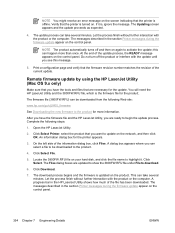
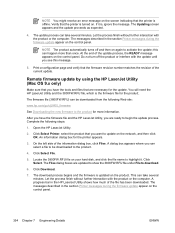
... file on the control panel. The messages described in the section Printer messages during the firmware update appear on the control panel.
354 Chapter 7 Engineering Details
ENWW
Click Select File.
5. The Files dialog boxes are ready to the product for the update. A progress bar in the HP LaserJet Utility shows how much of the current...
Similar Questions
50.2 Fuser Error In Hp Laserjet P4015x
50.2 fuser error in hp laserjet p4015x how to rectify this error
50.2 fuser error in hp laserjet p4015x how to rectify this error
(Posted by fakharaltaf01 2 years ago)
What Does The Hp Laserjet 3800 Transfer Unit Do?
(Posted by jggoa 9 years ago)
How To Clear Errors On Hp Laserjet P4014n
(Posted by gethasketc 10 years ago)
I Get Error 54.17 On My Printer Hp Color Laser Jet 3800 And It Does Not Help To
turn off and turn on - still the same error! What shall I do
turn off and turn on - still the same error! What shall I do
(Posted by bibie 11 years ago)
Hp Laserjet 3800n And Windows 7
I have just bought a new PC with Windows 7 Home Premium (64 bit) OS.Windows recognizes myHP LaserJet...
I have just bought a new PC with Windows 7 Home Premium (64 bit) OS.Windows recognizes myHP LaserJet...
(Posted by stefankarapetkov 12 years ago)

