HP 3800 Support Question
Find answers below for this question about HP 3800 - Color LaserJet Laser Printer.Need a HP 3800 manual? We have 10 online manuals for this item!
Question posted by jggoa on June 7th, 2014
What Does The Hp Laserjet 3800 Transfer Unit Do?
The person who posted this question about this HP product did not include a detailed explanation. Please use the "Request More Information" button to the right if more details would help you to answer this question.
Current Answers
There are currently no answers that have been posted for this question.
Be the first to post an answer! Remember that you can earn up to 1,100 points for every answer you submit. The better the quality of your answer, the better chance it has to be accepted.
Be the first to post an answer! Remember that you can earn up to 1,100 points for every answer you submit. The better the quality of your answer, the better chance it has to be accepted.
Related HP 3800 Manual Pages
HP Jetdirect External Print Server Products - External USB Compatibility - Page 2


..., K5300, K5400 and 8000
Print and Windows based scanning:
HP Color LaserJet CM1015mfp and CM1017mfp
Print only:
HP Color LaserJet CM3530mfp, CM4730mfp, CM6030mfp, CM6040mfp, 4730mfp; HP LaserJet M3027mfp, M3035mfp, M4345mfp, M5025mfp, M5035mfp, M9040mfp, M9050mfp, 3050, and 3050z; As a result, some of printers. Supported Printer lists
Due to various product limitations, not all USB external...
HP Jetdirect External Print Server Products - External USB Compatibility - Page 3


...-capable HP printers:
HP Business Inkjet 1000, 1100, 1200, 2280, 2300, 2600, 2800, 3000; HP Deskjet 895 Cse/Cxi; HP Color Inkjet cp1160 and cp1700; HP Color LaserJet CP1515, CP1518, CP3505, CP3525, CP4005, CP6015, 1500, 2500, 2550, 2605, 2700, 3000, 3500, 3550, 3600, 3700, 3800, 4610, 4650, 4700, 5550 series; HP Photosmart 1100, 1200, 1300, 7000**, and 8000 series; HP LaserJet M3027mfp...
HP Jetdirect External Print Server Products - External USB Compatibility - Page 4


...*, M3035mfp*, M4345mfp*, M5025mfp*, M5035mfp*, M9040mfp*, M9050mfp*, 3050*; no webscan ** except HP Photosmart 7200 series printers
© February 2007 Hewlett-Packard Development Company, L.P. HP Color LaserJet CP4005, 1500, 2500, 2550, 3000, 3500, 3550, 3600, 3700, 3800, 4610, 4650, 4700, and 5550 series; HP LaserJet 1015, 1022, 1150, 1160, 1200, 1300, 2200, 2300, 2410, 2420, 2430...
HP Printers - Supported Citrix Presentation Server environments - Page 8


...4050.410 Win2003-x64: use HP LaserJet 4050 driver included in the Windows
OS
HP-supported drivers* Host-based
N/A
Win2k/XP/2003: 61.063.461.41 Win2003-x64: Use the HP Color LaserJet 3550
driver N/A N/A N/A Win2k...Win2003-x64: use HP LaserJet 4000 driver
included in the Windows OS
8
HP printer LJ 3390/3392
CLJ 3500 CP3505 CP3520/3525 CM3530 CLJ 3550 CLJ 3600 CLJ 3700 CLJ 3800
LJ 4000
CLJ CP4005...
HP Printers - Supported Citrix Presentation Server environments - Page 34


... driver files and registry settings to the server.
Printer model tested
HP Color LaserJet 3800
Driver version tested
HP Color LaserJet 3800 PS (61.071.661.41) &
HP Color LaserJet 3800 PCL6 (61.071.661.41)
34 Printer model tested
HP LaserJet 3200
Driver version tested
HP LaserJet 3200 Series PCL 5e Printer Driver (4.3.2.209)
HP Designjet 4000 PostScript
HP Designjet 4000ps PS3 (61.71.362.31...
HP Color LaserJet 3000, 3600, 3800 series Printers - User Guide - Page 12


...of conformity (HP Color LaserJet 3000 series 194 Declaration of conformity (HP Color LaserJet 3600 series and HP Color LaserJet 3800 series) .... 195 Safety statements ...196 Laser safety ...196 Canadian DOC regulations 196 EMI statement (Korea) ...196 VCCI statement (Japan 196 Power cord statement (Japan 196 Laser statement for Finland 197
Appendix E Working with memory Printer memory ...199...
HP Color LaserJet 3000, 3600, 3800 series Printers - User Guide - Page 45


... protocol is configured.
Select AUTO to allow the printer to be transferred. I/O sub-menu
Use the I /O timeout in the EIO slot. Sets speed and other options for an optional parallel connection. APPLETALK
DLC/LLC
SECURE WEB
DIAGNOSTICS
RESET SECURITY
EIO 1 JETDIRECT
(HP Color LaserJet 3000 and 3800 Series printers only)
LINK SPEED
Values vary, depending See the...
HP Color LaserJet 3000, 3600, 3800 series Printers - User Guide - Page 66
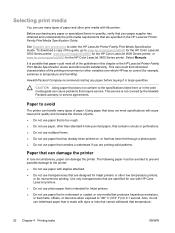
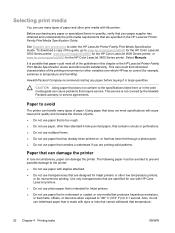
.... The following paper must be avoided to prevent possible damage to order the HP LaserJet Printer Family Print Media Specification Guide.
Using paper that does not meet all of paper and other variables over which HP has no control (for the HP Color LaserJet 3800 Series printer.
Before purchasing any paper before buying it in quantity, verify that your...
HP Color LaserJet 3000, 3600, 3800 series Printers - User Guide - Page 132
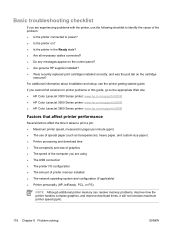
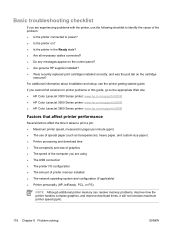
If you cannot find solutions to printer problems in this guide, go to the appropriate Web site: ● HP Color LaserJet 3000 Series printer: www.hp.com/support/clj3000 ● HP Color LaserJet 3600 Series printer: www.hp.com/support/clj3600 ● HP Color LaserJet 3800 Series printer: www.hp.com/support/clj3800
Factors that affect printer performance
Several factors affect the time it takes ...
HP Color LaserJet 3000, 3600, 3800 series Printers - User Guide - Page 138
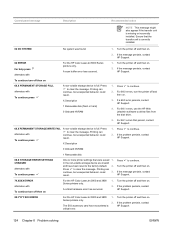
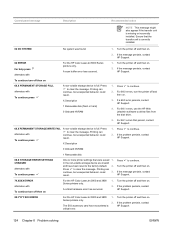
... press alternates with To continue turn off then on .
2. Turn the printer off and then on .
2. For 68.1 errors that the transfer unit is missing or incorrectly installed.
If the problem persists, contact HP Support.
8X.YYYY EIO ERROR
For the HP Color LaserJet 3000 and 3800 1. Printing can
continue, but unexpected behavior could result. in the non...
HP Color LaserJet 3000, 3600, 3800 series Printers - User Guide - Page 166


... is curled or wrinkled
Cause
Solution
The media does not meet the specifications for a size other than envelopes.
The printer model does not support automatic 2-sided printing. The HP Color LaserJet 3000, 3000n, 3600, 3600n, 3800, and 3800n printers do not support automatic 2-sided printing. On the Windows taskbar, click Start, click Settings, and then click...
HP Color LaserJet 3000, 3600, 3800 series Printers - User Guide - Page 206


... 59% of the print cartridge by Hewlett-Packard for this product include the following:
HP Color LaserJet 3000 and 3800 Series printers Type: carbon monofluoride lithium battery BR1632 Weight: (1.5 g) Location: On formatter board User-removable: No
HP Color LaserJet 3600 Series printer Type: carbon monofluoride lithium battery BR2032 Weight: (2.0 g) Location: On I-controller board User-removable...
HP Color LaserJet 3000, 3600, 3800 series Printers - User Guide - Page 213


... to add more memory to upgrade the printer with the following items: ● More printer memory - Additional memory also allows the printer to the HP Color LaserJet 3000 and 3800 Series printers only. ENWW
Printer memory 199 E Working with memory
Printer memory
NOTE The information in -line memory modules (SIMMs) used on previous HP LaserJet printers are available in 128, 256, and 512...
HP Color LaserJet 3800 Printer - Software Technical Reference - Page 5


... In-box printing-system software CDs 11 HP LaserJet software CD, Windows partition 11 HP LaserJet software CD, Macintosh partition 12 CD versions 12 HP LaserJet documentation...18 HP Color LaserJet 3000/3600/3800 User Guide 19 Hewlett-Packard Color LaserJet 3000/3600/3800 Printing-System Install Notes 20 HP Embedded Web Server User Guide 20 HP Jetdirect Administrator's Guide 21
2 Software...
HP Color LaserJet 3800 Printer - Software Technical Reference - Page 22
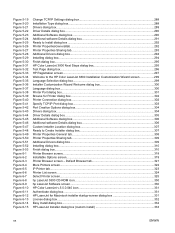
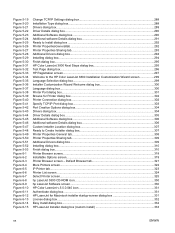
... Browser screen - Default Browser tab 321 More Printers screen...322 IP Printer tab...323 Printer List screen...324 Select Printer screen...325 hp LaserJet 3800 CD-ROM icon 330 hp LaserJet Software screen...330 HP Color LaserJet v.5.5.0.040 icon 331 Authenticate dialog box...331 HP LaserJet for Printer dialog box...302 Printer Connection dialog box...302 Specify TCP/IP Port dialog box 303...
HP Color LaserJet 3800 Printer - Software Technical Reference - Page 25


...Software technical reference overview
Chapter Chapter 1, Purpose and scope
Chapter 2, Software description
Content
This chapter contains basic information about the HP Color LaserJet 3800 printer and its software: ● Overview of the HP Color LaserJet 3800 printer ● Printing-system software overview, including the following topics: ● Driver configuration for Windows® ●...
HP Color LaserJet 3800 Printer - Software Technical Reference - Page 34
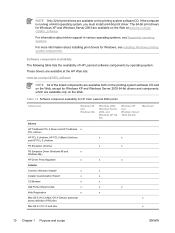
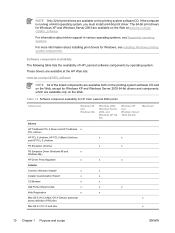
... about installing print drivers for HP Color LaserJet 3800 printer
Component
Windows 98 and Windows Me
Windows 2000, Windows Server 2003, and Windows XP (32bit)
Windows XP and Windows Server 2003 (64-bit)
Macintosh
Drivers
HP Traditional PCL 5 Driver and HP Traditional x PCL 6 Driver
HP PCL 6 Unidriver, HP PCL 6 (Black) Unidriver,
x
x
and HP PCL 5 Unidriver
PS Emulation Unidriver...
HP Color LaserJet 3800 Printer - Software Technical Reference - Page 55
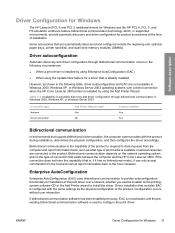
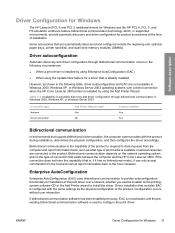
...available or what accessories are automatically discovered and configured include the duplexing unit, optional paper trays, printer hard disk, and dual inline memory modules (DIMMs). ENWW
Driver Configuration for installation of the print driver over a direct connection when the HP Color LaserJet 3800 printer is installed by using Enterprise AutoConfiguration (EAC)
● When using the Add...
HP Color LaserJet 3800 Printer - Software Technical Reference - Page 366
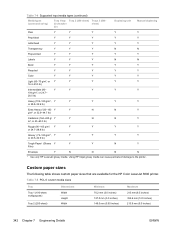
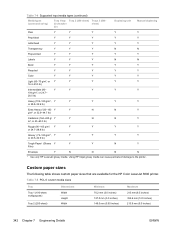
...-60.3 lb)
Rough (90-105 g/m2, Y
Y
Y
Y
Y
or 24.7-28.8 lb)
Glossy1 (75-120 g/m2, Y
Y
Y
Y
Y
or 20.5-32.9 lb)
Tough Paper1 (Glossy Y
Y
Y
N
Y
Film)
Envelope
Y
N
N
N
N
1 Use only HP LaserJet glossy media. Custom paper sizes
The following table shows custom paper sizes that are available for the HP Color LaserJet 3800 printer.
HP Color LaserJet 3800 Printer - Software Technical Reference - Page 381
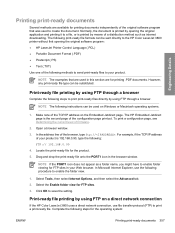
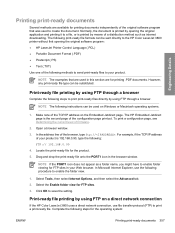
..., use file transfer protocol (FTP) to enable the folder view.
1. Print-ready file printing by using FTP on a direct network connection
If the HP Color LaserJet 3800 uses a direct network connection, use the following procedure to print a print-ready file. The HP Embedded Jetdirect page is printed by opening the original software program: ● HP LaserJet Printer Control Language...
Similar Questions
50.2 Fuser Error In Hp Laserjet P4015x
50.2 fuser error in hp laserjet p4015x how to rectify this error
50.2 fuser error in hp laserjet p4015x how to rectify this error
(Posted by fakharaltaf01 2 years ago)
How To Clear Error Messages On An Hp Laserjet 3800n
(Posted by mikifns 9 years ago)
Hp Color Laserjet 3800 How To Install Transfer Kit
(Posted by RASCAjose 9 years ago)
Hp Laserjet 3800n And Windows 7
I have just bought a new PC with Windows 7 Home Premium (64 bit) OS.Windows recognizes myHP LaserJet...
I have just bought a new PC with Windows 7 Home Premium (64 bit) OS.Windows recognizes myHP LaserJet...
(Posted by stefankarapetkov 12 years ago)

