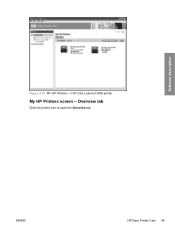HP 3800 Support Question
Find answers below for this question about HP 3800 - Color LaserJet Laser Printer.Need a HP 3800 manual? We have 10 online manuals for this item!
Question posted by bibie on September 7th, 2012
I Get Error 54.17 On My Printer Hp Color Laser Jet 3800 And It Does Not Help To
turn off and turn on - still the same error! What shall I do
Current Answers
There are currently no answers that have been posted for this question.
Be the first to post an answer! Remember that you can earn up to 1,100 points for every answer you submit. The better the quality of your answer, the better chance it has to be accepted.
Be the first to post an answer! Remember that you can earn up to 1,100 points for every answer you submit. The better the quality of your answer, the better chance it has to be accepted.
Related HP 3800 Manual Pages
HP Universal Print Driver for Windows, Version 4.1 - Technical Frequently Asked Questions (FAQ) - Page 11


... error in Microsoft Word is based on the spooler. • Printer install hangs.
Universal Print Driver Frequently Asked Questions
7
The Universal Print Driver supports SNMPv1 and v2. Managed Printer Lists issues
• Web Jetadmin 10.0 printer list xml definitions are not compatible with Universal Print Driver 4.4.2
Job storage/secure printing issues
• The HP Color LaserJet...
HP Universal Print Driver for Windows, Version 4.1 - Technical Frequently Asked Questions (FAQ) - Page 12


... job logging. • In the version 4.1 driver, garbage displays in the spooler. • HP Color LaserJet 5550 displays an intermittent error 49.
8
Universal Print Driver Frequently Asked Questions hp*****.cfg files remain in the notification field when French is selected on the
printer's control panel.
Other issues
• Memory and handle leaks have been identified and...
HP Jetdirect External Print Server Products - External USB Compatibility - Page 3


..., 1300, 7000**, and 8000 series; no webscan ** except HP Photosmart 7200 series
HP Jetdirect ew2400
Supported with these USB network-capable HP printers:
HP Business Inkjet 1000, 1100, 1200, 2280, 2300, 2600, 2800, 3000; HP Color LaserJet CP1515, CP1518, CP3505, CP3525, CP4005, CP6015, 1500, 2500, 2550, 2605, 2700, 3000, 3500, 3550, 3600, 3700, 3800, 4610, 4650, 4700, 5550 series;
HP Color LaserJet 3000, 3600, 3800 series Printers - User Guide - Page 12


...of conformity (HP Color LaserJet 3000 series 194 Declaration of conformity (HP Color LaserJet 3600 series and HP Color LaserJet 3800 series) .... 195 Safety statements ...196 Laser safety ...196 Canadian DOC regulations 196 EMI statement (Korea) ...196 VCCI statement (Japan 196 Power cord statement (Japan 196 Laser statement for Finland 197
Appendix E Working with memory Printer memory ...199...
HP Color LaserJet 3000, 3600, 3800 series Printers - User Guide - Page 16


...and the type of information that are supplied with the optional printer accessories and supplies.)
User guide
Provides detailed information for use with this printer. ● HP Color LaserJet 3000 Series printer: www.hp.com/support/clj3000. ● HP Color LaserJet 3600 Series printer: www.hp.com/support/clj3600. ● HP Color LaserJet 3800 Series printer: www.hp.com/support/clj3800.
HP Color LaserJet 3000, 3600, 3800 series Printers - User Guide - Page 17
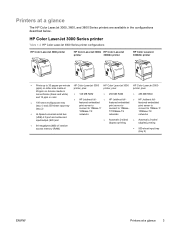
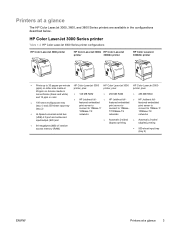
... access memory (RAM)
(duplex) printing
(duplex) printing ● 500-sheet input tray
(tray 3)
ENWW
Printers at a glance
The HP Color LaserJet 3000, 3600, and 3800 Series printers are available in color.
● HP Jetdirect full-
● HP Jetdirect full-
● HP Jetdirect full-
● 100-sheet multipurpose tray
featured embedded
featured embedded
featured embedded
(tray...
HP Color LaserJet 3000, 3600, 3800 series Printers - User Guide - Page 18


... Color LaserJet 3800 Series printer
Table 1-4 HP Color LaserJet 3800 Series printer configurations
HP Color LaserJet 3800 printer
HP Color LaserJet 3800n HP Color LaserJet
printer
3800dn printer
HP Color LaserJet 3800dtn printer
● 22 ppm (letter-size) or 21 ppm (A4) print speed
HP Color LaserJet 3800 printer, plus:
HP Color LaserJet 3800 printer, plus:
HP Color LaserJet 3800 printer...
HP Color LaserJet 3000, 3600, 3800 series Printers - User Guide - Page 19


...
HP Color LaserJet 3000 Series printer
HP Color LaserJet 3600 Series printer
HP Color LaserJet 3800 Series printer
Performance
● 533 MHz processor
● 360 MHz processor
● 533 MHz processor
User interface ● Graphic display
● Graphic display
● Graphic display
● Control-panel help
● Control-panel help
● Control-panel help
● HP...
HP Color LaserJet 3000, 3600, 3800 series Printers - User Guide - Page 20


Table 1-5 Features (continued)
Feature
HP Color LaserJet 3000 Series printer
HP Color LaserJet 3600 Series printer
HP Color LaserJet 3800 Series printer
Environmental features
● Sleep Mode setting ● High content of recyclable components and materials
● Energy Star® qualified
Supplies
● Supplies status page contains ...
HP Color LaserJet 3000, 3600, 3800 series Printers - User Guide - Page 37
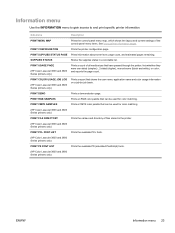
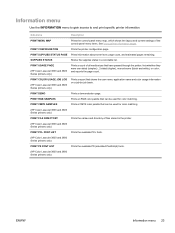
.... SUPPLIES STATUS
Shows the supplies status in the printer.
(HP Color LaserJet 3000 and 3800 Series printers only)
PRINT PCL FONT LIST
Prints the available PCL fonts.
(HP Color LaserJet 3000 and 3800 Series printers only)
PRINT PS FONT LIST
Prints the available PS (emulated PostScript) fonts.
(HP Color LaserJet 3000 and 3800 Series printers only)
ENWW
Information menu 23 and reports the...
HP Color LaserJet 3000, 3600, 3800 series Printers - User Guide - Page 39
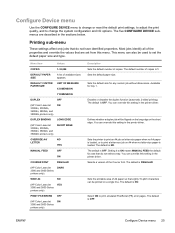
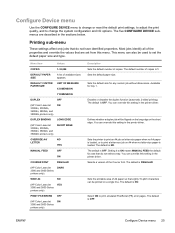
...)
SHORT EDGE
OVERRIDE A4/ LETTER
NO YES
MANUAL FEED
OFF
ON
COURIER FONT
REGULAR
(HP Color LaserJet 3000 and 3800 Series printers only). DARK
WIDE A4
NO
(HP Color LaserJet 3000 and 3800 Series printers only)
YES
PRINT PS ERRORS OFF
(HP Color LaserJet
ON
3000 and 3800 Series
printers only)
Description Sets the default number of available sizes appears.
You can override this...
HP Color LaserJet 3000, 3600, 3800 series Printers - User Guide - Page 40


... PDF ERRORS OFF
(HP Color LaserJet
ON
3000 and 3800 Series
printers only)
PCL
FORM LENGTH
ORIENTATION
(HP Color LaserJet 3000 and 3800 Series printers only)
FONT SOURCE
(HP Color LaserJet 3000 and 3800 Series printers only)
FONT NUMBER
(HP Color LaserJet 3000 and 3800 Series printers only)
FONT PITCH
(HP Color LaserJet 3000 and 3800 Series printers only)
FONT POINT SIZE
(HP Color...
HP Color LaserJet 3000, 3600, 3800 series Printers - User Guide - Page 146
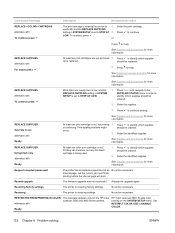
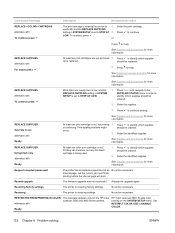
... press . Press to print an No action necessary. Press for the HP Color LaserJet 3000 and 3800 Series printers.
Print-quality problems might occur.
2.
Printing can continue, but the ...black only alternates with Ready
This message appears only for help . Order the identified supplies. Request accepted please wait
The printer has accepted a request to continue. internal page, but...
HP Color LaserJet 3000, 3600, 3800 series Printers - User Guide - Page 175


... 161 Select the correct font. or symbol set . Text drifts between pages
Cause
Solution
The software program is
From the printer control panel, select the correct printer
configured for specific information. Reference Package for PCL (HP Color LaserJet 3000 and 3800 Series personality and then resend the print job. The interface cable is damaged or bad...
HP Color LaserJet 3000, 3600, 3800 series Printers - User Guide - Page 200
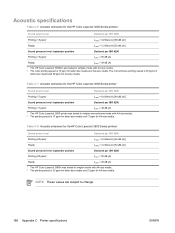
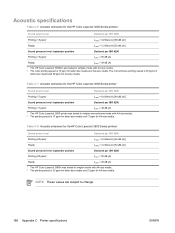
...: bystander position
Declared per ISO 9296
Printing (17 ppm)2
LpAm = 49 dB (A)
1 The HP Color LaserJet 3600 printer was tested in simplex monochrome mode with A4-size media. 2 The printing speed is 17 ppm for letter-size media and 17 ppm for A4-size media. Table C-8 Acoustic emissions for theHP Color LaserJet 3800 Series printers1
Sound power level
Declared per...
HP Embedded Web Server - User Guide - Page 1
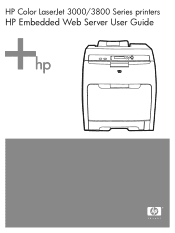
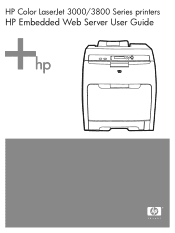
HP Color LaserJet 3000/3800 Series printers
HP Embedded Web Server User Guide
HP Color LaserJet 3800 Printer - Software Technical Reference - Page 19
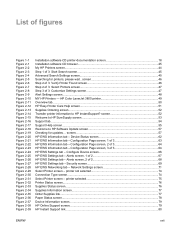
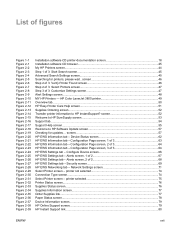
...77 Paper Status screen...78 Device Information screen...79 HP Online Support screen...79 HP Instant Support link...80
ENWW
xvii HP Color LaserJet 3800 printer 49 Overview tab...50 HP Easy Printer Care Help screen 51 Supplies Ordering screen...52 Transfer printer information to HP Software Update screen 57 Checking for printers, please wait.. Configuration Page screen, 1 of 3: Customize...
HP Color LaserJet 3800 Printer - Software Technical Reference - Page 21


...HP Color LaserJet 3800 Setup Wizard dialog box 277 Setup Error - Unsupported Operating System 277 Software License Agreement dialog box 278 Printer Connection dialog box...278 Searching dialog box...279 Firewall Detected dialog box...280 Printer Not Found dialog box...281 Printers Found dialog box...282 Printer...15 Figure 5-16 Figure 5-17 Figure 5-18
Image Color Management dialog box 173 Fonts...
HP Color LaserJet 3800 Printer - Software Technical Reference - Page 68
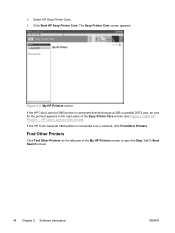
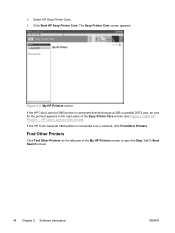
...
44 Chapter 2 Software description
ENWW 4. HP Color LaserJet 3800 printer). Find Other Printers
Click Find Other Printers on the left pane of the My HP Printers screen to open the Step 1 of the Easy Printer Care screen (see Figure 2-10 MY HP Printers - Select HP Easy Printer Care. 5.
Figure 2-2 My HP Printers screen
If the HP Color LaserJet 3800 printer is connected over a network, click...
Similar Questions
Hp Color Laser Jet 3800 Windows 7 Driver Will Not Install
(Posted by davjetai 9 years ago)
I Have Prob In My Printer Hp Color Laser Jet Cp3505 Printer It Giving Error 49.4
(Posted by irabbani54 10 years ago)
Error 54.17, Paper Jams After 2 Or 3 Continuos Pages.
(Posted by benpyatt 11 years ago)
How Can I Download Manual For Hp Color Laser Jet 4600dn Printer, Model C9661a?
We are have a problem with our Color printer HP Laser Jet Model 4600dn,# C9661A.There arefaintcolore...
We are have a problem with our Color printer HP Laser Jet Model 4600dn,# C9661A.There arefaintcolore...
(Posted by mefoley 13 years ago)