HP CP1215 Support Question
Find answers below for this question about HP CP1215 - Color LaserJet Laser Printer.Need a HP CP1215 manual? We have 8 online manuals for this item!
Question posted by dglobposidy on June 15th, 2014
What To Load Legal Size Paper In Cp1215 Printer
The person who posted this question about this HP product did not include a detailed explanation. Please use the "Request More Information" button to the right if more details would help you to answer this question.
Current Answers
There are currently no answers that have been posted for this question.
Be the first to post an answer! Remember that you can earn up to 1,100 points for every answer you submit. The better the quality of your answer, the better chance it has to be accepted.
Be the first to post an answer! Remember that you can earn up to 1,100 points for every answer you submit. The better the quality of your answer, the better chance it has to be accepted.
Related HP CP1215 Manual Pages
HP Color LaserJet CP1210 Series - Paper and Print Media Guide - Page 13


... print media 7 NOTE: When it is loaded with Legal-size paper, the tray extends from the front of the tray toward you. Slide open the paper length and width guides.
● To load Legal-size paper, extend the tray by pressing and holding the extension tab while pulling the front of the product approximately 51 mm (2 inches). Pull the...
HP Color LaserJet CP1210 Series - Software Technical Reference - Page 8


... Internet Services ...94 About window features ...95
4 Engineering details Supported paper and print media tables 98 Media sizes ...98 Special paper and print media guidelines table 100 Sizes (min & max) and supported paper by tray 101 Windows Install Notes/Readme ...102 Hewlett-Packard Color LaserJet CP1210 Series Printer Install Notes 102 I. INTRODUCTION ...103 PURPOSE OF THIS DOCUMENT 103...
HP Color LaserJet CP1210 Series - Software Technical Reference - Page 45


... obtain the latest drivers. Depending on custom-sized paper, resizing documents, and inserting watermarks. NOTE: The most recent drivers are available at www.hp.com/support/ljcp1210series. 2 Installing Windows printing-system components
The HP Color LaserJet CP1210 Series printer comes with software for Internet access in order to printer features, such as printing on the configuration...
HP Color LaserJet CP1210 Series - Software Technical Reference - Page 84
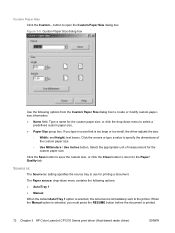
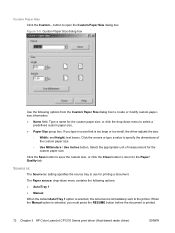
... printer.
When the Manual option is selected, you type in a size that is printed.
72 Chapter 3 HP Color LaserJet CP1210 Series print driver (Host-based raster driver)
ENWW Custom Paper Size Click the Custom... Click the Save button to save the custom size, or click the Close button to return to use for the custom paper size. Figure 3-8 Custom Paper Size...
HP Color LaserJet CP1210 Series - Software Technical Reference - Page 91


... Pages per Sheet drop-down menu shows the predefined media sizes as well as any custom sizes that is formatted for legal-size paper with or without scaling the image to fit the new paper size.
The image
ENWW
Effects tab features 79 Figure 3-10 Effects tab
HP Color LaserJet CP1210 Series Print
Driver
Fit to Page
Print Document...
HP Color LaserJet CP1210 Series - Software Technical Reference - Page 98
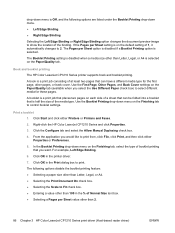
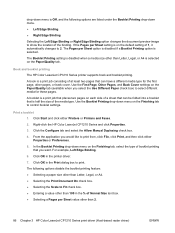
...booklet printing feature: ● Selecting a paper size other than Letter, Legal, or A4. ● Selecting the ...Color LaserJet CP1210 Series print driver (Host-based raster driver)
ENWW A book is disabled when a media size other pages, or back cover. From the application you want. Click OK in the printer driver.
7. Use the First Page, Other Pages, and Back Cover settings on the Paper...
HP Color LaserJet CP1210 Series - Software Technical Reference - Page 110


Media sizes
The HP Color LaserJet CP1210 Series printer supports a number of paper sizes, and it adapts to various media. Table 4-1 Supported paper and print media sizes
Size
Dimensions
Tray 1
Letter
216 x 279 mm (8.5 x 11 inches)
Legal
216 x 356 mm (8.5 x 14 inches)
A4
210 x 297 mm (8.27 x 11.69 inches)
Executive
184 x 267 mm (7.24 x 10.51 inches)
A3
297 x 420...
HP Color LaserJet CP1210 Series - Software Technical Reference - Page 112


...size in this printer.
Media type Envelopes
Labels Transparencies Letterhead or preprinted forms Heavy paper Glossy or coated paper
Do
Do not
● Store envelopes flat.
● Do not use in very precise dots. Special paper and print media guidelines table
The HP Color LaserJet CP1210 Series printer...envelopes that are approved for use in laser printers.
● Do not use self-stick ...
HP Color LaserJet CP1210 Series - Software Technical Reference - Page 125


... 73 Use Different Paper/Covers
option 77 Paper Options 71 paper settings
HP Color LaserJet CP1210 Series Toolbox 23
paper type warnings 66 Paper/Quality tab 70
part numbers documentation 4
peer-to Fit setting 79 service settings
HP Color LaserJet CP1210 Series Toolbox 26
Services tab 94 settings
color 8 HP Color LaserJet CP1210
Series Toolbox 16 size settings 79 sizes, paper
custom 72 settings...
HP Color LaserJet CP1210 Series Printer - Manage and Maintain - Page 1
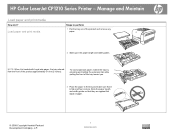
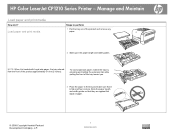
... approximately 51 mm (2 inches).
HP Color LaserJet CP1210 Series Printer -
Load paper and print media
Steps to perform
1 Pull the tray out of paper.
© 2008 Copyright Hewlett-Packard Development Company, L.P.
1 www.hp.com Slide the paper length and width guides so that it is flat at all four corners. To load Legal-size paper, extend the tray by pressing and...
HP Color LaserJet CP1210 Series Printer - Print Tasks - Page 10
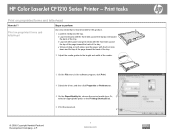
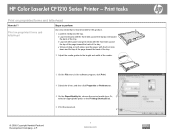
HP Color LaserJet CP1210 Series Printer - Or, 5
select an appropriate option on preprinted forms and letterhead
How do I?
Print tasks
Print on the Printing Shortcuts tab. 6...side up and the top of the page toward the back of the tray. • When printing on both sides, load the paper with the front side down and the top of the page toward the back of the tray.
2 Adjust the media guides...
HP Color LaserJet CP1210 Series Printer - Print Tasks - Page 13
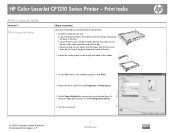
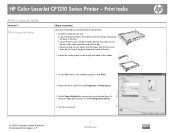
...for this product.
1 Load the media into the tray. • Load envelopes with the front side up and the stamp end toward the back of the tray. • Load all other paper and print media with... the driver, and then click Properties or Preferences.
5 On the Paper/Quality tab, choose the correct media type. HP Color LaserJet CP1210 Series Printer - Print tasks
Print on special media
How do I?
HP Color LaserJet CP1210 Series - User Guide - Page 10


... www.hp.com/go/pageyield. Product features
Print
Memory Supported operating systems
Paper handling Printer driver features Interface connections Environmental features Economical printing Supplies Accessibility
● Prints Letter-size and A4-size pages at speeds up to 8 pages per minute (ppm) in color and 12 ppm in black and white.
● Prints at 600 dots...
HP Color LaserJet CP1210 Series - User Guide - Page 16


... with the product. NOTE: The most recent drivers are available at www.hp.com/support/ljcp1210series. This software is called a printer driver. Depending on custom-sized paper, resizing documents, and inserting watermarks. Printer drivers provide access to product features, such as printing on the configuration of Windows-based computers, the installation program for the...
HP Color LaserJet CP1210 Series - User Guide - Page 27


... tray out of the tray toward you. Slide open the paper length and width guides.
● To load Legal-size paper, extend the tray by pressing and holding the extension tab while pulling the front of the product and remove any paper.
2. NOTE: When it is loaded with Legal-size paper, the tray extends from the front of the product...
HP Color LaserJet CP1210 Series - User Guide - Page 36
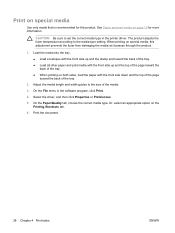
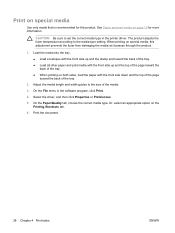
... back of the tray. ● Load all other paper and print media with the front side...printer driver. Or, select an appropriate option on special media
Use only media that is recommended for more information. Print the document.
28 Chapter 4 Print tasks
ENWW Adjust the media length and width guides to the media-type setting. The product adjusts the fuser temperature according to the size...
HP Color LaserJet CP1210 Series - User Guide - Page 37


...size.
Print a document onto a different paper size 1. ENWW
Resize documents 29 You can also choose to print on a different size paper, with or without scaling it to fit, make sure that the Scale to a percentage of Actual Size..., and then click Properties or Preferences. 3. Click OK.
Select the paper size to print a document on . 5. To print the document without scaling...
HP Color LaserJet CP1210 Series - User Guide - Page 66


... connection
58 Chapter 7 Solve problems
ENWW If you are experiencing problems with the product, use of special paper (such as transparencies, heavy paper, and custom-size paper) ● Product processing and download time ● The complexity and size of graphics ● The speed of the problem: ● Is the product connected to www.hp.com...
HP Color LaserJet CP1210 Series - User Guide - Page 81


... c
The product is flawed.
Replace any low print cartridges. See Print information pages on page 52.
General print quality issues
The following examples depict Letter-size paper that meets HP specifications.
The topics that is
Try different paper, such as high-quality paper that follow list the typical cause and solution for color laser printers.
HP Color LaserJet CP1210 Series - User Guide - Page 119
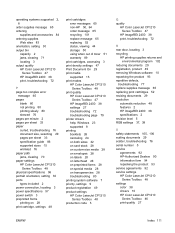
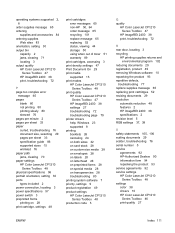
... 80 printing slowly 80 skewed 76 pages per minute 2 pages per sheet 33 paper curled, troubleshooting 76 document size, selecting 29 pages per sheet 33 specification guide 86 supported sizes 15 wrinkled 76 paper path jams, clearing 70 paper settings HP Color LaserJet CP1210
Series Toolbox 48 physical specifications 96 portrait orientation, setting 30 ports
types included...
Similar Questions
Can I Put A Wireless On A Cp1215 Printer
(Posted by babkert 9 years ago)
How Do I Calibrate My Hp Cp1215 Printer In Windows 7
(Posted by veerno 10 years ago)
How To Load Legal Size Paper In Hp Laserjet Cp1518ni
(Posted by jolourhank 10 years ago)
Can Hp Photosmart 8150 Print Legal Size Paper
(Posted by crintampa 12 years ago)
Hp Color Laserjet Cp1215 Printer Setup Problem In Mac Os
Dear,i am in trouble with the HP color Laserjet CP1215 printer in MAC OS.if anyone can solve this,pl...
Dear,i am in trouble with the HP color Laserjet CP1215 printer in MAC OS.if anyone can solve this,pl...
(Posted by ashiqbhuiyan 12 years ago)

