HP P2055dn Support Question
Find answers below for this question about HP P2055dn - LaserJet B/W Laser Printer.Need a HP P2055dn manual? We have 17 online manuals for this item!
Question posted by ssmith76878 on August 29th, 2011
What Mono Laser Would Be Compatiable With Mac Os 10.6.7?
What Mono Laser would be compatiable with Mac OS 10.6.7?
Current Answers
There are currently no answers that have been posted for this question.
Be the first to post an answer! Remember that you can earn up to 1,100 points for every answer you submit. The better the quality of your answer, the better chance it has to be accepted.
Be the first to post an answer! Remember that you can earn up to 1,100 points for every answer you submit. The better the quality of your answer, the better chance it has to be accepted.
Related HP P2055dn Manual Pages
HP LaserJet P2050 Series - Software Technical Reference - Page 10


... Set up a product with Mac OS X v10.5 158 Set up a product with Mac OS X v10.4 160 Set up a product with Mac OS X v10.3 161 Troubleshooting the product setup 162 Uninstall the Macintosh printing system 163 Supported utilities for Macintosh ...163 HP Embedded Web Server (EWS 163 HP Printer Utility ...163 Open the HP Printer Utility 164 Supplies Status...
HP LaserJet P2050 Series - Software Technical Reference - Page 164


..., click System Preferences.
2. These settings are supported. Click the Installable Options menu.
Supported operating systems for Macintosh
Mac OS X v10.3, v10.4, and v10.5 are saved in Classic mode. Change the settings that you open Printer Setup Utility. In the Finder, on the Go menu, click
on the print queue.
you must select the...
HP LaserJet P2050 Series - Software Technical Reference - Page 168
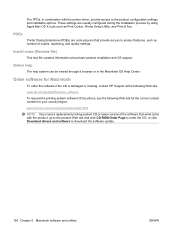
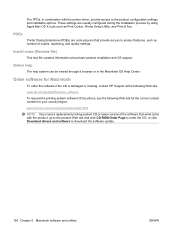
... a browser or in combination with the product, go /ljp2050series_software To request the printing-system software CD by using Apple Mac OS X tools such as number of the software than what came with the printer driver, provide access to download the software update.
150 Chapter 5 Macintosh software and utilities
ENWW
Order software for your...
HP LaserJet P2050 Series - Software Technical Reference - Page 169
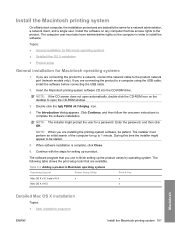
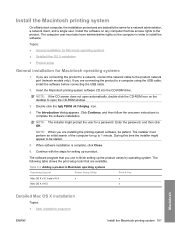
... with the steps for Macintosh operating systems
1. Install the software on the computer in Macintosh operating systems
Operating System
Printer Setup Utility
Print & Fax
Mac OS X v10.3 and v10.4
x
x
Mac OS X v10.5
x
Macintosh
Detailed Mac OS X installation
Topics: ● Main installation sequence
ENWW
Install the Macintosh printing system 151 The computer user must perform an...
HP LaserJet P2050 Series - Software Technical Reference - Page 176


...browser. Topics: ● Set up a product with Mac OS X v10.5 ● Set up a product with Mac OS X v10.4 ● Set up a product with Mac OS X v10.5
Carry out these steps after the software ...installation notes open in Macintosh operating systems, the product must be set up a product with Mac OS X v10.3 ● Troubleshooting the product setup
Set up . If you are installing using ...
HP LaserJet P2050 Series - Software Technical Reference - Page 178


Set up a product with Mac OS X v10.5 on page 158).
3. If you are installing the product using a network connection, ...is on the Printer List. If you are installing the product using a USB connection, verify that the product is on page 162. The Installable Options screen appears.
7. If you are installing the product using a network connection, continue with Mac OS X v10.4
Carry...
HP LaserJet P2050 Series - Software Technical Reference - Page 179


... and select the product in the Print & Fax screen, and then Add) to the network. The product name appears in the printer list should display Series. Set up a product with Mac OS X v10.3
1. If you are installing the product using Rendezvous, carry out the following step:
Select the product in the list, verify...
HP LaserJet P2050 Series - Software Technical Reference - Page 181


...network settings for the product. ● Print information pages for Macintosh
HP Embedded Web Server (EWS)
Mac OS X supports the HP Embedded Web Server (HP EWS). The HP USB EWS Gateway software allows the ...button in Mac OS X. The HP EWS can also by opened by using a USB cable. To remove the HP Device Configuration application and supporting files, go to the product in the Printer Setup ...
HP LaserJet P2050 Series - Software Technical Reference - Page 182
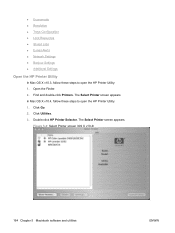
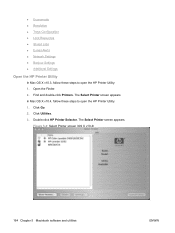
Find and double-click Printers. The Select Printer screen appears. In Mac OS X v10.4, follow these steps to open the HP Printer Utility: 1.
Open the Finder. 2. Click Go. 2. Click Utilities. 3. Double-click HP Printer Selector. Figure 5-9 Select Printer screen (OS X v10.4)
164 Chapter 5 Macintosh software and utilities
ENWW The Select Printer screen appears. ● Economode ...
HP LaserJet P2050 Series - Software Technical Reference - Page 183


... screen appears. If the product does not appear, click More Printers.... To open the HP Printer Utility: 1.
In Mac OS X v10.5, follow these steps to open the HP Printer Utility directly, select the product, and then click Launch Utility.
Figure 5-10 Connection Type screen
Choose the connection type (USB, or TCP/IP). On the Connection Type...
HP LaserJet P2050 Series - Software Technical Reference - Page 216


... driver installation.
198 Chapter 6 Engineering details
ENWW
For more information about the product and printer-driver features, see the HP LaserJet P2050 Series Printers User Guide and the online help .
The installation instructions are compatible system requirements for Macintosh: ● Mac OS X v10.3 and later: Macintosh G3, G4, G5, or Intel® Core™ processor...
HP LaserJet P2050 Series - Software Technical Reference - Page 217


... Macintosh software for a USB connection
1. Select the HP LaserJet P2050 Series printer name that is complete.
5. Select the USB-connected HP LaserJet P2050 Series printer that matches the Bonjour Printer name from the drop-down list. Then configure installable options in the Printer Browser list.
8. View the list of Mac OS X, click System Preferences and open Print & Fax...
HP LaserJet P2050 Series - Software Technical Reference - Page 222


..., HP ToolboxFX 25
Information screen, HP ToolboxFX 33
Settings folder, HP ToolboxFX 32
Settings tab, printer drivers 139
Status page, HP EWS 52 Status screen, HP
ToolboxFX 23 diagnostics 137 dialog boxes, printing-system
software installation Mac OS X 151
dialog boxes, Windows installation CD Browser 77 Choose Easy Install or Advanced Install (network...
HP LaserJet P2050 Series - Software Technical Reference - Page 224


... locking driver features 180 network settings 183 online Help 150 operating systems supported 21 PDEs 150 PPDs 149 printer driver settings, change 146 product setup, Mac OS X V10.3 161 product setup, Mac OS X V10.4 160 product setup, Mac OS X V10.5 158 product setup, troubleshooting 162 software components 148 stored jobs 181 supplies status 167 support 146 tray...
HP LaserJet P2050 Series - Software Technical Reference - Page 226


.... See Quality under Print
R Raster Compression
printer driver 113 Readme file
Macintosh 198 Windows 193 rear output bin, locating 13 Receive alert messages for paper types 39 Print on both sides with Booklet layout 134 with Flip pages up product, Macintosh
Mac OS X V10.3 161 Mac OS X V10.4 160 Mac OS X V10.5 158 troubleshooting 162 Settings page...
HP LaserJet P2050 Series - User Guide - Page 40


... Macintosh operating systems: ● Mac OS X V10.3, V10.4, V10.5, and later
NOTE: For Mac OS X V10.4 and later, PPC and Intel® Core™ Processor Macs are working in to open this...in to device features.
The PPDs, in the Page Setup, Print, or Printer Properties dialog boxes.
● Printer control panel settings: Settings changed here might vary depending on your software program....
HP LaserJet P2050 Series - User Guide - Page 41
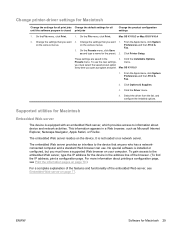
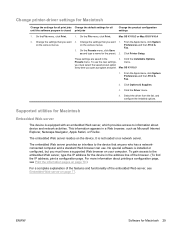
..., and configure the installed options. For more information about device and network activities.
Mac OS X V10.3 or Mac OS X V10.4
2. Change the settings that you want 2. Click the Driver menu....preset option every time you must have a supported Web browser on a network server. Click Printer Setup.
Preferences and then Print &
Fax.
3. To use .
Click the Installable Options ...
HP LaserJet P2050 Series - User Guide - Page 112


... step, follow the corresponding troubleshooting suggestions.
a. Contact HP Customer Care. b.
Mac OS X: Open Print Center or Printer Setup Utility, and double-click the line for the product power configuration. (See... using a power strip and its voltage is correct for the product.
100 Chapter 10 Solve problems
ENWW Doubleclick the name of these steps:
a. Print a configuration page....
HP LaserJet P2050 Series - User Guide - Page 134


..., try printing
straight through. ● Turn over the stack of toner have been in the tray. ● Use media that media is normal for laser printers.
122 Chapter 10 Solve problems
ENWW Turn over the stack of media in the input tray.
● Open the straight-through output door and try rotating the...
HP Printers - Supported Citrix Presentation Server environments - Page 10


...LaserJet 8000 driver included in the Windows
OS
Win2k/XP/2003: 4.27.8100.410 Win2003-x64: use HP LaserJet 5000 driver included in the Windows
OS
Win2k/XP/2003/2003x64: 61.071.661.41
PCL6: Win2k/XP/2003/2003- HP printer.../XP/2003: 4.0 Win2003-x64: use HP
LaserJet 8000 driver included in the Windows
OS
Win2k/XP/2003: 4.0 Win2003-x64: use HP
LaserJet 8100 driver included in the Windows
OS
10
Similar Questions
Problem Connecting Hp Laserjet 1320 (b & W) With Mac Os 10.9.3
I mentioned this in my previous question but had the OS number incorrect. It is OS 10.9.3
I mentioned this in my previous question but had the OS number incorrect. It is OS 10.9.3
(Posted by Delianne4 9 years ago)
Hp 1320 Drivers For Mac Os 10.0.3
S ince I moved, I am trying to reconnect my printer with my MAC. My computer does not "see" the prin...
S ince I moved, I am trying to reconnect my printer with my MAC. My computer does not "see" the prin...
(Posted by Delianne4 9 years ago)
How To Connect Hp Laserjet P2055dn To Network, Mac Os Guide
(Posted by terchi 10 years ago)
How To Install Hp 2055dn In Mac Os, Video
(Posted by rbassexanr 10 years ago)
How To Install Hp Laserjet P2050 Printer Drivers Ion Mac Os 9
(Posted by briMommi 10 years ago)

