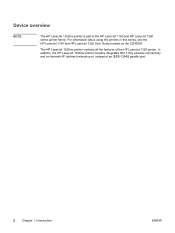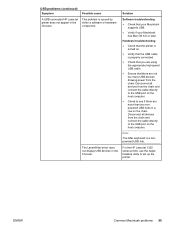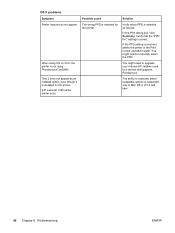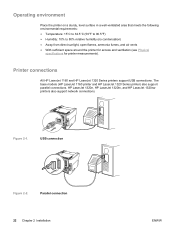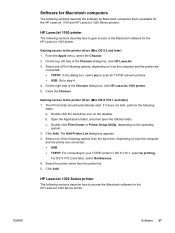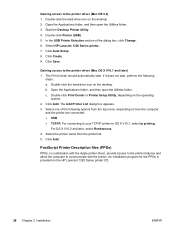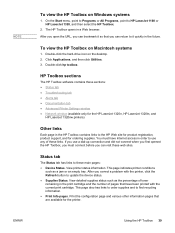HP 1320 Support Question
Find answers below for this question about HP 1320 - LaserJet B/W Laser Printer.Need a HP 1320 manual? We have 17 online manuals for this item!
Question posted by Delianne4 on June 26th, 2014
Problem Connecting Hp Laserjet 1320 (b & W) With Mac Os 10.9.3
I mentioned this in my previous question but had the OS number incorrect. It is OS 10.9.3
Current Answers
Answer #1: Posted by harrytonia on June 26th, 2014 3:24 PM
Hi
Download drivers below
http://h20565.www2.hp.com/hpsc/swd/public/readIndex?sp4ts.oid=410627&ac.admitted=1403820911025.876444892.492883150
User guide below
Or call hp direct on the link below
https://www.hp.com/us-en/contact-hp/contact.html
PLEASE ACCEPT IF SATISFIED
if you are not satisfied with my help please don't rate it but continue to ask another question. MAY THE MERCY OF GOD BE WITH YOU, YOUR FRIENDS AND FAMILY.
Related HP 1320 Manual Pages
Similar Questions
Hp 1320 Drivers For Mac Os 10.0.3
S ince I moved, I am trying to reconnect my printer with my MAC. My computer does not "see" the prin...
S ince I moved, I am trying to reconnect my printer with my MAC. My computer does not "see" the prin...
(Posted by Delianne4 9 years ago)
How To Connect Hp Laserjet P2055dn To Network, Mac Os Guide
(Posted by terchi 10 years ago)
Problems With Hp Laserjet 1320 Says Needs Paper And It Does Not
(Posted by joNfigue 10 years ago)
How To Connect Hp Laserjet 1320 Printer To Wired Network
(Posted by mutradmod 10 years ago)
Hp Laserjet 1320 Printing Problem
I have a WindowsXP system USB connected HP Laserjet 1320 printer. I have to request it to print seve...
I have a WindowsXP system USB connected HP Laserjet 1320 printer. I have to request it to print seve...
(Posted by dhobbs 11 years ago)