HP P2055dn Support Question
Find answers below for this question about HP P2055dn - LaserJet B/W Laser Printer.Need a HP P2055dn manual? We have 17 online manuals for this item!
Question posted by terchi on February 4th, 2014
How To Connect Hp Laserjet P2055dn To Network, Mac Os Guide
The person who posted this question about this HP product did not include a detailed explanation. Please use the "Request More Information" button to the right if more details would help you to answer this question.
Current Answers
There are currently no answers that have been posted for this question.
Be the first to post an answer! Remember that you can earn up to 1,100 points for every answer you submit. The better the quality of your answer, the better chance it has to be accepted.
Be the first to post an answer! Remember that you can earn up to 1,100 points for every answer you submit. The better the quality of your answer, the better chance it has to be accepted.
Related HP P2055dn Manual Pages
HP LaserJet P2050 Series - Software Technical Reference - Page 22


...DIMM) slot
4 Chapter 1 Document and product basics
ENWW
Product comparison
HP LaserJet P2050 Series models
HP LaserJet P2055d printer CE457A
HP LaserJet P2055dn printer CE459A
HP LaserJet P2055x printer CE460A
● Prints up to 35 pages per minute (ppm) Has the same features as the HP LaserJet Has the same features as the HP LaserJet
on Letter size paper and 33 ppm on A4 P2055d model...
HP LaserJet P2050 Series - Software Technical Reference - Page 166


... the following major components are installed by the HP LaserJet Installer for Mac: ● HP LaserJet P2050 PPD ● HP LaserJet P2050 PDE ● HP USB EWS Gateway ● HP Device Configuration Utility ● HP Uninstaller for the HP Device Configuration Utility and HP USB EWS Gateway
Topics: ● Supported printer drivers for Macintosh ● Supported software components for...
HP LaserJet P2050 Series - Software Technical Reference - Page 167


...Macintosh Component
Macintosh
Drivers
Mac PostScript Printer Description PPD
X
Installers
Macintosh Installer for OS X
X
Bidirectional communication
Network Bidirectional Communications
X
Direct Connect Bidirectional Communications
X
Online Documentation
HP LaserJet P2050 Series Printer User Guide
X
Help systems
X
Other
HP Printer Utility
X
HP Embedded Web Server
X
Macintosh...
HP LaserJet P2050 Series - Software Technical Reference - Page 176


... the product using a network connection, verify that the network cable is connected to end the process. When the installation is on.
2. Product setup
After installing the printing-system software in this software technical reference guide. Topics: ● Set up a product with Mac OS X v10.5 ● Set up a product with Mac OS X v10.4 ● Set up a product with Mac OS X v10.3 ●...
HP LaserJet P2050 Series - Software Technical Reference - Page 178


.... Select HP Jet Direct -
Click Add. If you are installing the product using Bonjour, carry out the following steps:
a. The software verifies that the network cable is connected to the product and the product is complete.
For more troubleshooting information, see Set up a product with Mac OS X v10.5 on the Printer List. If you are using a network connection...
HP LaserJet P2050 Series - Software Technical Reference - Page 179


... protocols are selected automatically. If the product PPD does not appear in the printer list should display Series. If you are using a USB connection, connect the USB cable between the product and the computer. This is complete.
c.
Set up a product with Mac OS X v10.3
1. If you are installing the product using IP Printing, carry out...
HP LaserJet P2050 Series - Software Technical Reference - Page 181


...HP EWS to the folder containing the PPDs-Library/Printers/PPDs/Contents/ Resources:.lproj-where is accessed by choosing the Utility button in Mac OS X.
HP Printer Utility
The HP Printer Utility is connected...change network settings for the product. ● Print information pages for Macintosh
HP Embedded Web Server (EWS)
Mac OS X supports the HP Embedded Web Server (HP EWS).
The HP ...
HP LaserJet P2050 Series - Software Technical Reference - Page 182
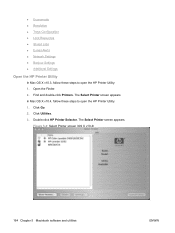
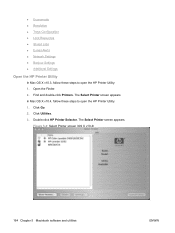
... Jobs ● E-mail Alerts ● Network Settings ● Bonjour Settings ● Additional Settings
Open the HP Printer Utility
In Mac OS X v10.3, follow these steps to open the HP Printer Utility: 1. Open the Finder. 2. The Select Printer screen appears. Click Utilities. 3. The Select Printer screen appears. Figure 5-9 Select Printer screen (OS X v10.4)
164 Chapter 5 Macintosh...
HP LaserJet P2050 Series - Software Technical Reference - Page 211


...printer-driver features, see the HP LaserJet P2050 Series Printer User Guide and the online help . ENWW
Windows install notes 193
System requirements
The following are for the following operating systems: ● Windows 2000 (printer... CD-ROM drive or Internet connection ● Dedicated universal serial bus (USB 2.0) connectivity port or network connection
Overview of this document
This ...
HP LaserJet P2050 Series - Software Technical Reference - Page 214


... directed below.
1. Customer support
See the user guide or the in-box flyer, or call your network if you just installed. 3.
If SETUP.EXE does not run the SETUP.EXE file.
3. Click Start, select Settings, and then select Printers and Faxes. 2.
Uninstaller
To remove the HP printing-system components, click the uninstall icon in...
HP LaserJet P2050 Series - Software Technical Reference - Page 216


... and other information you should know before you install and use the HP Printer Utility for Mac OS X v10.3 and later to configure and manage HP products from the computer.
For more information about the product and printer-driver features, see the HP LaserJet P2050 Series Printers User Guide and the online help included with the product has software for...
HP LaserJet P2050 Series - Software Technical Reference - Page 217


... Browser window.
10. At the product control panel, print the Network Configuration Page, and locate the Bonjour Printer Name. View the list of available printers in the HP LaserJet P2050 Series Installer folder.
3. It is recommended that is complete.
5. Select the USB-connected HP LaserJet P2050 Series printer that you restart the computer after the software installation is not...
HP LaserJet P2050 Series - Software Technical Reference - Page 222


..., 56
Configuration screen, HP ToolboxFX 25
Information screen, HP ToolboxFX 33
Settings folder, HP ToolboxFX 32
Settings tab, printer drivers 139
Status page, HP EWS 52 Status screen, HP
ToolboxFX 23 diagnostics 137 dialog boxes, printing-system
software installation Mac OS X 151
dialog boxes, Windows installation CD Browser 77 Choose Easy Install or Advanced Install (network) 91 Choose Easy...
HP LaserJet P2050 Series - Software Technical Reference - Page 224


...User Guide screen 32 HP Web Jetadmin downloading 68
I Identify Printer screen (Windows
network installation) 93 information pages, printing
HP EWS 55 Install Product Software screen
(Windows network installation) 87 Installable Options
printer driver 142 installation
Add Printer Wizard 75
Adobe Acrobat Reader 19 Animated installation guide 73 detailed instructions,
Windows 77 dialog boxes, Mac OS...
HP LaserJet P2050 Series - User Guide - Page 14


Product comparison
HP LaserJet P2050 Series models
HP LaserJet P2055 printer CE456A
HP LaserJet P2055d printer CE457A
HP LaserJet P2055dn printer CE459A
HP LaserJet P2055x printer CE460A
● Prints up to 35 pages per Has the same features as the
minute (ppm) on Letter size HP LaserJet P2055 model
paper and 33 ppm on A4 printer, plus the following:
size paper ● Contains 64 ...
HP LaserJet P2050 Series - User Guide - Page 50


... when turned off and then turned on a network
In this service allows the product to answer the print server's RARP request and supply the print server with up to 15 HP LaserJet products.
You can configure an HP Jetdirect print server with an IP address using the printer control panel or the embedded Web server...
HP LaserJet P2050 Series - User Guide - Page 112


... other steps on , complete these measures restores power, contact HP Customer Care.
2.
Check the network connection. Check the power-cable connections.
a. b. See Print the information pages on page 102....
Make sure the product Ready light is with the program.
7. Mac OS X: Open Print Center or Printer Setup Utility, and double-click the line for the product power ...
HP LaserJet P2050 Series - User Guide - Page 118


... height mark in a controlled environment.
1 If the product continues to jam, contact HP Customer Support or your authorized HP service provider.
106 Chapter 10 Solve problems
ENWW
Check the product control panel for all HP LaserJet products, see the HP LaserJet Printer Family Print Media Guide.
During two-sided printing, you to replace supplies, or print a supplies status...
HP LaserJet P2050 Series - User Guide - Page 130


... the paper is excessively rough.
For complete paper specifications for the correct paper-type setting. This guide is within specifications. See Clean the paper path on page 43. ● Clean the product ...● Use paper that all HP LaserJet products, see the HP LaserJet Printer Family Print Media Guide. See Operating environment on page 91.
118 Chapter 10 Solve problems
ENWW
HP LaserJet P2050 Series - User Guide - Page 162


Use a single pre-paid shipping label.
For the location of your new product supply item) or visit www.hp.com/ recycle. Postal Service Office. The U.S.
Please follow the simple directions in the HP LaserJet Printer Family Print Media Guide.
Use a single pre-paid shipping label.
If you are returning via USPS label, give the package to...
Similar Questions
How To Connect Hp Laserjet 1018 To Mac Lion
(Posted by Tfifai 9 years ago)
How To Connect Hp Laserjet P2055dn To A Local Computer
(Posted by birRou 10 years ago)
How To Connect Hp Laserjet P2055dn To A Wireless Network
(Posted by jangoTys 10 years ago)
How To Connect Hp Laserjet P2055dn Via Network
(Posted by rensutte 10 years ago)
Connecting Hp Laserjet 4350dtn On Internet
pls help me out, how do i connect hp laserjet 4350dtn on internet. pls i need your responnd as soon ...
pls help me out, how do i connect hp laserjet 4350dtn on internet. pls i need your responnd as soon ...
(Posted by fulatanmuktar 12 years ago)

