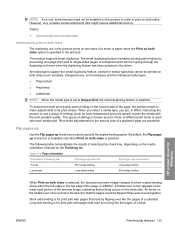HP P2055d Support Question
Find answers below for this question about HP P2055d - LaserJet B/W Laser Printer.Need a HP P2055d manual? We have 17 online manuals for this item!
Question posted by Moshand on March 2nd, 2014
How To Set Up Duplex Printing On Windows 7 Hp 2055
The person who posted this question about this HP product did not include a detailed explanation. Please use the "Request More Information" button to the right if more details would help you to answer this question.
Current Answers
Answer #1: Posted by freginold on May 7th, 2014 7:38 PM
You can find instructions for enabling duplex printing on page 32 of the user guide. If you need a copy of the user guide, you can download it here:
https://www.law.upenn.edu/images/its/printing/media/P2055d/User%20Guide.pdf
https://www.law.upenn.edu/images/its/printing/media/P2055d/User%20Guide.pdf
Related HP P2055d Manual Pages
Similar Questions
How To Set Duplex Printing On A Hp Laserjet Cp1518ni
(Posted by pfivezeus 9 years ago)
Mac Network Does Not Recognize Hp 2055 Laserjet
(Posted by trsher 9 years ago)
Hp Color Laserjet Cp3525dn How To Duplex Print Windows 7
(Posted by olivedavi 10 years ago)
How To Set Duplex Printing Hp Laserjet P2050 Series Pcl6
(Posted by mrmudpasto 10 years ago)