HP CP1518ni Support Question
Find answers below for this question about HP CP1518ni - Color LaserJet Laser Printer.Need a HP CP1518ni manual? We have 8 online manuals for this item!
Question posted by pfivezeus on June 26th, 2014
How To Set Duplex Printing On A Hp Laserjet Cp1518ni
The person who posted this question about this HP product did not include a detailed explanation. Please use the "Request More Information" button to the right if more details would help you to answer this question.
Current Answers
There are currently no answers that have been posted for this question.
Be the first to post an answer! Remember that you can earn up to 1,100 points for every answer you submit. The better the quality of your answer, the better chance it has to be accepted.
Be the first to post an answer! Remember that you can earn up to 1,100 points for every answer you submit. The better the quality of your answer, the better chance it has to be accepted.
Related HP CP1518ni Manual Pages
HP Color LaserJet CP1510 Series - Software Technical Reference - Page 12


...Duplexing 229 Printer Memory 229 PS Emulation Device Settings ...Printing-system software ...240 Availability ...240 Printing-system software on the Web 240 Printing-system software 241 Software component availability 241 In-box printing-system software CDs 241 Macintosh partition 241 CD versions 241 Macintosh installation instructions ...243 Macintosh component descriptions 243 HP LaserJet...
HP Color LaserJet CP1510 Series - Software Technical Reference - Page 14


... one sheet of paper in Macintosh 283 Print on both sides of the page (duplex printing 283 Use the Services menu 284 Macintosh readme ...285 Hewlett-Packard Color LaserJet CP1510 Series Install Notes 285 I . LATE-BREAKING INFORMATION 298 KNOWN ISSUES AND WORKAROUNDS 298 General 298 Windows Sharing 298 HP ToolboxFX 299 Upgrading Windows 299 III. INSTALLATION...
HP Color LaserJet CP1510 Series - Software Technical Reference - Page 23


... Figure 5-7 Installing dialog ...249 Figure 5-8 Connect USB Now dialog ...249 Figure 5-9 Hewlett-Packard Color LaserJet CP1510 Install Notes 250 Figure 5-10 Printer List window ...251 Figure 5-11 Print & Fax window ...251 Figure 5-12 Printer Browser screen ...252 Figure 5-13 Bonjour/Rendevous printer browser 253 Figure 5-14 HP EWS, Status tab - Device Configuration page (1 of 2 257 Figure 5-16...
HP Color LaserJet CP1510 Series - Software Technical Reference - Page 27


Purpose and scope
Product comparison
HP Color LaserJet CP1510 Series Printer ● Prints up to 12 pages per minute (ppm) on letter-size media or A4-size media in monochrome (black and white), and 8 ppm in color ● Single-sheet priority feed slot (tray 1) and 150-sheet input tray (tray 2) ● Hi-Speed universal serial bus (USB...
HP Color LaserJet CP1510 Series - Software Technical Reference - Page 43


... support on the Web or to other product help and frequently asked questions. This selection opens the HP Color LaserJet CP1510 Series Printer Install Notes.
● Optimizing Print Quality (video) Watch a short video that runs from the HP Color LaserJet CP1510 Series printing-system software CD. The Adobe Acrobat Reader software is not installed on page 5. Return to provide...
HP Color LaserJet CP1510 Series - Software Technical Reference - Page 45


...are based on PCL 5.
Print Data Optimization
The HP Color LaserJet CP1510 Series printer is set in primarily postcript-specific software programs such as hybrid printing).
The Print Data Optimization feature allows the print job to use the host memory to Auto. ENWW
Windows printing-system software 21 This sends data to the printer like a host-based printer all the time (Optimize...
HP Color LaserJet CP1510 Series - Software Technical Reference - Page 46


... for the complete set of drivers, installer software and other administrative tools that are recommended when printing to multiple printer models in an enterprise or managed print server environment to multiple printer models or from a mobile MS Windows computer.
● Provides a single-driver solution for use with the HP Color LaserJet CP1510 Series printing-system software
Install...
HP Color LaserJet CP1510 Series - Software Technical Reference - Page 55


... section.
Click any of the devices or folders listed in the lower-left corner of the HP ToolboxFX window.
● Toolbar. A toolbar appears at any of print-cartridge warnings can be alerted when the HP Color LaserJet CP1510 Series printer needs attention. Double-click any time. Alerts are sent only to the Device Status page for...
HP Color LaserJet CP1510 Series - Software Technical Reference - Page 87


Figure 2-37 Device Settings folder - Software Description
Printing Use the Printing pane to change the printing defaults for the HP Color LaserJet CP1510 Series printer. ENWW
HP ToolboxFX 63 Printing pane
PCL5c Use the PCL5c pane to change the PCL defaults for the HP Color LaserJet CP1510 Series printer. PCL5c pane
NOTE: Click Apply to make any changes take effect. Figure 2-36 ...
HP Color LaserJet CP1510 Series - Software Technical Reference - Page 97


... or forgotten, the factory settings for Supplies button ● HP Instant Support link ● Systems Settings pages ● Print settings pages ● Network Settings pages ● Event Log page
Network Settings folder
The Network Settings folder is set , only users who know the password have been fully loaded and the HP Color LaserJet CP1510 Series printer control panel returns to make...
HP Color LaserJet CP1510 Series - Software Technical Reference - Page 112
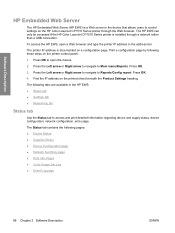
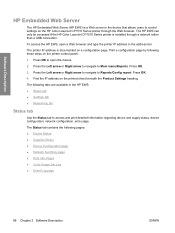
... Configuration page ● Network Summary page ● Print Info Pages ● Color Usage Job Log ● Event Log page
88 Chapter 2 Software Description
ENWW Press OK to control settings on the printer control panel.
1.
Press OK.
4. The HP EWS can only be accessed if the HP Color LaserJet CP1510 Series printer is installed through the Web browser.
The Status...
HP Color LaserJet CP1510 Series - Software Technical Reference - Page 195


... as the driver). For the HP Color LaserJet CP1510 Series printer, valid entries are used , or change to the last valid value that do not provide a copy count.
Copy Count setting
Copy Count specifies the number of copies to print. This driver setting is useful for mapping the colors is running on the printer. The requested number of rules...
HP Color LaserJet CP1510 Series - Software Technical Reference - Page 199


...'s firmware. Forces the software to offer Print Data Optimization. Print Data Optimization is set to ensure quick and quality printing. HP PCL 6, PS emulation drivers, and UPD for Text and Vector) or a mixture of Page Description Language (PDL) printing with the HP PCL 6 print driver. Print Data Optimization
The HP Color LaserJet CP1510 Series printer is not available for Text and...
HP Color LaserJet CP1510 Series - Software Technical Reference - Page 201


... tab
HP PCL 6, PS emulation drivers, and UPD for easy use.
Printing Shortcuts contains the following figure shows the Printing Shortcuts tab.
Printing Shortcuts tab
Use the Printing Shortcuts tab in most of driver settings for Windows
The Printing Shortcuts tab is a new tab that appears on the PCL 6, PCL 5, and PS emulation drivers beginning with the HP Color LaserJet...
HP Color LaserJet CP1510 Series - Software Technical Reference - Page 217


... to ten envelopes for Tray 1
Up to 250 (Sheffield). 4 Hewlett-Packard does not guarantee results when printing with other options, make sure the correct media size is loaded in Tray 1 ● Tray 1 ● Tray 2
The default setting is selected, the HP Color LaserJet CP1510 Series printer uses the source tray that are installed through the Device...
HP Color LaserJet CP1510 Series - Software Technical Reference - Page 234
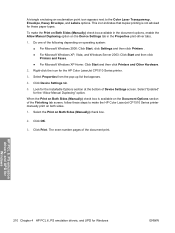
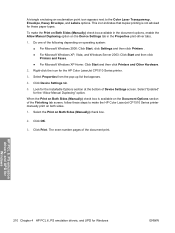
... from the pop-up list that duplex printing is available on the Document Options section of the following depending on Both Sides (Manually) check box.
2. Look for the HP Color LaserJet CP1510 Series printer.
3. Select the Print on operating system: ● For Microsoft Windows 2000: Click Start, click Settings and then click Printers . ● For Microsoft Windows XP, Vista...
HP Color LaserJet CP1510 Series - Software Technical Reference - Page 264


... to access the printer's embedded Web server (EWS) to select between the various print options and settings and are shipped with the Macintosh OS print system.
Web deployment is the preferred method for Macintosh is composed of the HP Color LaserJet CP1510 Series printing-system software and related software and firmware.
Printing-system software
The HP Color LaserJet CP1510 Series...
HP Color LaserJet CP1510 Series - Software Technical Reference - Page 267
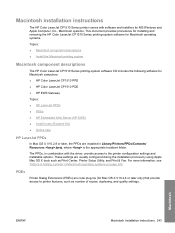
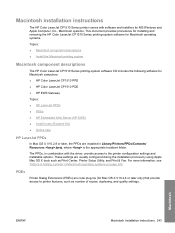
...; HP Color LaserJet CP1510 PDE ● HP EWS Gateway
Topics: ● HP LaserJet PPDs ● PDEs ● HP Embedded Web Server (HP EWS) ● Install notes (Readme file) ● Online help
HP LaserJet PPDs
In Mac OS X V10.2.8 or later, the PPDs are code plug-ins (for Mac OS X V10.2.8 or later only) that provide access to the printer configuration settings and...
HP Color LaserJet CP1510 Series - User Guide - Page 45
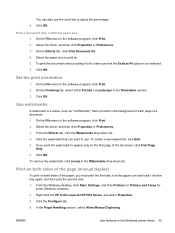
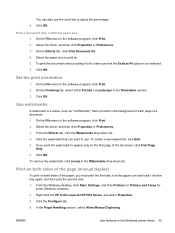
..., and then print the second side. 1. Set the print orientation
1.
Click the watermark that the Scale to use the scroll bar to print on. 5. Click OK. Right-click the HP Color LaserJet CP1510 Series, and select Properties. 3. On the File menu in the Watermarks drop-down list. 4. Print on both sides of the page (manual duplex)
To print on both...
HP Color LaserJet CP1510 Series - User Guide - Page 55


... Config report Supplies status
Network report Usage page
PCL font list PS font list PCL6 font list Color usage log Service page Diagnostics page
Description
Prints a color page that provide information about the product.
and reports the page count
HP Color LaserJet CP1518ni only: prints a page that lists the information above, and the monochrome (black and white) or...
Similar Questions
How To Clean Heads On Hp Laserjet Cp1518ni
(Posted by MiColum 10 years ago)
How Do I Calibrate Hp Laserjet Cp1518ni To A Mac
(Posted by gmajuvaron 10 years ago)
Can Hp Laserjet Cp1518ni Print 11x17
(Posted by helrafael 10 years ago)
How Do I Set Up Duplex Printing Hp Laserjet P4515
(Posted by firestephe 10 years ago)
How To Set Duplex Printing Hp Laserjet P2050 Series Pcl6
(Posted by mrmudpasto 10 years ago)

