HP P2055d Support Question
Find answers below for this question about HP P2055d - LaserJet B/W Laser Printer.Need a HP P2055d manual? We have 17 online manuals for this item!
Question posted by wezktester on January 13th, 2014
How To Get Hp Mpa Running On Windows 7 64 Bit
The person who posted this question about this HP product did not include a detailed explanation. Please use the "Request More Information" button to the right if more details would help you to answer this question.
Current Answers
There are currently no answers that have been posted for this question.
Be the first to post an answer! Remember that you can earn up to 1,100 points for every answer you submit. The better the quality of your answer, the better chance it has to be accepted.
Be the first to post an answer! Remember that you can earn up to 1,100 points for every answer you submit. The better the quality of your answer, the better chance it has to be accepted.
Related HP P2055d Manual Pages
HP Universal Print Driver for Windows, Version 4.1 - Technical Frequently Asked Questions (FAQ) - Page 3


... to Install Printer. Can they going to be completed." ...5
Cluster environments ...6 What version of HP regarding the services? Operation could not be replaced by another technology in future? ...1
User rights and Update Now ...2 Is it possible for an administrator to access the server print queue from Web Jetadmin 10.0 to the HP MPA software...
HP Universal Print Driver for Windows, Version 4.1 - Technical Frequently Asked Questions (FAQ) - Page 8


... example of the management capabilities and how to help users quickly find a printer.
Both provide an automated method to create User Groups or Managed Print Policies that manage notifications and control color access. Create an Export XML file. Download HP MPA software or AD templates from Web Jetadmin 10.0 to %SYSTEMROOT%\system32\spool...
HP Universal Print Driver for Windows, Version 4.1 - Technical Frequently Asked Questions (FAQ) - Page 9


...run the Universal Print Driver installer from a shared location.
IT administrators can simply push the new Universal Print Driver software, automatically upgrading the clients. Recently hp updated and released to Install Printer. HP...such as the HP MPA or AD ...printer environment, ultimately reducing support costs, supplies costs, and productivity costs in order to the way Windows...
HP LaserJet P2050 Series - Software Technical Reference - Page 16
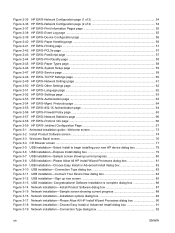
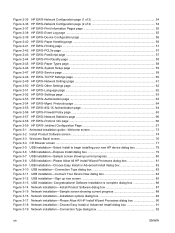
... installation-Installation options dialog box 89 Figure 3-17 Network installation-Please Allow All HP Install Wizard Processes dialog box 90 Figure 3-18 Network installation-Choose Easy Install ...64 Figure 2-55 HP EWS-802.1X Authentication page 64 Figure 2-56 HP EWS-Firewall Policy page ...65 Figure 2-57 HP EWS-Network Statistics page 66 Figure 2-58 HP EWS-Protocol Info page ...66 Figure 2-59 HP...
HP LaserJet P2050 Series - Software Technical Reference - Page 37


... 64-bit operating systems. For other operating systems, drivers can be downloaded from the following Web site: www.adobe.com
HP LaserJet print drivers
The HP PCL 6 driver is in a version of PDF documents. HP Easy Printer Care
With HP Easy Printer Care software, you to the HP Easy Printer Care free software download page. HP Easy Printer Care software allows you can run...
HP LaserJet P2050 Series - Software Technical Reference - Page 39


...you open the toolbox. The following operating systems:
● Windows XP (32-bit and 64-bit) ● Windows Vista (32-bit and 64-bit)
HP ToolboxFX also requires the Microsoft .NET Framework 1.1 on the ...page 29 section. ENWW
HP ToolboxFX 21 If HP ToolboxFX is installed for a single HP LaserJet product, the Device Status page for product events
Through HP ToolboxFX, the appropriate person ...
HP LaserJet P2050 Series - Software Technical Reference - Page 87


...Computer, Inc., Macintosh systems. LINUX and UNIX systems support the product, and software is running a 64-bit Windows operating system, install the corresponding 64-bit printer driver. 3 Install Windows software and utilities
Introduction
The product comes with software and installers for MS Windows operating systems. NOTE: If the computer is available on page 77. Topics: ● Supported...
HP LaserJet P2050 Series - Software Technical Reference - Page 88


... comes with the product. ● Windows XP (32-bit and 64-bit) ● Windows Vista (32-bit and 64-bit)
Printer driver support in other operating systems
The following Web site: www.hp.com/go to the following operating systems support plug-and-play or add-printer-wizard installations. ● Windows 2000 ● Windows Server 2003 (32-bit and 64-bit) Use a plug-and-play installation...
HP LaserJet P2050 Series - Software Technical Reference - Page 90
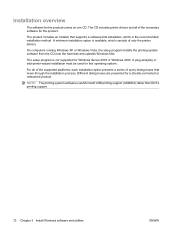
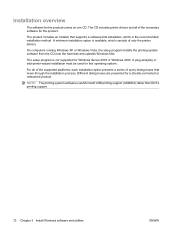
...: The printing-system software uses Microsoft USB printing support (USB00X) rather than DOT4 printing support.
72 Chapter 3 Install Windows software and utilities
ENWW For all of only the printer drivers.
On computers running Windows XP or Windows Vista, the setup program installs the printing-system software from the CD onto the hard disk and updates...
HP LaserJet P2050 Series - Software Technical Reference - Page 93


... connections, or an add-printer-wizard installation for computers on a network
Each networked computer that comes standard on networked computers running one of the CD.
3. Windows installation for networkconnected products.
Download the appropriate driver from www.hp.com/support/ljp2050series. Install Windows software and utilities
ENWW
Windows software installation options 75 NOTE...
HP LaserJet P2050 Series - Software Technical Reference - Page 125
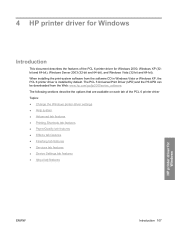
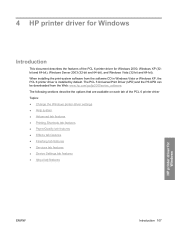
...; Paper/Quality tab features ● Effects tab features ● Finishing tab features ● Services tab features ● Device Settings tab features ● About tab features
HP printer driver for Windows 2000, Windows XP (32bit and 64-bit), Windows Server 2003 (32-bit and 64-bit), and Windows Vista (32-bit and 64-bit).
HP LaserJet P2050 Series - Software Technical Reference - Page 211


...systems, see the HP LaserJet P2050 Series Printer User Guide and the online help . ENWW
Windows install notes 193 For more information about a particular printer driver or software... systems: ● Windows 2000 (printer driver only) ● Windows XP (32-bit and 64-bit) ● Windows Server 2003 (32-bit and 64-bit) ● Windows Vista™ (32-bit and 64-bit)
For instructions for other...
HP LaserJet P2050 Series - Software Technical Reference - Page 213
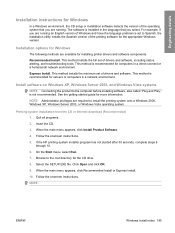
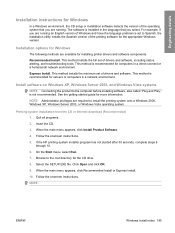
... running an English version of the printing software for servers or computers in a network environment.
Printing-system installation from the CD or Internet download (Recommended) 1. Quit all programs.
2. Browse to Spanish, the installation utility installs the Spanish version of Windows and have the language preference set to the root directory for installing printer...
HP LaserJet P2050 Series - Software Technical Reference - Page 217


... or + button. If the CD does not run automatically, double-click the CD icon on the computer screen. If the printer name is complete. Double-click the Installer icon in the HP LaserJet P2050 Series Installer folder.
3. Select the USB-connected HP LaserJet P2050 Series printer that matches the Bonjour Printer name from the drop-down list. Use...
HP LaserJet P2050 Series - User Guide - Page 32
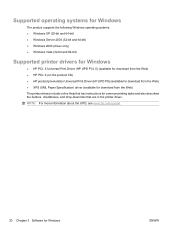
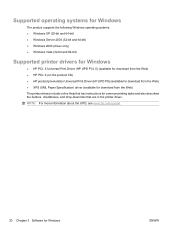
...The product supports the following Windows operating systems: ● Windows XP (32-bit and 64-bit) ● Windows Server 2003 (32-bit and 64-bit) ● Windows 2000 (driver only) ● Windows Vista (32-bit and 64-bit)
Supported printer drivers for Windows
● HP PCL 5 Universal Print Driver (HP UPD PCL 5) (available for download from the Web) ● HP PCL 6 (on the product CD) ●...
HP Printers - Supported Citrix Presentation Server environments - Page 26


...for HP printers
Printer setup - Printers tested
HP Deskjet 5650
Software tested
Citrix XenApp Server 5.0
HP Deskjet D2360 XenApp Plugin for Hosted Apps, version 11.x
HP LaserJet 3020 HP Universal, PCL, PS printers & 32-bit/64-bit drivers
HP Officejet Pro K5400
HP Officejet Pro L7680 All-in-One
HP Deskjet 5440
HP Business Inkjet 1100
HP Officejet 720
HP LaserJet 3200
HP LaserJet 4000
HP...
HP Printers - Supported Citrix Presentation Server environments - Page 31


... and Win32 client devices, Windows CE, DOS, and Macintosh OS platforms
Test methodology An HP LaserJet/Business Inkjet/Designjet/Deskjet printer was installed on the client system and drivers for the printers were downloaded from the HP Driver Support website.
Printer model tested
HP Deskjet 5440
HP LaserJet 3200
HP Designjet 4000 PostScript
Driver version tested
HP Deskjet 5400 Series (60...
HP Printers - Supported Citrix Presentation Server environments - Page 33


...systems running Windows 9x.
Client printer driver mapping
Description When using a parallel cable or USB cable. The printer was able to print successfully. Printer model tested
HP Deskjet D2360
HP Officejet Pro K5400
Driver version tested
HP Deskjet D2300 Series (60.61.243.0)
HP Officejet Pro K5400 Series (60.62.241.0)
HP LaserJet 3020 HP Officejet Pro L7680 All-in-One
HP LaserJet 3020...
HP Printers - Supported Citrix Presentation Server environments - Page 34


... save time when you install drivers, use the standard Windows printer installation methods. Test methodology HP LaserJet/Business Inkjet/Designjet/Deskjet printers were attached to a Citrix XenApp™ Server using parallel cables, USB cables or were installed by creating a TCP/IP port and connecting to run a Windows installation CD-ROM or media for the shared Citrix XenApp...
HP Printers - Supported Citrix Presentation Server environments - Page 35


....9)
Known issues with Citrix XenApp™ Server 5.
Throughout the testing, no problems were encountered when running Citrix test cases with the HP Scanners/All-in -One devices were connected to client using the HP LaserJet/Business Inkjet/Designjet/Deskjet printers and drivers listed above.
Note on client systems used throughout the testing process; Varied client...
Similar Questions
Hp Laserjet P2055d Will Not Install Correctly On Windows 7 64 Bit
(Posted by jimmEdSch 9 years ago)
Cant Install 64 Bit Laserjet 2050 Driver On Xp Share
(Posted by halApet 10 years ago)
How Can I Install Printer Hp Laserjet 2055 Client Computer With Windows 7 64
bit
bit
(Posted by eagleRounce 10 years ago)
Who To Install Hp 1300 Driver Windows 7 64 Bit
(Posted by laularand 10 years ago)
Laserjet P2035 Won't Run Windows 7 64 Bit
(Posted by sherfsteve 10 years ago)

