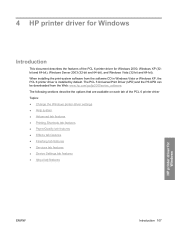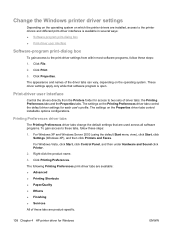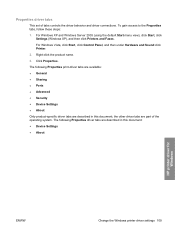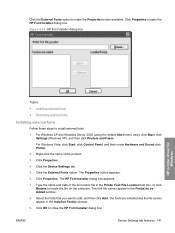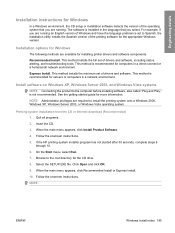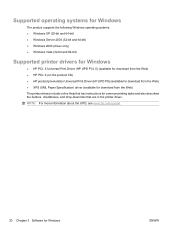HP P2055d Support Question
Find answers below for this question about HP P2055d - LaserJet B/W Laser Printer.Need a HP P2055d manual? We have 17 online manuals for this item!
Question posted by halApet on February 20th, 2014
Cant Install 64 Bit Laserjet 2050 Driver On Xp Share
The person who posted this question about this HP product did not include a detailed explanation. Please use the "Request More Information" button to the right if more details would help you to answer this question.
Current Answers
Answer #1: Posted by freginold on May 8th, 2014 7:08 AM
Hi, if your XP machine is only 32-bit, you won't be able to install the 64-bit driver. What you can do is install the 32-bit driver, then add the 64-bit driver so other computers that the printer will be shared with can access that driver. To add another print driver, go into the printer properties and look for the Add Driver button (probably under the Advanced tab). Select the x64 option, and then browse to point Windows to where the 64-bit driver is stored. Once you have done that, you can share the printer with both 32-bit and 64-bit computers.
Related HP P2055d Manual Pages
Similar Questions
Hp Laserjet P2055d Will Not Install Correctly On Windows 7 64 Bit
(Posted by jimmEdSch 9 years ago)
How To Install 64 Bit Laserjet 5si Drivers On Windows 7
(Posted by dbskevdog 10 years ago)
How To Get Hp Mpa Running On Windows 7 64 Bit
(Posted by wezktester 10 years ago)
Installed 64 Bit Drivers For Hp Laserjet 1022n, When Printing One Page It
prints many
prints many
(Posted by rojosandra 10 years ago)
Error Message Install Black Car Triage Printer P2055d
if have solution please give details solution
if have solution please give details solution
(Posted by mis567 11 years ago)