HP P2055d Support Question
Find answers below for this question about HP P2055d - LaserJet B/W Laser Printer.Need a HP P2055d manual? We have 17 online manuals for this item!
Question posted by eagleRounce on November 30th, 2013
How Can I Install Printer Hp Laserjet 2055 Client Computer With Windows 7 64
bit
Current Answers
There are currently no answers that have been posted for this question.
Be the first to post an answer! Remember that you can earn up to 1,100 points for every answer you submit. The better the quality of your answer, the better chance it has to be accepted.
Be the first to post an answer! Remember that you can earn up to 1,100 points for every answer you submit. The better the quality of your answer, the better chance it has to be accepted.
Related HP P2055d Manual Pages
HP LaserJet Printer Family - Print Media Specification Guide - Page 9


... to the temperature, humidity, and printing applications in which Hewlett-Packard has no control, are designed to work with your HP LaserJet printer and that the vendor will perform satisfactorily in your HP LaserJet printers (see "Ordering HP print media" on page 35). Properties of any print media that does not print acceptably.
However, it is designed...
HP Universal Print Driver for Windows, Version 4.1 - Technical Frequently Asked Questions (FAQ) - Page 3


... from Web Jetadmin 10.0 to the HP MPA software 4
Managed Print Policies ...5 What are Managed Print Policies (MPPs 5
Installation ...5 Can I export printer lists from Microsoft regarding the services? Operation could not be installed on the client 2 What user rights do I need to have to get the services installed 2
Microsoft® Windows® ...2 Is there a difference when using...
HP Universal Print Driver for Windows, Version 4.1 - Technical Frequently Asked Questions (FAQ) - Page 9


.... If a client user has created permanent instance queues, the driver will have to upgrade manually or ask users to the way Windows works. Operation could print only during business hours. hp has observed that a system or spooler hang may occur near the end of the Universal Print Driver without having to Install Printer. Installation
Can I got...
HP Universal Print Driver for Windows, Version 4.1 - Technical Frequently Asked Questions (FAQ) - Page 10


...HP LaserJet printer drivers in a Cluster environment, you can change the date stamp to a white paper that restores or updates print drivers can delete the printers you created on the nodes.
Why doesn't the Operating System look at this process, you must first install....dll."
What version of the file, and in the Windows operating system. One such .dll that will keep the ...
HP LaserJet P2050 Series - Software Technical Reference - Page 5


...15 Model and serial-number label location 15
2 Windows software description Introduction ...17 Windows printing-system software ...18 Printing system and installer 18 HP LaserJet print drivers 19 HP Easy Printer Care ...19 HP ToolboxFX ...20 Overview of HP ToolboxFX 20 Starting HP ToolboxFX 20 Structure ...20 Opening screen 21 HP ToolboxFX system requirements 21 Key features ...21 Receive...
HP LaserJet P2050 Series - Software Technical Reference - Page 37


... is also available at the following Web site: www.adobe.com
HP LaserJet print drivers
The HP PCL 6 driver is not installed, clicking the user guide link opens it in a version of PDF documents. HP Easy Printer Care
With HP Easy Printer Care software, you to 15 printers from your desktop. The CD browser version of Acrobat Reader is...
HP LaserJet P2050 Series - Software Technical Reference - Page 39


...Windows XP (32-bit and 64-bit) ● Windows Vista (32-bit and 64-bit)
HP ToolboxFX also requires the Microsoft .NET Framework 1.1 on the installed configuration of the HP ToolboxFX window. HP ToolboxFX system requirements
HP.... The Other Links pane is installed for a single HP LaserJet product, the Device Status page for that HP LaserJet product appears when you immediately when...
HP LaserJet P2050 Series - Software Technical Reference - Page 94


... the printing-system software.
● Marketing Resources software: Click this button to the Welcome Back! Modify an existing installation
If an HP LaserJet P2050 Series printer has been installed, the initial CD browser screen on the printing system installation CD changes to close the CD browser.
76 Chapter 3 Install Windows software and utilities
ENWW screen
The Welcome Back!
HP LaserJet P2050 Series - Software Technical Reference - Page 211


... the HP LaserJet P2050 Series Printer User Guide and the online help .
For more information about the product and printer-driver features, see the associated online help included with each software component. System requirements
The following are for the following operating systems: ● Windows 2000 (printer driver only) ● Windows XP (32-bit and 64-bit) ● Windows Server...
HP LaserJet P2050 Series - Software Technical Reference - Page 212


Click the Update Now button to remove the Windows HP printing-system components.
Product documentation The user guide is located in the following places: ● On the printing-system software CD ● From within the HP LaserJet printer program group
Some documents are available at the following Web site: www.hp.com/go/webjetadmin. See the following...
HP LaserJet P2050 Series - Software Technical Reference - Page 216


... part of this document
This document provides specific installation instructions and other information you should know before you install and use the HP Printer Utility for Windows operating systems and Apple Macintosh operating systems. For more information about the product and printer-driver features, see the HP LaserJet P2050 Series Printers User Guide and the online help included with...
HP LaserJet P2050 Series - Software Technical Reference - Page 217


... software for a USB connection
1. Double-click the Installer icon in the Printer List.
6. Select the HP LaserJet P2050 Series printer name that you restart the computer after the software installation is complete.
4. The product is added to the Printer List, and the setup is in the HP LaserJet P2050 Series Installer folder.
4. If the CD does not run automatically, double...
HP LaserJet P2050 Series - User Guide - Page 5


... HP LaserJet ...Windows 20 Supported printer drivers for Windows 20 HP Universal Print Driver (UPD) ...21 UPD installation modes ...21 Priority for print settings ...22 Change printer-driver settings for Windows 23 Software installation types for Windows 24 Remove software for Windows ...24 Supported utilities for Windows ...25 HP ToolboxFX ...25 Supported network utilities for Windows 26 HP...
HP LaserJet P2050 Series - User Guide - Page 33


...HP LaserJet product, from the Internet.
For more information, go to www.hp.com/go / upd. The HP UPD communicates directly with this mode, UPD operates like traditional printer drivers.
● If you use this mode, you must install UPD separately for each HP... HP Universal Print Driver (UPD)
The HP Universal Print Driver (UPD) for Windows is a powerful solution that are installing UPD...
HP LaserJet P2050 Series - User Guide - Page 38
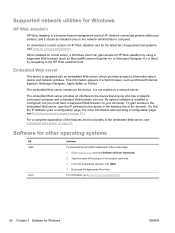
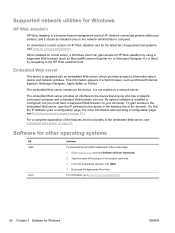
... a supported Web browser on your intranet, and it should be installed only on the network administrator's computer. No special software is not loaded on a host server, a Windows client can use.
In the list of operating systems, click UNIX. 4. For information, go to www.hp.com/go /webjetadmin. The embedded Web server resides on page...
HP Printers - Supported Citrix Presentation Server environments - Page 6


HP printer LJ P2010/P2014
LJ P2015 CP2020/2025
LJ P2035 LJ P2050/2055
LJ 2100
LJ 2200
LJ 2300 CM2320 LJ 2410/2420/
2430 CLJ 2500
CLJ 2550
...2003-
x64: 61.82.242.0
Win2k/XP/2003: 4.0 Win2003-x64: use HP
LaserJet 2100 driver included in the Windows
OS
Win2k/XP/2003: 2.0 Win2003-x64: use HP LaserJet 2200 driver included in the Windows
OS
Win2k/XP/2003/2003x64: 60.051.501.32
Win2k/XP/2003/2003x64: 61...
HP Printers - Supported Citrix Presentation Server environments - Page 12


... the PCL or PS fallback driver when installed in Citrix and Terminal Server environments. The Windows operating system limits a print queue to search for all postscriptcapable HP client printers through driver mapping in static or traditional mode, download the software from http://www.hp.com/go/upd and run "install /sm LPT1:" from the command line on...
HP Printers - Supported Citrix Presentation Server environments - Page 31


... cable. The printer was installed on users' Win16 and Win32 client devices, Windows CE, DOS, and Macintosh OS platforms
Test methodology An HP LaserJet/Business Inkjet/Designjet/Deskjet printer was attached to the client's locally attached HP printers. Autocreated client printers
Description Autocreated client printers are printers that the client's locally attached HP printers were available...
HP Printers - Supported Citrix Presentation Server environments - Page 33


... using the HP LaserJet/Business Inkjet/Designjet/Deskjet printers and drivers listed above.
The printer was installed on the Windows 9x client system, and drivers for client printers different from the HP Driver Support website and installed on the Citrix XenApp™ Server. The client printer was able to the HP printer driver installed on the server. Client printer driver mapping...
HP Printers - Supported Citrix Presentation Server environments - Page 34


... Windows printer installation methods.
Drivers for the shared Citrix XenApp™ Server printers were replicated to other servers in the farm. The shared printers in the farm. Printer model tested
HP Color LaserJet 3800
Driver version tested
HP Color LaserJet 3800 PS (61.071.661.41) &
HP Color LaserJet 3800 PCL6 (61.071.661.41)
34 Printer driver replication
Description To install printer...
Similar Questions
How To Install A Hp Laserjet 1012 In Windows 7 And Fix Pcl Problem Pt. 3
(Posted by hmste 9 years ago)
How To Get Hp Mpa Running On Windows 7 64 Bit
(Posted by wezktester 10 years ago)
When I Install Printer Hp Laserjet 2055d Icon Universal
(Posted by gmondakbar 10 years ago)
How To Connect Hp Laserjet 2055 Printer To Windows 7
(Posted by huuCha 10 years ago)
Windows Encountered A Problem While Attempting To Install The Hp Laserjet 1010 E
windows encountered a problem while attempting to install it. I got a message " unable to install p...
windows encountered a problem while attempting to install it. I got a message " unable to install p...
(Posted by cleo50253 11 years ago)

