HP P2035n Support Question
Find answers below for this question about HP P2035n - LaserJet B/W Laser Printer.Need a HP P2035n manual? We have 15 online manuals for this item!
Question posted by mommyd120 on February 7th, 2011
Printing Envelopes Error Load Tray 2 But I Have Envelopes In There.
I have to keep pressing the "OK" button on this error and then "Go" button on my printer to print envelopes ONE BY ONE... why can't I print a bunch with the click of one button? I hit print and it pops up "Load Tray 2".
Tray is loaded with envelopes.
Current Answers
There are currently no answers that have been posted for this question.
Be the first to post an answer! Remember that you can earn up to 1,100 points for every answer you submit. The better the quality of your answer, the better chance it has to be accepted.
Be the first to post an answer! Remember that you can earn up to 1,100 points for every answer you submit. The better the quality of your answer, the better chance it has to be accepted.
Related HP P2035n Manual Pages
HP LaserJet Printer Family - Print Media Specification Guide - Page 13


...-lb index). Also, using media 7 Laser paper
Laser paper is another premium-quality paper grade that came with your printer might help to flatten the embossed or debossed images. Copier-grade paper commands the largest volume for image transfer and fusing.
Different HP LaserJet printer models and their input trays support various ranges of problems, you...
HP LaserJet Printer Family - Print Media Specification Guide - Page 27


... problems isolated to a specific type of media? ❏ Did you check the following aspects of
print media to load media.)
❏ Are your media meet the specifications outlined in this guide, or print media that are described in the printer user guide? ❏ Are you using media" on page 19. • temperature • humidity...
HP LaserJet Printers - USB Walk Up Printing - Page 2


... files to print by pressing the "OK" button. If they are the only supported file formats that can select the files and number of copies to 2 GB
USB storage devices are dynamic and their internal components change frequently.
For a list of the folders and printable files stored on the device that the printer detects. SUPPORTED...
HP LaserJet Printers - USB Walk Up Printing - Page 3


...is used the following error messages may cause an error that requires the user to power cycle the printer before it is not supported. PostScript is created using an HP print driver.
If a ...File, and Print • Select an HP print driver (example the P3010 Series PCL or P3010 Series PS driver) • Check the "Print to file" box on the print window • Click on the OK button • The...
HP Printers - Supported Citrix Presentation Server environments - Page 13


..., or Windows Vista® clients. For directly attached printers on a MetaFrame XP Server, go to the client machine such as tray configuration, by using the HP UPD will have default print settings, such as print single-sided as tray configuration, duplexer, printer memory, and quick sets are network print shares connected at least ICA version 9.0.
The settings...
HP LaserJet P2030 Series - Manage and Maintain - Page 1


... Company, L.P. Load paper and print media
Paper orientation for printing envelopes. ● Front of envelope face-up ● Short edge with postage leading into the product
● Tray 1 is accessed from the front of the media that the print is correctly fed into the printer and that you are using.
1 www.hp.com HP LaserJet P2030 Series Printer - Manage and...
HP LaserJet P2030 Series - Manage and Maintain - Page 2


... multiple sheets of the media that you remove all of the media from feeding through the printer at one time. Load paper and print media (continued)
Load Tray 2
Steps to match the length and width of media from the input tray and straighten the stack of the rear media guide.
© 2008 Copyright Hewlett-Packard Development...
HP LaserJet P2030 Series - Paper and Print Media Guide - Page 5


...3 Custom paper sizes ...4 Supported paper and print media types 5 Tray and bin capacity ...6 Special paper or print media guidelines 7 Load trays ...8 Paper orientation for loading trays 8 Tray 1 ...9 Tray 2 ...10 Load A6-size paper 10 Manual feed ...11 Configure trays ...11 Use paper output options ...12 Print to the top (standard) output bin 12 Print to the straight-through paper path (rear...
HP LaserJet P2030 Series - Paper and Print Media Guide - Page 7


Paper and print media
● Understand paper and print media use ● Supported paper and print media sizes ● Custom paper sizes ● Supported paper and print media types ● Tray and bin capacity ● Special paper or print media guidelines ● Load trays ● Configure trays ● Use paper output options
ENWW
1
HP LaserJet P2030 Series - Paper and Print Media Guide - Page 14
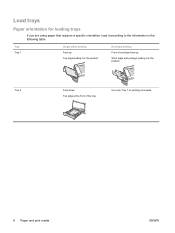
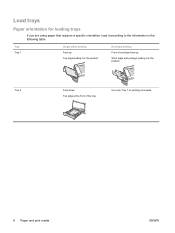
... the product
Envelope printing
Front of envelope face-up
Short edge with postage leading into the product
Tray 2
Face-down Top edge at the front of the tray
Use only Tray 1 for loading trays
If you are using paper that requires a specific orientation, load it according to the information in the following table.
Load trays
Paper orientation for printing envelopes.
8 Paper and print media...
HP LaserJet P2030 Series - Paper and Print Media Guide - Page 15


Media guides ensure that the media is correctly fed into the printer and that you are using. Tray 1
Tray 1 is not skewed (crooked on the media). ENWW
Load trays 9 When loading media, adjust the media guides to match the width of the media that the print is accessed from the front of the printer.
HP LaserJet P2030 Series - Software Technical Reference - Page 107


... default Start menu view), click Start, and then click Printers and Faxes.
For Windows Vista, click Start, click Control Panel, and then under Hardware and Sound click Printer.
2.
Software-program print-dialog box
To gain access to the print-driver settings from the Printers folder for instance, the media input tray from any of driver tabs: the Printing Preferences tabs and the...
HP LaserJet P2030 Series - Software Technical Reference - Page 173


... 13 preview image 96 Print all Text as Black 96 print cartridges features 3 Print density settings 122 Print Document On settings 108 print drivers about 20 included 20 supported 21 version numbers 22
See also HP PCL 6 print driver; HP PS Emulation Universal Print Driver
Print Info Pages, HP EWS 28 print media
loading trays 144 Print on Both Sides settings 114...
HP LaserJet P2030 Series - User Guide - Page 6


... speed setting 27
6 Paper and print media Understand paper and print media use 30 Supported paper and print media sizes 31 Custom paper sizes ...32 Supported paper and print media types 33 Tray and bin capacity ...34 Special paper or print media guidelines 35 Load trays ...36 Paper orientation for loading trays 36 Tray 1 ...37 Tray 2 ...38 Load A6-size paper 38 Manual...
HP LaserJet P2030 Series - User Guide - Page 39


6 Paper and print media
● Understand paper and print media use ● Supported paper and print media sizes ● Custom paper sizes ● Supported paper and print media types ● Tray and bin capacity ● Special paper or print media guidelines ● Load trays ● Configure trays ● Use paper output options
ENWW
29
HP LaserJet P2030 Series - User Guide - Page 46
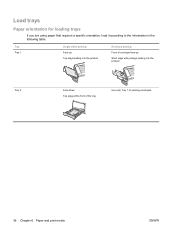
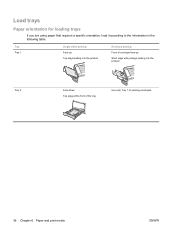
... into the product
Envelope printing
Front of envelope face-up
Short edge with postage leading into the product
Tray 2
Face-down Top edge at the front of the tray
Use only Tray 1 for loading trays
If you are using paper that requires a specific orientation, load it according to the information in the following table.
Load trays
Paper orientation for printing envelopes.
36 Chapter...
HP LaserJet P2030 Series - User Guide - Page 47
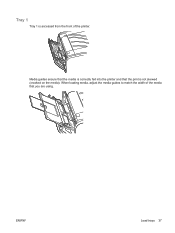
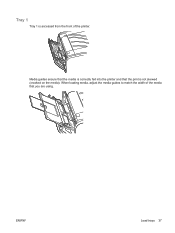
Tray 1
Tray 1 is not skewed (crooked on the media). When loading media, adjust the media guides to match the width of the printer.
Media guides ensure that the media is correctly fed into the printer and that the print is accessed from the front of the media that you are using. ENWW
Load trays 37
HP LaserJet P2030 Series - User Guide - Page 77


...Load the transparency in Change printer-driver settings for Windows on .
2. For instructions, see the third column of transparency.
See Open the HP Printer Utility on the printouts, clean the printer media path. Print a cleaning page. In the Cleaning Page area, click Start.
1. Open the HP Printer...the Cleaning Page option, and click the OK button. This process uses a ...
HP LaserJet P2030 Series - User Guide - Page 96


... rollers from the tray. This guide is installed incorrectly. The paper is jammed.1
Cause
Solution
The paper does not meet HP specifications. NOTE: Do not fan paper. Perforated or embossed paper does not separate easily. Check the product control panel for all HP LaserJet products, see the HP LaserJet Printer Family Print Media Guide. The...
Service Manual - Page 6


... Network config. Software for loading trays 38 Tray 1 ...39 Tray 2 ...40 Load A6-size paper 40 Optional Tray 3 (HP LaserJet P2050 Series Printers only 41 Load A6-size paper 41 Manual feed ...42 Configure trays ...43 Configure trays (HP LaserJet P2050 Series Printers only 43 Configure trays (HP LaserJet P2030 Series Printers only 43 Use paper output options ...44 Print to the top (standard...
Similar Questions
Why Hp 2420 Requires Pressing Ok Button To Continue Printing
(Posted by ShawnLinda 9 years ago)
Hp Laserjet P2055dn Press Ok When Media Available
(Posted by amfu 10 years ago)
Hp Laser Jet P2035n How Many Envelopes Can You Print At One Time
(Posted by dimatStace 10 years ago)
Hp Laserjet P2035 Won't Print Press The Button
(Posted by blHel 10 years ago)
How To Print An Envelope On Hp Laser Jet P2035n
(Posted by nuelpgri 10 years ago)

