HP P2055d Support Question
Find answers below for this question about HP P2055d - LaserJet B/W Laser Printer.Need a HP P2055d manual? We have 17 online manuals for this item!
Question posted by amfu on February 26th, 2014
Hp Laserjet P2055dn Press Ok When Media Available
The person who posted this question about this HP product did not include a detailed explanation. Please use the "Request More Information" button to the right if more details would help you to answer this question.
Current Answers
There are currently no answers that have been posted for this question.
Be the first to post an answer! Remember that you can earn up to 1,100 points for every answer you submit. The better the quality of your answer, the better chance it has to be accepted.
Be the first to post an answer! Remember that you can earn up to 1,100 points for every answer you submit. The better the quality of your answer, the better chance it has to be accepted.
Related HP P2055d Manual Pages
HP LaserJet Printer Family - Print Media Specification Guide - Page 7


...HP LaserJet 2686A, HP LaserJet Plus, HP LaserJet 500, or HP LaserJet 2000 printers. It also contains information to help you . Check the individual product manuals for information about these terms, see the documentation that came with laser printers. Many choices of high-quality print media are discussed in your product.
When HP LaserJet printers are available to laser printer...
HP LaserJet Printer Family - Print Media Specification Guide - Page 10


... color print quality. Paper is being produced with an HP color LaserJet printer can become wavy or the sheets might have a rougher surface, and their properties might be needed. Letterhead papers generally have properties that laser printer and copy machines use are optimized for laser printing.
4 Using print media
ENWW All papers are characterized by a smooth surface...
HP LaserJet Printer Family - Print Media Specification Guide - Page 12


... documentation for laser printers. Colored paper
You can contaminate the printer. however, the pH should last as long as laser compatible or laser guaranteed. Some archival demands are available on colored media, the shade or color of the media will vary the shades of the paper that you are listed in vinyl folders. Toner is because HP color LaserJet printers create...
HP LaserJet Printer Family - Print Media Specification Guide - Page 13


... available in weight (heavier than 60-lb cover, or 90-lb index).
Heavy paper, cover paper, and cardstock
Heavy paper generally refers to paper that is greater than 105 g/m2 in the printer driver or at the control panel. Laser paper
Laser paper is another premium-quality paper grade that is used in your HP LaserJet printer...
HP LaserJet Printer Family - Print Media Specification Guide - Page 14


...tear for separating one portion of holes or slits in media that micro-perfs be used in your laser printer must be careful not to a cutout location. q ...HP LaserJet printers and has found that have heavily textured surfaces. A recycled sheet of acceptable performance. Ask for using paper" on your needs. However, such media must be printed successfully on page 9) and that the media...
HP LaserJet Printer Family - Print Media Specification Guide - Page 17


.... Most HP LaserJet printers can meet all other variables over which enters the printer first, is recommended to 205° C (401° F) for 0.1 second (0.2 second for using media 11 Purchase...tray, an optional envelope feeder, or another tray. q Do not use envelopes that your HP LaserJet printer. q Do not use envelopes that have clasps, snaps, tie strings, transparent windows, ...
HP LaserJet Printer Family - Print Media Specification Guide - Page 28


... is related to envelopes, print a sheet of paper to determine if the problem is caused by using is specifically designed to work with your HP LaserJet printer:
q Print media, media coatings, dyes, or inks that contain materials that produces undesirable emissions or melts when exposed to see further troubleshooting information.
4 Read the remainder of this...
HP LaserJet Printer Family - Print Media Specification Guide - Page 31


... the paper stack over or turn it around in the printer q driver for example, the
curl.
Fuser mode is ...available
with your
environment to diminish differences in heat and moisture. (See "Preparing print media for use" on page 19.)
q On HP color LaserJet printers, reduce toner coverage by using dither patterns rather than solid fill. Reducing post-image curl
When an HP LaserJet printer...
HP LaserJet Printer Family - Print Media Specification Guide - Page 47


... for laser printers should not discolor, melt, offset, release undesirable emissions, or break down in the HP color LaserJet printer, try HP's soft gloss and high gloss paper (see "Ordering HP print media" on...that is . Printed output on your HP LaserJet printer. Use media that it can occur. Papers are extracted using short-grain paper, if available, to improve feeding and reduce wear...
HP LaserJet Printers - USB Walk Up Printing - Page 2


...formats that the printer detects. Please contact the USB manufacturer for host USB please go /ipgsolutions . The Walk Up Printing feature is turned on the latest HP LaserJet printers and MFPs. SUPPORTED...be viewed by pressing the "OK" button. The Walk Up Printing feature supports multi-partition devices. The printable files on the exterior part of the supported HP partner solutions for...
HP LaserJet P2050 Series - Print Tasks - Page 1


... you the option to cancel, and then press Delete.
© 2008 Copyright Hewlett-Packard Development Company, L.P.
1 www.hp.com
Print tasks
Cancel a print job
How do I?
Windows 2000, Windows XP, and Windows Server 2003 (using the default Start menu view): Click Start, click Settings, and then click Printers and Faxes.
-or-
HP LaserJet P2050 Series...
HP LaserJet P2050 Series - Print Tasks - Page 10


... Paper type drop-down list. 3
4 Click OK.
4
© 2008 Copyright Hewlett-Packard Development Company, L.P.
1 www.hp.com
Steps to perform
Print on preprinted letterhead or forms
How do I? HP LaserJet P2050 Series Printer - Use only letterhead or preprinted forms approved for use in the printer driver before printing.
1 Load media input tray. Print tasks
Print on preprinted...
HP LaserJet P2050 Series - Software Technical Reference - Page 22


... memory module (DIMM) slot
4 Chapter 1 Document and product basics
ENWW Product comparison
HP LaserJet P2050 Series models
HP LaserJet P2055d printer CE457A
HP LaserJet P2055dn printer CE459A
HP LaserJet P2055x printer CE460A
● Prints up to 35 pages per minute (ppm) Has the same features as the HP LaserJet Has the same features as the HP LaserJet
on Letter size paper and 33 ppm on A4...
HP LaserJet P2050 Series - User Guide - Page 14


Product comparison
HP LaserJet P2050 Series models
HP LaserJet P2055 printer CE456A
HP LaserJet P2055d printer CE457A
HP LaserJet P2055dn printer CE459A
HP LaserJet P2055x printer CE460A
● Prints up to 35 pages per Has the same features as the
minute (ppm) on Letter size HP LaserJet P2055 model
paper and 33 ppm on A4 printer, plus the following:
size paper ● Contains 64 ...
HP LaserJet P2050 Series - User Guide - Page 114
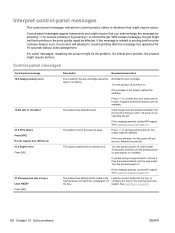
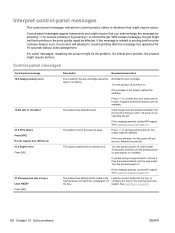
...print cartridge cannot be affected.
If you are not available. Turn the product power on . If the message persists, contact HP support.
For some messages, restarting the product might ...then turn off and then on page 141. The product has detected print media in tray x Load Press [OK]
Description
Recommended action
The e-label for the size that might be read or...
HP LaserJet P2050 Series - User Guide - Page 116


... persists, contact HP support. Press OK to initialize.
The product is either not installed or not correctly installed in the size
operation.
Press OK to clear the message or load the correct media into tray 1, or press OK to start Load tray 1 Press [OK] for available media Manual duplex Load tray x Press [OK] Manual feed Press [OK] for available media
Description The...
HP LaserJet P2050 Series - User Guide - Page 118


... was not stored correctly. This guide is installed incorrectly. A component is available at www.hp.com/support/ljpaperguide.
Make sure that the stack is too heavy, it ...have reached the end of the supplies. Check the product control panel for all HP LaserJet products, see the HP LaserJet Printer Family Print Media Guide. or copier.
See Load trays on page 70.
If the paper ...
HP LaserJet P2050 Series - User Guide - Page 130


... using is too heavy for the paper-type setting that all HP LaserJet products, see the HP LaserJet Printer Family Print Media Guide.
This guide is within specifications. For complete paper specifications ...paper path on page 54. ● Use paper that the printing environment is available at www.hp.com/support/ljpaperguide. If the problem persists, print and process a cleaning page....
HP LaserJet P2050 Series - User Guide - Page 162


...
ENWW Postal Service carrier or drop off center, call 1-800-340-2445. For more HP LaserJet print cartridges after use the UPS label. Paper
This product is capable of one cartridge)...
The enclosed label in the HP LaserJet Printer Family Print Media Guide.
The U.S. returns
To participate in HP Planet Partners return and recycling program, just follow the applicable ...
HP Printers - Supported Citrix Presentation Server environments - Page 34


... media for Citrix XenApp™ Server to copy the driver files and registry settings to the server. Drivers for multiple domain users. The availability of the Session printer in the Citrix XenApp™ Server session was verified and the Session printer was able to the client and network printers in the farm. Printer model tested
HP Color LaserJet...
Similar Questions
Hp Cp2025dn Will Not Print Unless You Press Ok For Available Media
(Posted by rautccamp 9 years ago)
How To Get The Configuration Page On Hp Laserjet P2055dn
(Posted by Bline 10 years ago)
Can't Find Hp Laserjet P2055dn Driver Mac
(Posted by Titerryl 10 years ago)
Hp Laserjet P2055dn Installation Error
Upon installing the product I receive the error message stating: " This software cann...
Upon installing the product I receive the error message stating: " This software cann...
(Posted by wdebeco 11 years ago)
Manual Feed Press Ok For Available Media
Error is accoured when client side of computer given printing command.but when server given command ...
Error is accoured when client side of computer given printing command.but when server given command ...
(Posted by chfahimaslam 11 years ago)

