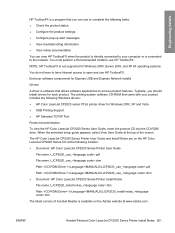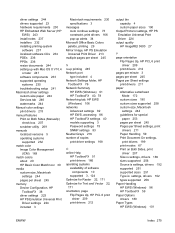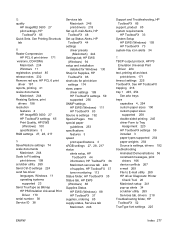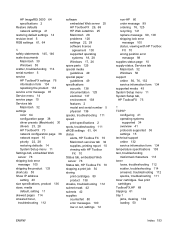HP CP2025dn - Color LaserJet Laser Printer Support and Manuals
Get Help and Manuals for this Hewlett-Packard item

Most Recent HP CP2025dn Questions
Hp Laserjet Color 2025 Printer 58.04 Error Turn Off Then On
(Posted by sstechsec 2 years ago)
Color Laserjet Cp2020 Horizontal Lines When Printing
(Posted by antonkel 9 years ago)
How To Set Duplex On Laserjet Cp2025dn On A Mac
(Posted by chubbmancer 9 years ago)
Hp Cp2025dn Will Not Print Unless You Press Ok For Available Media
(Posted by rautccamp 9 years ago)
When Should You Install A Maintenance Kit In A Hewlett Packard Cp2025dn Printer
(Posted by trodarl 9 years ago)
HP CP2025dn Videos
Popular HP CP2025dn Manual Pages
HP CP2025dn Reviews
We have not received any reviews for HP yet.