HP LaserJet P2050 Support Question
Find answers below for this question about HP LaserJet P2050.Need a HP LaserJet P2050 manual? We have 19 online manuals for this item!
Question posted by chfahimaslam on July 28th, 2012
Manual Feed Press Ok For Available Media
Error is accoured when client side of computer given printing command.but when server given command of printing it not show..how t fix it.
Current Answers
There are currently no answers that have been posted for this question.
Be the first to post an answer! Remember that you can earn up to 1,100 points for every answer you submit. The better the quality of your answer, the better chance it has to be accepted.
Be the first to post an answer! Remember that you can earn up to 1,100 points for every answer you submit. The better the quality of your answer, the better chance it has to be accepted.
Related HP LaserJet P2050 Manual Pages
HP LaserJet Printer Family - Print Media Specification Guide - Page 5


... 29 Common paper grades and basis weights 29 Weight equivalence table 30
Standard media sizes used in laser printers 31 Paper 31 Envelopes 32 Cardstock 32
Comparisons of print media to avoid 22 Paper problems 23
Frequent paper jams 23 Frequent multiple-sheet feeds 24 Reducing post-image curl 25 Envelope problems 26 Frequent envelope jams...
HP LaserJet Printer Family - Print Media Specification Guide - Page 7


... what media your product. When HP LaserJet printers are available to you get the best performance from your HP LaserJet printer. See the user guide for each printer for that came with laser printers. This manual provides guidelines for use with your printer or MFP supports, see the glossary in your HP LaserJet printer. For specific information about print-media specifications...
HP LaserJet Printer Family - Print Media Specification Guide - Page 12


.... Avoid folding archival documents across printed areas or handling archival documents roughly. Bond paper or letterhead
Bond paper or letterhead is premium paper that is often watermarked, sometimes uses cotton fiber, and is available in your HP LaserJet printer if the paper meets the same specifications as laser compatible or laser guaranteed. Many manufacturers now design...
HP LaserJet Printer Family - Print Media Specification Guide - Page 13


...feeding reliability and print quality. CAUTION
Copier paper (plain paper)
Although copier paper is often referred to as a result of paper weights. However, keep in your HP LaserJet printer for "laser paper," so evaluate a specific brand to avoid feed...sure that the quality and consistency of the printed output. Also, using media 7 However, no standards exist for specific ...
HP LaserJet Printer Family - Print Media Specification Guide - Page 14


... dusting.
8 Using print media
ENWW
Hewlett-Packard has tested a variety of holes or slits in media that have been created with heat-resistant inks that micro-perfs be used in a laser printer. Perforations: A series of recycled copier papers on the printer.
q Use forms and letterhead paper that provide a controlled tear for HP color LaserJet printers). q Avoid using low...
HP LaserJet Printer Family - Print Media Specification Guide - Page 17


... using envelopes in some envelopes do not support envelopes. Envelopes can cause jamming. Most HP LaserJet printers can print on envelopes can cause severe damage to the printer.
q Use of the HP color LaserJet printer and HP color LaserJet 5 printers do not feed through the printer's fuser area. q Avoid using flimsy envelopes that have thick or curved leading edges; CAUTION...
HP LaserJet Printer Family - Print Media Specification Guide - Page 23


..., can cause jams, misfeeds, and print-quality problems.
Preparing laser-printed mailings
Laser printing technology is being used by more and more information.) Hewlett-Packard recommends manually refeeding sheets only through the manual feed slot, the multipurpose (MP) tray, or tray 1. Automatic duplexing
Automatic duplexing requires an HP LaserJet printer that are required for the paper used...
HP LaserJet Printer Family - Print Media Specification Guide - Page 31


...LaserJet printer prints a sheet of the paper path. In the printing process, the paper is subjected to the heat and pressure of the fuser as well as to reverse the direction of post-image curl.
Paper orientation (direction in which the paper is fed into the printer) is not available...resulting in this document. (See "Shipping and storing print media" on page 4.)
q Follow the storage and ...
HP LaserJet Printer Family - Print Media Specification Guide - Page 42


...
Characteristics HP part numbers
hp LaserJet paper monochrome and color reports, user manuals, 90 g/m2 (24-lb bond),
laser printers
letterhead, and
500 sheets, matte
correspondence
finish on all of print media.
Please see the support documentation that came with your product to determine if your product supports a particular type of the print media that is listed in...
HP LaserJet Printer Family - Print Media Specification Guide - Page 43


...)
laser printers
restaurant menus,
inches)
A4 (Q1298B)
waterproof documents, (approximately 44-lb
and tearproof
bond equivalent), 50
documents
sheets, satin finish
coating on both sides, contains 30 percent post-consumer content (satisfies US Executive Order 13101), 87 bright
HP part numbers
letter (HPE1120) 3-hole prepunched (HPE113H) legal (HPE1420)
B Ordering HP print media 37...
HP LaserJet Printer Family - Print Media Specification Guide - Page 47


... 0.1 second (0.2 second for HP color LaserJet printers) for smoothness that has embossed or raised surfaces, because spotty printing and misfeeding can be found in paper.
however, misfeeding or jamming can wrinkle.
Avoid using short-grain paper, if available, to improve feeding and reduce wear to make the paper stock. Use media that is accurately cut long...
HP LaserJet P2050 Series - Paper and Print Media Guide - Page 17


...can use manual feed to print. Manual feed
You can use manual feed when printing mixed media.
Load envelopes in Tray 1 and load letterhead into Tray 2. For example, you have enabled manual feed, press the OK button to print an envelope, then a letter, then an envelope, and so on. To print using manual feed, open the printer Properties or Printer Setup, and then select Manual Feed (tray...
HP LaserJet P2050 Series - Print Tasks - Page 10


HP LaserJet P2050 Series Printer - Use only letterhead or preprinted forms approved for use in the printer driver before printing.
1 Load media input tray. Tray 1
● Face-up
● Top edge leading into the product
Tray 2
● Face down ● Top edge at the front of the tray
2 Open the printer driver and click the Paper/Quality tab...
HP LaserJet P2050 Series - Software Technical Reference - Page 139
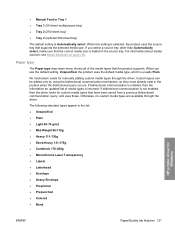
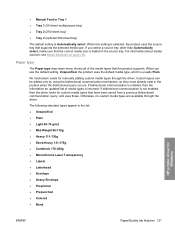
...; Cardstock 176-220g ● Monochrome Laser Transparency ● Labels ● Letterhead ● Envelope ● Heavy Envelope ● Preprinted ● Prepunched ● Colored ● Bond
HP printer driver for custom media types that the correct media size is selected, the product uses the source tray that the product supports. ● Manual Feed in Tray 1 ● Tray 1 (50...
HP LaserJet P2050 Series - User Guide - Page 65
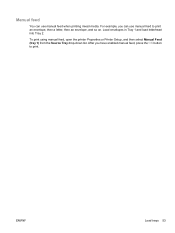
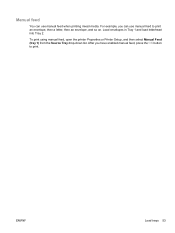
... manual feed to print. Manual feed
You can use manual feed when printing mixed media. ENWW
Load trays 53 To print using manual feed, open the printer Properties or Printer Setup, and then select Manual Feed (tray 1) from the Source Tray drop-down list.
Load envelopes in Tray 1 and load letterhead into Tray 2.
For example, you have enabled manual feed, press the OK button to print...
HP LaserJet P2050 Series - User Guide - Page 116


...black cartridge Load paper Load tray # Press [OK] for available media Load tray 1 plain Cleaning mode [OK] to start Load tray 1 Press [OK] for available media Manual duplex Load tray x Press [OK] Manual feed Press [OK] for manual feed mode. indicated, and then press OK.
See Customer support on and wait for it .
Close the door. See Change the print cartridge on .
The product is...
Service Manual - Page 37


... panel prompts you load the correct media and press OK.
Select Override to decrease the time. Press the down arrow to print on , the product prints at a
Off
slower speed. The percentage threshold determines when the product begins reporting low toner. The default setting is Off. ENWW
Control panel (HP LaserJet P2050 Series Printers only) 25 Menu item Language...
Service Manual - Page 54


..., you have enabled manual feed, press the OK button to print an envelope, and then a letter, and then an envelope, and so on. To print using manual feed, open the product Properties or Printer Setup, and then select Manual Feed (tray 1) from the Source Tray drop-down list. After you can use manual feed to print.
42 Chapter 3 Paper and print media
ENWW Load envelopes in...
Service Manual - Page 236
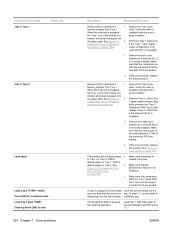
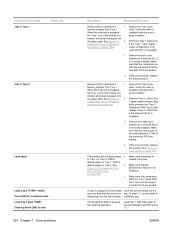
...Press [OK] for available media Load tray 1 plain Cleaning mode [OK] to process the cleaning operation.
feeding of paper from Tray 1.
When the solenoid is correctly installed. Components on the solenoid and at J1104 of the formatter PCA are seated.
Inspect the Tray 1 pick roller.
Print... into
the paper path. If the error persists, replace the solenoid (SL1).
Solenoid ...
Service Manual - Page 237
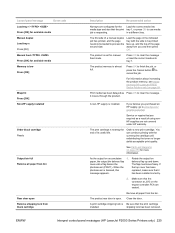
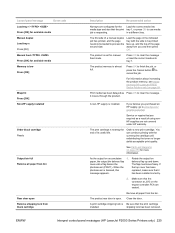
... product memory, see Install memory (HP LaserJet P2050 Series Printers only) on page 253 for more information. The print cartridge is nearing the end of the page...print quality.
Control-panel message
Event code
Load tray 1
Press [OK] for available media
Manual duplex
Load tray x
Press [OK]
Manual feed
Press [OK] for available media
Memory is low
Press [OK]
Misprint Press [OK...
Similar Questions
Troublshooting In Printer Hp Laserjet 2050 Error Windows Can Not Print Due To A
problem with the current printer setup
problem with the current printer setup
(Posted by JeNUCL 10 years ago)
Hp Laserjet P2055 Will Not Pick Up From Manual Feed
(Posted by anyjeemr 10 years ago)
Hp Laser Jet P2050 Series Pcl6 How To Print On Both Sides
(Posted by zcomb524 10 years ago)
Hp Laserjet P2055dn Press Ok When Media Available
(Posted by amfu 10 years ago)
Memory Low Press Ok Then Restart The Printer
Memory Low press OK then restart the printer
Memory Low press OK then restart the printer
(Posted by support38397 11 years ago)

