HP P2035n Support Question
Find answers below for this question about HP P2035n - LaserJet B/W Laser Printer.Need a HP P2035n manual? We have 15 online manuals for this item!
Question posted by dhundaji on September 1st, 2010
Laser Jet P2035n Toner Light On After Failed Attempt To Pick Up Paper To Print
Light stays on even though no paper jam. Removed and replaced cartridge also paper tray. Only toner light on, no other. Help!
Current Answers
There are currently no answers that have been posted for this question.
Be the first to post an answer! Remember that you can earn up to 1,100 points for every answer you submit. The better the quality of your answer, the better chance it has to be accepted.
Be the first to post an answer! Remember that you can earn up to 1,100 points for every answer you submit. The better the quality of your answer, the better chance it has to be accepted.
Related HP P2035n Manual Pages
HP LaserJet Printer Family - Print Media Specification Guide - Page 14


...paper. Special print media
Paper that provide a controlled tear for HP color LaserJet printers). Recycled paper
Recycled paper is preprinted, be careful not to avoid wear on your laser printer... Using print media
ENWW Cutout: The area where material has been removed by offset lithography or engraving. q Use forms and letterhead paper that prevent printed forms from toner if printing is...
HP LaserJet Printer Family - Print Media Specification Guide - Page 29


... been
in the input tray, or problems
with paper from a paper jam, follow the directions that are listed for basis weight in the fuser. Paper is too dry or too moist.
For most HP LaserJet printers you can indicate paper problems. These conditions include a high occurrence of jams, a high number of
cause poor print alignment, misstacking,
paper. Paper is too smooth or...
HP LaserJet Printer Family - Print Media Specification Guide - Page 32


... envelope's leading edge, which enters the printer first, is properly loaded, the envelopes might be picked up from an envelope jam, follow the directions that are not creased sufficiently to a different type of jams, gray areas printing on page 11.)
q Purchase envelopes that are the most direct (straight-through) paper path. q Change to have sharp edges...
HP LaserJet Printer Family - Print Media Specification Guide - Page 34


.... The manufacturing processes can increase the
amount of paper. Try a different paper if characters are improperly formed or if the printer is producing hollow images, the paper stock might be caused by print media.
q Change the paper to reject toner. Try removing the top few sheets of paper from the paper tray or use paper from a different source (such as a result of...
HP LaserJet Printer Family - Print Media Specification Guide - Page 47


... is typically measured by changing paper or increasing the toner density setting on textured paper might not hold toner. Papers are generally weaker than a chemical process.
however, misfeeding or jamming can wrinkle. Groundwood papers are stiffer in the HP color LaserJet printer, try HP's soft gloss and high gloss paper (see "Ordering HP print media" on page 33.
Equivalent...
HP LaserJet P2030 Series - Paper and Print Media Guide - Page 8


... printers. CAUTION: Using paper or print media that does not meet these guidelines might cause the following problems:
● Poor print quality
● Increased jams
● Premature wear on the product, requiring repair
For best results, use of other brands of media because HP cannot control their quality. Do not use paper or print media made for laser printers...
HP LaserJet P2030 Series - Paper and Print Media Guide - Page 11


Paper type (printer driver) Plain Paper Light 60-74 g/m2 Midweight (96-110 g/m2) Heavy (111-130 g/m2) Extra Heavy (131-175 g/m2) Transparency Labels Letterhead Preprinted Prepunched Color Rough Bond Recycled Envelope HP Multipurpose Paper HP Office Paper HP LaserJet Paper HP Premium Choice Paper
Tray 1
Tray 2
ENWW
Supported paper and print media types 5 Supported paper and print media types
...
HP LaserJet P2030 Series - Paper and Print Media Guide - Page 13


...to the paper in laser printers
than the recommended media
and meets the weight specifications
specification for this extreme heat. CAUTION: HP LaserJet printers use ...paper or print media guidelines
This product supports printing on a flat surface after removing them .
● Do not use fusers to bond dry toner particles to withstand this product unless
for use in laser printers...
HP LaserJet P2030 Series - Print Tasks - Page 12


... on special paper, labels, or transparencies
How do I? Tray 2
● Face down list.
3
4 Click OK.
4
© 2008 Copyright Hewlett-Packard Development Company, L.P.
1 www.hp.com
HP LaserJet P2030 Series Printer - Tray 1
● Face-up
● Top edge leading into the product
NOTE: For best results, use only HP-brand paper and print media designed for laser printers or multiuse...
HP LaserJet P2030 Series - Software Technical Reference - Page 19


...; The print cartridge can be installed and removed by using one hand. ● All doors can be opened by using one hand. ● Paper can be loaded in Tray 1 by using one hand. ENWW
Product overview 3 provides the fastest printing ● 45 scalable TrueType fonts ● Hi-Speed USB 2.0 connection ● Parallel connection (HP LaserJet P2035 model...
HP LaserJet P2030 Series - Software Technical Reference - Page 112


... ● Paper/Quality ● Effects ● Finishing
96 Chapter 4 HP LaserJet P2030 Series host-based driver and PCL 5e Universal Print Driver for Windows
The document preview image appears in 100 copies (10 x 10) being printed.
This setting does not affect graphic images on the angles and curves of copies in the Printer Features group...
HP LaserJet P2030 Series - Software Technical Reference - Page 147


..., locate the mDNS Name under the Network Setting heading on -board networking available for network connection. Print a page from the drop-down list.
Installation instructions for networked computers (HP LaserJet P2035n only)
If you are installing the printer using a network connection, you are connecting the product to a network, connect the network cable to the...
HP LaserJet P2030 Series - Software Technical Reference - Page 160
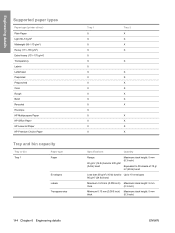
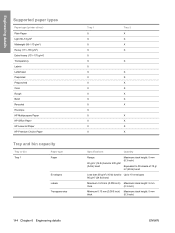
... details
Supported paper types
Paper type (printer driver) Plain Paper Light 60-74 g/m2 Midweight (96-110 g/m2) Heavy (111-130 g/m2) Extra Heavy (131-175 g/m2) Transparency Labels Letterhead Preprinted Prepunched Color Rough Bond Recycled Envelope HP Multipurpose Paper HP Office Paper HP LaserJet Paper HP Premium Choice Paper
Tray and bin capacity
Tray or bin Tray 1
Paper type Paper
Envelopes...
HP LaserJet P2030 Series - User Guide - Page 13


... (HP LaserJet P2035 printer only) ● RJ.45 network connection (HP LaserJet P2035n printer only) ● The supplies status page contains information about toner level, page count, and approximate
pages remaining. ● The product checks for an authentic HP print cartridge at installation. ● Integration with HP Sure Supply Web site for easy replacement-cartridge reordering ●...
HP LaserJet P2030 Series - User Guide - Page 40


...-Packard's specifications might cause the following problems:
● Poor print quality
● Increased jams
● Premature wear on the product, requiring repair
For best results, use paper or print media made for laser printers or multiuse. Understand paper and print media use
This product supports a variety of paper and other print media in accordance with the guidelines in this user...
HP LaserJet P2030 Series - User Guide - Page 43


Paper type (printer driver) Plain Paper Light 60-74 g/m2 Midweight (96-110 g/m2) Heavy (111-130 g/m2) Extra Heavy (131-175 g/m2) Transparency Labels Letterhead Preprinted Prepunched Color Rough Bond Recycled Envelope HP Multipurpose Paper HP Office Paper HP LaserJet Paper HP Premium Choice Paper
Tray 1
Tray 2
ENWW
Supported paper and print media types 33 Supported paper and print media ...
HP LaserJet P2030 Series - User Guide - Page 45


... not print partial sheets of labels.
● Use only full sheets of
the envelope.
● Do not use in inkjet products.
are approved for use paper that is
● Do not use in laser printers. letterhead.
● Use only heavy paper that is designed to the paper in your printer. CAUTION: HP LaserJet printers use fusers to bond dry toner...
HP LaserJet P2030 Series - User Guide - Page 95


... button. The product software cannot communicate with the current print cartridge until an HP supply is set for printing to pick up a piece Reload the paper in the input tray and press
of paper. The identified print cartridge is printing a document.
the Go button to the product and the computer. Order a new print cartridge. If the message persists, contact HP support. ENWW...
HP LaserJet P2030 Series - User Guide - Page 133


... without affecting the high performance of the product's life. You help reduce the toll on our environment. ENWW
Environmental product stewardship program 123 Paper use this product, see the Product Data Sheet or Specifications Sheet.
For information about recycling your HP LaserJet print cartridges are marked according to international standards that enhance the ability to...
Service Manual - Page 9


... ...101
Print cartridge ...102 Tray 2 cassette ...103 Rollers and pads ...104
Pickup roller; HP LaserJet P2030 Series 130 Formatter PCA; HP LaserJet P2050 Series 180 Paper-retaining-delivery assembly 181
7 Solve problems
ENWW
vii HP LaserJet P2050 Series 142 Power-switch assembly 144 Connecting PCA ...147 Inlet-cable assembly ...150 Registration assembly ...152 Laser/scanner assembly...
Similar Questions
Hp Laser Jet P2035n Manual
where can I get an HP Laser Jet P2035n User guide?
where can I get an HP Laser Jet P2035n User guide?
(Posted by gedinfo 9 years ago)
How Can Open Toner For Change Ink On A Hp Laser Jet P2035n Printer?
(Posted by Raosma 10 years ago)
Laser Jet P2035n Yellow Light Flashing Won't Factory Reset
(Posted by lindre 10 years ago)
Cant Get Micr Line To Print For Hp Laser Jet P2035n
(Posted by rirockgo 10 years ago)
Hp Laser Jet P2035n Error When Printing Caused By Low Toner?
(Posted by emilykale 10 years ago)

