HP P2035n Support Question
Find answers below for this question about HP P2035n - LaserJet B/W Laser Printer.Need a HP P2035n manual? We have 15 online manuals for this item!
Question posted by hornegsr272 on May 29th, 2012
Toner Cartridge Life
At what percent does the toner light come on?
Current Answers
There are currently no answers that have been posted for this question.
Be the first to post an answer! Remember that you can earn up to 1,100 points for every answer you submit. The better the quality of your answer, the better chance it has to be accepted.
Be the first to post an answer! Remember that you can earn up to 1,100 points for every answer you submit. The better the quality of your answer, the better chance it has to be accepted.
Related HP P2035n Manual Pages
HP LaserJet Printer Family - Print Media Specification Guide - Page 8


... a page in a laser printer, the print media must be picked from the input tray one sheet at http://www.hp.com to the transfer station, where the drum contacts the paper or other print media and the toner image is similar for use laser and electrophotographic technologies. In an HP color LaserJet printer, this document and...
HP LaserJet Printer Family - Print Media Specification Guide - Page 12


...Print quality from the HP color LaserJet printers is chemically stable and should be degraded by printing a pattern of rollers, damage to achieve adequate toner adhesion. To manually adjust the output... "Guidelines for using , it cannot adjust the output colors for laser printers. Because the printer cannot sense the color of alkalinity and chemical stability. This is used for ...
HP LaserJet Printer Family - Print Media Specification Guide - Page 13


... g/m2 in photocopiers and laser printers. Also, using media 7
These variations can degrade feeding reliability (typically as "plain," the paper is optimized to prevent poor print quality and fusing (toner adhesion). Heavy paper, cover paper, and cardstock
Heavy paper generally refers to paper that feed in your HP LaserJet printer for printing and copying, and...
HP LaserJet Printer Family - Print Media Specification Guide - Page 14


...LaserJet printers and has found that prevent printed forms from sticking together.
Typically, oxidation-set or oil-based inks meet this requirement. q Avoid papers that has perforations or cutouts can result in a laser printer...to ensure acceptable performance. Perforations: A series of the sheet from toner if printing is preprinted, be properly designed and manufactured to change the...
HP LaserJet Printer Family - Print Media Specification Guide - Page 16


...ENWW Property Basis weight
Specifications 64 g/m2 to 105 g/m2 (17 lb to 6 percent by weight. Landscape feeding: long grain. 109 to 1013 ohms/square. 109 to... documentation that came with your printer for HP color LaserJet printers). Dimensional accuracy
Cut sheet within 5 mm (0.2 inch). cm.
See the support documentation that came with your printer for weights greater than 135 ...
HP LaserJet Printer Family - Print Media Specification Guide - Page 21


... life of one year, when stored at 23° C (73° F) and 50 percent ...life
Specifications
Adhesives must not be on any external surfaces of the label before, during, or after printing. Different adhesives can be die-cut labels.
The adhesive and liner must not exceed 0.23 mm (9.0 mils). It is common for HP color LaserJet printers).
If either of these processes and laser...
HP LaserJet Printer Family - Print Media Specification Guide - Page 22


...
Overhead transparency materials must be compatible with laser printers because of incompatible material or that is very smooth and must have a topcoat to provide the proper electrical and toner adhesion properties.
Materials must not discolor, offset, or release undesirable emissions when heated to all HP color LaserJet printers support printing on page 35 for using...
HP LaserJet Printer Family - Print Media Specification Guide - Page 23


Automatic duplexing
Automatic duplexing requires an HP LaserJet printer that the manufacturer's recommended toner is used for the laser printer. Manual duplexing
Manual duplex printing, in which sheets that already have been printed are the printers of non-HP consumables in -home businesses. and are fed again into the paper, laser printers use the following guidelines to the surface...
HP Color LaserJet, LaserJet and LaserJet MFP Products - Print Cartridge Price Increase Announcement - Page 1


... prohibited except as allowed under copyright laws. HP LaserJet Print Cartridges
August 1, 2008 As of 156 products. From pioneering the desktop printing industry to its new smart print supplies system, HP is now adjusting the price of HP's normal portfolio management, the company regularly reviews pricing. As part of HP LaserJet toner cartridges by five (5%) percent.
HP LaserJet P2030 Series - Manage and Maintain - Page 4


... the tape is removed from the bag.
Place the tab and tape in the bag for recycling. HP LaserJet P2030 Series Printer -
Manage and Maintain
Replace print cartridges
How do I? the toner by gently rocking the print cartridge.
© 2008 Copyright Hewlett-Packard Development Company, L.P.
1 www.hp.com Pull the tab until the tab breaks...
HP LaserJet P2030 Series - Software Technical Reference - Page 122
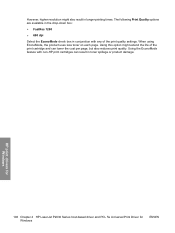
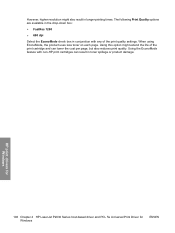
... any of the print cartridge and can result in toner spillage or product damage. Using this option might also result in conjunction with non-HP print cartridges can lower the cost per... for Windows
106 Chapter 4 HP LaserJet P2030 Series host-based driver and PCL 5e Universal Print Driver for Windows
ENWW However, higher resolution might extend the life of the print quality settings.
HP LaserJet P2030 Series - User Guide - Page 7


... 48
Use features in the Windows printer driver 49 Open the printer driver ...49 Use Quick Sets ...49...life ...60 Manage the print cartridge 60 Print-cartridge storage 60 Use genuine HP print cartridges 60 HP policy on non-HP print cartridges 60 Print-cartridge... guidelines 62 Redistribute toner ...62 Change the print cartridge 63 Clean the product ...65 Clean the print-cartridge area 65 Clean...
HP LaserJet P2030 Series - User Guide - Page 13


...; Hi-Speed USB 2.0 connection ● Parallel connection (HP LaserJet P2035 printer only) ● RJ.45 network connection (HP LaserJet P2035n printer only) ● The supplies status page contains information about toner level, page count, and approximate
pages remaining. ● The product checks for an authentic HP print cartridge at installation. ● Integration with HP Sure Supply Web...
HP LaserJet P2030 Series - User Guide - Page 19


... the printer, the
Toner light blinks. 3 Paper out light: Indicates the printer is out of paper 4 Attention light: Indicates the print cartridge door is open or other errors exist 5 Ready light: Indicates the printer is low, the Toner light illuminates.
ENWW
9 The lights produce patterns that identify the printer status.
1 2 3 4 5 6 7
1 Jam light: Indicates a jam in the printer 2 Toner light...
HP LaserJet P2030 Series - User Guide - Page 45


...to set the type and size in laser printers.
● Do not use glossy or coated paper designed for this product. CAUTION: HP LaserJet printers use in laser printers
than the recommended media
and meets ... or forms
● Do not use raised or metallic
approved for use fusers to bond dry toner particles to the corner of
the envelope.
● Do not use envelopes that have wrinkles or...
HP LaserJet P2030 Series - User Guide - Page 92


Table 10-2 Control-panel light messages (continued)
Light status
State of the printer
Toner Missing
The print cartridge has been removed from the printer.
Action Reinsert the print cartridge in the printer.
Jam
Clear the jam. See Clear jams on page 87.
82 Chapter 10 Solve problems
ENWW
HP LaserJet P2030 Series - User Guide - Page 95


... the Go button.
If the message persists, contact HP support.
Order a new print cartridge. The product cannot process the page. the Go button to clear the message. See Customer support on .
2.
This message appears until redistributing the toner no longer yields acceptable print quality. You can continue printing with the product.
1.
The...
HP LaserJet P2030 Series - User Guide - Page 134


...guidelines outlined in the HP LaserJet Printer Family Print Media Guide. OR
1.
Use a single pre-paid shipping label. Shipping For all HP LaserJet print cartridge recycling returns, give the... States and Puerto Rico
The enclosed label in the HP LaserJet toner cartridge box is for the return and recycling of one cartridge) 1. Multiple returns (more than one or more information,...
HP LaserJet P2030 Series - User Guide - Page 145
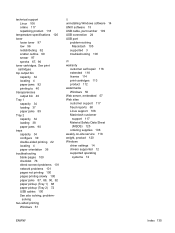
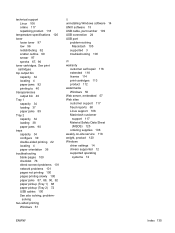
...Macintosh 105
supported 3 troubleshooting 100
W warranty
customer self repair 116 extended 118 license 114 print cartridges 113 product 112 watermarks Windows 50 Web server, embedded 57 Web sites customer support 117 fraud ... 106 online 117 repacking product 118
temperature specifications 120 toner
loose toner 97 low 96 redistributing 62 scatter outline 99 smear 97 specks 67, 96 toner cartridges.
Service Manual - Page 8


... 59 HP fraud hotline and Web site 59
Replace supplies and parts ...61 Supply replacement guidelines 61 Redistribute toner ...61 Change the print cartridge 62
Install memory (HP LaserJet P2050 Series Printers only 64 Install product memory ...64 Check DIMM installation ...67 Save resources (permanent resources 67 Enable memory for Windows 68
Clean the...
Similar Questions
When Does P2035 Toner Light Come On?
(Posted by jerrymi 9 years ago)
How To Reset Toner Light On Hp P2035
(Posted by joszama 10 years ago)
Why Can't I Print On Hp P2035n With Toner Light On
(Posted by PANExrex 10 years ago)
Toner Light Is On With New Cartridge
my toner cartridge is fairly new, test pages print fine, but the toner light is on and printer won't...
my toner cartridge is fairly new, test pages print fine, but the toner light is on and printer won't...
(Posted by bfcsecurity 12 years ago)
Laser Jet P2035n Toner Light On After Failed Attempt To Pick Up Paper To Print
Light stays on even though no paper jam. Removed and replaced cartridge also paper tray. Only toner ...
Light stays on even though no paper jam. Removed and replaced cartridge also paper tray. Only toner ...
(Posted by dhundaji 13 years ago)

