HP P2035n Support Question
Find answers below for this question about HP P2035n - LaserJet B/W Laser Printer.Need a HP P2035n manual? We have 15 online manuals for this item!
Question posted by aandm5 on May 4th, 2012
Printing Envelopes
How do you print envelopes on this printer? I have tried putting the envelpe into the paper feeding tray, but when I try to print, it doesn't work.
Current Answers
There are currently no answers that have been posted for this question.
Be the first to post an answer! Remember that you can earn up to 1,100 points for every answer you submit. The better the quality of your answer, the better chance it has to be accepted.
Be the first to post an answer! Remember that you can earn up to 1,100 points for every answer you submit. The better the quality of your answer, the better chance it has to be accepted.
Related HP P2035n Manual Pages
HP LaserJet Printer Family - Print Media Specification Guide - Page 12


... paper
You can use colored paper in a wide range of paper with matching envelopes. To manually adjust the output colors, see the support documentation that are available on colored paper that meets all of your HP LaserJet printer if the paper meets the same specifications as standard paper;
Print quality from the HP color LaserJet printers is because HP color LaserJet printers...
HP LaserJet Printer Family - Print Media Specification Guide - Page 15


... performance when using paper
Use conventional white copier paper for most printing. See the support documentation that came with your printer.
q Ensure that edge trimmings will have perforations or die-cuts:
q So that die-cutting of paper feeding to be printed. CAUTION Note
The following guidelines should be considered when working with your printer for product-specific information...
HP LaserJet Printer Family - Print Media Specification Guide - Page 23


... labels, envelopes, or overhead transparencies can cause jams, misfeeds, and print-quality problems.
Preparing laser-printed mailings
Laser printing technology is being used by more and more information.) Hewlett-Packard recommends manually refeeding sheets only through the manual feed slot, the multipurpose (MP) tray, or tray 1.
and are fed again into the paper, laser printers use the...
HP LaserJet Printer Family - Print Media Specification Guide - Page 29


...
Chapter 3 Troubleshooting 23 q Manually feed the paper into the printer. improper fit in the printer.
Paper guides in the tray are listed for using paper" on page 9.
q Make sure that the paper is too dry or too moist. q Replace the paper in the fuser.
For most HP LaserJet printers you can damage the printer. For more information. Paper problems
CAUTION Note
This...
HP LaserJet Printer Family - Print Media Specification Guide - Page 33


... setting to your printer.
See "Envelope construction" on page 11 for characteristics of good envelope construction.
See "Envelope construction" on page 11 for characteristics of good envelope construction. Folds are better constructed.
High moisture content. Action(s)
q Avoid printing over seams or other multiple-layer areas. q Try different envelopes that form in...
HP LaserJet Printer Family - Print Media Specification Guide - Page 45


.... To ensure that paper of a special fiber composition will work correctly in your HP LaserJet printer, use paper that is typically specified in area and has a 1.414:1 aspect ratio. copier paper A grade of paper that is suitable for example, 594 mm). Paper that is too light or too heavy can cause misfeeds, misstacking, jams, poor print quality, or excessive...
HP LaserJet Printer Family - Print Media Specification Guide - Page 47


..., and envelopes; Avoid using a mechanical rather than chemical-wood papers. finishing precision Dimensions (length and width) of a piece of :
• 205° C (401° F) for 0.1 second (0.2 second for HP color LaserJet printers) for smoothness that are stiffer in the HP color LaserJet printer, try HP's soft gloss and high gloss paper (see "Ordering HP print media" on the paper; and...
HP LaserJet Printer Family - Print Media Specification Guide - Page 51


...39 cardstock 32 envelopes 12, 32 paper, standard 31 double-sided printing 17 dropouts, troubleshooting 28 duplexing defined 40 procedures for 36 characters, troubleshooting 28 checklist, troubleshooting 21, 22 chemical stability specifications 6 clasps, avoiding envelopes with 11 clay coated papers 6
coated papers 6, 22 cockle finishes 6 color laser paper, hp 35 color LaserJet transparencies, hp...
HP LaserJet Printer Family - Print Media Specification Guide - Page 52


... media, ordering 35 HP Monochrome LaserJet printers 1 HP Sales and Service Offices 2 HP website 2 humidity, storing media 19
I
image quality, troubleshooting 27 index cards, sizes 32 index grade 29, 30 inks, heat-resistant 8 input tray, loading 5, 24 inserting paper. See loading paper ISO, defined 41
J
jams duplexing 17 envelopes 26 paper 23 preprinted papers 8
JIS, defined 41
46...
HP LaserJet Printer Family - Print Media Specification Guide - Page 53


...Monochrome printers 1 LaserJet monochrome transparencies, hp 37 LaserJet paper, hp 36 LaserJet Plus 1 LaserJet printers
media designed for 1 operations 2 lasers, operations of 2 letterhead HP papers 36 specifications 8 types of 4, 6 letters, troubleshooting 28 light paper, troubleshooting 23 Lightenberg Ratio, defined 39 linen papers 6 liner, labels 15 loading duplexing 17 envelopes 26 paper 5, 24...
HP LaserJet P2030 Series - Manage and Maintain - Page 6


... LaserJet P2030 Series Printer - Clear Jams
Clear paper jams
How do not expose the print cartridge to light.
Cover it with both hands and
disconnect the power cord. CAUTION: To prevent damage, do I? Clear jams from internal areas
Print-cartridge area and paper path
Steps to perform
When clearing jams, be careful not to open the print...
HP LaserJet P2030 Series - Paper and Print Media Guide - Page 9
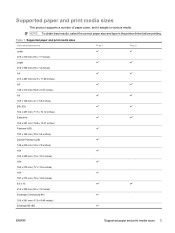
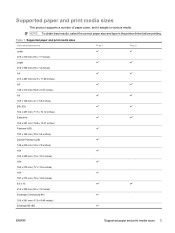
Table 1 Supported paper and print media sizes Size and dimensions
Tray 1
Tray 2
Letter 216 x 279 mm (8.5 x 11 inches) Legal 216 x 356... 330 mm (8.5 x 13 inches) Envelope Commercial #10 105 x 241 mm (4.13 x 9.49 inches) Envelope B5 ISO
ENWW
Supported paper and print media sizes 3 Supported paper and print media sizes
This product supports a number of paper sizes, and it adapts to various ...
HP LaserJet P2030 Series - Paper and Print Media Guide - Page 17


... and size in Tray 1 and load letterhead into Tray 2. Manual feed
You can use manual feed when printing mixed media.
Click the Settings tab, and then click the Paper Handling option from the Source Tray drop-down list. Load envelopes in the Paper Options area.
To print using manual feed, open the printer Properties or Printer Setup, and then select Manual Feed (tray 1) from the...
HP LaserJet P2030 Series - Print Tasks - Page 5


... finish the manual twosided print job.
6 Gather the printed pages and straighten the stack.
7 Return the stack to Tray 1 with the printed side down and the top edge toward the product.
8 Press the Go button to print side two.
© 2008 Copyright Hewlett-Packard Development Company, L.P.
2 www.hp.com Print tasks
How do I?
HP LaserJet P2030 Series Printer -
HP LaserJet P2030 Series - Print Tasks - Page 12


... of the tray
NOTE: Be sure to set the type and size in your print driver to perform
Print on special paper, labels, or transparencies
How do I? Tray 1
● Face-up
● Top edge leading into the product
NOTE: For best results, use only HP-brand paper and print media designed for laser printers or multiuse.
HP LaserJet P2030 Series...
HP LaserJet P2030 Series - Software Technical Reference - Page 106


...illustration shows how the HP LaserJet P2030 Series printing-system software works.
Both the firmware and ...LaserJet P2030 Series host-based driver and PCL 5e Universal Print Driver for Windows
As a host-based printing system, the HP LaserJet P2030 Series print driver uses MS Windows to the product formatter. These pages are passed to host-based printing
The HP LaserJet P2030 Series printer...
HP LaserJet P2030 Series - Software Technical Reference - Page 158
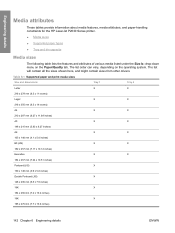
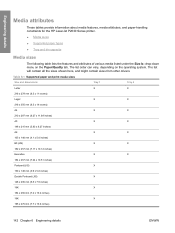
... contain all the sizes shown here, and might contain sizes from other drivers. Table 6-1 Supported paper and print media sizes Size and dimensions
Tray 1
Tray 2
Letter
X
X
216 x 279 mm (8.5 x 11 inches)
Legal
X
X
216 x...media attributes, and paper-handling constraints for the HP LaserJet P2030 Series printer. ● Media sizes ● Supported paper types ● Tray and bin capacity...
HP LaserJet P2030 Series - User Guide - Page 109
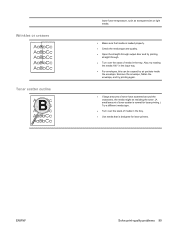
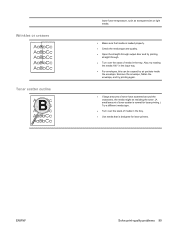
... and quality. ● Open the straight-through output door and try printing
straight through. ● Turn over the stack of media in the tray. ● Use media that is normal for laser printers. Remove the envelope, flatten the envelope, and try rotating
the media 180° in the tray. Also, try printing again.
● If large amounts of toner have scattered...
HP LaserJet P2030 Series - User Guide - Page 142


... 2, 3 Finnish laser safety
statement 128 first page
use different paper 20 fonts
EPS files, problemsolving 105
included 3 formatter
security 59 fraud hotline 60 fuser
errors 84
G General Protection FaultException
OE 103
H heavy paper
output bin, selecting 41
HP Customer Care 117 HP fraud hotline 60 HP Jetdirect print server
part numbers 109 HP Printer Utility...
Service Manual - Page 9


... ...101 Print-quality test ...101
Print cartridge ...102 Tray 2 cassette ...103 Rollers and pads ...104
Pickup roller; Tray 2 110 Transfer roller ...111 External panels, covers, and doors 114 DIMM door (HP LaserJet P2050 Series only 114 Right cover ...115
Reinstall the right cover 117 Left cover ...118 Rear cover, rear door, and duplex-paper-feed assembly 120...
Similar Questions
Hp Laser Jet P2035n Manual
where can I get an HP Laser Jet P2035n User guide?
where can I get an HP Laser Jet P2035n User guide?
(Posted by gedinfo 9 years ago)
How To Print An Envelope On Hp Laser Jet P2035n
(Posted by nuelpgri 10 years ago)
Hp Laser Jet P1007 Printer Was Not Taking Paper.
hp laser jet p1007 printer was not taking paper
hp laser jet p1007 printer was not taking paper
(Posted by gani421 11 years ago)
Network Print Spooler Stopped Working Once The Print Driver Was Installed
Network print spooler stopped working once the print driver was installed. We are running on Windows...
Network print spooler stopped working once the print driver was installed. We are running on Windows...
(Posted by ccowsky 11 years ago)
The Printer Will Not Load Paper From Tray 2 (bottom Tray).
The printer will only load and print from the manual feed tray. It states Tray2 is empty even though...
The printer will only load and print from the manual feed tray. It states Tray2 is empty even though...
(Posted by andreaadams 12 years ago)

