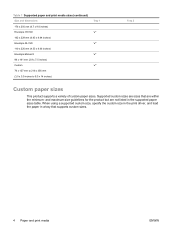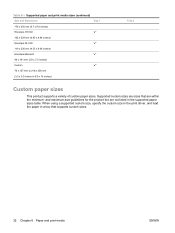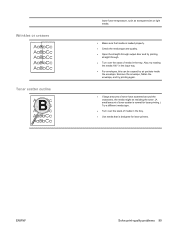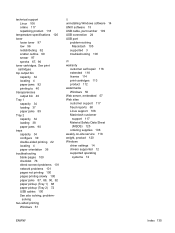HP P2035n Support Question
Find answers below for this question about HP P2035n - LaserJet B/W Laser Printer.Need a HP P2035n manual? We have 15 online manuals for this item!
Question posted by mfepa on August 20th, 2014
Bypass Tray Won't Take Paper
The person who posted this question about this HP product did not include a detailed explanation. Please use the "Request More Information" button to the right if more details would help you to answer this question.
Current Answers
Related HP P2035n Manual Pages
Similar Questions
Why Won't Labels Print To Bypass Tray?
(Posted by dmwt 10 years ago)
How To Print To Bypass Tray In Hp P2035
(Posted by AnaBla 10 years ago)
How To Set Default To Pull From Tray 1 If Paper In Tray?
For letterhead and special papers, I'd like to have the printer automatically pull from Tray 1 (Manu...
For letterhead and special papers, I'd like to have the printer automatically pull from Tray 1 (Manu...
(Posted by charlenespangler 12 years ago)
Need A Replacement For Bypass Tray 1
there is a piece on the bypass tray that is broken and either I need it fixed or replaced.
there is a piece on the bypass tray that is broken and either I need it fixed or replaced.
(Posted by covetteking 12 years ago)
Why Won't Bypass Tray Work With Standard 8-1/2x11 Paper? It Pulls From Tray.
I load 8-1/2x11 paper in bypass tray but printer pulls from tray. I pull out tray to force it to rea...
I load 8-1/2x11 paper in bypass tray but printer pulls from tray. I pull out tray to force it to rea...
(Posted by lkierscht 13 years ago)