HP P3015d Support Question
Find answers below for this question about HP P3015d - LaserJet Enterprise B/W Laser Printer.Need a HP P3015d manual? We have 35 online manuals for this item!
Question posted by charlenespangler on December 20th, 2011
How To Set Default To Pull From Tray 1 If Paper In Tray?
For letterhead and special papers, I'd like to have the printer automatically pull from Tray 1 (Manual Feed) whenever paper is in the tray. Our former printer allowed this. Having trouble finding settings for new 3015.
Current Answers
There are currently no answers that have been posted for this question.
Be the first to post an answer! Remember that you can earn up to 1,100 points for every answer you submit. The better the quality of your answer, the better chance it has to be accepted.
Be the first to post an answer! Remember that you can earn up to 1,100 points for every answer you submit. The better the quality of your answer, the better chance it has to be accepted.
Related HP P3015d Manual Pages
HP LaserJet Printer Family - Print Media Specification Guide - Page 17


... use envelopes that complies with your printer before using the manual feed feature, an optional envelope tray, an optional envelope feeder, or another tray. q Avoid envelopes that have baggy construction; CAUTION
Note CAUTION
Using envelopes
Early models of the HP color LaserJet printer and HP color LaserJet 5 printers do not feed through the printer's fuser area. See the support...
HP LaserJet Printer Family - Print Media Specification Guide - Page 23


Automatic duplexing
Automatic duplexing requires an HP LaserJet printer that is critical. Unlike offset printers, in which the ink is recommended.)
Duplexing on both sides of 24 lb (90 g/m2).
2 Guidelines for the laser printer. Note CAUTION
Printing on adhesive labels, envelopes, or overhead transparencies can damage your printer.
Using the paper cassette trays can be ...
HP LaserJet Printer Family - Print Media Specification Guide - Page 29


... a window or a heat or air vent.
set incorrectly q Make sure that are appropriate for your printer. For most HP LaserJet printers you can indicate paper problems. These conditions include a high occurrence of jams, a high number of multiple-sheet feeds, and post-image curl. For more information.
Do not reuse jammed paper.
See the user documentation for your...
HP LaserJet Printer Family - Print Media Specification Guide - Page 31


... experiencing curl, try feeding the paper in the input tray to reverse the direction of the paper. In the papermaking process, stresses that came with some printers.)
q Change to your printer. q You might need to acclimate the paper to a different type or brand of paper.
Reducing post-image curl
When an HP LaserJet printer prints a sheet of paper, the sheet can...
HP LaserJet Printer Family - Print Media Specification Guide - Page 32


... the most direct (straight-through) paper path.
q Use the printer's most common causes of jams. However, if the envelope tray is straight, and has a sharp...at the leading-edge corners. (See the figure in your HP LaserJet printer user guide.
Action(s)
q Make sure that the leading edge is...printer first, is inserted too far into the manual feed slot.
q Use a lighter-weight envelope.
HP Printers - Supported Citrix Presentation Server environments - Page 13


... of the UPD has the limitation that are available on both sides as tray configuration. If the printer is networked, automatic configuration is a network printer, to the properties of Citrix MetaFrame 3.0 and older versions. Driver settings, such as default.
Printer settings will be used for client printers. Discrete print drivers must be a 32-bit Windows client (Windows 2000, XP...
HP Printers - Supported Citrix Presentation Server environments - Page 23


...20.x.x.) is strongly recommended to upgrade to autocreate. Other symptoms caused by the default settings of Citrix MetaFrame 3.0 and older versions. For HP print drivers version 4.x.x.x, ...as tray configuration, duplexer, printer memory, and quick sets are issues affecting a server and for features manually, then set the tray
23 Paper size and orientation are the only client settings that...
HP LaserJet P3010 Series - Software Technical Reference - Page 64
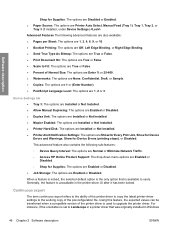
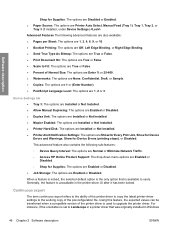
... that was originally installed in the printer-driver UI after it has been locked. When a feature is locked, the selected default option is available to users. Software description
Shop for Device Errors (printing stops), or Disabled. Device Settings tab ● Tray 3: The options are Installed or Not Installed. ● Allow Manual Duplexing: The options are Enabled...
HP LaserJet P3010 Series - Software Technical Reference - Page 139


... settings back to create a custom printing shortcut.
The selection list may include all items found under the Printing Shortcuts tab may be shortened under a shortcut for Windows
ENWW
Printing Shortcuts tab features 121 Paper source The following options are available: ● Automatically Select (default) ● Printer auto select ● Manual Feed in other than the defaults...
HP LaserJet P3010 Series - Software Technical Reference - Page 145
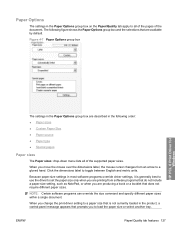
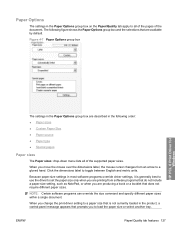
...-panel message appears that does not require different paper sizes.
Figure 4-7 Paper Options group box
HP PCL 6 Print Driver for Windows
The settings in the Paper Options group box are available by default. ENWW
Paper/Quality tab features 127
Paper Options
The settings in the Paper Options group box on the Paper/Quality tab apply to all of the document...
HP LaserJet P3010 Series - Software Technical Reference - Page 149
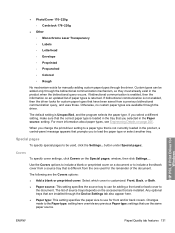
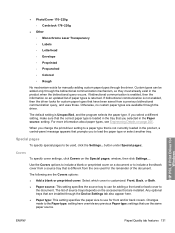
... options:
● Add a blank or preprinted cover: Select which cover is different from a source tray that use the same paper source. The default setting is returned. Special pages
To specify special pages to use for adding a front and/or back cover to a paper type that is loaded in the product when the bidirectional query occurs. button under...
HP LaserJet P3010 Series - Software Technical Reference - Page 253


... 222 printing with LPR
command 222 printer driver
deployment 45 printer drivers
About tab contents 164 accessory configuration 42 Advanced Printing Features
settings, print drivers 117 Advanced tab content 116 Advanced tab contents 116 Alternative Letterhead Mode,
Advanced tab 118 Automatic Configuration setting,
Device Settings tab 149 Booklet Layout settings,
Finishing tab 145 change Macintosh...
HP LaserJet P3010 Series - Software Technical Reference - Page 254


HP PCL 6 Print Driver printer, setting default 107 printing direct in a Windows network 222 direct in UNIX 222 ...32
T TCP/IP port creation 71 text files, command-line
printing 219 toner
density setting 14, 169 top output bin
locating 8 transparencies, paper type
commands 229 trays
Alternative Letterhead Mode 118
autoconfiguration 42 double-sided printing 203
236 Index
ENWW 5 Universal Print Driver...
HP LaserJet P3010 Series - User Guide - Page 33
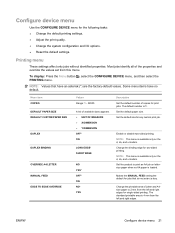
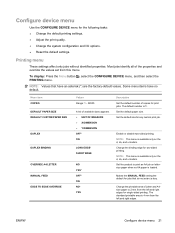
...-sided printing. Makes the MANUAL FEED setting the default for print jobs.
Printing menu
These settings affect only jobs without identified properties. Most jobs identify all of the properties and override the values set from the left and right edges. Change the printable area of copies for jobs that have no A4 paper is available only on...
HP LaserJet P3010 Series - User Guide - Page 39
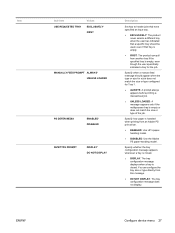
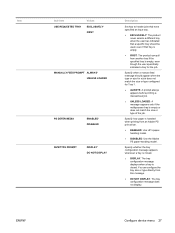
You can pull from another tray if the specified tray is empty, even though the user specifically indicated a tray for Tray 1.
● ALWAYS: A prompt always appears before printing a manual-feed job.
● UNLESS LOADED: A message appears only if the multipurpose tray is empty or does not match the size or type of the job.
Specify how paper is closed.
ENWW...
HP LaserJet P3010 Series - User Guide - Page 99


... then press the OK button. The product automatically prompts you to configure a tray for type and size in the tray. Configure a tray when loading paper
1. Close the tray if you are printing from Tray 1, and it is configured for a print job through the printer driver or a software
program and the tray is not configured to confirm the size. Load...
HP LaserJet P3010 Series - User Guide - Page 126
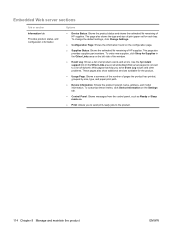
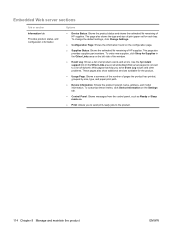
..., click Device Information on the Settings tab.
● Control Panel: Shows...paper print path.
● Device Information: Shows the product network name, address, and model information. To change the default settings, click Change Settings.
● Configuration Page: Shows the information found on .
● Print: Allows...the type and size of print paper set of HP supplies. Embedded Web server...
HP LaserJet P3010 Series - User Guide - Page 171


...replace the print cartridge.
Too many USB accessories For help press
The tray cannot feed paper to the product Check the trays and close any that a USB hub is for a different HP product...● Set size and type to a specific setting if printing with TRAY [TYPE] [SIZE] To accept settings press
This message states the current type and size configuration of the paper tray, and allows you to...
HP LaserJet P3010 Series - User Guide - Page 190


... size is loaded.
The product always prompts for manual feed, even if the tray is not configured correctly for the input tray.
Or, change the setting from EXCLUSIVELY to EXCLUSIVELY, and the requested tray is empty.
Paper does not feed automatically
Paper does not feed automatically
Cause
Solution
Manual feed is empty.
Open the tray, reload the media, and then close the...
HP LaserJet P3010 Series - User Guide - Page 194


... letterhead you selected, so the toner is not fusing to use paper that all HP LaserJet products, see the HP LaserJet Printer Family Print Media Guide.
For complete paper specifications for the correct paper-type setting. See Operating environment on page 137.
182 Chapter 10 Solve problems
ENWW See Clean the paper path on page 214. See Configure trays on...
Similar Questions
How Do I Stop Hp 3015 Laserjet From Defaulting To Tray 1
(Posted by oennshad 9 years ago)
How To Set The Default To Tray 2 On An Hp P3010 Printer
(Posted by Brrafii 9 years ago)
How To Set Default Output Tray For Hp Laserjet P4015
(Posted by viraljen 10 years ago)
Hp Laserjet P3105n How To Default To Tray 2
(Posted by kidwdavi 10 years ago)
How To Set Default Print Tray On Hp Laserjet P4015dn
(Posted by dngurajude 10 years ago)

