HP 5550dtn Support Question
Find answers below for this question about HP 5550dtn - Color LaserJet Laser Printer.Need a HP 5550dtn manual? We have 17 online manuals for this item!
Question posted by covetteking on September 2nd, 2011
Need A Replacement For Bypass Tray 1
there is a piece on the bypass tray that is broken and either I need it fixed or replaced.
Current Answers
There are currently no answers that have been posted for this question.
Be the first to post an answer! Remember that you can earn up to 1,100 points for every answer you submit. The better the quality of your answer, the better chance it has to be accepted.
Be the first to post an answer! Remember that you can earn up to 1,100 points for every answer you submit. The better the quality of your answer, the better chance it has to be accepted.
Related HP 5550dtn Manual Pages
HP Color LaserJet, LaserJet and LaserJet MFP Products - Print Cartridge Price Increase Announcement - Page 1


...needs.
1 © Copyright Hewlett-Packard Company 2001 All Rights Reserved. HP LaserJet print cartridges will affect a total of September 1, 2008, HP is committed to provide superior value, reliability and high-quality output. HP LaserJet..., HP is increasing the list prices on all Mono and Color LaserJet Print Cartridges. Reproduction, adaptation, or translation without prior written ...
HP Universal Print Driver for Windows, Version 4.1 - Technical Frequently Asked Questions (FAQ) - Page 9


... drivers with any time, while in color any discreet print driver (non-Universal ...Fixes, I upgrade to a new version of IT administrators over the printer environment, ultimately reducing support costs, supplies costs, and productivity costs in order to certain printers. An MPP is that PC due to a newer driver released after February 2007. These common files need to update or replace...
HP Jetdirect External Print Server Products - External USB Compatibility - Page 2


... and USB 1.1 does not include Hi-Speed. Its eventual replacement is fully backward compatible with these USB network-capable HP printers, AIO's, and MFP's:
HP Business Inkjet 2300, 2600,...They are USB 2.0 Hi-Speed will break down the supported printers for the Laserjet AIO's and Officejet Pro's. As always, be supported. HP Color LaserJet CP1515, CP1518, CP2025, CP3505, CP3525, CP4005, CP6015, ...
HP Printers - Supported Citrix Presentation Server environments - Page 15


...printers and supported driver versions
HP recognizes the need for small inexpensive printing solutions for Citrix environments:
• For small office applications ( HP recommends the following Business Inkjet products for Citrix environments and offers a wide range of compatible products to meet the needs... HP LaserJets. • Lower intervention rates with higher capacity paper trays and ...
HP Printers - Supported Citrix Presentation Server environments - Page 34


... driver files. Use the replication feature to save time when you install drivers, use the standard Windows printer installation methods.
Printer model tested
HP Color LaserJet 3800
Driver version tested
HP Color LaserJet 3800 PS (61.071.661.41) &
HP Color LaserJet 3800 PCL6 (61.071.661.41)
34 When using the wizard to install drivers on a XenApp...
HP Color LaserJet 5550 series - User Guide - Page 19


HP Color LaserJet 5550
The HP Color LaserJet 5550 printer is a four-color laser printer that prints up to 28 A4 pages per minute (ppm) and up to 100 sheets of various print media or 20
envelopes. ● Tray 2 is a multipurpose tray that supports Letter, Letter-Rotated, A4, A4-Rotated,
executive, A5 (JIS), B4 (JIS), B5 (JIS), 11 x 17, A3, 16K...
HP Color LaserJet 5550 series - User Guide - Page 20


... tray can also handle custom media.
● Automatic two-sided (duplex) printing.
● Capability to connect using parallel, network, and Jetlink ports. HP Color LaserJet 5550dn
The HP Color LaserJet 5550dn is a four-color laser printer that prints up to 28 A4 pages per minute (ppm) and up to 27 letter size ppm. The HP Color LaserJet 5550n printer is a four-color laser printer...
HP Color LaserJet 5550 series - User Guide - Page 21
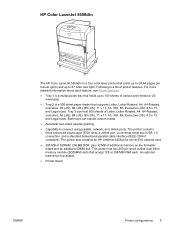
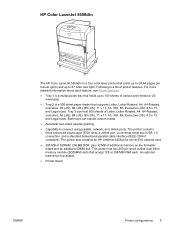
... 11 x 17, A3, 16K, 8K, Executive (JIS), 8.5 x 13, and Legal sizes. ENWW
Printer configurations 7 Tray 3 can handle custom media.
● Automatic two-sided (duplex) printing.
● Capability to connect using... on the formatter board and an additional DIMM slot. HP Color LaserJet 5550dtn
The HP Color LaserJet 5550dtn is a four-color laser printer that prints up to 28 A4 pages per minute (ppm)...
HP Color LaserJet 5550 series - User Guide - Page 22


HP Color LaserJet 5550hdn
The HP Color LaserJet 5550hdn is a four-color laser printer that accept 128 or 256 MB RAM each feature, see Printer features
● Tray 1 is a multipurpose tray that supports Letter, Letter-Rotated, A4, A4-Rotated, executive, A5 (JIS), B4 (JIS), B5(JIS), 11 x 17, A3, 16K, 8K, Executive (JIS), 8.5 x 13, and Legal sizes. This tray can handle custom...
HP Color LaserJet 5550 series - User Guide - Page 25
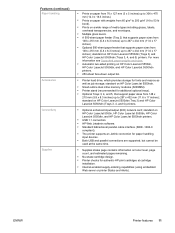
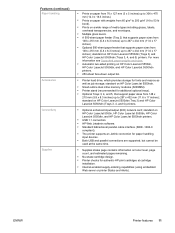
...● Automatic two-sided printing on HP Color LaserJet 5550dtn (Tray 3) and HP Color LaserJet 5550hdn (Trays 3, 4, and 5) printers.
● Optional enhanced input/output (EIO) network card; ENWW
Printer features 11 standard on HP Color LaserJet 5550dtn (Trays 3) and HP Color LaserJet 5550hdn (Trays 3, 4, and 5) printers. Features (continued)
Paper handling
Accessories Connectivity Supplies...
HP Color LaserJet 5550 series - User Guide - Page 27


...10.1 and later
For a list of the HP Color LaserJet 5550 printer since installation, the driver can be automatically updated with the printer is not supported in environments where shared Windows NT ... or Windows XP clients are the duplexing unit, optional paper trays, and dual inline memory modules (DIMMs).
ENWW
Printer software 13 For a list of installation.
Note
Software features...
HP Color LaserJet 5550 series - User Guide - Page 57
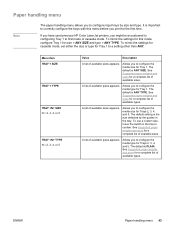
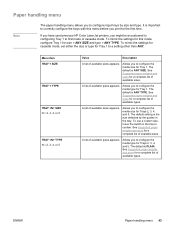
... for the first time. It is important to configure input trays by the guides in the tray to configure the media size for Trays 2, 3, 4, and 5. If you have used previous HP Color LaserJet printers, you might be accustomed to configuring Tray 1 to configure the media size for Tray 1. Allows you to configure the media type for a complete list...
HP Color LaserJet 5550 series - User Guide - Page 68


... CONFIGURE DEVICE. 4. Press to select COLOR/BLACK MIX. 8. Press to select TRAY BEHAVIOR. 8. If you select UNLESS LOADED, the system will display the prompt only if the multipurpose tray is no need to highlight SYSTEM SETUP. 5. Press MENU to select USE REQUESTED TRAY. 9. 6. Tray behavior options: Use Requested Tray and manually feed
Tray behavior allows three user-defined...
HP Color LaserJet 5550 series - User Guide - Page 88
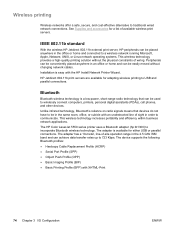
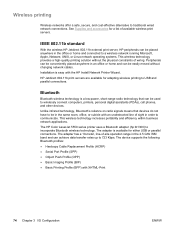
... wirelessly connect computers, printers, personal digital assistants (PDAs), cell phones, and other devices. The device supports the following Bluetooth profiles: ● Hardcopy Cable Replacement Profile (HCRP) ... in the office or home and connected to communicate.
The HP Color LaserJet 5550 series printer uses a Bluetooth adapter (hp bt1300) to traditional wired network connections...
HP Color LaserJet 5550 series - User Guide - Page 94
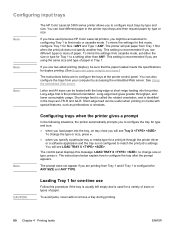
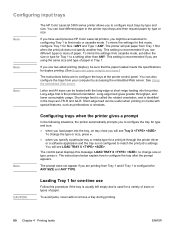
... you might be useful when printing on media with the long-edge or short-edge leading into the tray, on tray close you will pull paper from Tray 1 and if Tray 1 is used previous HP Color LaserJet printers, you specify a particular tray or media type for Size =ANY and Type = ANY. To avoid jams, never add or remove...
HP Color LaserJet 5550 series - User Guide - Page 109


..., select HIGH GLOSS IMAGES when loading HP High Gloss Laser Paper 3. Hewlett-Packard recommends using HP Color LaserJet Soft Gloss paper with this printer. Hewlett-Packard recommends using HP Color LaserJet Transparencies with this printer, print quality may be printed from a tray that the media type selected on the printer control panel and the media type selected in the...
HP Color LaserJet 5550 series - User Guide - Page 138


... HP High Gloss (Images). It provides a combination of automatic color features to generate excellent color results for the general office user, plus sophisticated tools for the HP Color LaserJet 5550 series printer. The system's foundation is experienced with optimized default settings, produces great color out of user needs. The HP ImageREt 3600 is optimized for general office...
HP Color LaserJet 5550 series - User Guide - Page 197


... printer control panel for resolving them.
An input tray is in the
output bin before removing it .
See Configuring input trays.
Reload media into Tray 2, 3, 4, or 5, the media might need ...tray.
Print media is perforated or embossed.
You are not adjusted correctly.
Remove the top sheet of paper jams 183 Replace the media. ENWW
Common causes of media.
Printer...
HP Color LaserJet 5550 series - User Guide - Page 282
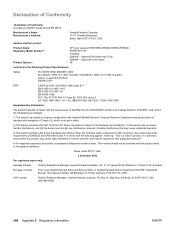
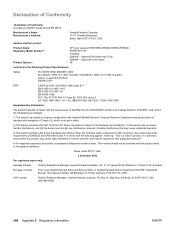
... Options:
HP Color LaserJet 5550/5550n/5550dn/5550dtn/5550hdn BOISB-0310...-00 Including Q3956A --
This number should not be required to the following Product Specifications:
Safety:
IEC 60950:1999 / EN60950: 2000 IEC 60825-1:1993 +A1:1997 +A2:2001 / EN 60825-1:1994 +A11:1996 +A2:2001 (Class 1 Laser... 500-Sheet Input Tray Q9669A -- This is assigned ...
HP Color LaserJet 5550 series - User Guide - Page 288
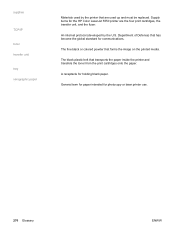
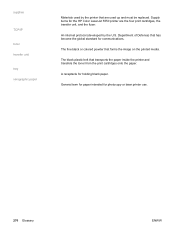
... has become the global standard for photocopy or laser printer use.
274 Glossary
ENWW
The black plastic belt that forms the image on the printed media. supplies
TCP/IP toner transfer unit tray xerographic paper
Materials used up and must be replaced. Department of Defense) that are the four print cartridges, the transfer unit...
Similar Questions
Hp Color Laserjet 5550 How To Get Tray 2 As Default
(Posted by acosnitraM 9 years ago)
How To Bypass End Toner Life On A Hp Laserjet 5550
(Posted by pebbmr549 10 years ago)
My Hp Laserjet P4015 Is Offline How Do I Fix It I Have Windows 7
(Posted by jacqKW 10 years ago)
Bypassing Fuser Kit Error
can we still make the printer work if we are waiting on a new fuser kit that wont get here until nex...
can we still make the printer work if we are waiting on a new fuser kit that wont get here until nex...
(Posted by nleuenberger 11 years ago)
Why Won't Bypass Tray Work With Standard 8-1/2x11 Paper? It Pulls From Tray.
I load 8-1/2x11 paper in bypass tray but printer pulls from tray. I pull out tray to force it to rea...
I load 8-1/2x11 paper in bypass tray but printer pulls from tray. I pull out tray to force it to rea...
(Posted by lkierscht 13 years ago)

