HP 5550dtn Support Question
Find answers below for this question about HP 5550dtn - Color LaserJet Laser Printer.Need a HP 5550dtn manual? We have 17 online manuals for this item!
Question posted by acosnitraM on June 2nd, 2014
Hp Color Laserjet 5550 How To Get Tray 2 As Default
The person who posted this question about this HP product did not include a detailed explanation. Please use the "Request More Information" button to the right if more details would help you to answer this question.
Current Answers
There are currently no answers that have been posted for this question.
Be the first to post an answer! Remember that you can earn up to 1,100 points for every answer you submit. The better the quality of your answer, the better chance it has to be accepted.
Be the first to post an answer! Remember that you can earn up to 1,100 points for every answer you submit. The better the quality of your answer, the better chance it has to be accepted.
Related HP 5550dtn Manual Pages
HP Universal Print Driver for Windows, Version 4.1 - Technical Frequently Asked Questions (FAQ) - Page 11


...; Spooler crashing - SNMP
Does Universal Print Driver support SNMPv3? Managed Printer Lists issues
• Web Jetadmin 10.0 printer list xml definitions are not compatible with Universal Print Driver 4.4.2
Job storage/secure printing issues
• The HP Color LaserJet 5550 does not use the client's username as default. • Navigating to Printing Shortcuts resets the Job Storage options...
HP Universal Print Driver for Windows, Version 4.1 - Technical Frequently Asked Questions (FAQ) - Page 12


... only two are not job logging. • In the version 4.1 driver, garbage displays in the spooler. • HP Color LaserJet 5550 displays an intermittent error 49.
8
Universal Print Driver Frequently Asked Questions Other resolved issues
• The printer hostname fails if it contains a "." (period) character. • The HPZUI4wm.dll file causes the spooler to crash...
HP Color LaserJet 5550 series - User Guide - Page 5
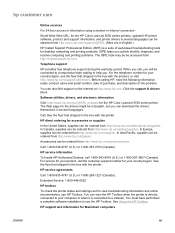
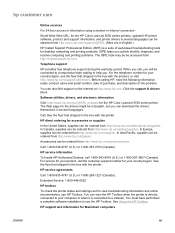
...number for your country/region. HP support and information for the HP Color LaserJet 5550 series printer. hp customer care
Online services
For 24-hour access to information using a modem or Internet connection:
World Wide Web URL: for the HP Color LaserJet 5550 series printers, updated HP printer software, product and support information, and printer drivers in several languages.
Before...
HP Color LaserJet 5550 series - User Guide - Page 7


... User guide links ...2 Where to look for more information 2
Printer configurations ...5 HP Color LaserJet 5550 ...5 HP Color LaserJet 5550n 5 HP Color LaserJet 5550dn 6 HP Color LaserJet 5550dtn 7 HP Color LaserJet 5550hdn 8
Printer features ...10 Walk around ...12 Printer software ...13
Software features ...13 Printer drivers ...14 Software for Macintosh computers 17 Installing the printing...
HP Color LaserJet 5550 series - User Guide - Page 19


...) of synchronous dynamic random access memory (SDRAM). 128MB DDR, plus 32 MB of printer features. Printer configurations
Thank you for purchasing the HP Color LaserJet 5550 series printer.
This tray can also handle custom media. ● Capability to 27 letter size ppm. This printer is a four-color laser printer that supports Letter, Letter-Rotated, A4, A4-Rotated,
executive, A5 (JIS), B4...
HP Color LaserJet 5550 series - User Guide - Page 24


...fonts on the formatter board and an additional DIMM slot. Memory specification: All HP Color LaserJet 5550 series printers use 200-pin SODIMM that accept 128 or 256 MB RAM each.
&#...support.
● Job storage.
These printer models contain two 200-pin SODIMM slots that support 128 or 256 MB of RAM.
● HP Color LaserJet 5550dtn and HP Color LaserJet 5550hdn models contain 288 MB of SDRAM...
HP Color LaserJet 5550 series - User Guide - Page 27


... configuration, Update Now, and Preconfiguration features are the duplexing unit, optional paper trays, and dual inline memory modules (DIMMs).
For the latest information about installing the printer software, view the Install Notes on the Web at the time of the HP Color LaserJet 5550 printer since installation, the driver can be automatically updated with the new configuration...
HP Color LaserJet 5550 series - User Guide - Page 36
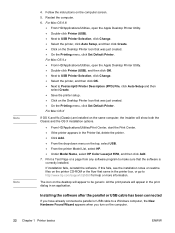
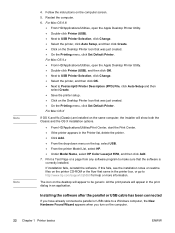
...the printer Model List, select HP. ● Under Model Name, select HP Color Laserjet 5550, and then click Add. 7. For Mac OS 9.x ● From HD/Applications/Utilities, open the Apple Desktop Printer Utility. ● Double-click Printer (..., click Set Default Printer. Installing the software after the parallel or USB cable has been connected
If you turn on the Desktop Printer Icon that the...
HP Color LaserJet 5550 series - User Guide - Page 80


... users will be disabled on the HP Color LaserJet 5550 series printer. Press to the printer. 1. Press to highlight ENABLE. 11. Press to select I/O. 6. Press the MENU button to return to select CONFIGURE DEVICE. 4. Press to the Ready state. Press to select EIO X. 8. Note Note
Disabling network protocols (optional)
By factory default, all supported network protocols are...
HP Color LaserJet 5550 series - User Guide - Page 94
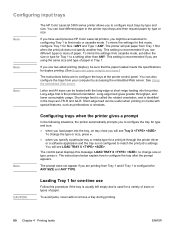
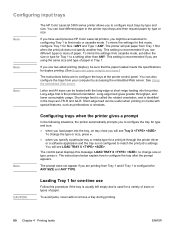
... same size and type of paper in the trays as perforations or windows. Configuring input trays
Note Note Note
The HP Color LaserJet 5550 series printer allows you will see LOAD TRAY X . The prompt does not appear if you are printing from Tray 1 first when the print job does not specify another tray. Long-edge feed gives greater throughput, and...
HP Color LaserJet 5550 series - User Guide - Page 111
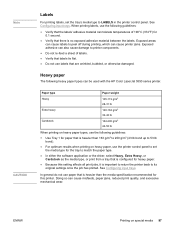
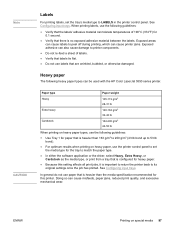
... setting affects all print jobs, it is heavier than the media specification recommended for this printer.
Doing so can be used with the HP Color LaserJet 5550 series printer. Note CAUTION
Labels
For printing labels, set the media type for the tray to its original settings once the job has printed.
In general do not use the...
HP Color LaserJet 5550 series - User Guide - Page 120


Press to uniquely identify jobs in the printer (HP Color LaserJet 5550, 5550n, 5550dn, 5550dtn models) and properly configure the drivers. Press when finished entering ... 4. You can be turned on the hard drive, and allows you may override previous jobs with the same default name or cause the job to download a personnel form, calendar, time sheet, or accounting form that can access...
HP Color LaserJet 5550 series - User Guide - Page 123
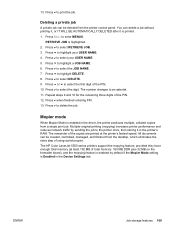
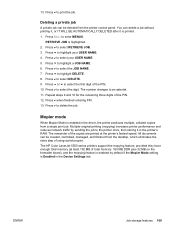
... Mode is Enabled in the printer's RAM. The HP Color LaserJet 5550 series printers support the mopying feature, provided they have enough total memory (at the printer's fastest speed. You can delete...original printing (mopying) increases printer performance and reduces network traffic by default if the Mopier Mode setting is enabled in the driver, the printer produces multiple, collated copies ...
HP Color LaserJet 5550 series - User Guide - Page 133


... settings). ● View troubleshooting information. ● View online documentation. ● Print internal printer information pages. ● Receive pop-up status messages. Note Note
To view HP Toolbox
On the Start menu, select Programs, select HP Color LaserJet 5550, and then select HP LaserJet toolbox. The HP Toolbox opens in the future.
You do not have to have Internet access...
HP Color LaserJet 5550 series - User Guide - Page 138


...menu or from the HP Color LaserJet 5550 series printer, use object tagging, which objects are on a page. HP now offers superior image enhancements for different objects (text, graphics, and photos) on the Color tab in different environmental conditions and with optimized default settings, produces great color out of media. Color options use HP High Gloss Laser Paper in the special...
HP Color LaserJet 5550 series - User Guide - Page 143
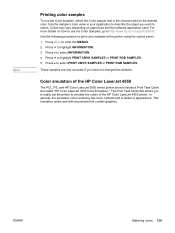
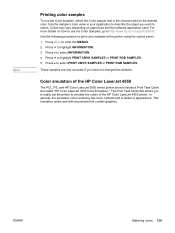
... if you to easily set the printer to match. This emulation works well with documents that is darker in your application to describe the object you wish to emulate the colors of the HP Color LaserJet 4550
The PCL, PS, and HP Color LaserJet 5550 series printer drivers include a Print Task Quick Set called "HP Color LaserJet 4550 Color Emulation."
Use the following procedure...
HP Color LaserJet 5550 series - User Guide - Page 275
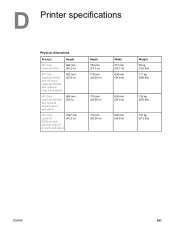
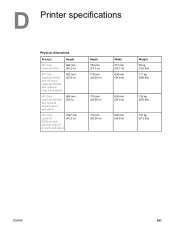
Printer specifications
Physical dimensions
Product
Height
HP Color LaserJet 5550
640 mm (25.2 in)
HP Color LaserJet 5550n and HP Color LaserJet 5550dn, with optional Tray 3 and stand
833 mm (32.8 in)
HP Color LaserJet 5550dtn with optional Trays 2 and 3 and stand
965 mm (38 in)
HP Color LaserJet 5550hdn with optional Trays 3, 4, and 5 and stand
1097 mm (43.2 in)
Depth 704 mm (27.7 in) ...
HP Color LaserJet 5550 series - User Guide - Page 276
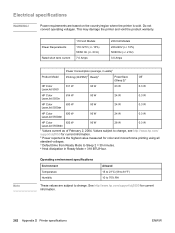
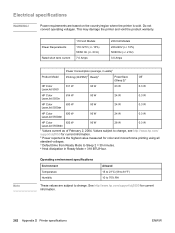
... in watts)1
Product Model
Printing (28 PPM)2 Ready4
PowerSave
Off
(Sleep 2)3
HP Color LaserJet 5550
611 W
93 W
23 W
0.3 W
HP Color LaserJet 5550n
614 W
93 W
24 W
0.3 W
HP Color
630 W
LaserJet 5550dn
93 W
24 W
0.3 W
HP Color
630 W
LaserJet 5550dtn
93 W
24 W
0.3 W
HP Color
632 W
LaserJet 5550hdn
93 W
28 W
0.3 W
1 Values current as of February 2, 2004. Power...
HP Color LaserJet 5550 series - User Guide - Page 282
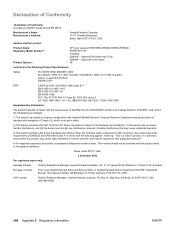
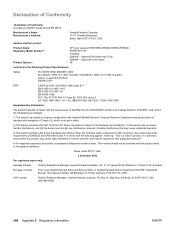
...Printer Stand All
conforms to the following Product Specifications:
Safety:
IEC 60950:1999 / EN60950: 2000 IEC 60825-1:1993 +A1:1997 +A2:2001 / EN 60825-1:1994 +A11:1996 +A2:2001 (Class 1 Laser...Model Number:4)
Product Options:
HP Color LaserJet 5550/5550n/5550dn/5550dtn/5550hdn BOISB-0310-00 Including... class A product. Optional 500-Sheet Input Tray Q9669A -- This is subject to LAN connectors...
HP Color LaserJet 5550 series - User Guide - Page 288
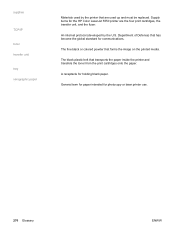
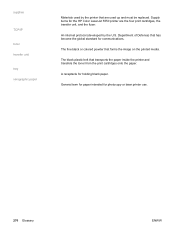
An internet protocol (developed by the printer that has become the global standard for the HP Color LaserJet 5550 printer are used by the U.S.
General term for paper intended for holding blank paper. supplies
TCP/IP toner transfer unit tray xerographic paper
Materials used up and must be replaced. The fine black or colored powder that transports the paper...
Similar Questions
What Is The Service Code Of Hp Color Laserjet Managed Mfp E77822-e77830 Series
what is the service code for HP Color LaserJet Managed MFP E77822-E77830 series
what is the service code for HP Color LaserJet Managed MFP E77822-E77830 series
(Posted by blrservicehp 2 years ago)
Missing Graphics When Printing From Hp Color Laserjet 500
(Posted by drbupocolo 9 years ago)
Color Laserjet 5550 C Won't Calibrate
(Posted by glcRLH 9 years ago)
Some Word Documents And Pdf Won't Print In Hp Color Laserjet 5550
(Posted by CHraven 9 years ago)
Need Driver Hp Color Laserjet 4650dtn For Windows 7, 32bit
need driver HP color Laserjet 4650dtn for windows 7, 32bit
need driver HP color Laserjet 4650dtn for windows 7, 32bit
(Posted by mshafique74 11 years ago)

