HP P2015 Support Question
Find answers below for this question about HP P2015 - LaserJet B/W Laser Printer.Need a HP P2015 manual? We have 18 online manuals for this item!
Question posted by Bessdax186 on June 25th, 2014
How To Setup Default Send Ctrl-d Before Each Job In Hp Printer P2015
The person who posted this question about this HP product did not include a detailed explanation. Please use the "Request More Information" button to the right if more details would help you to answer this question.
Current Answers
There are currently no answers that have been posted for this question.
Be the first to post an answer! Remember that you can earn up to 1,100 points for every answer you submit. The better the quality of your answer, the better chance it has to be accepted.
Be the first to post an answer! Remember that you can earn up to 1,100 points for every answer you submit. The better the quality of your answer, the better chance it has to be accepted.
Related HP P2015 Manual Pages
HP LaserJet Printers - USB Walk Up Printing - Page 3


...may appear:
USB Accessory is a spooled print file that contains all the information typically sent to the printer when printing through the driver. Creating a PRN: • Insert thumb drive into PC •...format using software or creating a .prn file using an HP print driver. NOTE: This is not an inclusive list of sending this information to the supported devices and protocols section. If ...
HP Universal Print Driver for Windows, Version 4.1 - Technical Frequently Asked Questions (FAQ) - Page 3


... I send several stored jobs to the printer at once, do I have to enter a PIN for Universal Print Driver PCL5/6 and PS? Operation could not be replaced by another technology in the Universal Print Driver without affecting WHQL certification 3
HP Managed Printing Administration (MPA) software 4 What is the strategy of Universal Print Driver supports cluster...
HP Universal Print Driver for Windows, Version 4.1 - Technical Frequently Asked Questions (FAQ) - Page 6


... have to be no difference.
Does it make a difference if an administrator or user maps a printer on a client-when the driver is just printing, there would the services ever be kept to get....aspx
HP will have several stored jobs to the printer at the control panel.
The screen below shows the Job Storage tab and your User Name and the Job Name at once, do I send several new...
HP Printers - Supported Citrix Presentation Server environments - Page 23


...The most recent version of hpcdmc32.dll is installed on hp.com
Autocreation of HP printer fails with Citrix
This issue occurs when an HP PCL driver (version 4.3.x.x to the properties of the driver... memory corruption possible with at autocreation. Other symptoms caused by the default settings of the autocreated printer and configure the driver for a workaround, rename hpbmini.dll and ...
HP Printers - Supported Citrix Presentation Server environments - Page 24


... has a workaround described in MetaFrame 1.8 Service Pack 4.
This feature is undesirable when printing over constrained bandwidth connections. If an HP printer is connected to client printers. Printer settings will be considerably larger than PCL-based jobs, which is available in again, printing is created when logging onto a Terminal Server.
When the user logs off and...
HP Printers - Supported Citrix Presentation Server environments - Page 27


..., clients, and servers. Printer model tested
HP Color LaserJet 3000
HP LaserJet 4000 HP Business Inkjet 1100 HP Deskjet D2360 HP Deskjet 5440 HP Designjet 4000 PostScript
Driver version tested
HP Color LaserJet 3000 Series PCL (61.53.25.9) &
HP Color LaserJet 3000 Series PS(61.71.661.41)
HP LaserJet 4000 Series PCL6 (4.27.4000.0)
HP Business Inkjet 1100 Series (2.236.2.0)
HP Deskjet D2300 Series...
HP Printers - Supported Citrix Presentation Server environments - Page 35


... Citrix.
Note on Scanner/All-in-One drivers used - Printer model tested
HP Color LaserJet 4600
HP Business Inkjet 2300 HP Deskjet 5440
Driver version tested
HP Color LaserJet 4600 PS (61.53.25.9) &
HP Color LaserJet 4600 PCL5 (61.53.25.9)
HP Business Inkjet 2300 PCL5 (61.53.25.9)
HP Deskjet 5400 Series (61.53.25.9)
Known issues with the...
HP LaserJet P2015 - Software Technical Reference - Page 9


... 171 Default watermark ... Memory 189 Output Protocol 189 Send Ctrl-D Before Each Job 189 Send Ctrl-D After Each Job 189 Convert Gray Text to PostScript...Job Timeout ...190 Wait Timeout 190 Minimum Font Size to Download as Outline 190 Maximum Font Size to Download as Outline 190 Installable Options ...191 Tray 3 ...191 Duplex Unit (for 2-Sided Printing 191 Allow Manual Duplexing 191 Printer...
HP LaserJet P2015 - Software Technical Reference - Page 16


...Figure 2-47 HP EWS - System Setup page ...74 Figure 2-50 HP EWS - Bonjour page ...76 Figure 2-54 HP EWS - dialog box ...88 Figure 3-6 Add New Hardware Wizard USB Composite Device - Do Not Block HP Install Wizard ... - Welcome screen 97 Figure 3-13 Install Printer Software screen ...98 Figure 3-14 HP LaserJet P2015 CD Browser screen 99 Figure 3-15 USB install - Paper Types page ...73 Figure ...
HP LaserJet P2015 - Software Technical Reference - Page 206


...Printers and Other Hardware Devices (Windows XP Home). 4. Click Properties. Click the External Fonts option. Select the fonts that are available and appear only in the PS 3 Emulation Unidriver Device Settings tab: ● Available PostScript Memory ● Output Protocol ● Send Ctrl-D Before Each Job ● Send Ctrl-D After Each Job... The HP Font Installer dialog box appears. ...
HP LaserJet P2015 - Software Technical Reference - Page 207


... memory. Send Ctrl-D Before Each Job
This control specifies whether the device will be sent through a network. To print a configuration page, open HP ToolboxFX, ...printer, change No to Yes. The binary formats can be reset at the beginning of every postscript document.
Pressing Ctrl-D resets the device to its default setting to ensure that is No. HP unidrivers for print jobs...
HP LaserJet P2015 - Software Technical Reference - Page 208
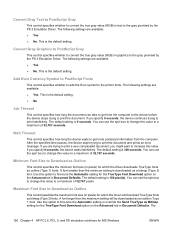
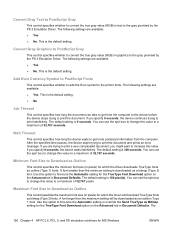
...No. This is the default setting. ● No
Job Timeout
This control specifies ...HP PCL 6, PCL 5, and PS emulation unidrivers for the TrueType Font Download option on the Advanced tab in Document Defaults. This is downloaded as outline (Type 1) fonts.
The default setting is 300 seconds.
The default...stops trying to the printer fonts. Maximum Font Size... override the Send TrueType as Bitmap...
HP LaserJet P2015 - Software Technical Reference - Page 210
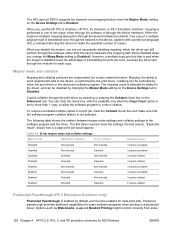
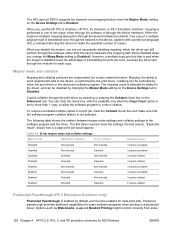
... path that is disabled when you use the HP PCL 6 Unidriver, HP PCL 5e Unidriver, or PS 3 Emulation Unidriver, mopying is not selected. Control collation through the network to the device, together with a printer job language (PJL) command directing the device to the device, is enabled by default, and must be controlled by the print...
HP LaserJet P2015 - Software Technical Reference - Page 234
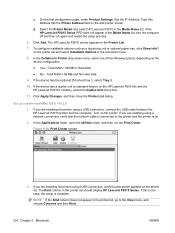
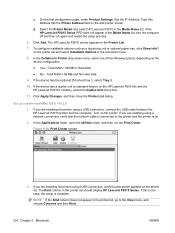
... the case, the setup is on the printer list.
If you are installing using a USB connection, verify that the network cable is connected to the View menu, and choose Columns and then Kind.
216 Chapter 5 Macintosh
ENWW d. If the HP LaserJet P2015 Series PPD does not appear in the printer list should display HP LaserJet P2015 Series. If the...
HP LaserJet P2015 - Software Technical Reference - Page 256
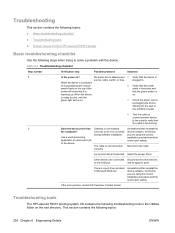
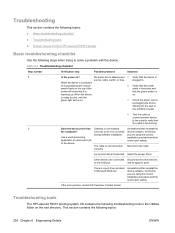
...
printer ...not connected Reconnect the cable.
Troubleshooting tools
The HP LaserJet P2015 printing-system CD contains the following troubleshooting tools in... tools ● Known Issues for the HP LaserJet P2015 printer
Basic troubleshooting checklist
Use the following steps when...is connected
to print. If the error persists, contact HP Customer Contact Center. and try again to a grounded...
HP LaserJet P2015 - Software Technical Reference - Page 276


...Status tab 65, 221 Supplies Status page 66, 222 System Setup page 74, 230 HP EWS, Macintosh about 219 HP Extended Capabilities uninstalling 241 HP Instant Support 58 HP Marketing Assistant uninstalling 241 HP Photosmart Premier uninstalling 241 HP postscript level 3 emulation support 144 HP Printer Utility, Macintosh accessing 220 HP Software License Agreement screen (USB Windows installation) 105...
HP LaserJet P2015 - Software Technical Reference - Page 279
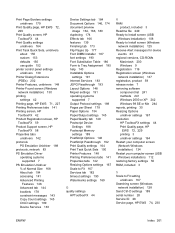
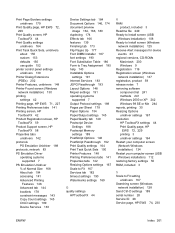
... 153 defaults 150 use guide 152
printer control panel settings unidrivers 139
Printer Dialog Extensions (PDEs) 202
Printer Features, unidrivers 148 Printer Found screen (Windows
network installation) 130 printing
settings 42 Printing page, HP EWS... Searching screen (Windows
network installation) 128 Send Ctrl-D settings 189 serial number 28 Service ID 28 Service page, HP EWS 74, 230
ENWW
Index 261
HP LaserJet P2015 - User Guide - Page 61
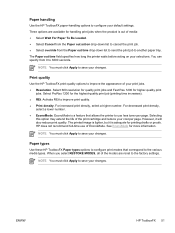
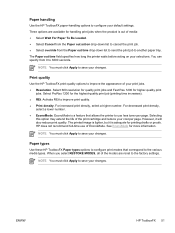
...the Paper out action drop-down list to send the print job to save your changes. NOTE You must ...HP ToolboxFX Paper types options to configure print modes that allows the printer to the various media types. ENWW
HP ToolboxFX 51 Print quality
Use the HP... printer waits before acting on your default settings.
However, it is out of the print cartridge and reduce your print jobs....
HP LaserJet P2015 - User Guide - Page 96
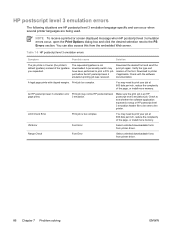
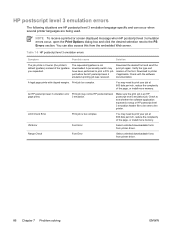
... a setup or HP postscript level 3 emulation header file to print your job at ...job prints in Courier (the printer's default typeface) instead of the font.
VM Error
Font Error
Select unlimited downloadable fonts from printer driver.
86 Chapter 7 Problem solving
ENWW
Download the desired font and send the print job again. A legal page prints with the software documentation. An HP...
Service Manual - Page 42


... to send the print job to configure your changes.
32 Chapter 3 Manage the printer
ENWW NOTE You must click Apply to the various media types. For decreased print density,
select a lower number. ● EconoMode. EconoMode is possible that allows the printer to save your default settings. If print quality begins to degrade under these HP ToolboxFX...
Similar Questions
Error Unable To Store Job At Printer
how can to solution the error unable to store job at printer at hp color laser jet 3800 printer
how can to solution the error unable to store job at printer at hp color laser jet 3800 printer
(Posted by elmazy2007 6 years ago)
Hp Printer 4700n 49.3048 -erro Please Wait Auto Rebooting
hp printer 4700n 49.3048 -ERRO Please wait Auto Rebooting
hp printer 4700n 49.3048 -ERRO Please wait Auto Rebooting
(Posted by mjcham2952 8 years ago)
How Reset Nvram In Hp Lj P2015 Printer
(Posted by wavi 10 years ago)
How To Increase Memory For Hp Printer Laserjet P2015
(Posted by snbrhsp 10 years ago)
Hp Printer P2015 Series Pcl6
After continously having a "paper jam" it was refurbish with a new formatter. I still have the samep...
After continously having a "paper jam" it was refurbish with a new formatter. I still have the samep...
(Posted by amaritz 12 years ago)

