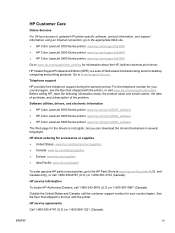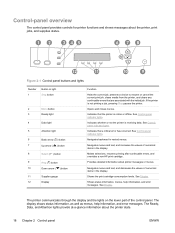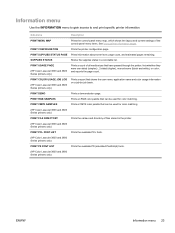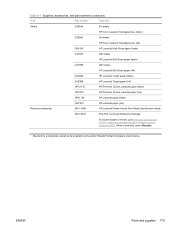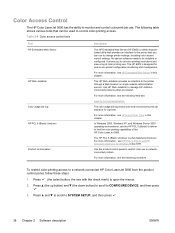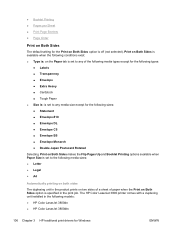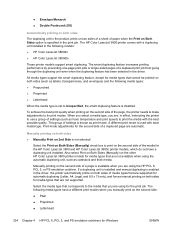HP 3800 Support Question
Find answers below for this question about HP 3800 - Color LaserJet Laser Printer.Need a HP 3800 manual? We have 10 online manuals for this item!
Question posted by elmazy2007 on December 27th, 2017
Error Unable To Store Job At Printer
Current Answers
Answer #1: Posted by anis0012 on December 27th, 2017 3:25 PM
OR
When multiple copies are sent to the printer using the UPD driver, the printer will print out one copy, then print a Job Storage Status page with the following information: Unable to store job at printer .
There have been two scenerios that can make this occur.
1. The RAM Disk is enabled
2. A hard drive is configured in the driver and a stored job is sent to the printer. If the printer does not have a hard drive, one will have to be installed before the printer will be able to store jobs.
NOTE:The HP Color LaserJet 5550 Series printers can mopy print jobs, proof and hold and make use of private jobs in RAM PROVIDED the printer has a minimum of 192 MB of RAM installed.In order to make use of other job retention options an EIO hard disk will still need to be installed.
Figure : Job Storage Status Page
To solve this issue, turn off the RAM disk function.
Here are the instructions how to resolve the issue:
The setting is located on the control panel of the printer as follows:
config device> system setup> RAM disk
The default setting is Auto. Change it to OFF.
NOTE:It is applicable to all configurations.
Disable Mopier Mode from the Device Settings tab, in the print driver.
Related HP 3800 Manual Pages
Similar Questions
Machine piece in left slot inhibits cartridge sliding in fully
time.
turn off and turn on - still the same error! What shall I do
We are have a problem with our Color printer HP Laser Jet Model 4600dn,# C9661A.There arefaintcolore...