HP P2015 Support Question
Find answers below for this question about HP P2015 - LaserJet B/W Laser Printer.Need a HP P2015 manual? We have 18 online manuals for this item!
Question posted by shgram on November 22nd, 2013
How To Set The Config By Option To Dhcp On Hp Laserjet P2015
The person who posted this question about this HP product did not include a detailed explanation. Please use the "Request More Information" button to the right if more details would help you to answer this question.
Current Answers
There are currently no answers that have been posted for this question.
Be the first to post an answer! Remember that you can earn up to 1,100 points for every answer you submit. The better the quality of your answer, the better chance it has to be accepted.
Be the first to post an answer! Remember that you can earn up to 1,100 points for every answer you submit. The better the quality of your answer, the better chance it has to be accepted.
Related HP P2015 Manual Pages
HP LaserJet P2015 - Software Technical Reference - Page 13


... by language I-Z 12 User documentation availability and localization 14 Event alerts for HP ToolboxFX ...32 Standard print modes ...45 Advanced Network Settings options and settings 54 Print Task Quick Set default values for the HP LaserJet P2015 printer 151 PCL 6 custom media sizes ...156 Font Attribute settings for new and preset watermarks 172 Page orientation ...178 Driver mopier mode and...
HP LaserJet P2015 - Software Technical Reference - Page 17


... Device Settings tab 185 Figure 4-20 Font Substitution Table ...186 Figure 4-21 HP Font Installer dialog box ...187 Figure 4-22 About tab ...194 Figure 5-1 hp LaserJet P2015 CD-ROM icon 204 Figure 5-2 hp LaserJet Software screen ...205 Figure 5-3 HP LaserJet v.5.7 icon ...205 Figure 5-4 Authenticate dialog ...205 Figure 5-5 HP LaserJet for recommended installation updates (optional) dialog...
HP LaserJet P2015 - Software Technical Reference - Page 21


... graphics
● Adjustable settings to 288 MB of memory)
● Prints 26 pages per minute (ppm) on A4/letter sized media ● A high-speed universal serial bus (USB) port
● 10/100Base-T network Jetdirect port (HP LaserJet P2015n, HP LaserJet P2015dn. Purpose and scope
Table 1-2 Features of the HP LaserJet P2015 printer
Feature
HP LaserJet P2015 printer
HP product number
Q7821A...
HP LaserJet P2015 - Software Technical Reference - Page 50


Table 2-1 Event alerts for the HP LaserJet P2015 printer. Select the Turn on alerts option and then click Apply to set up status alerts on alerts.
Figure 2-10 Set up alerts, system-tray icon alerts, Event and desktop alerts
Supplies warnings Supplies errors
Order Cartridge ● Black Incorrect
● Black Missing
● Non-HP Black Cartridge
● Unauthorized Black...
HP LaserJet P2015 - Software Technical Reference - Page 65


...it looks more extreme cases. Decreasing the heating of the Print Modes screen contains options to reduce curl (watch out for each control. The defect in this case... settings are insufficient. Software description
Clicking Restore Modes and then clicking Apply causes the HP LaserJet P2015 printer to set all the cases.
◦ Humid paper. NOTE: Click Apply to find the best setting....
HP LaserJet P2015 - Software Technical Reference - Page 68
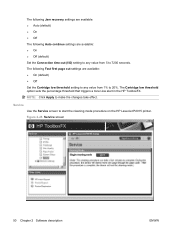
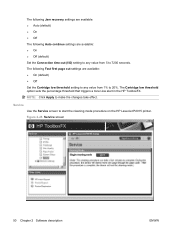
NOTE: Click Apply to start the cleaning mode procedure on the HP LaserJet P2015 printer.
The following Jam recovery settings are available: ● Auto (default) ● On ● Off The following Fast first page out settings are available: ● On ● Off (default) Set the Connection time-out (I/O) setting to any value from 5 to 7200 seconds. The following Auto...
HP LaserJet P2015 - Software Technical Reference - Page 69


... and the product. Network Settings folder
The HP LaserJet P2015n, HP LaserJet P2015dn, and HP LaserJet P2015x printers contain onboard networking support.
For network installations, the HP ToolboxFX communicates with the HP LaserJet P2015 printer by using the network settings that appear on the HP LaserJet P2015 printer. ENWW
HP ToolboxFX 51 Use the Network Settings options to run the...
HP LaserJet P2015 - Software Technical Reference - Page 70
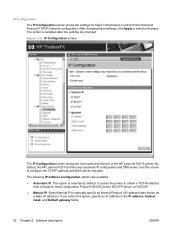
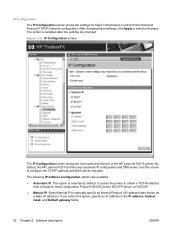
... IP Address Configuration options are changed. After changing these settings, click Apply to obtain a TCP/IP address from a Dynamic Host Configuration Protocol (DHCP) server, BOOTP server, or AUTOIP.
● Manual IP. Figure 2-27 IP Configuration screen
The IP Configuration screen shows the host name and domain of the HP LaserJet P2015 printer.
Use this option, specify an IP...
HP LaserJet P2015 - Software Technical Reference - Page 71
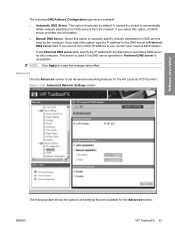
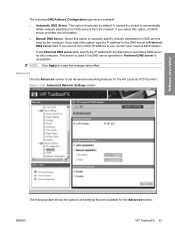
If you select this option to set advanced networking features for the HP LaserJet P2015 printer. This server is used by default. Advanced
Use the Advanced screen to manually specify network addresses for DNS servers used if the DNS server specified in Preferred DNS server field. Select this option, type the IP address for the DNS server in...
HP LaserJet P2015 - Software Technical Reference - Page 72
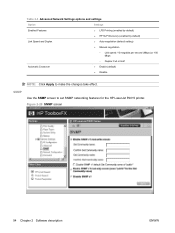
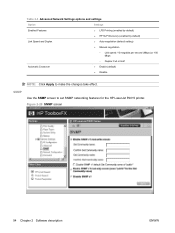
... (enabled by default) ● Auto negotiation (default setting)
● Manual negotiation
◦ Link speed: 10 megabits per second (Mbps) or 100 Mbps
Automatic Crossover
◦ Duplex: Full or Half ● Enable (default)
● Disable
NOTE: Click Apply to set SNMP networking features for the HP LaserJet P2015 printer.
Figure 2-29 SNMP screen
54 Chapter 2 Software description...
HP LaserJet P2015 - Software Technical Reference - Page 73
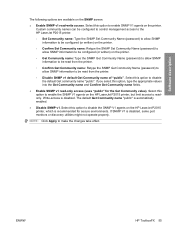
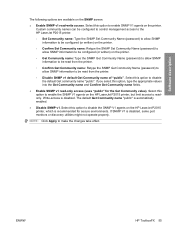
... might not operate properly.
NOTE: Click Apply to be configured (or written) on the HP LaserJet P2015 printer, which is automatically enabled.
● Disable SNMP v1.
If you select this option to enable SNMP V1 agents on the printer. Select this option to disable the default Get community name "public". If SNMP V1 is disabled. Software description...
HP LaserJet P2015 - Software Technical Reference - Page 101


... is running Microsoft Windows 2000, Microsoft Windows XP, or Microsoft Windows Server 2003 . Install the HP LaserJet P2015 printing-system software on the network by using onboard networking. ENWW
Installation options 83 Then share the HP LaserJet P2015 printer with the HP LaserJet P2015 printer in this configuration, but only the local computer can be used with other users on...
HP LaserJet P2015 - Software Technical Reference - Page 107


... 6 driver is installed. Finish dialog box
11. Click Start, click Settings, and then click Printers to complete the installation of the HP LaserJet P2015 printer. MS Windows install
ENWW
Installation options 89 The remaining plug-and-play events for the HP Embedded Web Server, USB Printing Support, and HP LaserJet P2015 PCL 6 driver are automatic.
12. Figure 3-7 Add New Hardware Wizard...
HP LaserJet P2015 - Software Technical Reference - Page 113


... the Microsoft Windows XP or Microsoft Windows Server 2003 host computer
At the computer that will use the HP LaserJet P2015 printer. Click the Network Printer option button, and then click Next. Click OK.
Setting up Microsoft Windows 98 SE, Microsoft Windows Me, or Microsoft Windows 2000 client computers 1.
On the Sharing tab, click the Share this...
HP LaserJet P2015 - Software Technical Reference - Page 114
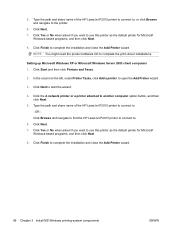
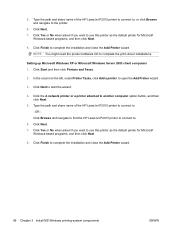
... another computer option button, and then click Next.
5. Click the A network printer or a printer attached to complete the print-driver installations. Type the path and share name of the HP LaserJet P2015 printer to connect to, or click Browse and navigate to open the Add Printer wizard.
3. Click Finish to - 5. Click Start and then click Printers and Faxes.
2. Setting up...
HP LaserJet P2015 - Software Technical Reference - Page 148
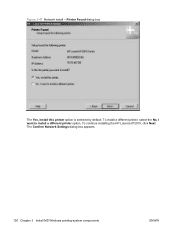
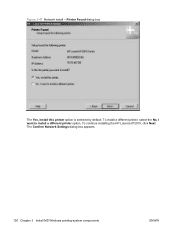
Printer Found dialog box
The Yes, install this printer option is selected by default. To install a different printer, select the No, I want to install a different printer option. Figure 3-47 Network install - The Confirm Network Settings dialog box appears.
130 Chapter 3 Install MS Windows printing-system components
ENWW To continue installing the HP LaserJet P2015, click Next.
HP LaserJet P2015 - Software Technical Reference - Page 157
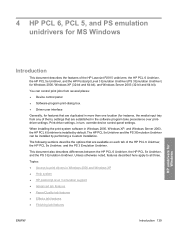
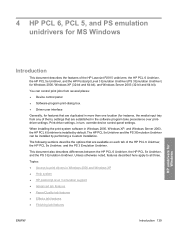
...HP PCL 6, PCL 5, and PS emulation unidrivers for MS Windows
HP unidrivers for Windows
Introduction
This document describes the features of the HP LaserJet P2015 unidrivers: the HP PCL 6 Unidriver, the HP PCL 5e Unidriver, and the HP... and 64-bit). The following sections describe the options that are available on each tab of the HP PCL 6 Unidriver, the HP PCL 5e Unidriver, and the PS 3 Emulation ...
HP LaserJet P2015 - Software Technical Reference - Page 175
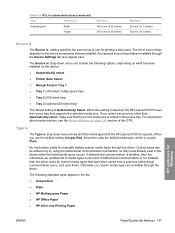
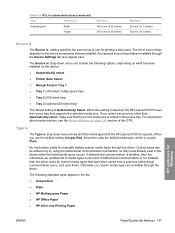
... media size.
The following options, depending on what has been installed on the device:
● Automatically select
● Printer Auto Select
● Manual Feed in the device when the bidirectional query occurs. The list of source trays depends on page 245 section of this setting is selected, the HP LaserJet P2015 uses the source tray that...
HP LaserJet P2015 - User Guide - Page 100
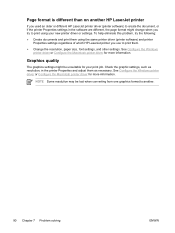
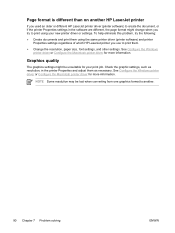
... be unsuitable for your new printer driver or settings. See Configure the Windows printer driver or Configure the Macintosh printer driver for more information. To help eliminate this problem, try to print using the same printer driver (printer software) and printer Properties settings regardless of which HP LaserJet printer you use to another HP LaserJet printer
If you try the following...
Service Manual - Page 164


... 7 Problem solving
ENWW Page format is different from one graphics format to another HP LaserJet printer
If you used an older or different HP LaserJet printer driver (printer software) to print using the same printer driver (printer software) and printer
Properties settings regardless of which HP LaserJet printer you try the following remedies: ● Create documents and print them as...
Similar Questions
How To Set Ip Config By On Hp Laserjet P1505n
(Posted by tdawjamie 10 years ago)
How To Set Ip Address On Hp Laserjet 1320nw Manually
(Posted by mikeda 10 years ago)
How To Set Dhcp To Auto On Hp Laserjet P2015
(Posted by peterbeo 10 years ago)
How To Determine Ip Address Of Hp Laserjet P2015 Series Pcl 6
(Posted by subsMEAC 10 years ago)
Hp Laserjet P2015 Sharing Problem On The Domain Network
hello sir/maddam, I am installing Hp Laserjet p2015 on windows7. it prints fine. but i sharing it i...
hello sir/maddam, I am installing Hp Laserjet p2015 on windows7. it prints fine. but i sharing it i...
(Posted by ajmalfarzam2000 11 years ago)

