HP P2015 Support Question
Find answers below for this question about HP P2015 - LaserJet B/W Laser Printer.Need a HP P2015 manual? We have 18 online manuals for this item!
Question posted by maalee1 on January 24th, 2014
How To Print Double Sided On Word Hp P2015 Printer
The person who posted this question about this HP product did not include a detailed explanation. Please use the "Request More Information" button to the right if more details would help you to answer this question.
Current Answers
There are currently no answers that have been posted for this question.
Be the first to post an answer! Remember that you can earn up to 1,100 points for every answer you submit. The better the quality of your answer, the better chance it has to be accepted.
Be the first to post an answer! Remember that you can earn up to 1,100 points for every answer you submit. The better the quality of your answer, the better chance it has to be accepted.
Related HP P2015 Manual Pages
HP LaserJet Printer Family - Print Media Specification Guide - Page 7


..., the information pertains to laser printer users. Check the individual product manuals for information about what media your HP LaserJet printer. A variety of excellent print quality.
Chapter 1 Overview 1 This manual provides guidelines for use with your HP LaserJet printer.
It also contains information to help troubleshoot HP LaserJet printer problems that might encounter some...
HP LaserJet Printer Family - Print Media Specification Guide - Page 8


...with information about your printer.
To print a page in any HP LaserJet printer user guide.)
Visit HP's website at a time and transported through the fuser, where heat and pressure are contained in a laser printer, the print media must be picked from whom you purchased your HP printer and HP print media.
2 How HP LaserJet printers work
HP LaserJet printers use . After transfer...
HP LaserJet Printer Family - Print Media Specification Guide - Page 14


... micro-perfs be printed successfully on HP LaserJet printers and has found that has perforations or cutouts can be used in contamination from sticking together.
Hewlett-Packard has tested a variety of thermography). Media that they provide better strength and reduce nesting, debris, and dusting.
8 Using print media
ENWW Cutouts can result in your laser printer must be...
HP LaserJet Printer Family - Print Media Specification Guide - Page 17


... other materials used on page 13 and still not print satisfactorily because of paper. Your envelope vendor should provide you use envelopes that have clasps, snaps, tie strings, transparent windows, holes, perforations, or cutouts. Envelope construction
Because of the HP color LaserJet printer and HP color LaserJet 5 printers do not support envelopes. they might wrinkle while passing...
HP LaserJet Printer Family - Print Media Specification Guide - Page 18


... during manufacturing can result in folding during testing. Double-sided seam envelopes tend to be more than diagonal-seam envelopes. However, a variety of the test results are thin and sharply creased. Many varieties of this effect by increasing the toner density setting on your HP LaserJet printer without problems. However, some envelope constructions (as laid...
HP LaserJet Printer Family - Print Media Specification Guide - Page 23


... on the HP color LaserJet 8500 printer, 90 g/m2 to 105 g/m2 [24 lb to produce quality laser-printed products for mailings:
1 Ensure that are the printers of the paper
Two-sided printing, also known as folded self-mailers. The print quality for color duplex printing has been optimized for duplex printing. Note CAUTION
Printing on both sides of choice for the laser printer. Several...
HP LaserJet Printer Family - Print Media Specification Guide - Page 48


...wrinkling during transport and storage.
print media Paper, envelopes, cardstock, overhead transparencies, and labels that the customer has used in HP LaserJet printers must meet the guidelines and ...of one side of a sheet of paper has a great effect on the humidity in an HP LaserJet printer, because adequate packaging maintains the correct level of the printer.
MFP Multifunction...
HP LaserJet P2015 - Software Technical Reference - Page 40


... easily communicate with and manage their HP LaserJet P2015 printer. Each page that are available to see information about the product in the HP ToolboxFX has a heading banner at the device. ● Provides access to troubleshooting information ● Provides access to some of the following methods. ● Double-click the HP ToolboxFX icon in the Windows system...
HP LaserJet P2015 - Software Technical Reference - Page 64
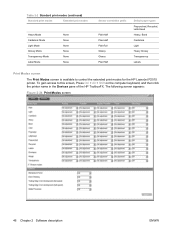
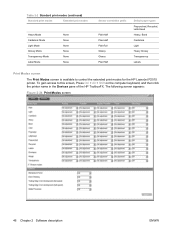
... Light Heavy Glossy Transparency Labels
Print Modes screen
The Print Modes screen is available to this screen, Press Ctrl + Alt + Shift on the computer keyboard, and then click the printer name in the Devices pane of the HP ToolboxFX. To gain access to control the extended print modes for the HP LaserJet P2015 printer. The following screen appears:
Figure...
HP LaserJet P2015 - Software Technical Reference - Page 170
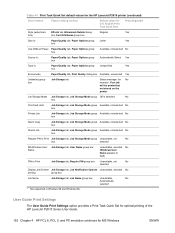
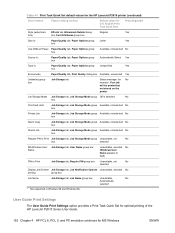
User Guide Print Settings
The User Guide Print Settings option provides a Print Task Quick Set for optimal printing of the HP LaserJet P2015 Series User Guide.
152 Chapter 4 HP PCL 6, PCL 5, and PS emulation unidrivers for U.S. Table 4-1 Print Task Quick Set default values for the HP LaserJet P2015 printer (continued)
Driver feature
Feature setting location
Default values for MS Windows...
HP LaserJet P2015 - Software Technical Reference - Page 193


... adjustments for Windows
ENWW
Finishing tab features 175
HP unidrivers for the second side of the media for the HP LaserJet P2015 and HP LaserJet P2015n printer models, which do not have a duplexing unit installed. Manually print on both sides
The duplexing unit in order to print on the other HP LaserJet P2015 printer models for media types that are using the automatic duplexing...
HP LaserJet P2015 - Software Technical Reference - Page 216
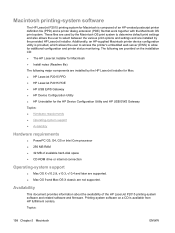
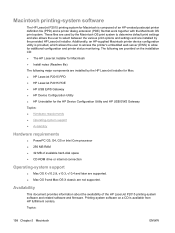
... is provided, which allows the user to access the printer's embedded web server (EWS) to select between the various print options and settings and are installed by the HP LaserJet Installer for Mac: ● HP LaserJet P2015 PPD ● HP LaserJet P2015 PDE ● HP USB EWS Gateway ● HP Device Configuration Utility ● HP Uninstaller for Macintosh ● Install notes (Readme file...
HP LaserJet P2015 - Software Technical Reference - Page 221


... network port (on the desktop to the printer. NOTE: If the CD screen does not open automatically, double-click the hp LaserJet P2015 CDROM icon on HP LaserJet P2015n, HP LaserJet P2015dn, or HP LaserJet P2015x printers only).
The HP EWS is accessed by choosing the Utility button in the Macintosh Print Center or Printer Setup Utility, or through a browser or in the Authenticate dialog...
HP LaserJet P2015 - Software Technical Reference - Page 222
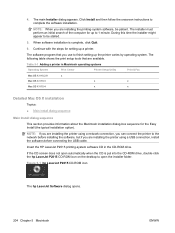
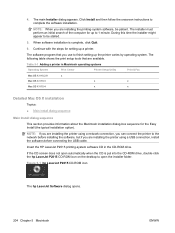
... put into the CD-ROM drive, double-click the hp LaserJet P2015 CD-ROM icon on the desktop to 1 minute. The following table shows the print setup tools that you are installing the printer using a network connection, you can connect the printer to complete the software installation. Figure 5-1 hp LaserJet P2015 CD-ROM icon
The hp LaserJet Software dialog opens.
204 Chapter...
HP LaserJet P2015 - Software Technical Reference - Page 268


... LaserJet printers. Microsoft Windows printer drivers
The software CD-ROM that came with the printer includes an HP LaserJet P2015 Series printer driver for Macintosh OS X V10.2.8, V10.3.9 and V10.4.3. HP ToolboxFX software for Windows. See Uninstaller on the way you to detect the device during installation, you need print results to complete the following tasks:
● Check the printer...
HP LaserJet P2015 - User Guide - Page 43


... from the Duplex Unit (for Straight Paper Path check box. 12. The exact option name depends on both sides of the page (duplex) 33 Click OK. 7. Select the HP LaserJet P2015 Series printer. 9. Click to clear the Correct Order for 2-Sided Printing) drop-down list.
6. In the Installable Options section, select Not Installed from which you are...
HP LaserJet P2015 - User Guide - Page 53


... for more information.
● Embedded Web server: Open the printer's embedded Web server page, and click Cancel Job. To go to the Ready state. Double-click the HP LaserJet P2015 icon to open the window, select your screen, allowing you cancel a print job, the computer is waiting in Windows 98, Me, 2000, or XP, click Start...
Service Manual - Page 5


...printer 3 HP LaserJet P2015x printer 3 Identify product parts ...4 Control panel ...6 Supported paper and other media ...7 Optimize print quality for media types 7 Guidelines for using media 8 HP media ...8 Media to avoid ...8 Media that can damage the printer 8 Paper ...9 Labels ...9 Label construction 9 Transparencies ...9 Envelopes ...9 Envelope construction 10 Envelopes with double-side...
Service Manual - Page 25
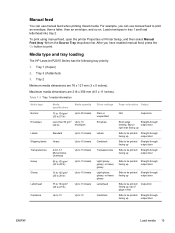
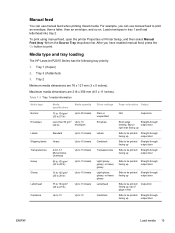
...be printed Straight-through
facing up
output door
ENWW
Load media 15
Tray 3 (if attached) 3.
Tray 1 (if open the printer Properties or Printer ...printing mixed media. Media type and tray loading
The HP LaserJet P2015 Series has the following tray priority: 1. Load envelopes in first
Output bin
Side to print. Maximum media dimensions are 76 x 127 mm (3 x 5 inches). To print...
Service Manual - Page 31


...came with those from older
HP LaserJet printers.
Certain features are not available in this printer driver. ● Use the PCL 6 printer driver to look consistent with the printer includes an HP LaserJet P2015 Series driver for Macintosh OS X V10.2.8, V10.3.9, and V10.4.3
Driver downloads
The latest printer drivers and printing software for HP postscript level 3 emulation. ENWW
Install...
Similar Questions
Where Is An Hp P2015 Printer Driver?
how do I get an hp p2015 printer driver?Regards,Felix Herndon
how do I get an hp p2015 printer driver?Regards,Felix Herndon
(Posted by felixherndon 2 years ago)
How To Clean Print Rollers On A Hp P2015
(Posted by drSonny 9 years ago)
When I Print Labels On My Hp P2015, They Come Out Dirty
(Posted by mjcody 10 years ago)
How To Print Double Sided On Hp Laserjet P3015
(Posted by felipgett 10 years ago)
How To Automatically Print Double Sided On Hp Laserjet P2055dn Windows 8
(Posted by kkaarpeterv 10 years ago)

