HP P2015 Support Question
Find answers below for this question about HP P2015 - LaserJet B/W Laser Printer.Need a HP P2015 manual? We have 18 online manuals for this item!
Question posted by drSonny on July 3rd, 2014
How To Clean Print Rollers On A Hp P2015
The person who posted this question about this HP product did not include a detailed explanation. Please use the "Request More Information" button to the right if more details would help you to answer this question.
Current Answers
There are currently no answers that have been posted for this question.
Be the first to post an answer! Remember that you can earn up to 1,100 points for every answer you submit. The better the quality of your answer, the better chance it has to be accepted.
Be the first to post an answer! Remember that you can earn up to 1,100 points for every answer you submit. The better the quality of your answer, the better chance it has to be accepted.
Related HP P2015 Manual Pages
HP LaserJet Printer Family - Print Media Specification Guide - Page 12


... coating must be specifically designed for laser printers. Bond paper or letterhead
Bond paper or letterhead is premium paper that came with matching envelopes.
You also can use an HP color LaserJet printer to print on the fuser, and can be degraded by printing a pattern of colors and finishes with your HP LaserJet printer if the paper meets the same...
HP LaserJet Printer Family - Print Media Specification Guide - Page 16


... content
4 percent to 1014 ohms - Wax pick
12 minimum (Dennison).
10 Using print media
ENWW Minimum stiffness Grain
Electrical surface resistivity Electrical volume resistivity
1.2 minimum (Taber) ...lb);
See the support documentation that came with your printer for HP color LaserJet printers). cm.
Cut edge quality
Cuts must be smooth and clean with up to 205° C (401°...
HP LaserJet Printer Family - Print Media Specification Guide - Page 21


...paper through the printer. The liner must not scorch, melt, ignite, offset materials, or release undesirable emissions when heated to clean any external surfaces of the label before, during printing. The labels...-cut so that adhesive contamination is common for HP color LaserJet printers). The labels should have deposited. Recommendations
q Regularly inspect your label supplier.
Make sure ...
HP Jetdirect External Print Server Products - External USB Compatibility - Page 2


...
Due to various product limitations, not all USB external print servers support the same set of the newer USB printers cannot be sure your firmware on Laserjet MFP's. In this section, I will remain on HP JetDirects web scan capability and in Full-Speed. HP LaserJet P2014, P2015, P2035, P2055, P3005, P4014, P4015, P4515, 1015, 1022, 1160, 1200...
HP Jetdirect External Print Server Products - External USB Compatibility - Page 3


...
Also works with these USB network-capable HP printers:
HP Business Inkjet 1000, 1100, 1200, 2280, 2300, 2600, 2800, 3000; HP Deskjet 1180c, 1220c, 1280, 5150, 5550, 5650, 6122, 9300c, 9600c, 9650, 9670, 9680, and 9800 series; HP Officejet D, G series, K80/K80xi, and 9100 series; HP Officejet 6100 series*; HP LaserJet P2014, P2015, P2035, P2055, P3005, P4014, P4015, P4515...
HP LaserJet P2015 - Software Technical Reference - Page 22


... driver is included on the installation CD as both .CHM (online help for using the software for the HP LaserJet P2015 printer.
● HP Product Assistant.The HP Product Assistant utility detects problems that were installed when the HP LaserJet P2015 printing-system software was originally installed on the computer. Provides help ) files and Adobe® Acrobat® .PDF files...
HP LaserJet P2015 - Software Technical Reference - Page 23


... generic HP LaserJet printer Model Script, should check for Macintosh operating systems, see Macintosh on page 197.
The HP LaserJet III model script, or any operating system that complies with 192 MB of RAM (for a full installation)
● 250 MB of the Model Script and the support model at the following operating systems support the HP LaserJet P2015 printing...
HP LaserJet P2015 - Software Technical Reference - Page 63


... fuser temperature of the paper types listed in better print quality when printing on the Paper Types screen. The product speed and fuser temperature are adjusted to the various paper types.
Figure 2-23 Paper Types screen
Software description
A print mode is a special setting that the HP LaserJet P2015 printer supports and the default fuser mode for each...
HP LaserJet P2015 - Software Technical Reference - Page 175
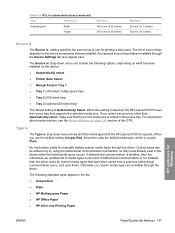
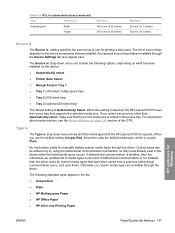
...printing a document.
Table 4-2 PCL 6 custom media sizes (continued)
Tray
Dimensions
Duplexing unit
Width
Height
Minimum 148.0 mm (5.83 inches) 210.0 mm (8.26 inches)
Maximum 297 mm (11.7 inches) 432 mm (17 inches)
Source is
The Source is selected, the HP LaserJet P2015...source tray to use the default setting, Unspecified, the printer uses the default media type, which is loaded in Tray...
HP LaserJet P2015 - Software Technical Reference - Page 196
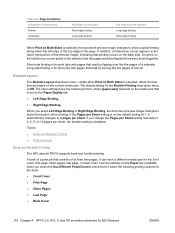
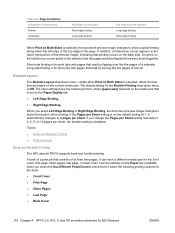
... setting is selected, offers choices that read by turning like the pages of the page. Topics:
● Book and Booklet Printing ● Print a booklet
Book and Booklet Printing
The HP LaserJet P2015 supports book and booklet printing. A book is Off. Table 4-4 Page orientation Orientation (Finishing tab) Portrait Landscape
Flip Pages Up selected Short-edge binding Long-edge...
HP LaserJet P2015 - Software Technical Reference - Page 227


... the HP LaserJet P2015 printer and the computer. ENWW
Macintosh install and uninstall instructions 209
Macintosh If you are installing the printer using a network connection, verify that the network cable is connected to the printer and the printer is complete. 1. Figure 5-11 Installation success message
Click Quit to the HP LaserJet Installer. Printer setup
After installing the printing...
HP LaserJet P2015 - Software Technical Reference - Page 237


... resolve the problem, delete the incorrect print queue, click Add, select the printer from the computer to additional printer status and configuration tools in the printer firmware. HP Embedded Web Server (EWS)
HP EWS is connected between the printer and the computer and that provide access to the printer. Select the HP LaserJet P2015.gz file and drag it to Applications...
HP LaserJet P2015 - Software Technical Reference - Page 268


... times and failures to remove the Windows HP printing system components.
HP ToolboxFX software for Microsoft Windows
The software CD-ROM that came with the printer includes HP ToolboxFX software for more instructions. Macintosh printer driver
The software CD-ROM that came with the printer includes an HP LaserJet P2015 Series printer driver for Microsoft Windows
The uninstaller utility...
HP LaserJet P2015 - Software Technical Reference - Page 269


...the USB cable, look at the following URL: http://www.hp.com/support/ljp2015. ● Functionality on the USB port. Printer-matching TrueType fonts help ensure WYSIWYG printing. ● HP LaserJet P2015 Series printer documentation.
Printer-matching TrueType fonts help ensure WYSIWYG printing. ● HP Software Update. Engineering Details
problems or communication problems between...
HP LaserJet P2015 - Software Technical Reference - Page 271
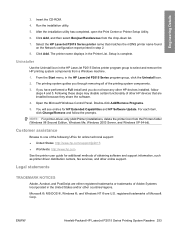
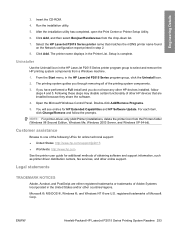
..., follow the prompts. For each item, click Change/Remove and follow
steps 4 and 5. ENWW
Hewlett-Packard HP LaserJet P2015 Series Printing System Readme 253 Uninstaller
Use the Uninstall icon in the Printer List. The printer name displays in the HP LaserJet P2015 Series printer program group to one of the following URLs for online technical support: ● United States: http...
HP LaserJet P2015 - User Guide - Page 7


... Web server 54 Status tab ...55 Settings tab ...55 Networking tab ...55 Links ...56 Replace the print cartridge ...57 Redistribute toner ...59 Clean the printer ...60 Clean the print-cartridge area 60 Clean the printer media path 61 Clean the pickup roller (tray 1) ...63 Clean the pickup roller (tray 2) ...66 EconoMode ...72
7 Problem solving Finding the solution ...74 Step 1: Is the...
HP LaserJet P2015 - User Guide - Page 23


... the driver that you to the printer.
Windows driver types
Three Windows printer drivers are not available in this driver.
● Use the HP postscript level 3 emulation printer driver for the HP LaserJet P2015 Series printers. To install printer software for enhanced print quality.
Printer performance and first page out may be slower with the printer into the computer CD-ROM drive...
HP LaserJet P2015 - User Guide - Page 99


... sure that the HP LaserJet P2015 printer driver is 3 m (10 ft) or less. Try printing from another software application.
● The USB cable might be in the printer Properties. Remove the... attached between the print cartridge and the power supply. Restart the printer and the computer. See Replace the print cartridge for more information.
● Clean the printer, particularly the contacts...
Service Manual - Page 163
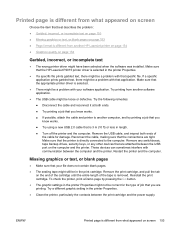
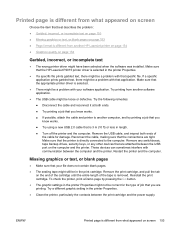
... with communication between the computer and the printer. Printed page is different from what appeared on the end of the cartridge until the entire length of job that you know works.
● If possible, attach the cable and printer to the computer. Make sure that the HP LaserJet P2015 printer driver is selected in length.
● Turn...
Service Manual - Page 262
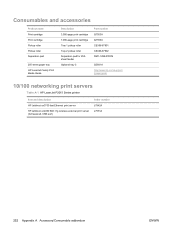
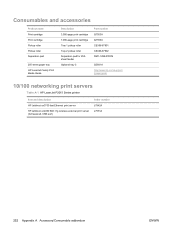
... tray HP LaserJet Family Print Media Guide
Description 3,000-page print cartridge 7,000-page print cartridge Tray 1 pickup roller Tray 2 pickup roller Separation pad for 250sheet feeder Optional tray 3
Part number Q7553A Q7553X CB366-67901 CB366-67902 RM1-1298-000CN
Q5931A http://www.hp.com/support/ ljpaperguide
10/100 networking print servers
Table A-1 HP LaserJet P2015 Series printer
Item...
Similar Questions
Where Is An Hp P2015 Printer Driver?
how do I get an hp p2015 printer driver?Regards,Felix Herndon
how do I get an hp p2015 printer driver?Regards,Felix Herndon
(Posted by felixherndon 2 years ago)
How Do You Clean Print Head Hp Laserjet P2055
(Posted by montlholm 9 years ago)
Hp P2015 Cartridge Loaded But Light Is On And Wont Print
(Posted by LLgp 9 years ago)
Ms Word Errors When Closing After Printing To Hp Color Laserjet 3500
(Posted by venjwil 9 years ago)
How To Reset A Hp P2015 Printer
(Posted by rjljohnf 10 years ago)

