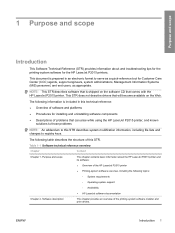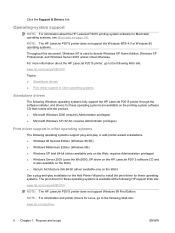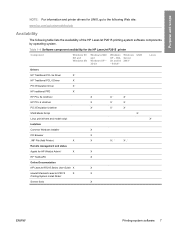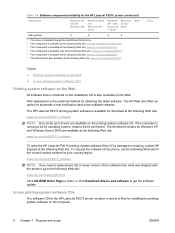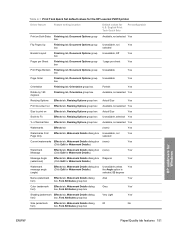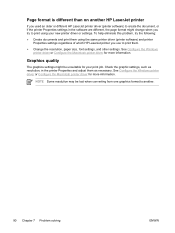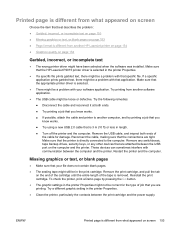HP P2015 Support Question
Find answers below for this question about HP P2015 - LaserJet B/W Laser Printer.Need a HP P2015 manual? We have 18 online manuals for this item!
Question posted by felixherndon on March 3rd, 2022
Where Is An Hp P2015 Printer Driver?
how do I get an hp p2015 printer driver?Regards,Felix Herndon
Current Answers
Answer #2: Posted by SonuKumar on March 3rd, 2022 7:31 AM
Please respond to my effort to provide you with the best possible solution by using the "Acceptable Solution" and/or the "Helpful" buttons when the answer has proven to be helpful.
Regards,
Sonu
Your search handyman for all e-support needs!!
Related HP P2015 Manual Pages
Similar Questions
Hp 1022 Printer Driver Won't Install
(Posted by randypbozek 10 years ago)
How To Reset A Hp P2015 Printer
(Posted by rjljohnf 10 years ago)
Hp P2015 Printer Won't Print Pdf On Windows 7
(Posted by elecLi 10 years ago)
Windows 7 Won't Find Usb Hp Laserjet P2015 Printer Driver
(Posted by otajohn 10 years ago)