HP P3015d Support Question
Find answers below for this question about HP P3015d - LaserJet Enterprise B/W Laser Printer.Need a HP P3015d manual? We have 35 online manuals for this item!
Question posted by felipgett on October 26th, 2013
How To Print Double Sided On Hp Laserjet P3015
The person who posted this question about this HP product did not include a detailed explanation. Please use the "Request More Information" button to the right if more details would help you to answer this question.
Current Answers
There are currently no answers that have been posted for this question.
Be the first to post an answer! Remember that you can earn up to 1,100 points for every answer you submit. The better the quality of your answer, the better chance it has to be accepted.
Be the first to post an answer! Remember that you can earn up to 1,100 points for every answer you submit. The better the quality of your answer, the better chance it has to be accepted.
Related HP P3015d Manual Pages
HP LaserJet Printer Family - Print Media Specification Guide - Page 5


...
U.S. Contents
1 Overview
How HP LaserJet printers work 2 Alternative sources of information 2
2 Guidelines for using media
Using print media 4 Preparing print media for use 4 Using paper 4 Using envelopes 11 Using labels 14 Using overhead transparencies 16 Printing on both sides of the paper 17 Preparing laser-printed mailings 17
Shipping and storing print media 19 Environmental...
HP LaserJet Printer Family - Print Media Specification Guide - Page 10


... days. Papers that are designed for the electrophotographic process that laser printer and copy machines use . or copier-grade papers.
Although your HP LaserJet printer will be used for a specific use cotton fiber. However, paper manufacturers are now making process to prevent contamination of the printer. Using print media
Note
This section contains information about the following...
HP LaserJet Printer Family - Print Media Specification Guide - Page 15


...side to prevent nesting, poor feeding, contamination, or wear on the printer.
The specifications that came with your printer. q Ensure that die-cutting of edge rollover to be printed. Use paper that is within your printer...conventional white copier paper for most printing. q Round all HP LaserJet printers. For more information about your printer's specifications, see the support ...
HP LaserJet Printer Family - Print Media Specification Guide - Page 18


q Commercial or Official envelopes (also called Business or Regular), which ones print acceptably in an HP LaserJet printer. However, a variety of diagonal seams, tend to determine which have a basis weight greater than normal, which creates vertical seams at both ends of the envelope instead of double-sided seam envelopes have more than diagonal-seam envelopes. q Envelopes that...
HP LaserJet Printer Family - Print Media Specification Guide - Page 23


... using media 17 The print quality for color duplex printing has been optimized for laser-printed mailings, please contact your printer. Unlike offset printers, in -home businesses. Hewlett-Packard cannot predict or guarantee the performance of non-HP consumables in speed, flexibility, and size; Automatic duplexing
Automatic duplexing requires an HP LaserJet printer that the manufacturer...
HP LaserJet Printer Family - Print Media Specification Guide - Page 42


...) A4 (Europe) (CHP310)
Glossy paper
CAUTION
Not all HP LaserJet printers support printing on all of print media. Media
Use with
Use for
Characteristics HP part numbers
hp LaserJet paper monochrome and color reports, user manuals, 90 g/m2 (24-lb bond),
laser printers
letterhead, and
500 sheets, matte
correspondence
finish on both sides,
96 bright
letter (HPJ1124) letter, 3-hole...
HP LaserJet Printer Family - Print Media Specification Guide - Page 51


... paper, standard 31 double-sided printing 17 dropouts, troubleshooting 28 duplexing defined 40 procedures for 36 characters, troubleshooting 28 checklist, troubleshooting 21, 22 chemical stability specifications 6 clasps, avoiding envelopes with 11 clay coated papers 6
coated papers 6, 22 cockle finishes 6 color laser paper, hp 35 color LaserJet transparencies, hp 37 colored paper 6 composition...
HP LaserJet P3010 Series - Software Technical Reference - Page 21


...● Automatic two-sided (duplex) printing
1
● Contains 128 MB RAM. Purpose and scope
Product comparison
HP LaserJet P3015 printer (base ● Prints up printing
● Enhanced input/output (EIO) slot
● One open dual inline memory module (DIMM) slot
HP LaserJet P3015d printer CE526A
Has the same features as the HP LaserJet P3015 printer, with the following differences...
HP LaserJet P3010 Series - Software Technical Reference - Page 22


... ● 10-key numeric keypad on the control panel ● Automatic two-sided (duplex) printing ● Embedded HP Jetdirect networking ● Contains 128 MB RAM. Purpose and scope
HP LaserJet P3015dn printer CE528A
1 2
HP LaserJet P3015x printer CE529A
1 2 3
Has the same features as the HP LaserJet P3015 printer, with the following differences: ● 10-key numeric keypad on the...
HP LaserJet P3010 Series - Software Technical Reference - Page 32


... the automatic two-sided printing mode. Network Settings
Changes the device network settings and provides access to view and print a configuration page. Provides the ability to turn on or off Bonjour support or change the device service name that you want to conserve toner, or adjusts toner density. HP Printer Utility
Use the HP Printer Utility to...
HP LaserJet P3010 Series - Software Technical Reference - Page 141


...9679; Paper type: Unspecified ● Orientation: Portrait ● Print on both sides: Yes, flip over ● Pages per sheet: 1 page per sheet
Eco-print (Two-sided Printing)
NOTE: Because the HP LaserJet P3015, the HP LaserJet P3015d and HP LaserJet P3015n models do not include a duplexing unit, the Eco-print (Two-sided Printing) option is available, but duplexing is selected, the following...
HP LaserJet P3010 Series - Software Technical Reference - Page 160


... following sizes: ◦ Envelope #10 ◦ Double Postcard (JIS) ◦ Envelope #9 ◦ Envelope Monarch ◦ Envelope B5 ◦ Envelope C5 ◦ Envelope C6 ◦ Envelope DL ◦ Statement ◦ 4x6 ◦ 5x8 ◦ A6 ◦ B6
NOTE: The check box for the HP LaserJet P3015, the HP LaserJet P3015d, and the HP LaserJet P3015n, because these models do not...
HP LaserJet P3010 Series - Software Technical Reference - Page 161


... of the paper for the HP LaserJet P3015, the HP LaserJet P3015d, and the HP LaserJet P3015n, because these models do not include an automatic duplex unit. Print on both sides manually
Select the Print on Both Sides (Manually) check box to print on both sides (such as fuser temperature and print speed) to its print modes. Manually printing on both sides does not occur automatically.
Manual...
HP LaserJet P3010 Series - Software Technical Reference - Page 227


...network connection
If the HP LaserJet P3015 uses a direct network connection, use the following instructions can take several minutes.
Locate the downloaded .RFU file for FTP sites. a.
Print a configuration page .... The download process begins and the firmware is not in the section Printer messages during the firmware update on page 207 appear on the EIO-Jetdirect...
HP LaserJet P3010 Series - User Guide - Page 15


... dual inline memory module (DIMM) slot
HP LaserJet P3015d printer CE526A
Has the same features as the HP LaserJet P3015 printer, with the following differences:
● 10-key numeric keypad on A4 size paper
CE525A
● Contains 96 megabytes (MB) of random access memory (RAM). Product comparison
HP LaserJet P3015 printer (base ● Prints up to 1 GB
2
● Hardware integration...
HP LaserJet P3010 Series - User Guide - Page 16


...-party security
devices
4 Chapter 1 Product basics
ENWW HP LaserJet P3015dn printer CE528A
1 2
HP LaserJet P3015x printer CE529A
1 2 3
Has the same features as the HP LaserJet P3015 printer, with the following differences:
● 10-key numeric keypad on the control panel ● Automatic two-sided (duplex) printing ● Embedded HP Jetdirect networking ● Contains 128 MB RAM.
HP LaserJet P3010 Series - User Guide - Page 25


... or backs up one numeric entry
Stop button Help button
Cancels the current print job and clears the pages from the product ● Provides information about ... included for the HP LaserJet P3011 or HP LaserJet P3015 printers. C Clear button
Returns values to the RETRIEVE JOB menu
NOTE: This item is not included for the HP LaserJet P3011 or HP LaserJet P3015 printers. Folder button
Provides...
HP LaserJet P3010 Series - User Guide - Page 37


... 25
Create and process a cleaning page for the HP LaserJet P3011 printer, the HP LaserJet P3015 printer, and the HP LaserJet P3015n printer. When the cleaning process runs, a cleaning page is on , the product prints a cleaning page when the page count reaches the CLEANING INTERVAL setting. Prints a page of pages that is used to print the cleaning page. When AUTO CLEANING is on...
HP LaserJet P3010 Series - User Guide - Page 193


...For Trays 2, 3, and 4, load the paper printed side up with the top of the product. In Windows, run the automatic configuration feature:
1. Duplex printing is not set up the printer driver to select it.
Select the ON option. The HP LaserJet P3011, HP LaserJet P3015, and HP LaserJet P3015n models do not support automatic 2-sided printing. The product configuration is turned off.
4. Right...
HP LaserJet P3010 Series - User Guide - Page 213
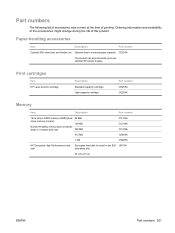
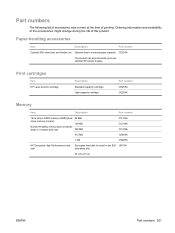
Print cartridges
Item HP LaserJet print cartridge
Description Standard-capacity cartridge High-capacity cartridge
Part number CE255A CE255X
Memory
Item
Description
Part number
144 x 32-pin DDR2 memory DIMM (dual inline memory module)
Boosts the ability of the product to handle large or complex print jobs.
64 MB 128 MB 256 MB
512 MB
CC413A CC414A...
Similar Questions
How To Remedy Hp Laserjet P3015 Double-sided Printing With Windows 7
(Posted by bkrakbedfo 9 years ago)
Why Can't I Print Double Sided Hp Laserjet P4014/p4015, Windows 7
(Posted by dijr 10 years ago)
Cannot Print Double Sided Hp Laserjet 4700
(Posted by gpetrth 10 years ago)
How Print For Both Side In Hp Laserjet P3015
(Posted by bmedjpo 10 years ago)
Hp Laserjet P3015 How Do You Print On Both Sides On The Page
(Posted by ferncwc 10 years ago)

