HP P3015d Support Question
Find answers below for this question about HP P3015d - LaserJet Enterprise B/W Laser Printer.Need a HP P3015d manual? We have 35 online manuals for this item!
Question posted by bkrakbedfo on July 4th, 2014
How To Remedy Hp Laserjet P3015 Double-sided Printing With Windows 7
The person who posted this question about this HP product did not include a detailed explanation. Please use the "Request More Information" button to the right if more details would help you to answer this question.
Current Answers
There are currently no answers that have been posted for this question.
Be the first to post an answer! Remember that you can earn up to 1,100 points for every answer you submit. The better the quality of your answer, the better chance it has to be accepted.
Be the first to post an answer! Remember that you can earn up to 1,100 points for every answer you submit. The better the quality of your answer, the better chance it has to be accepted.
Related HP P3015d Manual Pages
HP LaserJet Printer Family - Print Media Specification Guide - Page 18


.... Double-sided seam envelopes tend to be more tightly than 105 g/m2 (28 lb).
q Generally, feeding problems increase with the heat and pressure of diagonal seams, tend to jam or wrinkle unless the edges are listed here. Many envelopes will feed through your printer.
12 Using print media
ENWW Problems can result in an HP LaserJet printer...
HP LaserJet Printer Family - Print Media Specification Guide - Page 51


... paper, standard 31 double-sided printing 17 dropouts, troubleshooting 28 duplexing defined 40 procedures for 36 characters, troubleshooting 28 checklist, troubleshooting 21, 22 chemical stability specifications 6 clasps, avoiding envelopes with 11 clay coated papers 6
coated papers 6, 22 cockle finishes 6 color laser paper, hp 35 color LaserJet transparencies, hp 37 colored paper 6 composition...
HP LaserJet P3010 Series - Software Technical Reference - Page 21


... 500 sheets
2
● 250-sheet face-down output bin
● 50-sheet face-up printing
● Enhanced input/output (EIO) slot
● One open dual inline memory module (DIMM) slot
HP LaserJet P3015d printer CE526A
Has the same features as the HP LaserJet P3015 printer, with the following differences:
● 10-key numeric keypad on A4 size paper
CE525A...
HP LaserJet P3010 Series - Software Technical Reference - Page 22


...
4 Chapter 1 Purpose and scope
ENWW Purpose and scope
HP LaserJet P3015dn printer CE528A
1 2
HP LaserJet P3015x printer CE529A
1 2 3
Has the same features as the HP LaserJet P3015 printer, with the following differences: ● 10-key numeric keypad on the control panel ● Automatic two-sided (duplex) printing ● Embedded HP Jetdirect networking ● Contains 128 MB RAM.
HP LaserJet P3010 Series - Software Technical Reference - Page 29


... 6 is the only printer driver that you select. it is included in the installation process and results depending on the Download Drivers and Software link.
You can download drivers from the "Driver" section and from any HP LaserJet product, from the "Driver - Universal Print Driver" section.
HP Universal Print Driver (UPD)
Each HP Universal Print Driver (UPD) for...
HP LaserJet P3010 Series - Software Technical Reference - Page 32


... tasks that you can use with the HP LaserJet P3010 Series printer. Table 1-3 HP Printer Utility features
Item
Description
Device Information
Allows you to technical assistance, online supplies ordering, online registration, and recycling and return information.
HP Support
Provides access to view and print a configuration page. Resolution
Changes the resolution settings...
HP LaserJet P3010 Series - Software Technical Reference - Page 141


...: ● No (default) ● Yes, Flip Over ● Yes, Flip Up
Pages per sheet
Eco-print (Two-sided Printing)
NOTE: Because the HP LaserJet P3015, the HP LaserJet P3015d and HP LaserJet P3015n models do not include a duplexing unit, the Eco-print (Two-sided Printing) option is available, but duplexing is selected, the following options are selected. ● Paper source: Automatically Select...
HP LaserJet P3010 Series - Software Technical Reference - Page 160


...; A6 ◦ B6
NOTE: The check box for Print on both sides is called Print on both sides (manually) is not supported by the printer. HP PCL 6 Print Driver for Windows
142 Chapter 4 HP PCL 6 Print Driver for Print on Both Sides (manually) for duplexing are not allowed for the HP LaserJet P3015, the HP LaserJet P3015d, and the HP LaserJet P3015n, because these models do not include an...
HP LaserJet P3010 Series - Software Technical Reference - Page 161


... Unspecified, the smart duplexing feature is used with the best possible quality. Also, select Print on Both Sides (Manually) on the other HP LaserJet P3010 Series product models for paper types that you are not supported for the HP LaserJet P3015, the HP LaserJet P3015d, and the HP LaserJet P3015n, because these models do not include an automatic duplex unit. If a duplexing...
HP LaserJet P3010 Series - Software Technical Reference - Page 227


...used in the section Printer messages during the firmware ... update. To print a configuration page, see Determining the current level of the TCP/IP address on the control panel.
To print a configuration page...direct network connection
If the HP LaserJet P3015 uses a direct network connection, use the following steps for FTP sites in the browser window.
Select Tools, select Internet...
HP LaserJet P3010 Series - Software Technical Reference - Page 250


... structure
Admin CD 18 directory structure, CD-ROM
Macintosh 170 disabling
driver features 45 disk space requirements
Macintosh 166 Windows 32 documentation HP Driver Preconfiguration
Support Guide 26 HP Embedded Web Server User
Guide 25 HP Jetdirect Administrator's
Guide 26 install notes 28, 66 installing (Windows) 108 User Guide 27, 64, 65 viewing 23, 38 double-sided printing.
HP LaserJet P3010 Series - Software Technical Reference - Page 254


... export 46 driver presets
(Macintosh) 201 drivers, Macintosh 168 for Macintosh 14 system requirements Windows 32
T TCP/IP port creation 71 text files, command-line
printing 219 toner
density setting 14, 169 top output bin
locating 8 transparencies, paper type
commands 229 trays
Alternative Letterhead Mode 118
autoconfiguration 42 double-sided printing 203
236 Index
ENWW
HP LaserJet P3010 Series - User Guide - Page 15


... comparison
HP LaserJet P3015 printer (base ● Prints up printing
● Enhanced input/output (EIO) slot
● One open dual inline memory module (DIMM) slot
HP LaserJet P3015d printer CE526A
Has the same features as the HP LaserJet P3015 printer, with the following differences:
● 10-key numeric keypad on the control panel
● Automatic two-sided (duplex) printing...
HP LaserJet P3010 Series - User Guide - Page 16


HP LaserJet P3015dn printer CE528A
1 2
HP LaserJet P3015x printer CE529A
1 2 3
Has the same features as the HP LaserJet P3015 printer, with the following differences:
● 10-key numeric keypad on the control panel ● Automatic two-sided (duplex) printing ● Embedded HP Jetdirect networking ● Contains 128 MB RAM. Expandable to 1 GB ● Hardware integration pocket ...
HP LaserJet P3010 Series - User Guide - Page 25


... current print job and clears the pages from the product ● Provides information about the message on the control-panel display ● Exits the Help screen
ENWW
Control-panel layout 13
C Clear button
Returns values to the RETRIEVE JOB menu
NOTE: This item is not included for the HP LaserJet P3011 or HP LaserJet P3015 printers. Folder...
HP LaserJet P3010 Series - User Guide - Page 37


... roller in the fuser.
When AUTO CLEANING is on , the product prints a cleaning page when the page count reaches the CLEANING INTERVAL setting.
This page can be discarded. Create and process a cleaning page for the HP LaserJet P3011 printer, the HP LaserJet P3015 printer, and the HP LaserJet P3015n printer.
NOTE: This option is available only for cleaning the pressure roller...
HP LaserJet P3010 Series - User Guide - Page 193


... model does not support automatic 2-sided printing. The product configuration is supported for Windows XP).
2. Click the Device Settings tab.
Right-click the HP product icon, and then click Properties or Printing Preferences.
3. CONFIGURE DEVICE
b. The HP LaserJet P3011, HP LaserJet P3015, and HP LaserJet P3015n models do not support automatic 2-sided printing. Click the Start button...
HP LaserJet P3010 Series - User Guide - Page 216
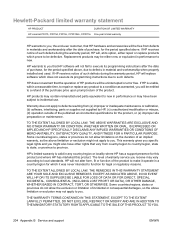
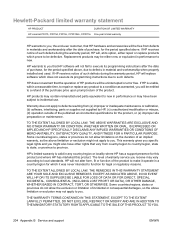
.... TO THE EXTENT ALLOWED BY LOCAL LAW, THE REMEDIES IN THIS WARRANTY STATEMENT ARE YOUR SOLE AND EXCLUSIVE REMEDIES. Hewlett-Packard limited warranty statement
HP PRODUCT
DURATION OF LIMITED WARRANTY
HP LaserJet P3015, P3015d, P3015n, CP3015dn, CP3015x One-year limited warranty
HP warrants to you, the end-user customer, that HP hardware and accessories will be free from defects...
HP LaserJet P3010 Series - User Guide - Page 238
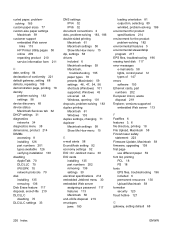
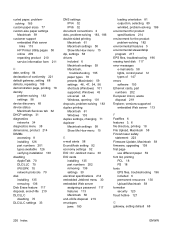
... conventions 2 dots, problem-solving 183, 186 double-sided printing
Macintosh 61 Macintosh settings 58 Show Me How menu 15 dpi, settings 58 drivers included 6 Macintosh settings 59 Macintosh,
troubleshooting 195 paper types 78 presets (Macintosh) 59 settings 46, 47, 54, 56 shortcuts (Windows) 101 supported, Windows 43 universal 44 Windows, opening 101 dropouts, problem-solving 183...
HP LaserJet P3010 Series - User Guide - Page 243
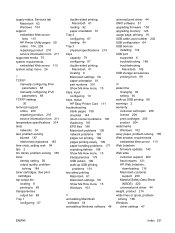
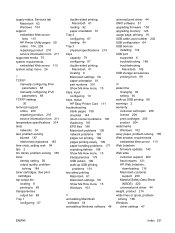
... 87 double-sided printing,
Macintosh 61 locating 8 Macintosh settings 58 paper orientation 81 part numbers 201 Show Me How menu 15 trays, input configuring 19 trays, status HP Easy Printer Care ... USB printing
problems 191 two-sided printing
Macintosh 61 Macintosh settings 58 Show Me How menu 15 Windows 103
U uninstalling Macintosh
software 54 uninstalling Windows software 48
universal print driver...
Similar Questions
Hp Color Laserjet 4700dn Double Sided Print Hangs When Printing
(Posted by rwCt 9 years ago)
Hp Laserjet P3015 Will Not Print From Tray 2 Only From Tray 1
(Posted by Yamdenv 10 years ago)
How Do I Get My Hp Laserjet P3015 To Print On Both Sides Of The Paper
(Posted by jagabi 10 years ago)
Hp Laserjet P1006 Double Sided Printing Can't Find Continue Below
(Posted by ronbomar 10 years ago)
How To Print Double Sided On Hp Laserjet P3015
(Posted by felipgett 10 years ago)

