HP P2015 Support Question
Find answers below for this question about HP P2015 - LaserJet B/W Laser Printer.Need a HP P2015 manual? We have 18 online manuals for this item!
Question posted by markmwal on October 9th, 2013
Hp P2015 Windows 7 Won't Install
The person who posted this question about this HP product did not include a detailed explanation. Please use the "Request More Information" button to the right if more details would help you to answer this question.
Current Answers
There are currently no answers that have been posted for this question.
Be the first to post an answer! Remember that you can earn up to 1,100 points for every answer you submit. The better the quality of your answer, the better chance it has to be accepted.
Be the first to post an answer! Remember that you can earn up to 1,100 points for every answer you submit. The better the quality of your answer, the better chance it has to be accepted.
Related HP P2015 Manual Pages
HP Printers - Supported Citrix Presentation Server environments - Page 3


... that serve as a representative test sample for all printers in the HP printer family, the Citrix testing of its print drivers and is confident in this document are free of LaserJet, Business Inkjet, and Deskjet printers for the Citrix Ready program. Feature Testing
The HP test team installs the print driver on its print drivers in Citrix...
HP Printers - Supported Citrix Presentation Server environments - Page 12


... supported in Citrix and Terminal Server environments. As a result, dynamic mode installation of HP-supported drivers in the Citrix environment
Supported
HP printer
in Citrix
environ-
The Windows operating system limits a print queue to search for free from hp.com at a time.
For autocreated printers, the HP Universal Print PCL 5 driver can be configured as a universal print driver...
HP Printers - Supported Citrix Presentation Server environments - Page 31


... were downloaded from the HP Driver Support website. The printer was installed on users' Win16 and Win32 client devices, Windows CE, DOS, and Macintosh OS platforms
Test methodology An HP LaserJet/Business Inkjet/Designjet/Deskjet printer was attached to the client's locally attached HP printers. Printer model tested
HP Deskjet 5440
HP LaserJet 3200
HP Designjet 4000 PostScript
Driver version...
HP Printers - Supported Citrix Presentation Server environments - Page 33


... XenApp™ Server farm and the autocreation of the client printer was installed on the Windows 9x client system, and drivers for client printers different from the HP Driver Support website and installed on client systems running Windows 9x.
Client printer driver mapping
Description When using the HP LaserJet/Business Inkjet/Designjet/Deskjet printers and drivers listed above. The...
HP LaserJet P2015 - Software Technical Reference - Page 22


... Windows 2000, Windows XP, and Windows Server 2003.
● The postscript (PS) print driver and PostScript® printer description (PPD) file for printing with your HP products in order to be installed on the computer. To install the PS 3 Emulation Unidriver or PS 3 Emulation Driver, use the Add Printer wizard.
However, you need to check for the HP LaserJet P2015 printer.
● HP...
HP LaserJet P2015 - Software Technical Reference - Page 40


...HP ToolboxFX icon in the Windows system tray. ● Click Start, click Programs, click HP, click HP LaserJet P2015 series, and then click
HP ToolboxFX. ● Click Utilities or click Settings, and then click Status in the HP..., as an alternative to easily communicate with and manage their HP LaserJet P2015 printer. The Devices Pane is available for the types of information available...
HP LaserJet P2015 - Software Technical Reference - Page 41
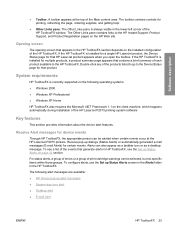
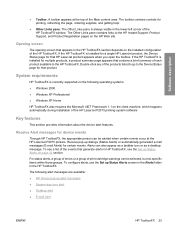
... product.
The Other Links pane is installed for a single HP LaserJet product, the Device Status page for that HP LaserJet product appears when you open the toolbox. To configure alerts, use the Set up Status Alerts on the installed configuration of the HP LaserJet P2015 printing-system software. Software description
● Toolbar. Double-click any of the HP ToolboxFX window.
HP LaserJet P2015 - Software Technical Reference - Page 100
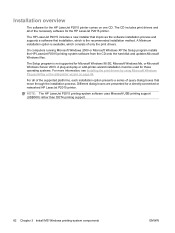
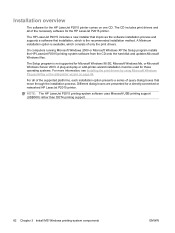
... than DOT4 printing support.
82 Chapter 3 Install MS Windows printing-system components
ENWW A Minimum installation option is the recommended installation method.
The HP LaserJet P2015 includes a new installer that move through the installation process. A plug-and-play or add-printer-wizard installation must be used for the HP LaserJet P2015 printer.
The CD includes print drivers and...
HP LaserJet P2015 - Software Technical Reference - Page 102


...for network-connected printers. 3. When the installation is running any of these printer models after the HP LaserJet P2015 printing-system software is installed. Installing the print drivers by using Microsoft Windows Plug-and-Play or the add-printer wizard
The HP LaserJet P2015 printing-system software installer does not support Microsoft Windows 98 SE, Microsoft Windows Me, or Microsoft...
HP LaserJet P2015 - Software Technical Reference - Page 114
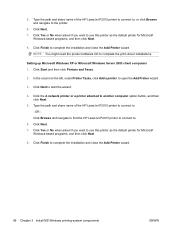
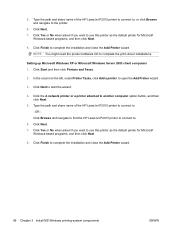
... Type the path and share name of the HP LaserJet P2015 printer to connect to complete the print-driver installations. Click Next to open the Add Printer wizard.
3. In the column to the left, under Printer Tasks, click Add a printer to start the wizard.
4. 5. Setting up Microsoft Windows XP or Microsoft Windows Server 2003 client computers 1. Click Finish to use...
HP LaserJet P2015 - Software Technical Reference - Page 115
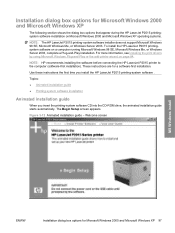
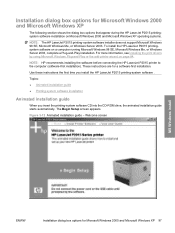
...; Printing-system software installation
Animated installation guide
When you install the HP LaserJet P2015 printing-system software . Figure 3-12 Animated installation guide - Welcome screen
MS Windows install
ENWW
Installation dialog box options for a software-first installation.
NOTE: HP recommends installing the software before connecting the HP LaserJet P2015 printer to the computer...
HP LaserJet P2015 - Software Technical Reference - Page 117
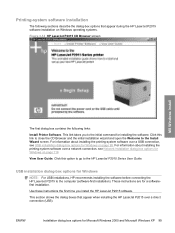
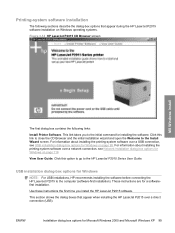
...
The following links:
Install Printer Software. Click this link to close the CD Browser and the initial installation wizard and open the Welcome to the HP LaserJet P2015 Series User Guide. This section shows the dialog boxes that appear during the HP LaserJet P2015 software installation on Windows operating systems.
Figure 3-14 HP LaserJet P2015 CD Browser screen
MS Windows install
The first...
HP LaserJet P2015 - Software Technical Reference - Page 267


The HP LaserJet P2015n, HP LaserJet P2015dn, and HP LaserJet P2015x models can also connect to access printer configuration features. Typically, you use. Product Software
The HP LaserJet P2015 Series printer comes with an installation CD-ROM that contains printer drivers for Windows and Macintosh, HP ToolboxFX software for Windows, and uninstaller software for each printer that allows other ...
HP LaserJet P2015 - Software Technical Reference - Page 268


... do not disable the firewall during a network install.
● Certain high-speed USB 2.0 cards ship with the printer includes an HP LaserJet P2015 Series printer driver for HP postscript level 3 emulation. Macintosh printer driver
The software CD-ROM that came with unsigned host controller drivers. HP ToolboxFX software for Microsoft Windows
The software CD-ROM that came with the...
HP LaserJet P2015 - Software Technical Reference - Page 269


... the printer.
Minimum. Make sure that the USB port is not upside down. Installation options for Microsoft Windows
Two methods are available on the web at the end of documentation, which includes
information about product operation, troubleshooting, warranty and specifications, supplies, and support. ● HP Software Update. Use of available components: ● HP LaserJet P2015 Series...
HP LaserJet P2015 - User Guide - Page 5


... ...2 HP LaserJet P2015 printer 2 HP LaserJet P2015d printer 2 HP LaserJet P2015n printer 3 HP LaserJet P2015dn printer 3 HP LaserJet P2015x printer 3 Identify product parts ...4
2 Control panel
3 Product software Supported operating systems ...10 Printer connections ...11 USB connections ...11 Network connections ...11 Connect the printer to the network 11 Install the printer software...
HP LaserJet P2015 - User Guide - Page 23


...NOTE If the Welcome screen does not open the Windows printer driver from your CD drive letter), and click OK. Choose a printer driver based on the way you to printer features and provides the means for HP postscript level 3 emulation. To install printer software for the HP LaserJet P2015 Series printers. Windows printer drivers
A printer driver is the software that provides access to take...
HP LaserJet P2015 - User Guide - Page 101


... . ENWW
Printer software problems 91 Install the printer software from the CD-ROM. Install the printer software from the CD-ROM. Try a new cable.
In the Windows task bar, click Start, select Programs, select HP LaserJet P2015, and click Uninstall. Printer software problems
Table 7-6 Printer software problems
Problem
Solution
A printer driver for the HP LaserJet P2015 printer is in...
HP LaserJet P2010 and P1505N Series Printers - Windows 98/ME Support - Page 2
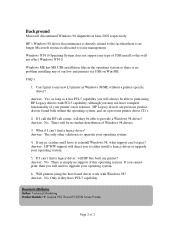
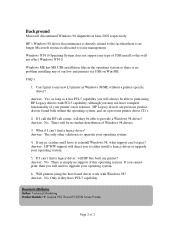
... system.
6. There will HP buy back my printer? If my pc crashes and I call the HP call center, will direct you to either install a legacy driver or upgrade your operating system.
4. Answer: HP WW support will they have PCL5 capability. Background
Microsoft discontinued Windows 98 shipments in Windows 98/ME without a printer-specific driver? Windows NT4.0 Operating System does...
Service Manual - Page 30


... select Tray 3 under Optional Paper Sources.
20 Chapter 2 Installation
ENWW
On the Windows task bar, click Start, click Settings, and then click Printers. 2. Windows 2000/XP: Under Installable Options, change Tray 3 to allow printing from tray 3. 1.
Click the Device Settings tab. 5. Right-click the HP LaserJet P2015 icon. 3. Install tray 3
If you have tray 3, install tray 3 as shown.
Similar Questions
Where Is An Hp P2015 Printer Driver?
how do I get an hp p2015 printer driver?Regards,Felix Herndon
how do I get an hp p2015 printer driver?Regards,Felix Herndon
(Posted by felixherndon 2 years ago)
How To Reset A Hp P2015 Printer
(Posted by rjljohnf 10 years ago)
Networked Hp P2015 Won't Install On Windows 7
(Posted by cjmrcjay 10 years ago)
How To Install Pcl 5 Driver Hp P2015 Series Windows 7 64 Bit
(Posted by bunbigkma 10 years ago)
Device Driver Hp P2015 Windows 98se Will Not Test Print
(Posted by leNan 10 years ago)

