HP P2015 Support Question
Find answers below for this question about HP P2015 - LaserJet B/W Laser Printer.Need a HP P2015 manual? We have 18 online manuals for this item!
Question posted by mtinasea on April 4th, 2014
Hp P2015 Will Not Print Intermittently
The person who posted this question about this HP product did not include a detailed explanation. Please use the "Request More Information" button to the right if more details would help you to answer this question.
Current Answers
There are currently no answers that have been posted for this question.
Be the first to post an answer! Remember that you can earn up to 1,100 points for every answer you submit. The better the quality of your answer, the better chance it has to be accepted.
Be the first to post an answer! Remember that you can earn up to 1,100 points for every answer you submit. The better the quality of your answer, the better chance it has to be accepted.
Related HP P2015 Manual Pages
HP LaserJet Printer Family - Print Media Specification Guide - Page 7


... for selecting and using print media to HP Monochrome LaserJet printers, HP color LaserJet printers, and HP LaserJet MFPs unless otherwise noted. This document does not support HP LaserJet 2686A, HP LaserJet Plus, HP LaserJet 500, or HP LaserJet 2000 printers.
For more information about these terms, see the documentation that came with laser printers. Check the individual product...
HP LaserJet Printer Family - Print Media Specification Guide - Page 8


... is similar for each of information
The media manufacturer and vendor can affect the print quality and media-handling performance of print media for use laser and electrophotographic technologies. How HP LaserJet printers work
ENWW In an HP color LaserJet printer, this document and in a laser printer, the print media must be picked from whom you have tried the suggestions that are...
HP LaserJet Printer Family - Print Media Specification Guide - Page 23


...
Automatic duplexing requires an HP LaserJet printer that you use heat to fuse a plastic toner to produce quality laser-printed products for mailings:
1 Ensure that are fed again into the paper, laser printers use the following guidelines to the surface of 24 lb (90 g/m2).
2 Guidelines for the laser printer.
The laser-printed sheets should have been printed are required for the...
HP Universal Print Driver for Windows, Version 4.1 - Technical Frequently Asked Questions (FAQ) - Page 12


... when French is selected on the
printer's control panel.
Reported defects resolved with Universal Print Driver 4.0
• The PCL 5e driver prints four copies when only two are not job logging. • In the version 4.1 driver, garbage displays in the spooler. • HP Color LaserJet 5550 displays an intermittent error 49.
8
Universal Print Driver Frequently Asked Questions
HP LaserJet P2015 - Software Technical Reference - Page 16


...HP EWS - Print Info Pages page 69 Figure 2-41 HP EWS - Event Log page ...69 Figure 2-42 HP EWS - Device Information page 70 Figure 2-43 HP EWS - Paper Handling page 70 Figure 2-44 HP EWS - Printing page ...71 Figure 2-45 HP EWS - Paper Types page ...73 Figure 2-49 HP... 97 Figure 3-13 Install Printer Software screen ...98 Figure 3-14 HP LaserJet P2015 CD Browser screen 99 Figure...
HP LaserJet P2015 - Software Technical Reference - Page 21


...A high-speed universal serial bus (USB) port
● 10/100Base-T network Jetdirect port (HP LaserJet P2015n, HP LaserJet P2015dn. Purpose and scope
Table 1-2 Features of the HP LaserJet P2015 printer
Feature
HP LaserJet P2015 printer
HP product number
Q7821A
Memory
Speed Connectivity Paper handling
Print
● 32 megabytes (MB) of synchronous random access memory (SDRAM)
● To allow...
HP LaserJet P2015 - Software Technical Reference - Page 87


... - Event Log page
Settings tab
Use the Settings tab to track the events that occur on the HP LaserJet P2015 printer. Figure 2-40 HP EWS - Print Info Pages page
Software description
Event Log page
Use the Event Log page to view and change settings for the following features: ● Device Information ...
HP LaserJet P2015 - Software Technical Reference - Page 89
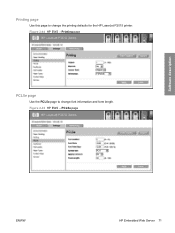
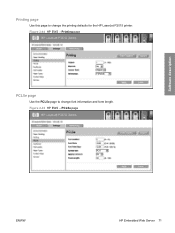
Printing page
PCL5e page
Use the PCL5e page to change font information and form length. Figure 2-44 HP EWS - Figure 2-45 HP EWS - PCL5e page
ENWW
HP Embedded Web Server 71 Software description
Printing page
Use this page to change the printing defaults for the HP LaserJet P2015 printer.
HP LaserJet P2015 - Software Technical Reference - Page 90
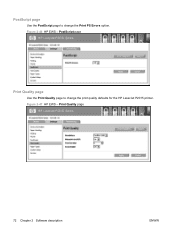
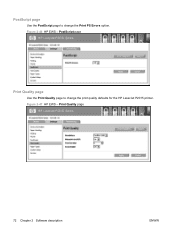
Print Quality page
72 Chapter 2 Software description
ENWW PostScript page
Use the PostScript page to change the Print PS Errors option. Figure 2-47 HP EWS - Figure 2-46 HP EWS - PostScript page
Print Quality page
Use the Print Quality page to change the print quality defaults for the HP LaserJet P2015 printer.
HP LaserJet P2015 - Software Technical Reference - Page 170
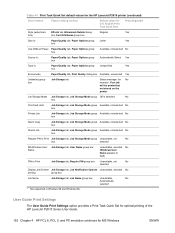
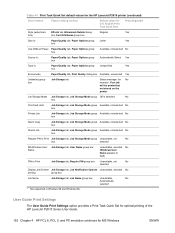
... Task Quick Set default values for the HP LaserJet P2015 printer (continued)
Driver feature
Feature setting location
Default values for MS Windows
ENWW User Guide Print Settings
The User Guide Print Settings option provides a Print Task Quick Set for optimal printing of the HP LaserJet P2015 Series User Guide.
152 Chapter 4 HP PCL 6, PCL 5, and PS emulation unidrivers for U.S. English...
HP LaserJet P2015 - Software Technical Reference - Page 218
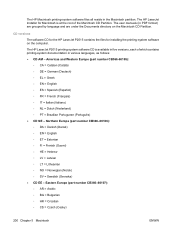
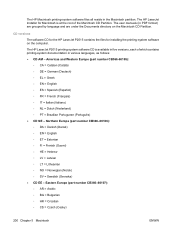
The HP LaserJet P2015 printing-system software CD is at the root of which contains printing-system documentation in five versions, each of the Macintosh CD Partition. CD versions
The software CD for the HP LaserJet P2015 contains the files for Macintosh is available in various languages, as follows: ● CD AM - Americas and Western Europe (part number CB366...
HP LaserJet P2015 - Software Technical Reference - Page 228


... installing the printer using the Print & Fax pane of System Preferences (from the Apple menu, choose System Preferences..., then choose Print & Fax). It looks similar to open the Utilities folder, and then run the Printer Setup Utility. Click Add (or the + button in the printer list should display HP LaserJet P2015 Series. The Printer List appears. Figure 5-13 Print & Fax...
HP LaserJet P2015 - Software Technical Reference - Page 237


... the problem, delete the incorrect print queue, click Add, select the printer from the computer to uninstall the Macintosh Printing System.
1. Select the HP LaserJet P2015.gz file and drag it to the folder containing the PPDs. Delete the print queue with the incorrect type (for the HP LaserJet P2015 Series PPD. To uninstall the HP Device Configuration application and supporting...
HP LaserJet P2015 - Software Technical Reference - Page 243


... track the events that occur on the HP LaserJet P2015 printer. Print Info Pages page
Event Log page
Use the Event Log page to view and change settings for the following features: ● Device Information page ● Paper Handling page ● Printing page ● PCL5e page ● PostScript page ● Print Quality page ● Paper Types page...
HP LaserJet P2015 - Software Technical Reference - Page 245


Printing page
ENWW
HP Embedded Web Server (EWS) 227
Macintosh Figure 5-31 HP EWS - Figure 5-30 HP EWS - Paper Handling page
Use this page to configure the paper-handling settings for the HP LaserJet P2015 printer. Paper Handling page
Printing page
Use this page to change the printing defaults for the HP LaserJet P2015 printer.
HP LaserJet P2015 - Software Technical Reference - Page 247


Paper Types page
Macintosh
ENWW
HP Embedded Web Server (EWS) 229 Figure 5-34 HP EWS - Figure 5-35 HP EWS - Print Quality page
Paper Types page
Use the Paper Types page to change the print quality defaults for the HP LaserJet P2015 printer. Print Quality page
Use the Print Quality page to set the default paper type settings for the HP LaserJet P2015 printer.
HP LaserJet P2015 - User Guide - Page 23


... first page out with 600 dpi print quality.
● Use the PCL 6 printer driver for enhanced print quality.
NOTE If the Welcome screen does not open the Windows printer driver from your CD drive letter), and click OK.
Windows printer drivers
A printer driver is available for the HP LaserJet P2015 Series printers. Install the Windows printer software
The following sections provide...
HP LaserJet P2015 - User Guide - Page 25


... and run before the USB cable is available for the HP LaserJet P2015 Series printers. On the Presets pop-up menus.
1. To change the queue PPD, open the Print Center or Printer Setup Utility, select the correct printer queue, and then click Show Info to open the Macintosh printer driver from any software program to the computer.
Double...
HP LaserJet P2015 - User Guide - Page 26


.... Operating System
To change the settings for all print jobs until the software program is closed
To change the print job default settings (for example, turn on Print on Both Sides by default)
To change the configuration settings (for the PPDs is provided on the HP LaserJet P2015 Series printer CD.
16 Chapter 3 Product software
ENWW Click...
HP LaserJet P2015 - User Guide - Page 53


Double-click the HP LaserJet P2015 icon to open Print Center (or Printer Setup Utility in Windows 98, Me, 2000, or XP, click Start, Settings, and Printers. Cancel a print job
You can cancel a print job from the print queue or wait until the computer finishes sending data. Either delete the job from the following locations:
● Printer control panel: To cancel...
Similar Questions
Where Is An Hp P2015 Printer Driver?
how do I get an hp p2015 printer driver?Regards,Felix Herndon
how do I get an hp p2015 printer driver?Regards,Felix Herndon
(Posted by felixherndon 2 years ago)
Hp 2035 Printing Black Page,
Hp 2035 Printing black page, already change with other cart.
Hp 2035 Printing black page, already change with other cart.
(Posted by chrisnate05 9 years ago)
Printer Hp P2015 Print Only When Press Go Button
(Posted by styx0Rogs 9 years ago)
Hp P2015 Print-cartridge Door Is Open When Printing
(Posted by wingo46do 10 years ago)
How To Reset A Hp P2015 Printer
(Posted by rjljohnf 10 years ago)

