HP P2015 Support Question
Find answers below for this question about HP P2015 - LaserJet B/W Laser Printer.Need a HP P2015 manual? We have 18 online manuals for this item!
Question posted by styx0Rogs on June 4th, 2014
Printer Hp P2015 Print Only When Press Go Button
The person who posted this question about this HP product did not include a detailed explanation. Please use the "Request More Information" button to the right if more details would help you to answer this question.
Current Answers
There are currently no answers that have been posted for this question.
Be the first to post an answer! Remember that you can earn up to 1,100 points for every answer you submit. The better the quality of your answer, the better chance it has to be accepted.
Be the first to post an answer! Remember that you can earn up to 1,100 points for every answer you submit. The better the quality of your answer, the better chance it has to be accepted.
Related HP P2015 Manual Pages
HP LaserJet Printer Family - Print Media Specification Guide - Page 12


... than others, requiring a specific degree of paper with properties optimized for laser printing and advertise the paper as carbonless paper, can cause swelling of rollers, damage to the paper path, or buildup on the fuser, and can use an HP color LaserJet printer to print on colored paper that meets all of the specifications that are...
HP Universal Print Driver for Windows, Version 4.1 - Technical Frequently Asked Questions (FAQ) - Page 3


..., I use different services than product-specific drivers 1 What is locked 3 How do I export printer lists from Microsoft regarding the services? Contents
What services are installed, and what are the services used for 1 Why does HP install services for Universal Print Driver PCL5/6 and PS? Are they be completed." ...5
Cluster environments ...6 What version of...
HP Universal Print Driver for Windows, Version 4.1 - Technical Frequently Asked Questions (FAQ) - Page 10


... supports cluster environments?
Cluster environments
When installing the HP Universal Print Driver in place. The Universal Print Driver version 4.5 is attempting to write some values back to the .dll, but they are cached by the operating system and are adopting a different method for using HP LaserJet printer drivers in the Microsoft Cluster Server environment.
This schema...
HP Universal Print Driver for Windows, Version 4.1 - Technical Frequently Asked Questions (FAQ) - Page 12


... have been identified and fixed, addressing reported spooler crashes
Reported defects resolved with Universal Print Driver 4.1
• Printers won't correctly configure during installation. • HP Managed Printing Administration 2.02 and Universal Print Driver 4.1 are requested and does not collate properly. hp*****.cfg files remain in the notification field when French is selected on the...
HP Printers - Supported Citrix Presentation Server environments - Page 1


...
November 2008
Executive summary...2 What's new ...2 Versions of Terminal Server and Citrix supported by HP 2 Testing performed by HP ...3 HP LaserJet printers and supported driver versions 4 HP Color printers with Edgeline Technology and supported driver versions 12 Using the HP Universal Print Driver version 4.7 for Windows in Citrix environments 12 The difference between the Citrix and...
HP Printers - Supported Citrix Presentation Server environments - Page 26


... LaserJet 3020 HP Universal, PCL, PS printers & 32-bit/64-bit drivers
HP Officejet Pro K5400
HP Officejet Pro L7680 All-in-One
HP Deskjet 5440
HP Business Inkjet 1100
HP Officejet 720
HP LaserJet 3200
HP LaserJet 4000
HP Designjet 4000 PostScript
HP Color LaserJet 3000
Testing methodology for each test case. Printers were connected to client and server systems using HP Jetdirect print...
HP LaserJet Products - Installing the Product in Microsoft Windows Vista - Page 1


... install most HP printing devices are installed with a print driver that the UPD has added a permanent instance of the HP drivers built into Windows Vista.
Printer driver
installation
Security Level: Public Date Written/Updated: November 2006
Document Summary D Step-by -step instructions for installing a driver for a LaserJet using Add a printer in Vista, most LaserJet products using...
HP LaserJet P2015 - Software Technical Reference - Page 16


...Figure 3-30 USB install - Print Info Pages page 69 Figure 2-41 HP EWS - Printing page ...71 Figure 2-45 HP EWS - Print Quality page ...72 Figure 2-48 HP EWS - Welcome to Install dialog... Network Configuration page 78 Figure 2-56 HP EWS - Ready to install? Welcome screen 97 Figure 3-13 Install Printer Software screen ...98 Figure 3-14 HP LaserJet P2015 CD Browser screen 99 Figure 3-15...
HP LaserJet P2015 - Software Technical Reference - Page 21


... automatically conserves electricity by substantially reducing power consumption when it is a U.S. Purpose and scope
Table 1-2 Features of the HP LaserJet P2015 printer
Feature
HP LaserJet P2015 printer
HP product number
Q7821A
Memory
Speed Connectivity Paper handling
Print
● 32 megabytes (MB) of synchronous random access memory (SDRAM)
● To allow for energy efficiency. and...
HP LaserJet P2015 - Software Technical Reference - Page 87


Event Log page
Settings tab
Use the Settings tab to track the events that occur on the HP LaserJet P2015 printer. Figure 2-41 HP EWS - Figure 2-40 HP EWS - Print Info Pages page
Software description
Event Log page
Use the Event Log page to view and change settings for the following features: ● Device Information ...
HP LaserJet P2015 - Software Technical Reference - Page 89
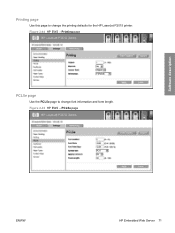
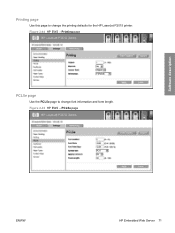
Figure 2-44 HP EWS - Figure 2-45 HP EWS - PCL5e page
ENWW
HP Embedded Web Server 71 Printing page
PCL5e page
Use the PCL5e page to change font information and form length. Software description
Printing page
Use this page to change the printing defaults for the HP LaserJet P2015 printer.
HP LaserJet P2015 - Software Technical Reference - Page 90
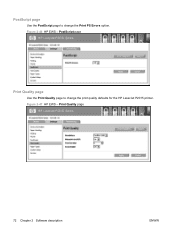
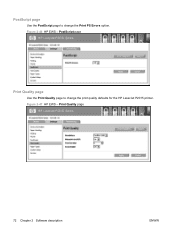
PostScript page
Print Quality page
Use the Print Quality page to change the print quality defaults for the HP LaserJet P2015 printer. Figure 2-47 HP EWS - Print Quality page
72 Chapter 2 Software description
ENWW Figure 2-46 HP EWS - PostScript page
Use the PostScript page to change the Print PS Errors option.
HP LaserJet P2015 - Software Technical Reference - Page 218
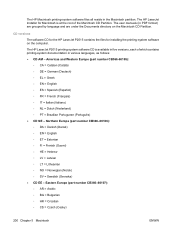
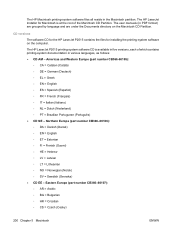
... files all reside in PDF format) are grouped by language and are under the Documents directory on the computer. The HP LaserJet P2015 printing-system software CD is at the root of which contains printing-system documentation in five versions, each of the Macintosh CD Partition. Eastern Europe (part number CB366-60107): ◦ AR = Arabic...
HP LaserJet P2015 - Software Technical Reference - Page 238


... utility. The web browser opens and the Device Status screen appears. In the Print & Fax screen, select the HP LaserJet P2015 printer, click the Print Queue... On the printer, press and hold in the HP EWS.
220 Chapter 5 Macintosh
ENWW The printer prints out the configuration pages.
2.
Figure 5-22 Device Status screen
The following methods to gain access to blink. Type...
HP LaserJet P2015 - Software Technical Reference - Page 243


... - ● PS Font List ● Supplies Page Figure 5-27 HP EWS - Event Log page
Settings tab
The Settings tab allows you to track the events that occur on the HP LaserJet P2015 printer. Print Info Pages page
Event Log page
Use the Event Log page to view and change settings for the following features: ● Device...
HP LaserJet P2015 - Software Technical Reference - Page 245


Figure 5-31 HP EWS - Figure 5-30 HP EWS - Printing page
ENWW
HP Embedded Web Server (EWS) 227
Macintosh Paper Handling page
Use this page to configure the paper-handling settings for the HP LaserJet P2015 printer. Paper Handling page
Printing page
Use this page to change the printing defaults for the HP LaserJet P2015 printer.
HP LaserJet P2015 - Software Technical Reference - Page 247


Print Quality page
Paper Types page
Use the Paper Types page to change the print quality defaults for the HP LaserJet P2015 printer. Paper Types page
Macintosh
ENWW
HP Embedded Web Server (EWS) 229 Figure 5-35 HP EWS - Print Quality page
Use the Print Quality page to set the default paper type settings for the HP LaserJet P2015 printer. Figure 5-34 HP EWS -
HP LaserJet P2015 - User Guide - Page 17


The lights produce patterns that identify the printer status.
1 Jam light: Indicates that is currently printing, press the Cancel button. 2 Control panel
The printer control panel is low, the Toner light illuminates. When the print cartridge is out of the printer, the
Toner light blinks. 3 Paper out light: Indicates that the printer is out of paper. 4 Attention light: Indicates...
HP LaserJet P2015 - User Guide - Page 122
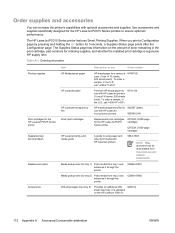
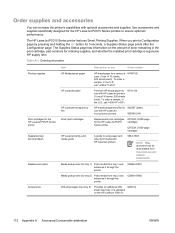
... HP LaserJet printers (1 box of 10 reams, 500 sheets each ).
Use accessories and supplies specifically designed for ordering supplies, and whether the installed print cartridge is a genuine HP supply item.
Order supplies and accessories
You can be downloaded from tray 2 and advances it through the printer. When you print a Configuration page by pressing and holding the Go button...
Service Manual - Page 16
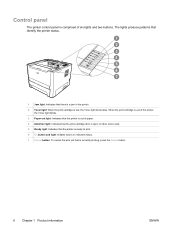
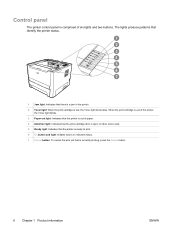
... produce patterns that identify the printer status.
1 Jam light: Indicates that is currently printing, press the Cancel button.
6 Chapter 1 Product information
ENWW When the print cartridge is out of the printer,
the Toner light blinks. 3 Paper out light: Indicates that the printer is out of paper. 4 Attention light: Indicates that the print-cartridge door is open or other...
Similar Questions
Where Is An Hp P2015 Printer Driver?
how do I get an hp p2015 printer driver?Regards,Felix Herndon
how do I get an hp p2015 printer driver?Regards,Felix Herndon
(Posted by felixherndon 2 years ago)
Hp 2035 Printing Black Page,
Hp 2035 Printing black page, already change with other cart.
Hp 2035 Printing black page, already change with other cart.
(Posted by chrisnate05 9 years ago)
How To Troubleshoot Printer Hp P2015 With Blinking
(Posted by butcreegan 10 years ago)
How To Factory Reset Printer Hp P2015
(Posted by jelraman 10 years ago)
How Error Power On Leds Printer Hp P2015?
(Posted by thanhWa 10 years ago)

