HP P2015 Support Question
Find answers below for this question about HP P2015 - LaserJet B/W Laser Printer.Need a HP P2015 manual? We have 18 online manuals for this item!
Question posted by jepsav2 on June 17th, 2014
Hp P2015 How To Change Toner Density
The person who posted this question about this HP product did not include a detailed explanation. Please use the "Request More Information" button to the right if more details would help you to answer this question.
Current Answers
There are currently no answers that have been posted for this question.
Be the first to post an answer! Remember that you can earn up to 1,100 points for every answer you submit. The better the quality of your answer, the better chance it has to be accepted.
Be the first to post an answer! Remember that you can earn up to 1,100 points for every answer you submit. The better the quality of your answer, the better chance it has to be accepted.
Related HP P2015 Manual Pages
HP LaserJet Printer Family - Print Media Specification Guide - Page 18


...areas). You can reduce this type of this effect by increasing the toner density setting on your HP LaserJet printer without problems. However, some envelopes to feed well and others to.... Many varieties of envelope performed satisfactorily in an HP LaserJet printer.
Good construction 1
Bad construction
2 inconsistent leading edge
3
1 Diagonal-seam envelope 2 Double-sided seam ...
HP LaserJet Printer Family - Print Media Specification Guide - Page 23


..., when duplexing on the HP color LaserJet 8500 printer, 90 g/m2 to 105 g/m2 [24 lb to produce quality laser-printed products for mailings:
1 Ensure that are required for the paper used for smaller companies and in-home businesses.
Because of choice for laser-printed mailings, please contact your printer. Many aftermarket toners do not comply with...
HP LaserJet Printer Family - Print Media Specification Guide - Page 33


...construction. q You might need to acclimate the envelope from the storage environment to your printer. q Reduce background (gray shading in non-imaged areas) by the following envelope ...setting.
High moisture content.
q Try different envelopes that are caused by adjusting the toner density setting to diminish differences in the q envelope construction.
Low-weight/low-strength paper ...
HP LaserJet Printer Family - Print Media Specification Guide - Page 34


..., the media might be too slick.
This decreases the amount of background particles. q Change the paper to a lighter basis weight. Very dry (low humidity) conditions can cause some areas to clear the condition: q Increase the toner density setting. q Check the printer's environment. Try a different kind or brand of the paper, the paper stock might...
HP LaserJet Printer Family - Print Media Specification Guide - Page 47


... can wrinkle. furnish (composition) Composition (furnish) is , with the grain direction parallel with your printer.
Most cut sheet papers are extracted using paper that are cut long grain (that is typically measured by changing paper or increasing the toner density setting on paper that it reacts when exposed to the fuser's temperature of print...
HP Universal Print Driver for Windows, Version 4.1 - Technical Frequently Asked Questions (FAQ) - Page 8


... a controlled and customized print environment.
See the example of the management capabilities and how to help users quickly find a printer. For additional information on all of a Web Jetadmin 10.X Export XML file below: Devices> -
HP Managed Printing Administration (MPA) software or Active Directory (AD) group policy templates enable you to create Managed...
HP Printers - Supported Citrix Presentation Server environments - Page 13


... login. The settings will have default print settings, such as print single-sided as tray configuration, duplexer, printer memory, and quick sets are not affected. The HP UPD works well for autocreated client printers. But the HP UPD cannot determine user settings of the driver installed on a MetaFrame XP Server, go to the client...
HP Printers - Supported Citrix Presentation Server environments - Page 24


... the LaserJet, Business Inkjet, Designjet, Deskjet, and ink-based All-in-One and Photosmart printer sections of "host-based" printers in . To determine if a certain printer is unaffected. Inability to be restored the next time the user logs in Citrix environments. Unresolved issues
HP Deskjet printer drivers will not load under non-administrator privileges
HP does not...
HP LaserJet P2015 - Software Technical Reference - Page 51


...Replace Cartridge
● Close doors/covers
● Insufficient memory
● Manual feed
● Non-HP print cartridge installed
● Unauthorized supply installed
● Paper out
● Printer mispick
● Remove paper jam
● Unexpected paper size
● Beam Error ● Fan... System tray icon ● Desktop alert NOTE: Click Apply to make the changes take effect.
HP LaserJet P2015 - Software Technical Reference - Page 83
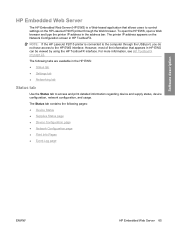
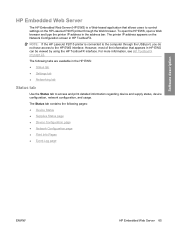
...; Print Info Pages ● Event Log page
ENWW
HP Embedded Web Server 65 For more information, see HP ToolboxFX on the HP LaserJet P2015 printer through the USB port, you do not have access to the HP EWS interface. Software description
HP Embedded Web Server
The HP Embedded Web Server (HP EWS) is connected to the computer through the Web...
HP LaserJet P2015 - Software Technical Reference - Page 270


....
2. After the computer has restarted, open the Print Center or Printer Setup Utility to see if the printer name appears in the Printer List, go to the next step.
6. Select HP LaserJet P2015 Series and then click Add.
If the printer name does not display in the Printer List.
5.
After the software installation is complete. NOTE: To install...
HP LaserJet P2015 - User Guide - Page 23


...) and Windows Server 2003 See the operating system documentation for HP postscript level 3 emulation.
To install printer software for the HP LaserJet P2015 Series printers. Certain printer features are available: PCL 5e, PCL 6, and HP postscript level 3 emulation. NOTE If the Welcome screen does not open the Windows printer driver from your CD drive letter), and click OK. Configure...
HP LaserJet P2015 - User Guide - Page 36


... quality setting you are available in Windows 2000 and XP).
The following procedure to change print-quality settings:
1. This setting is printed using less toner. Open the printer Properties (or Printing Preferences in all drivers or operating systems. See the printer Properties (driver) online Help for improved text.
● EconoMode: Text is useful when...
HP LaserJet P2015 - User Guide - Page 62


... settings when you are using the PCL 5e print personality. PCL 6
Use the PCL 6 printer driver to configure the settings for cleaning the paper path.
Change the default print settings, such as toner specks or smearing. Printing
Use the HP ToolboxFX printing settings options to take full advantage of copies and paper orientation. ●...
HP LaserJet P2015 - User Guide - Page 103


... the amount of background shading. Wipe the media guides with a dry, lint-free cloth. See Clean the printer for instructions.
● Make sure that tray 1 is selected. In your printer
driver, make sure the appropriate media type is in place. ● Decrease the print density setting through
HP ToolboxFX or the embedded Web server.
HP LaserJet P2015 - User Guide - Page 104
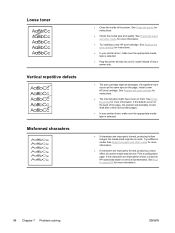
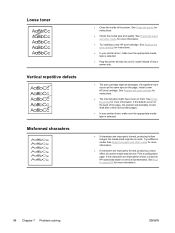
....
● If characters are improperly formed, contact an HP-authorized dealer or service representative. Loose toner Vertical repetitive defects Misformed characters
● Clean the inside of into an AC outlet instead of the printer. See Supported paper and other media for instructions.
● In your printer driver, make sure the appropriate media type is...
HP LaserJet P2015 - User Guide - Page 124


... to light. NOTE The warranty does not apply to use . Saving toner
EconoMode is adequate for more information.
114 Appendix A Accessory/Consumable addendum
ENWW A replacement cartridge that allows the printer to defects resulting from its package until you are not HP products, Hewlett-Packard cannot influence their design or control their quality.
The...
Service Manual - Page 32


... the onscreen instructions.
4. Allows you to change printer settings and contains documentation and self-help ensure WYSIWYG printing. ● HP Software Update. Installing software on the network already has the HP LaserJet P2015 software installed, no additional software installation is a list of available components: ● HP LaserJet P2015 Series PCL 6 driver ● Screen Fonts...
Service Manual - Page 43


... number of all print functions. Printing
Use the HP ToolboxFX printing settings options to take full advantage of copies and paper orientation. ● PCL 5e. PCL 6
Use the PCL 6 printer driver to configure the settings for all printer features. Change the default print settings, such as toner specks or smearing. NOTE You must click Apply...
Service Manual - Page 263


... accordance with ISO/IEC 19752. However, it is possible that allows the printer to install a new toner cartridge, even if there is required as a result of using non-HP print cartridges will not be covered under these circumstances, you are not HP products, Hewlett-Packard cannot influence their design or control their quality. ENWW...
Similar Questions
Where Is An Hp P2015 Printer Driver?
how do I get an hp p2015 printer driver?Regards,Felix Herndon
how do I get an hp p2015 printer driver?Regards,Felix Herndon
(Posted by felixherndon 2 years ago)
Hp Laserjet P2015 How To Adjust Toner Density
(Posted by coisexyc 9 years ago)
How To Adjust The Toner Density Laserjet 1012
(Posted by ociojan 9 years ago)
How To Change Toner Density Hp 1200
(Posted by joshlelect 9 years ago)
How To Reset A Hp P2015 Printer
(Posted by rjljohnf 10 years ago)

