HP P2015 Support Question
Find answers below for this question about HP P2015 - LaserJet B/W Laser Printer.Need a HP P2015 manual? We have 18 online manuals for this item!
Question posted by coisexyc on August 20th, 2014
Hp Laserjet P2015 How To Adjust Toner Density
The person who posted this question about this HP product did not include a detailed explanation. Please use the "Request More Information" button to the right if more details would help you to answer this question.
Current Answers
There are currently no answers that have been posted for this question.
Be the first to post an answer! Remember that you can earn up to 1,100 points for every answer you submit. The better the quality of your answer, the better chance it has to be accepted.
Be the first to post an answer! Remember that you can earn up to 1,100 points for every answer you submit. The better the quality of your answer, the better chance it has to be accepted.
Related HP P2015 Manual Pages
HP LaserJet P2015 - Software Technical Reference - Page 5


... Introduction ...17 MS Windows printing-system software 18 Printing system and installer 18 HP LaserJet P2015 printing-system software CD for MS Windows systems ...18 HP LaserJet print drivers 19 HP Extended Capabilities ...21 HP ToolboxFX ...22 Overview of the HP ToolboxFX 22 Starting the HP ToolboxFX 22 Structure ...22 Opening screen 23 System requirements ...23 Key features ...23...
HP LaserJet P2015 - Software Technical Reference - Page 11


...Troubleshooting ...238 Basic troubleshooting checklist 238 Troubleshooting tools ...238 File to E-mail utility 239 AccessDeniedUtility.exe 239 FixErr1714 utility 240 Known Issues for the HP LaserJet P2015 printer 240 Uninstall ...241 Uninstall methods ...241 Uninstall component list 241 Uninstall instructions for Microsoft Windows 2000 and Microsoft Windows XP 242 Uninstall instructions for...
HP LaserJet P2015 - Software Technical Reference - Page 13


... Table 6-1 Table 6-2 Table 6-3 Table 6-4 Table 6-5
Software technical reference overview 1 Features of the HP LaserJet P2015 printer 3 Software components for Windows ...4 Software component availability for the HP LaserJet P2015 printer 7 CD part numbers for the HP LaserJet P2015 printing-system software 10 Software component localization by language, A-H 11 Software component localization...
HP LaserJet P2015 - Software Technical Reference - Page 15


... sub-folder ...37 Figure 2-15 Animated Demonstrations screen 38 Figure 2-16 HP LaserJet P2015 Series User Guide 39 Figure 2-17 Device Information screen ...40 Figure ...Figure 2-11 Set up E-mail Alerts screen - 1 of 2 34 Figure 2-12 Set up message 24 Figure 2-3 HP Device Alert - Network Configuration page 68
ENWW
xiii List of 2 35 Figure 2-13 Troubleshooting sub-folder ...36 Figure 2-...
HP LaserJet P2015 - Software Technical Reference - Page 21


...
HP LaserJet P2015 printer
HP product number
Q7821A
Memory
Speed Connectivity Paper handling
Print
● 32 megabytes (MB) of synchronous random access memory (SDRAM)
● To allow for memory expansion, the printer has one DIMM slot that accepts 256 MB RAM (the printer can support up to optimize print quality
● The HP UltraPrecise print cartridge has a finer toner...
HP LaserJet P2015 - Software Technical Reference - Page 39


..., and the impact on the printing-system software CD, helps HP monitor toner usage. Software description
ENWW
HP Extended Capabilities 21 If you have the option of the information to participate, you receive an invitation about two weeks later. HP Extended Capabilities
When installing the HP LaserJet P2015 printing-system software, you decline the invitation, the dialog...
HP LaserJet P2015 - Software Technical Reference - Page 44


... from the product. Figure 2-4 Device Status screen
NOTE: The HP LaserJet P2015 printers include a Supplies Status section and a Supplies Information section on the Device Status screen, which provide information about the estimated toner level, the approximate pages remaining based on the estimated toner level, and the HP part number for easy reference when ordering new consumables.
26...
HP LaserJet P2015 - Software Technical Reference - Page 63


... types
Normal Mode
None
PlainFull
Plain, Color, Preprinted,
ENWW
HP ToolboxFX 45
NOTE: Not all of the printer.
The following table shows the paper types that correspond to the... adjusted to match the selected print mode, which can be adjusted on certain media types. Paper Types
Use the Paper Types screen to configure the standard print modes that the HP LaserJet P2015 printer ...
HP LaserJet P2015 - Software Technical Reference - Page 65


...description
Clicking Restore Modes and then clicking Apply causes the HP LaserJet P2015 printer to set all the cases.
◦ Humid paper. The toner does not melt sufficiently to adhere to the paper, ... is a complex algorithm that is based on media type and other adjustments are available for each control. The toner next to find the best setting.
● Transfer. The transfer ...
HP LaserJet P2015 - Software Technical Reference - Page 66


... this case, more transfer current is , a defect-free setting might be impossible.
The HP LaserJet P2015 printer has an electrostatic discharge brush where the paper separates from contact with the OPC drum. ◦... area away from 100% to find the best operating point.
● Toner. These adjustments can help find the best setting. Increment this case, more transfer current ...
HP LaserJet P2015 - Software Technical Reference - Page 67
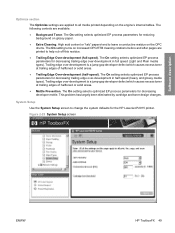
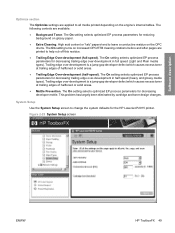
... HP LaserJet P2015 printer. The On setting selects optimized EP process parameters for reducing background on the engine's internal tables.
Trailing edge over -development in half speed (heavy and glossy media types).
The On setting selects optimized EP process parameters for decreasing trailing edge over -development is a jump-gap developer defect which causes excess toner...
HP LaserJet P2015 - Software Technical Reference - Page 68
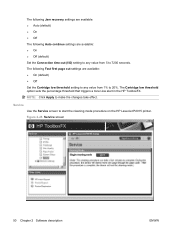
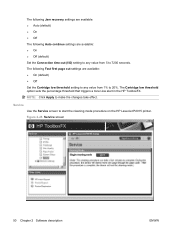
... a toner-low alert in the HP ToolboxFX.
The following Auto continue settings are available: ● On (default) ● Off Set the Cartridge low threshold setting to any value from 1% to 20%. Figure 2-26 Service screen
50 Chapter 2 Software description
ENWW NOTE: Click Apply to start the cleaning mode procedure on the HP LaserJet P2015 printer. The...
HP LaserJet P2015 - Software Technical Reference - Page 69


... cause print-quality problems such as toner specks or smearing. ENWW
HP ToolboxFX 51 Over time, this buildup can cause communication problems between HP ToolboxFX and the product. They do not require the use of an external Jetdirect box for the HP LaserJet P2015 printer.
Software description
During the printing process, paper, toner, and dust particles accumulate inside...
HP LaserJet P2015 - Software Technical Reference - Page 193


...on both sides for the second side of a duplexed page are not supported.
The HP LaserJet P2015 printer comes with a duplexing unit installed in the following sizes:
◦ Statement
◦... second side of the media for the HP LaserJet P2015 and HP LaserJet P2015n printer models, which do not have a duplexing unit installed. Print-mode adjustments for media types that are supported for ...
HP LaserJet P2015 - User Guide - Page 85
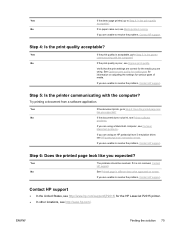
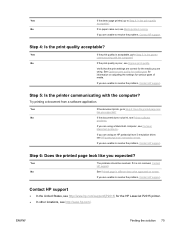
...HP support.
No
See Printed page is acceptable, go to resolve the problem, Contact HP support.
Yes
If the print quality is different than what appeared on adjusting ...quality is not resolved, Contact
HP support. Step 5: Is the printer communicating with the computer?
See Optimize print quality for media types for the HP LaserJet P2015 printer. ● In other locations...
HP LaserJet P2015 - User Guide - Page 122
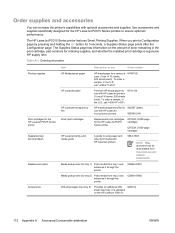
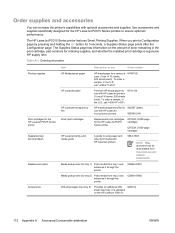
... supplies
Item HP Multipurpose paper
HP LaserJet paper
HP LaserJet transparency film
Print cartridges for the HP LaserJet P2015 Series printer
Smart print cartridges
Supplementary documentation
HP LaserJet family print media guide
Description or use
Order number
HP brand paper for ordering supplies, and whether the installed print cartridge is standard on the amount of toner remaining...
HP LaserJet P2015 - User Guide - Page 143


...Declaration of the FCC Rules. Optional 250-Sheet Input Tray ALL
Toner Cartridges: Q7553A / Q7553X conforms to the following Product Specifications:
... +A1 +A2/EN 60825-1:1994 +A1 +A2 Class 1 Laser/LED Product) GB4943-2001
EMC:
CISPR 22:1993 +A1 +...Company 11311 Chinden Boulevard, Boise, Idaho 83714-1021, USA
HP LaserJet P2015 Series BOISB-0602-00
Product Options:
Including: Q5931A -
...
HP LaserJet P2015 - User Guide - Page 153


...roller (tray 1) 63 pickup roller (tray 2) 66 printer 60 clearing jams 97 configuration HP LaserJet P2015 printer 2 HP LaserJet P2015d printer 2 HP LaserJet P2015dn printer
3 HP LaserJet P2015n printer 3 HP LaserJet P2015x printer 3 Configuration page 46 connecting to the network 11 conserving toner 114
contacting HP 123 control panel
HP ToolboxFX settings 52 status-light patterns 76 crooked pages...
Service Manual - Page 281
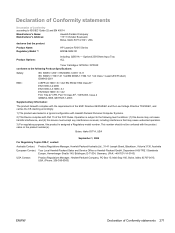
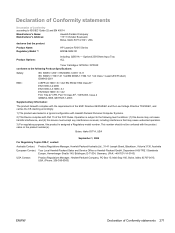
...-Sheet Input Tray ALL
Toner Cartridges: Q7553A / Q7553X...Boise, Idaho 83714-1021, USA
declares that the product
Product Name: Regulatory Model 3):
HP LaserJet P2015 Series BOISB-0602-00
Product Options:
Including: Q5931A -
This number should not be ... +A11 IEC 60825-1:1993 +A1 +A2/EN 60825-1:1994 +A1 +A2 Class 1 Laser/LED Product) GB4943-2001
EMC:
CISPR 22:1993 +A1 +A2/ EN 55022:1994 ...
Service Manual - Page 289


... 43
clearing jams 160 cold reset 178 configuration
HP LaserJet P2015 printer 2 HP LaserJet P2015d printer 2 HP LaserJet P2015dn printer 3 HP LaserJet P2015n printer 3 HP LaserJet P2015x printer 3 Configuration page 25 Connections Macintosh 23 Microsoft Windows 22 conserving toner 253 consumables ordering 188 contacting HP 261 control panel HP ToolboxFX settings 33 removing 95 status-light patterns...
Similar Questions
Hp Laserjet P2015,how To Fix The Toner Light And Ready Light Is On
(Posted by rwialg59 10 years ago)
How To Determine Ip Address Of Hp Laserjet P2015 Series Pcl 6
(Posted by subsMEAC 10 years ago)
How To Reset A Hp Laserjet P2015
(Posted by peckduchi 10 years ago)
Hp Laserjet P2015 Pcl6 Printer Paper Jam Wont Clear
(Posted by padreepe 10 years ago)
Hp Laserjet P2015 Sharing Problem On The Domain Network
hello sir/maddam, I am installing Hp Laserjet p2015 on windows7. it prints fine. but i sharing it i...
hello sir/maddam, I am installing Hp Laserjet p2015 on windows7. it prints fine. but i sharing it i...
(Posted by ajmalfarzam2000 11 years ago)

