HP P2015 Support Question
Find answers below for this question about HP P2015 - LaserJet B/W Laser Printer.Need a HP P2015 manual? We have 18 online manuals for this item!
Question posted by rwialg59 on February 17th, 2014
Hp Laserjet P2015,how To Fix The Toner Light And Ready Light Is On
The person who posted this question about this HP product did not include a detailed explanation. Please use the "Request More Information" button to the right if more details would help you to answer this question.
Current Answers
There are currently no answers that have been posted for this question.
Be the first to post an answer! Remember that you can earn up to 1,100 points for every answer you submit. The better the quality of your answer, the better chance it has to be accepted.
Be the first to post an answer! Remember that you can earn up to 1,100 points for every answer you submit. The better the quality of your answer, the better chance it has to be accepted.
Related HP P2015 Manual Pages
HP LaserJet P2015 - Software Technical Reference - Page 16


...- Welcome screen 97 Figure 3-13 Install Printer Software screen ...98 Figure 3-14 HP LaserJet P2015 CD Browser screen 99 Figure 3-15 USB install - Do Not Block HP Install Wizard Processes dialog box 102 Figure...107 Figure 3-24 USB install - Congratulations! System Setup page ...74 Figure 2-50 HP EWS - Ready to the Install Wizard dialog box 100 Figure 3-16 USB install - Finish dialog box...
HP LaserJet P2015 - Software Technical Reference - Page 17


... tab 185 Figure 4-20 Font Substitution Table ...186 Figure 4-21 HP Font Installer dialog box ...187 Figure 4-22 About tab ...194 Figure 5-1 hp LaserJet P2015 CD-ROM icon 204 Figure 5-2 hp LaserJet Software screen ...205 Figure 5-3 HP LaserJet v.5.7 icon ...205 Figure 5-4 Authenticate dialog ...205 Figure 5-5 HP LaserJet for recommended installation updates (optional) dialog box 119 Figure 3-37...
HP LaserJet P2015 - Software Technical Reference - Page 21


...high-speed universal serial bus (USB) port
● 10/100Base-T network Jetdirect port (HP LaserJet P2015n, HP LaserJet P2015dn. ENWW
Device features 3 ENERGY STAR® is not in use. Purpose and scope
Table 1-2 Features of the HP LaserJet P2015 printer
Feature
HP LaserJet P2015 printer
HP product number
Q7821A
Memory
Speed Connectivity Paper handling
Print
● 32 megabytes (MB) of...
HP LaserJet P2015 - Software Technical Reference - Page 39


... included on processing and connecting speed is gathered.
Participation is entirely voluntary, and the impact on the printing-system software CD, helps HP monitor toner usage. HP Extended Capabilities
When installing the HP LaserJet P2015 printing-system software, you have the option of the information to enable the connection and for communication between your system and...
HP LaserJet P2015 - Software Technical Reference - Page 44


... from the product. Figure 2-4 Device Status screen
NOTE: The HP LaserJet P2015 printers include a Supplies Status section and a Supplies Information section on the Device Status screen, which provide information about the estimated toner level, the approximate pages remaining based on the estimated toner level, and the HP part number for easy reference when ordering new consumables.
26...
HP LaserJet P2015 - Software Technical Reference - Page 64
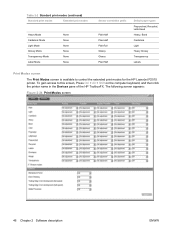
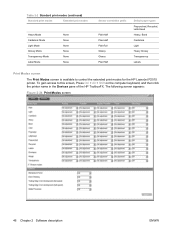
... screen
46 Chapter 2 Software description
ENWW To gain access to control the extended print modes for the HP LaserJet P2015 printer. Table 2-2 Standard print modes (continued)
Standard print modes
Extended print modes
Heavy Mode Cardstock Mode Light Mode Glossy Mode Transparency Mode Label Mode
None None None None None None
Sensor correlation prefix
PlainHalf PlainHalf...
HP LaserJet P2015 - Software Technical Reference - Page 65


... then clicking Apply causes the HP LaserJet P2015 printer to set all the cases.
◦ Humid paper. The following settings are available for each control. The defect is "hot" toner offset in the engine is ... insufficient. All papers absorb water at 55 mm (2.17 inches) down the page.
◦ Toner offset. Only one selection can be made for the Fuser control:
◦ Paper curl ....
HP LaserJet P2015 - Software Technical Reference - Page 66


...in low humidity environments.
● Discharge. This setting increases transfer current.
The HP LaserJet P2015 printer has an electrostatic discharge brush where the paper separates from contact with the OPC drum...two levels of increased transfer bias voltage if the other adjustments are available for fixing toner scatter on the first side (or vice versa). The following settings are ...
HP LaserJet P2015 - Software Technical Reference - Page 67
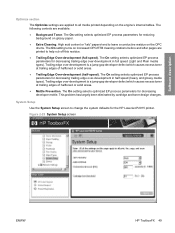
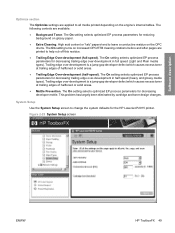
... trailing edge over -development in full speed (Light and Plain media types). The On setting selects optimized EP process parameters for decreasing developer mottle. This problem has largely been eliminated by cartridge and toner design changes.
Software description
Optimize section
The Optimize settings are applied to change the system defaults for the HP LaserJet P2015 printer.
HP LaserJet P2015 - Software Technical Reference - Page 68
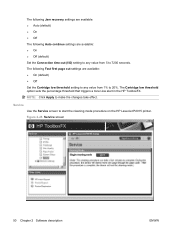
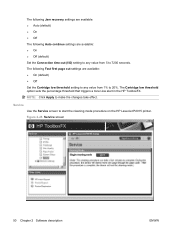
The Cartridge low threshold option sets the percentage threshold that triggers a toner-low alert in the HP ToolboxFX. Service Use the Service screen to make the changes take effect. NOTE: Click Apply to start the cleaning mode procedure on the HP LaserJet P2015 printer. The following Auto continue settings are available: ● On (default) ● Off Set...
HP LaserJet P2015 - Software Technical Reference - Page 69


For network installations, the HP ToolboxFX communicates with the HP LaserJet P2015 printer by using the network settings that appear on the HP LaserJet P2015 printer. They do not require the use of an external Jetdirect box for the HP LaserJet P2015 printer. ENWW
HP ToolboxFX 51
Software description
During the printing process, paper, toner, and dust particles accumulate inside the ...
HP LaserJet P2015 - Software Technical Reference - Page 77
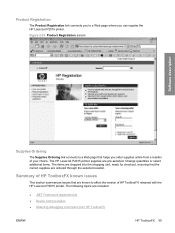
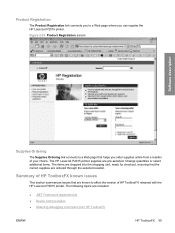
... link connects you to a Web page where you order supplies online from HP ToolboxFX
ENWW
HP ToolboxFX 59 Change quantities or select additional items. The items are dropped into the shopping cart, ready for checkout, ensuring that helps you can register the HP LaserJet P2015 printer. The following topics are included:
● .NET Framework dependencies ● Device...
HP LaserJet P2015 - Software Technical Reference - Page 106


What do you want to install the driver for the HP LaserJet P2015 printer. Click Next to install? Ready to accept the updated driver (USBHUB). Figure 3-6 Add New Hardware Wizard USB Composite Device - Click Next to Install dialog box
88 Chapter 3 Install MS Windows printing-system components
ENWW dialog box
9. 8. Figure 3-5 Add New Hardware Wizard USB Composite Device -
HP LaserJet P2015 - Software Technical Reference - Page 169
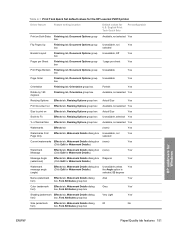
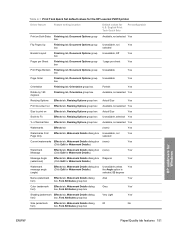
Table 4-1 Print Task Quick Set default values for the HP LaserJet P2015 printer
Driver feature
Feature setting location
Default values for Windows
ENWW
Paper/Quality tab ...
Shading (watermark Effects tab, Watermark Details dialog
font)
box, Font Attributes group box
Very Light
Yes1
Size (watermark
Effects tab, Watermark Details dialog
80
No
font)
box, Font Attributes group box...
HP LaserJet P2015 - Software Technical Reference - Page 256
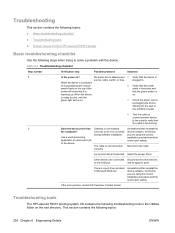
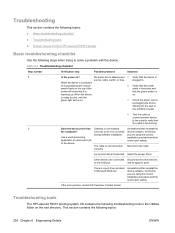
When the device is ready to print, only the
green light will show that it is
that the power
amber lights on the root directory. is ...following topics: ● Basic troubleshooting checklist ● Troubleshooting tools ● Known Issues for the HP LaserJet P2015 printer
Basic troubleshooting checklist
Use the following steps when trying to print.
No power due to verify that ...
HP LaserJet P2015 - User Guide - Page 28


... HP LaserJet P2015 Series printers provide a number of pages per minute decreases.
NOTE When using the CARDSTOCK, ENVELOPE, LABEL, and ROUGH modes, the printer pauses between pages and the number of print modes that allow the unit to adapt to 28 lb) Card stock or thick media 4-mil, 0.1 Monochrome Overhead Transparencies (OHTs) Standard HP LaserJet envelopes Standard HP LaserJet...
HP LaserJet P2015 - User Guide - Page 53


... appears briefly on the control panel continue to blink after you to the printer. Double-click the HP LaserJet P2015 icon to open the window, select your screen, allowing you cancel a ...Printer screen in V10.3.9), double-click the printer name, select the print job, and click Delete.
● HP ToolboxFX: Open HP ToolboxFX, browse to the Ready state.
ENWW
Cancel a print job 43 See HP...
HP LaserJet P2015 - User Guide - Page 153


... 63 pickup roller (tray 2) 66 printer 60 clearing jams 97 configuration HP LaserJet P2015 printer 2 HP LaserJet P2015d printer 2 HP LaserJet P2015dn printer
3 HP LaserJet P2015n printer 3 HP LaserJet P2015x printer 3 Configuration page 46 connecting to the network 11 conserving toner 114
contacting HP 123 control panel
HP ToolboxFX settings 52 status-light patterns 76 crooked pages 87 custom-size...
Service Manual - Page 25
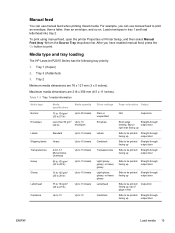
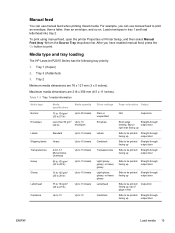
...HP LaserJet P2015 Series has the following tray priority: 1. Load envelopes in first
Output bin
Side to 10
Driver settings Paper orientation Output
Plain or unspecified Envelope
Labels Cardstock Transparencies
N/A
Output bin
Short edge
Straight-through
leading, flap on . Tray 1 (if open the printer Properties or Printer... door
Light glossy, glossy, or heavy glossy Light glossy,...
Service Manual - Page 289


... 160 cold reset 178 configuration
HP LaserJet P2015 printer 2 HP LaserJet P2015d printer 2 HP LaserJet P2015dn printer 3 HP LaserJet P2015n printer 3 HP LaserJet P2015x printer 3 Configuration page 25 Connections Macintosh 23 Microsoft Windows 22 conserving toner 253 consumables ordering 188 contacting HP 261 control panel HP ToolboxFX settings 33 removing 95 status-light patterns 140 covers back...
Similar Questions
How Can I Disable The Toner Low Light On Hp 2015 Low On Toner Light?
(Posted by livtfer 10 years ago)
What Does The Blinking Ready Light On A Hp Laserjet P2015 Mean
(Posted by robecarter 10 years ago)
How Do I Fix My Hp Laserjet P2015 Attention Light
(Posted by kaachko 10 years ago)
How To Determine Ip Address Of Hp Laserjet P2015 Series Pcl 6
(Posted by subsMEAC 10 years ago)
Hp Laserjet P2015 Sharing Problem On The Domain Network
hello sir/maddam, I am installing Hp Laserjet p2015 on windows7. it prints fine. but i sharing it i...
hello sir/maddam, I am installing Hp Laserjet p2015 on windows7. it prints fine. but i sharing it i...
(Posted by ajmalfarzam2000 11 years ago)

